Release Notes - September 21st, 2023
What's New? ✨
We are thrilled to announce the launch of a highly anticipated feature - the Decode Copilot (Beta), designed to revolutionize your experience with Decode. With the Decode Copilot, you can now effortlessly tap into the wealth of knowledge hidden within your data, thanks to its powerful ability to answer questions based on analysis conducted on various research data available within your Decode workspace.
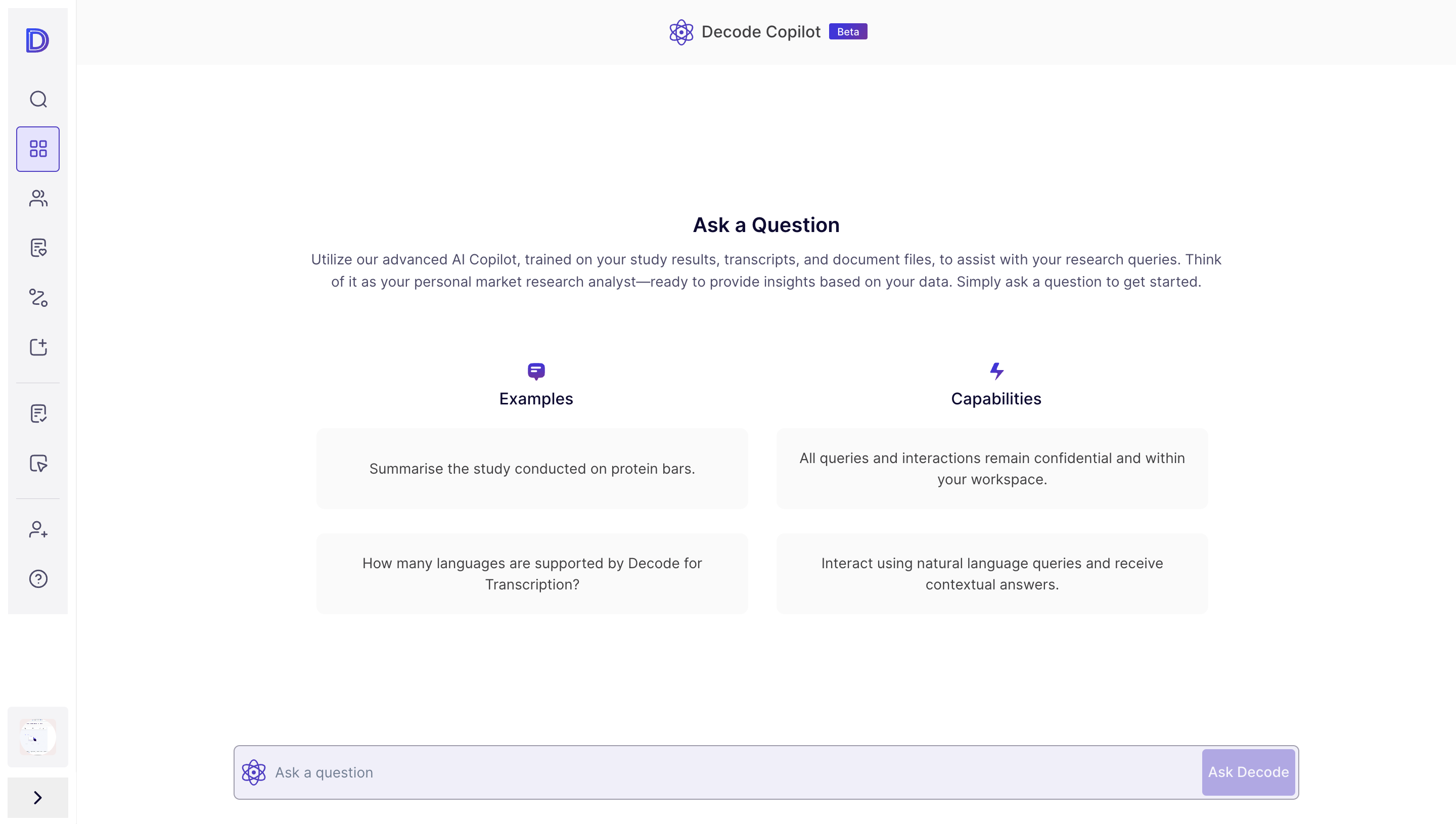
- Seamlessly analyze data from transcripts, PDFs, PowerPoint presentations, and documents present in your workspace, extracting valuable insights for you.
- Ask questions about your research data available on the workspace, and the Decode Copilot will provide comprehensive answers, drawing from the insights it has gathered.
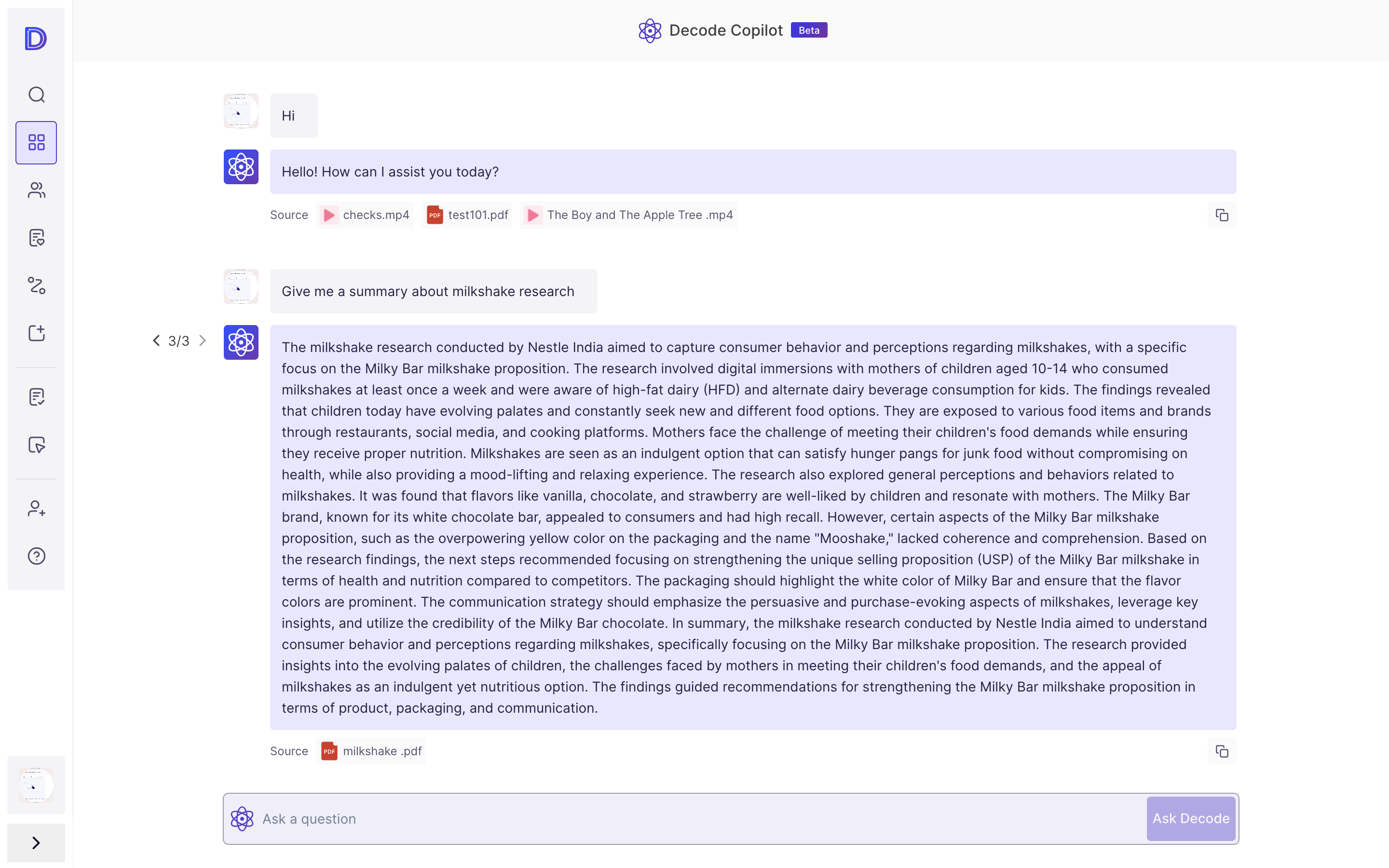
How to Use the Decode Copilot
- Login to your account: Access the Decode Copilot directly from your dashboard.
- Ask Questions: In the Decode Copilot interface, simply type your questions in natural language.
- Get Insights: Watch as the Decode Copilot processes your queries and presents you with detailed answers backed by data available on the workspace.
Why Use the Decode Copilot?
- Efficiency: Say goodbye to time-consuming manual data analysis. The AI Copilot accelerates your workflow, providing instant responses to your queries.
- Data Utilization: Unlock the full potential of your data by gaining insights that may have previously gone unnoticed.
- Data Security: Rest assured that your data remains secure within the confines of our platform, with strict privacy and security measures in place.
- Enhanced Decision-Making: Harness the power of AI to make more informed decisions supported by data-driven insights.
Note: Currently, we are supporting this feature for qualitative studies. Copilot support for quantitative studies is in the pipeline and will be available in the near future!
Bug Fixes 🔧
Fixed an issue where non-decode users attempting to log in via Single Sign-On (SSO) were not receiving a notification toaster message upon failed login process. With the correction, non-Decode users will now see the correct message displaying "Sorry, you are not part of this workspace. Please contact the workspace owner to share the access" when attempting SSO login, providing them with relevant feedback during the process.
