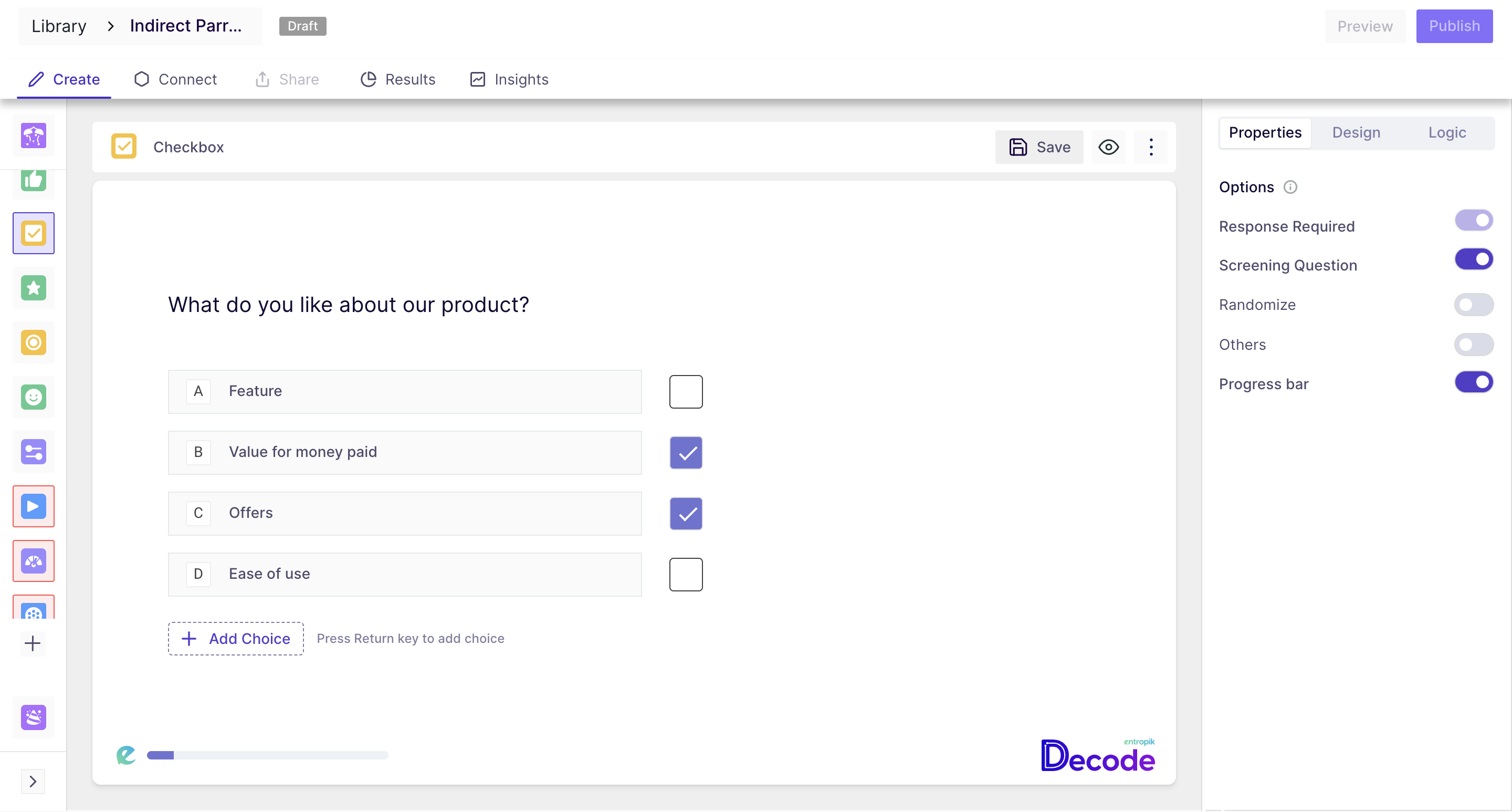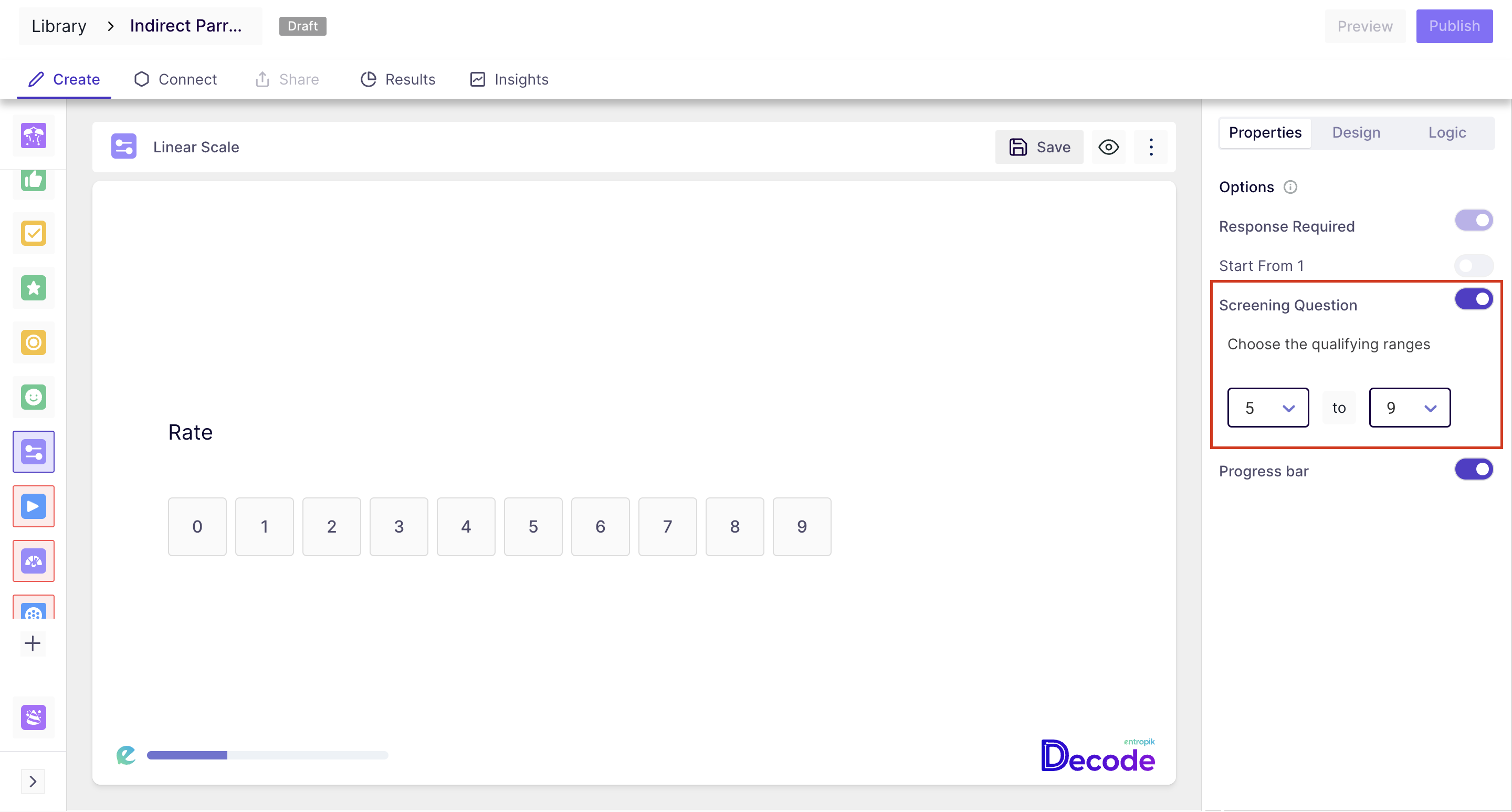Screening Logic in Question Blocks
Overview
In a survey, screening questions are used to identify which respondents meet specific criteria or qualifications. They can be used to ensure that the sample of respondents represents the population being studied or to exclude certain respondents who are irrelevant to the research.
Screening questions can be used to assess various criteria, such as age, gender, education level, income, employment status, and other demographic characteristics. They can be administered at the beginning of the survey before more in-depth questions are asked to ensure the sample of respondents is appropriate for the research.
If the participants meet the criteria and select the correct options, only then will the survey start. Otherwise, the thank you screen will appear, and the survey will close.
Steps
Step 1: In the survey, open the question you want to make a screening question.
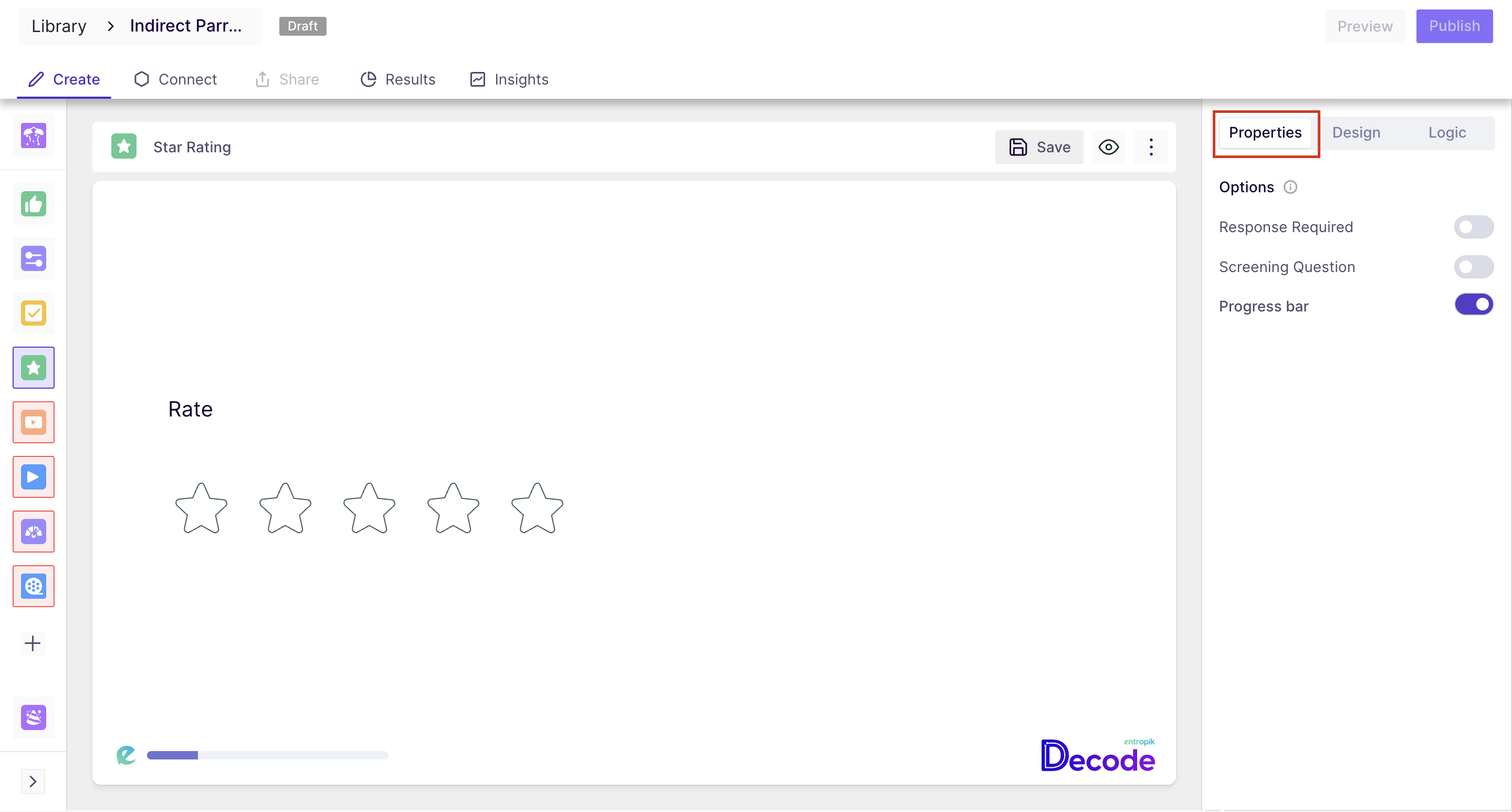
Step 2: Under the property section in the right menu bar, enable the "Screening Question" option by clicking on the toggle button.
Note: Once you make a question a screening question,the response required option will be automatically selected
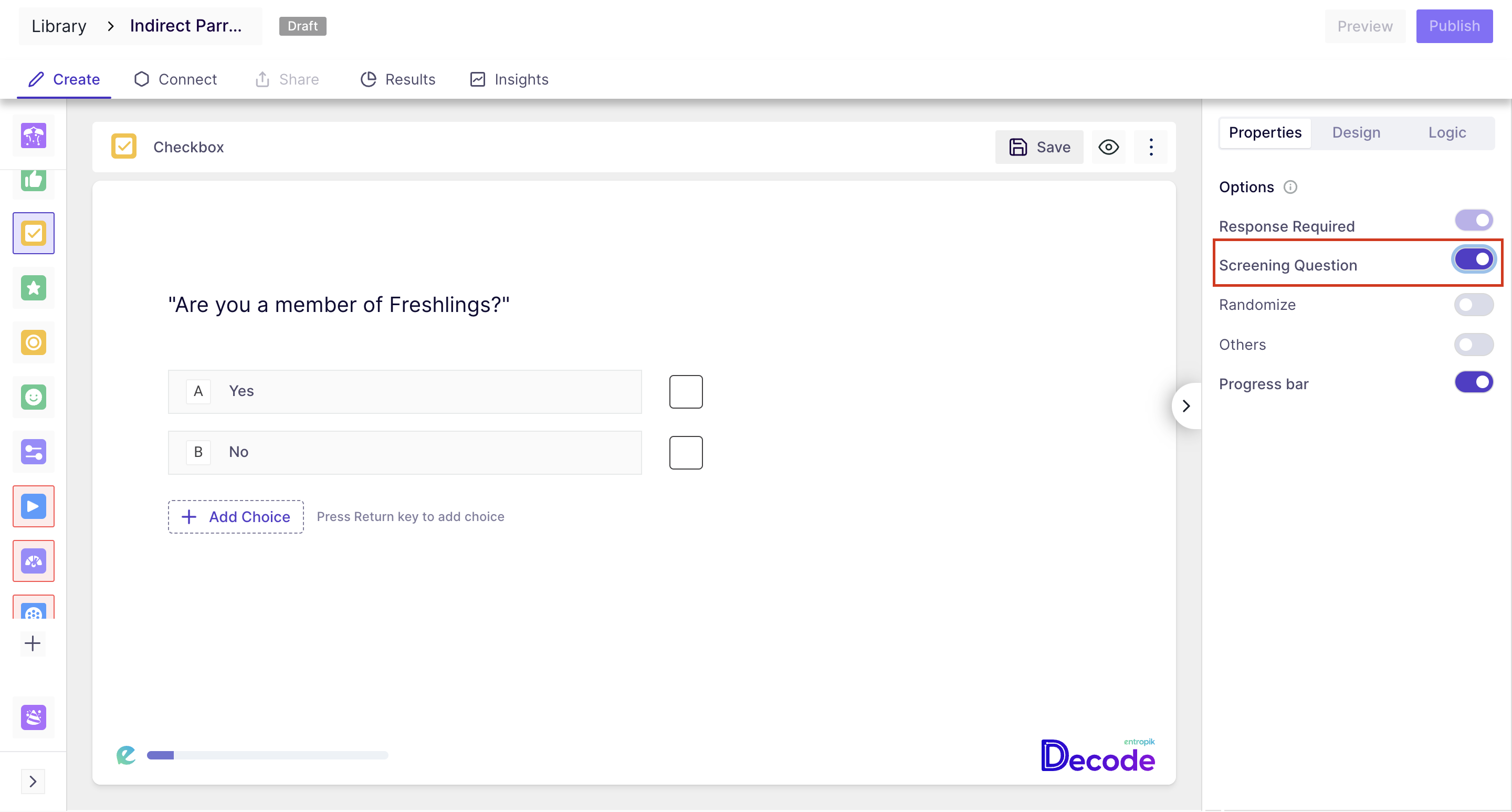
Step 3: In the question section, select the correct options for the screening by checking the checkboxes against the options.