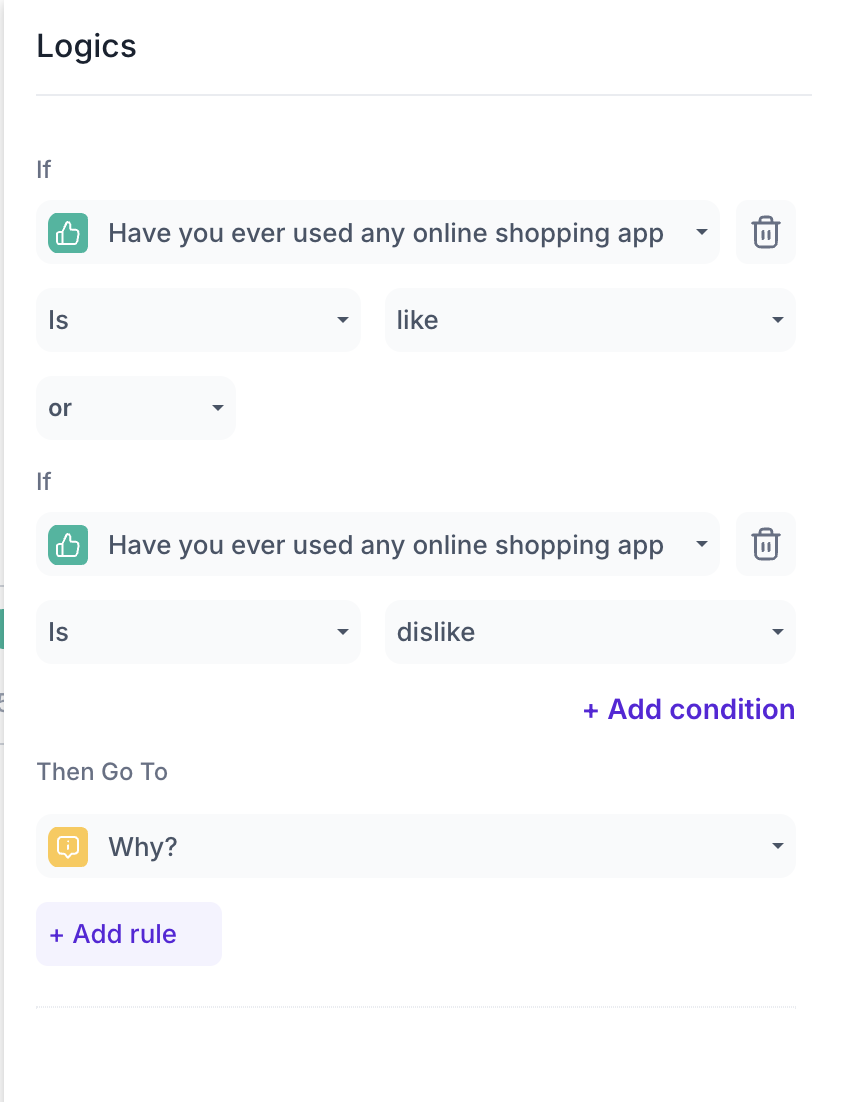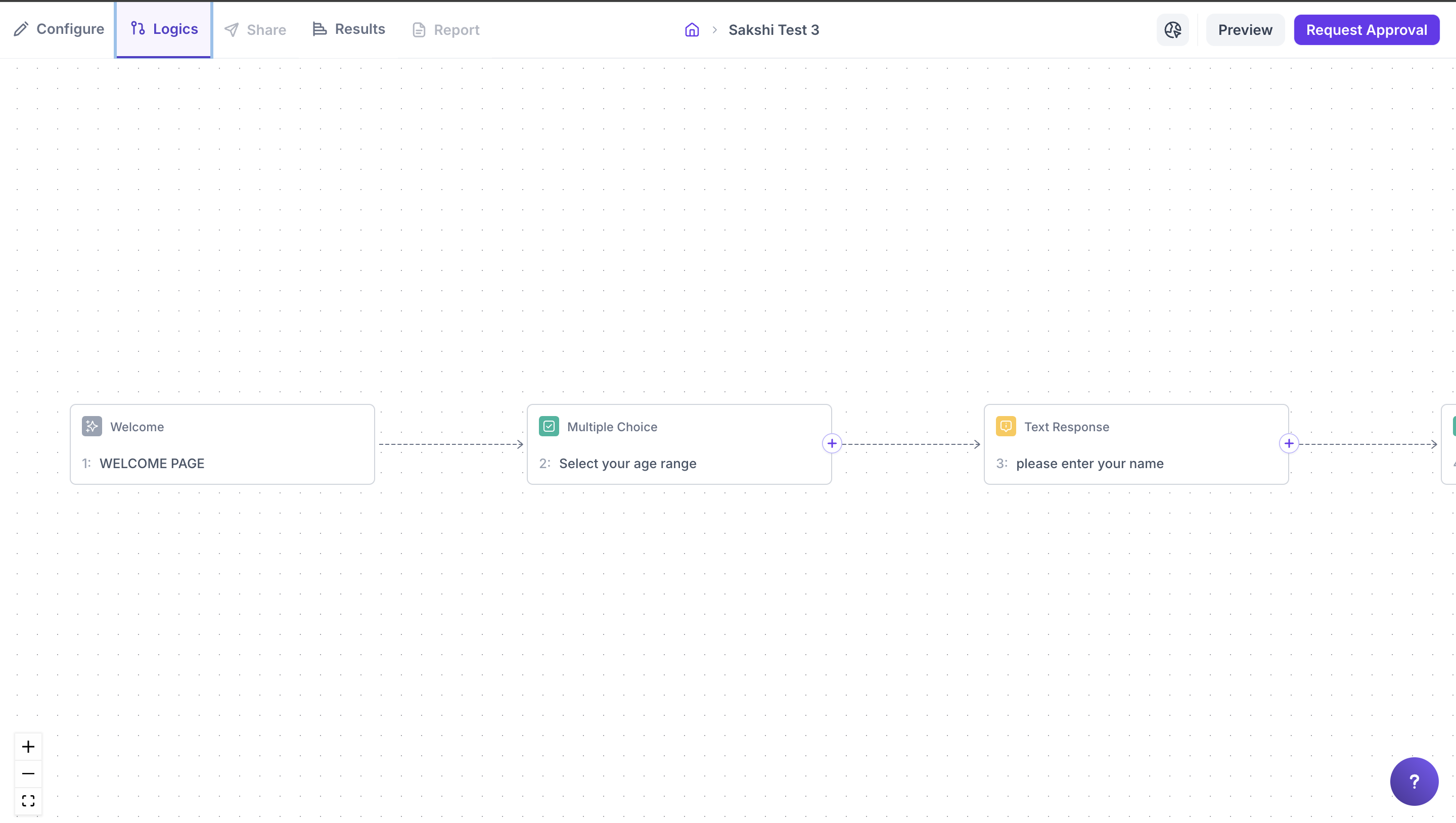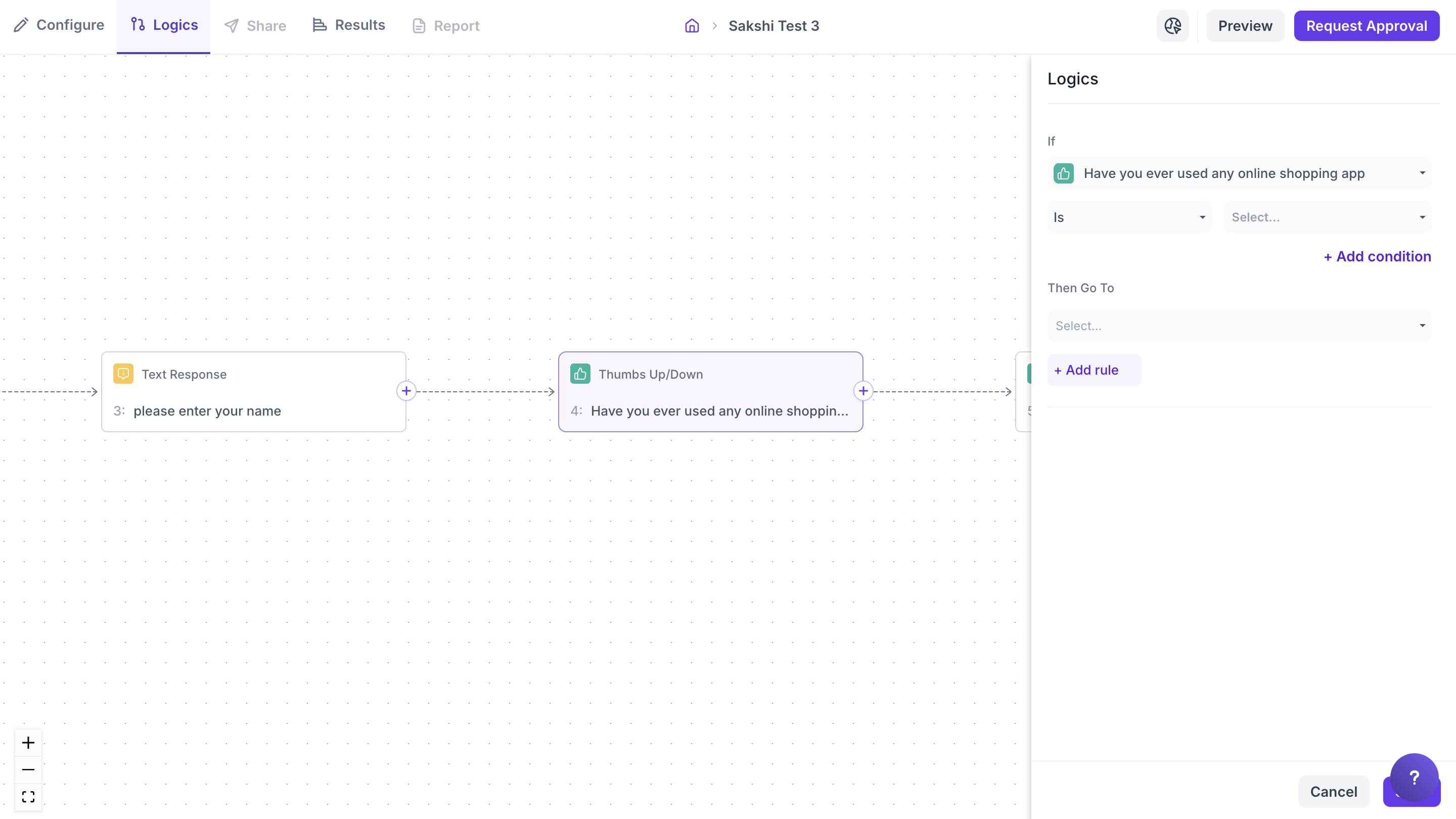Branching and Logic in Question Blocks
Overview
Branching and logic can be used in survey questions to present different sets of questions to respondents based on their answers to previous questions. This can help tailor the survey to the individual respondent and ensure that they are only being asked relevant questions.
You can also define the question block appearance logic so that the survey changes according to the responses to specific questions. In a branched survey, questions appear only if they satisfy a specific condition.
For adding branching and logic, a minimum of two questions are required in a survey.
You can add different branching for all the options available in the question block, and the redirection will happen according to the branching selected.
Steps
Step 1: Open the study for which you wish to add the branching logic.
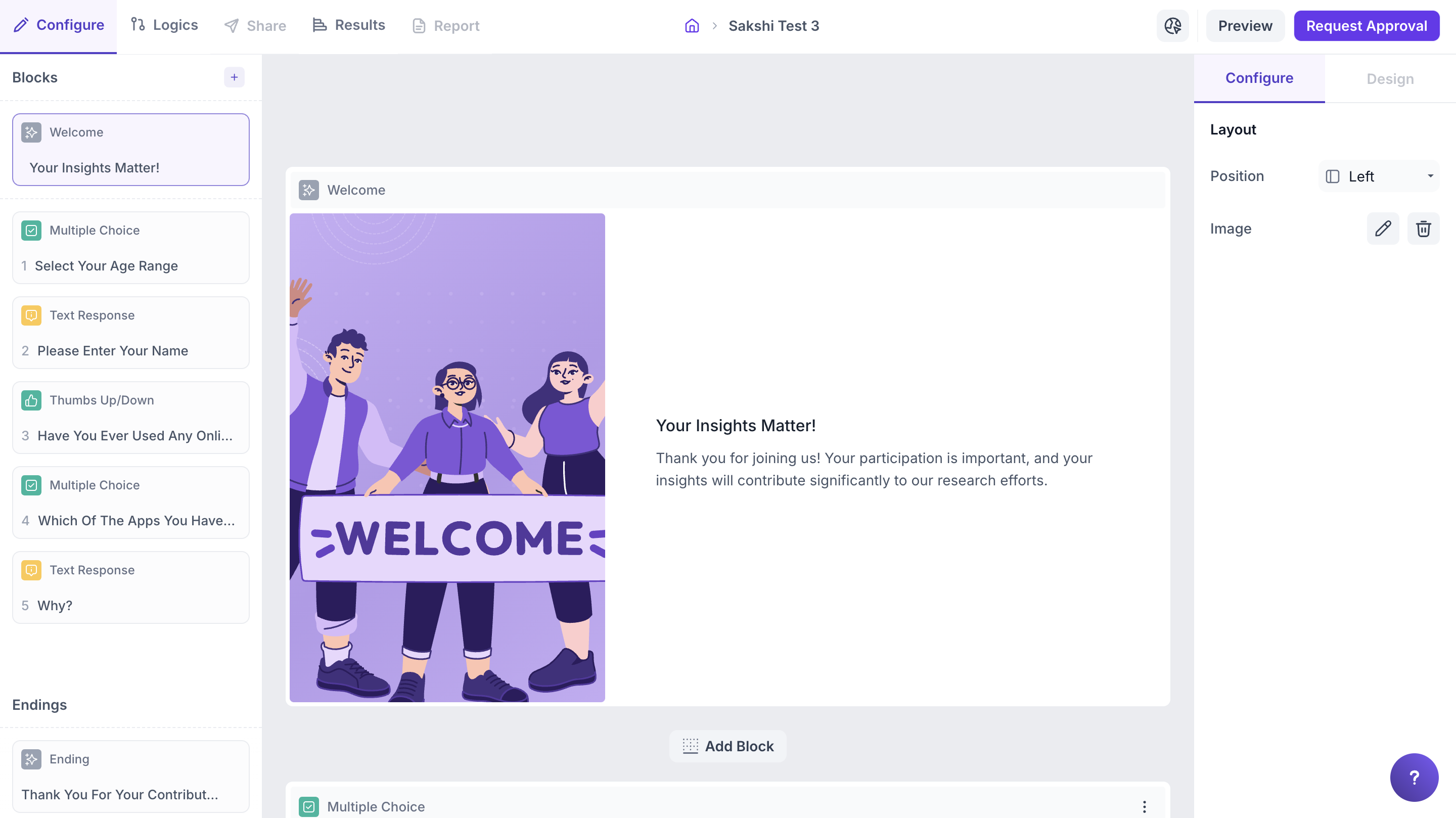
Step 3: Select the question for which you wish to build the logic.
Step 3: You can add a branching condition by selecting the appropriate directing questions from the dropdown for all the options available in the question block.
Different types of conditions you can add to the question:
- If-Then Logic: "If-then" is a type of branching statement that allows you to specify a condition, and the redirection of the survey will happen only if it satisfies the given condition.
- IS: In this condition, the respondents will be redirected to the branched question if they select the option under this condition.
- IS NOT: In this condition, the respondents will be redirected to the branched question if they do NOT select the option under this condition.
- OR: You can add multiple conditions by clicking on the "+Add condition" button. By selecting the "OR" condition, you can allow multiple conditions and execute a block of code if any of those conditions are true.
The "Add rule" button allows you to add multiple branching conditions for the same question.