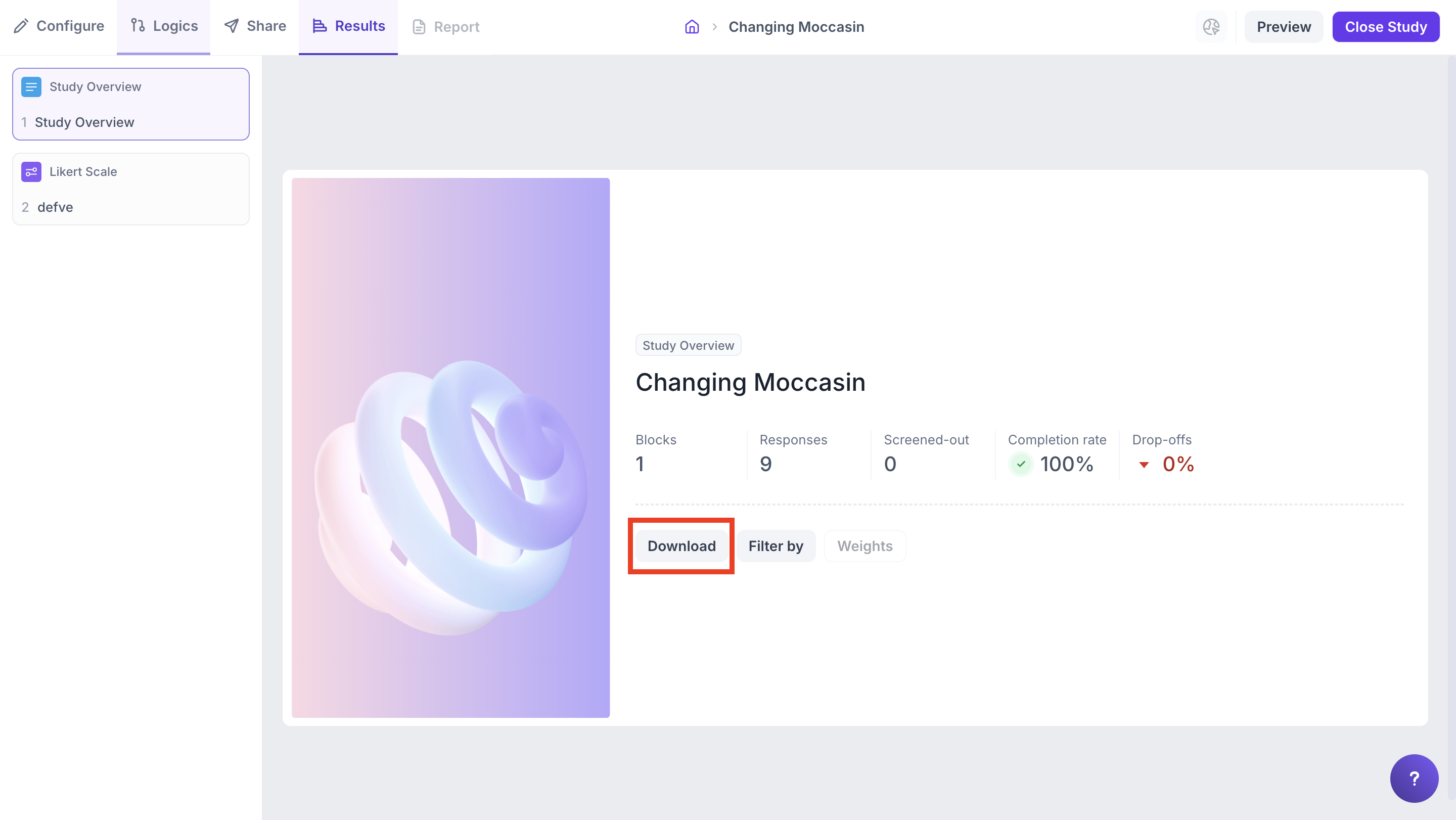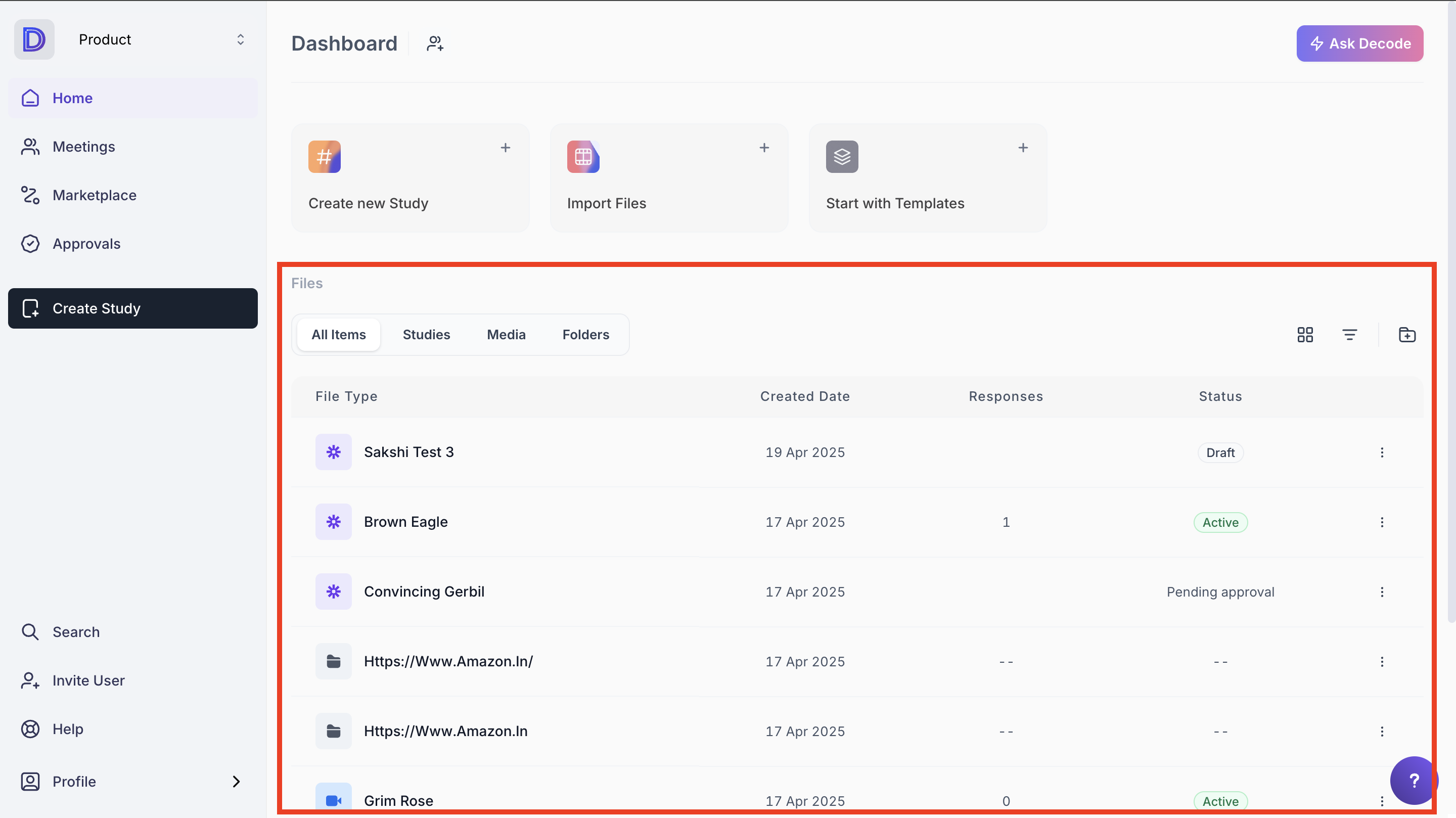Downloading Study/Survey Responses
Decode allows you to easily download the raw data corresponding to the survey, which is set up on the platform. The data from all the charts available on the platform can be downloaded as a CSV file.
Here are the steps for downloading the data available in the charts:
Step 1: Once you log in to your Decode account, you will be directed to the dashboard.
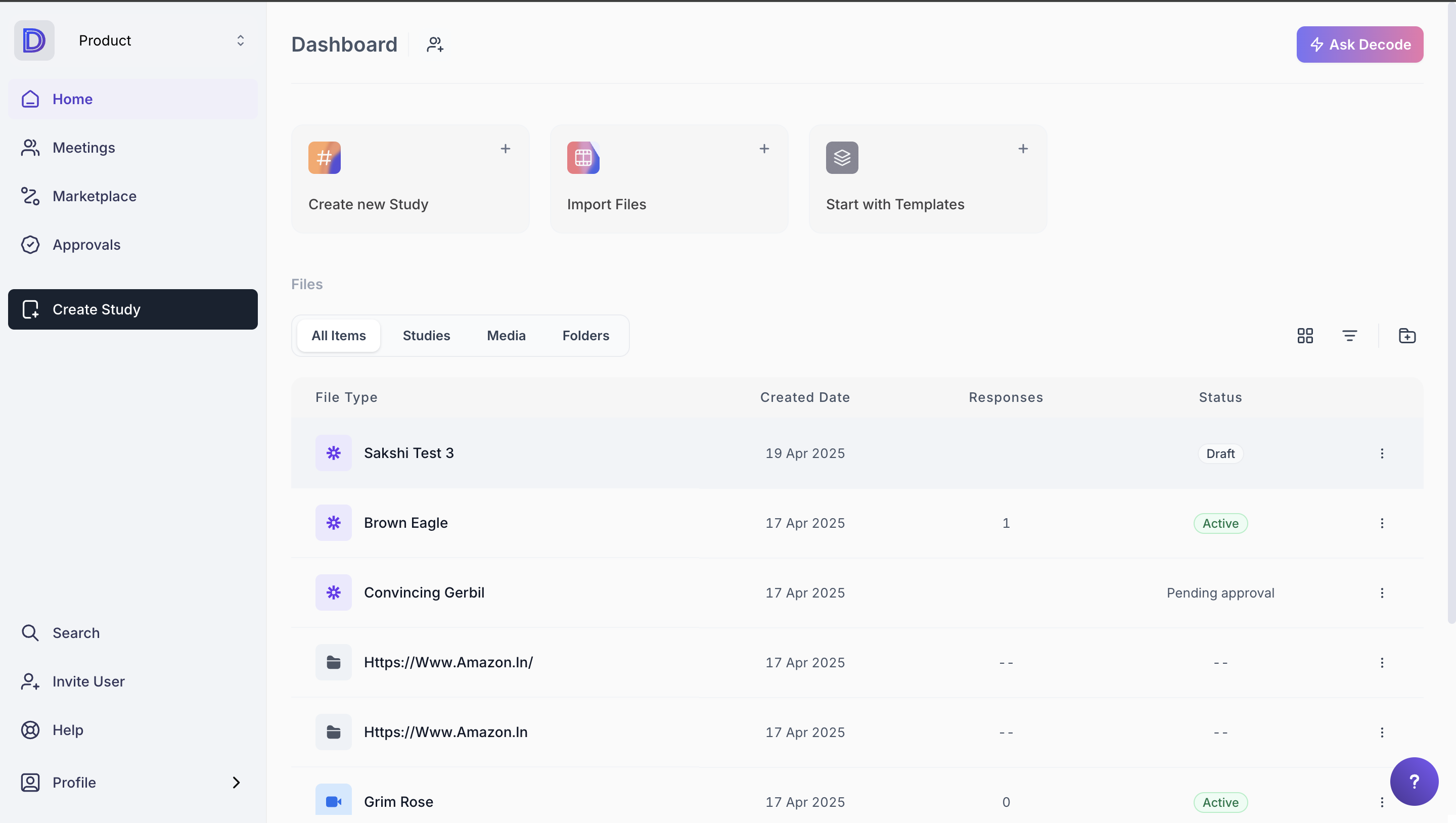
Step 2: Select the study you want to open from the files section.
Step 4: Go to the result tab from the navigation panel at the top of the page to view the results for question blocks.
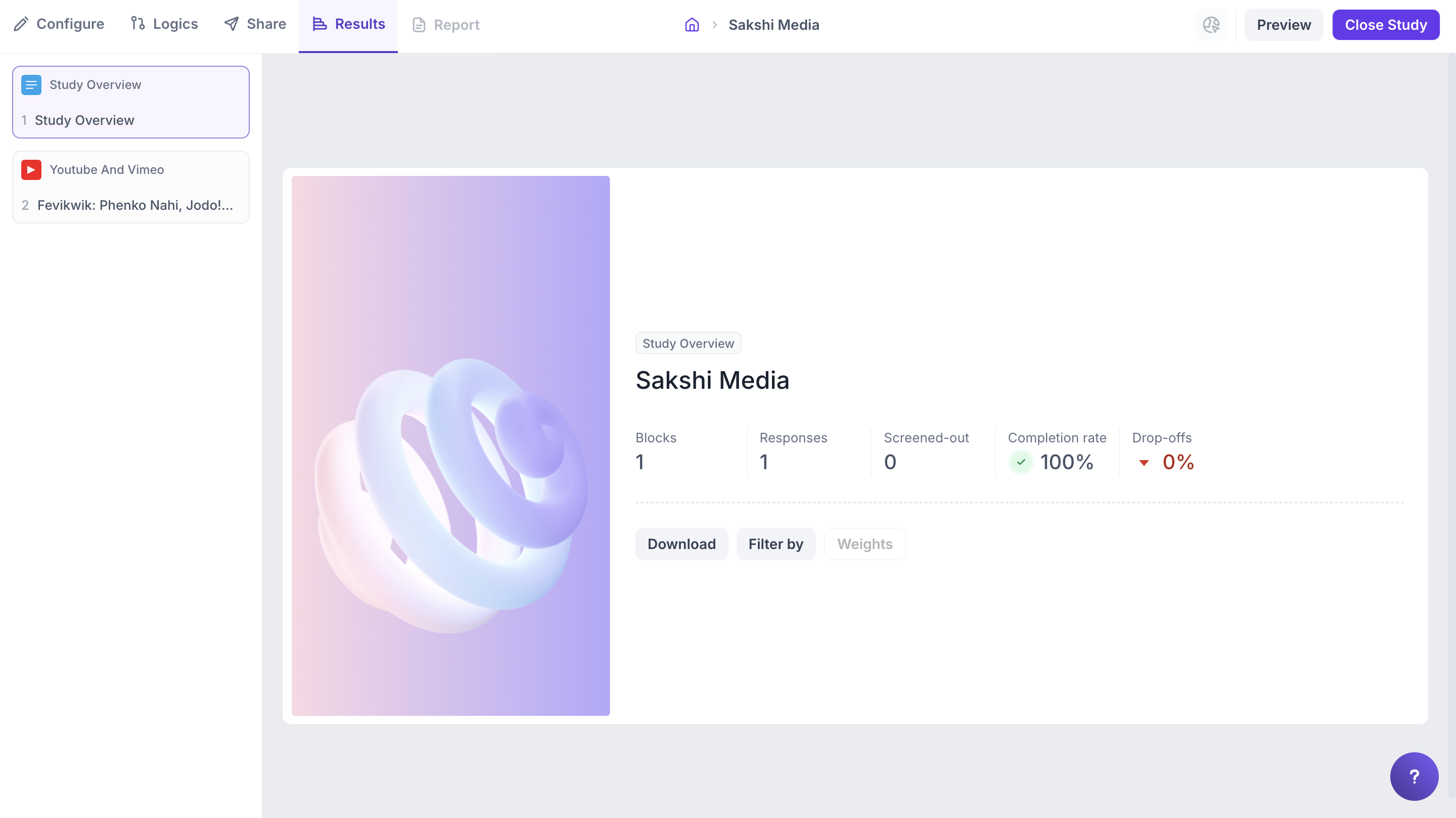
Step 5: To download the data, click on the download icon from the dashboard, and you will get a CSV file with all the result data.