Release Notes - 24th November, 2023
What's New? ✨
Media-Level Decode Copilot for Enhanced Contextual Support 🦾
- We're excited to introduce a powerful addition for Decode users – the capability to engage with Decode AI Copilot and seek specific answers at the media level directly from the media home page. This feature empowers users to ask questions and receive tailored assistance related solely to the content or context of the specific media they are viewing.
AI-Generated Tags and Highlights Are Here to Stay: While we're enhancing the interactivity of our platform, the AI-generated tags and highlights you know and love are not going anywhere. They will still be generated and accessible through the dedicated highlights and tags pages for each media file.
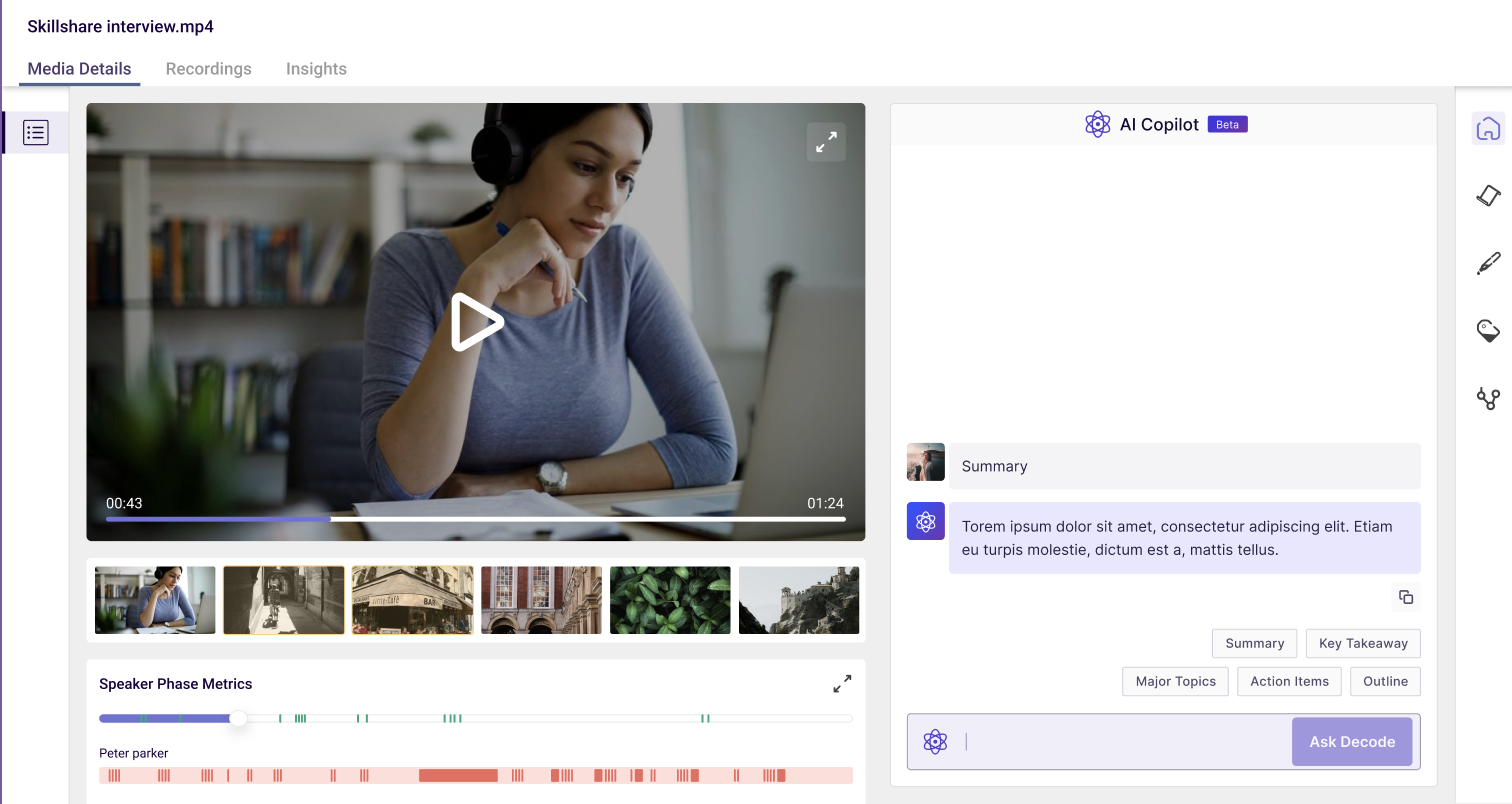
Copilot Support at the Files Level 🗃️
- The study-level Decode Copilot is not limited to media only. Whether interacting with PDF documents, word files, or presentations (PPTs), users can leverage the integrated Decode Copilot feature to seek tailored assistance and obtain relevant answers within the specific context of their current content.
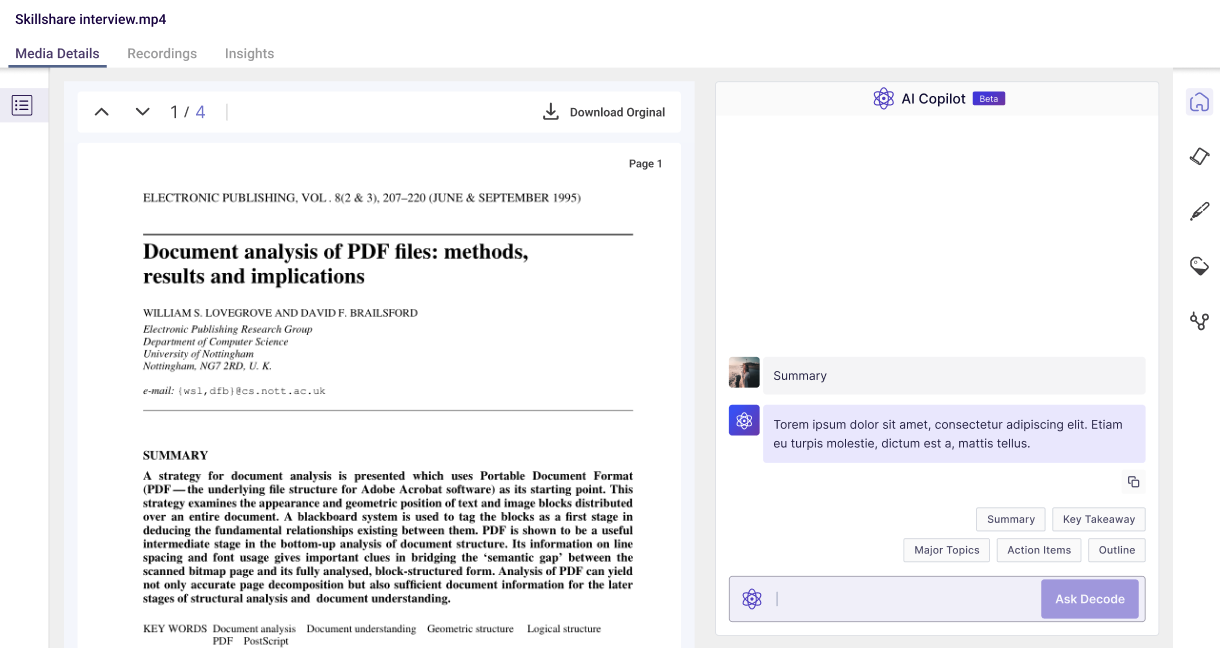
What has changed? 🤔
- In an effort to streamline functionality and improve user experience, we have made an update within Decode. The "Download Highlights" button is no longer applicable for PDF, PPT, or Word Highlights due to the absence of downloadable media (highlight video clip).
Bug Fixes 🔧
- Fixed a bug where the response count in the Library section for all types of studies was incorrectly displayed as zero even when the studies had some responses. Following the recent fix, the Response count in the Library section now accurately reflects the actual number of responses received.
- Previously, while in Demo mode, users were not able to click on the Library button to navigate back to the library when viewing Qualitative and Quantitative studies. This bug has been successfully fixed. Now, users in demo mode can seamlessly navigate back from Qualitative and Quantitative studies.
- Fixed a bug that prevented the respective highlight pop-up from opening up when navigating through the global search after searching for the highlight in certain cases. Now when you click on the highlight from global search results, the user will be navigated to the highlights page of the respective media and the respective highlight pop-up will be displayed.
