How to create a Quantitative study?
Overview
Conducting a quantitative study using Decode allows you to gather valuable insights into user behaviour and preferences enabling smarter data-driven decisions. In this article, we will guide you through how to set up a quantitative study on the platform.
Steps
Step 1: Log in to Decode
Once you log into your Decode account, you will be directed to the Home page/Dashboard.
Step 2: Create a New Study
Click the “+” button from the left navigation panel labeled Create Study or click “Create Study” from the top panel on the dashboard.
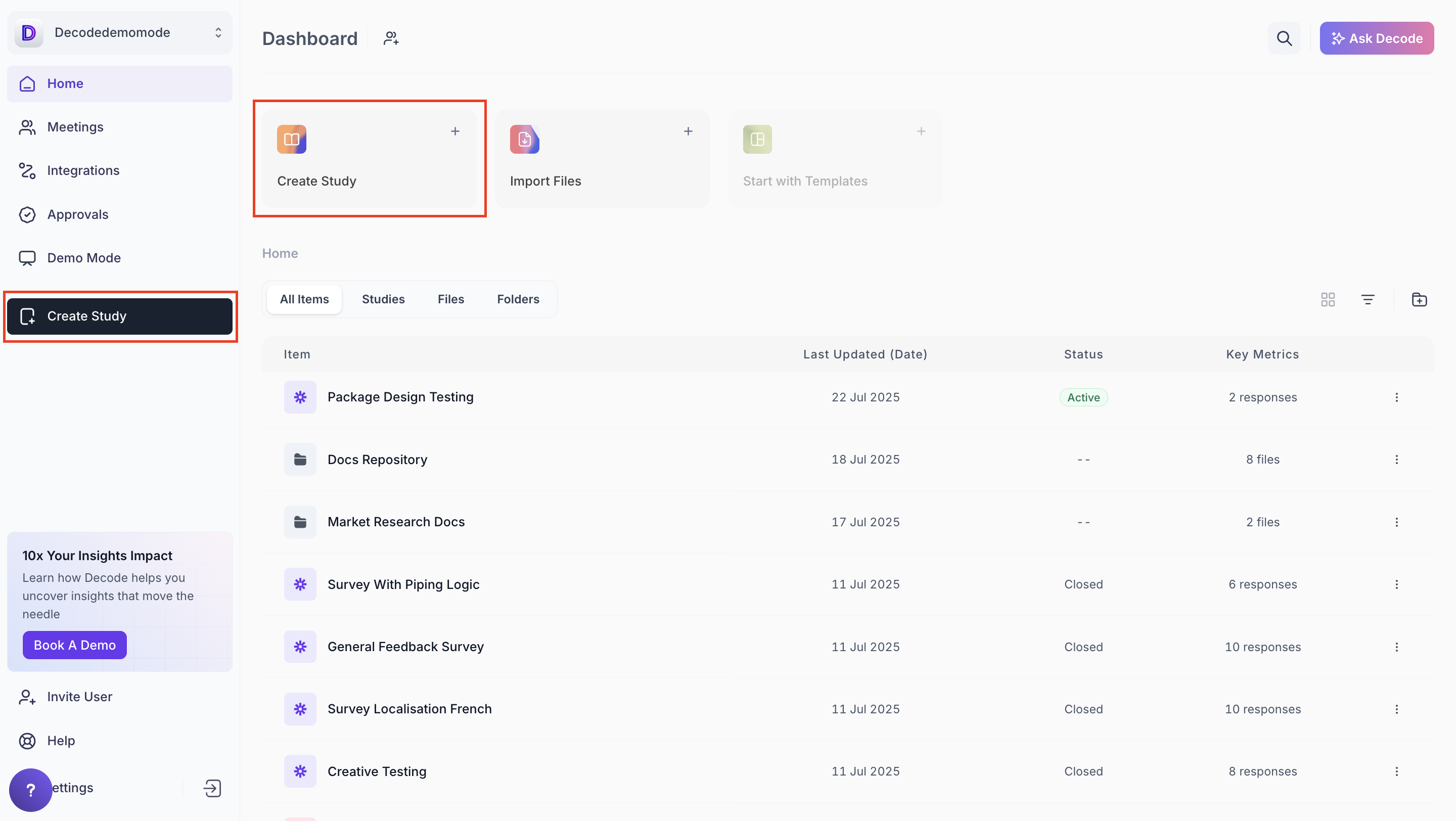
Step 3: Choose Research Type
A popup will appear to select the type of study:
- Choose Quantitative Study
- Then click Create from Scratch button
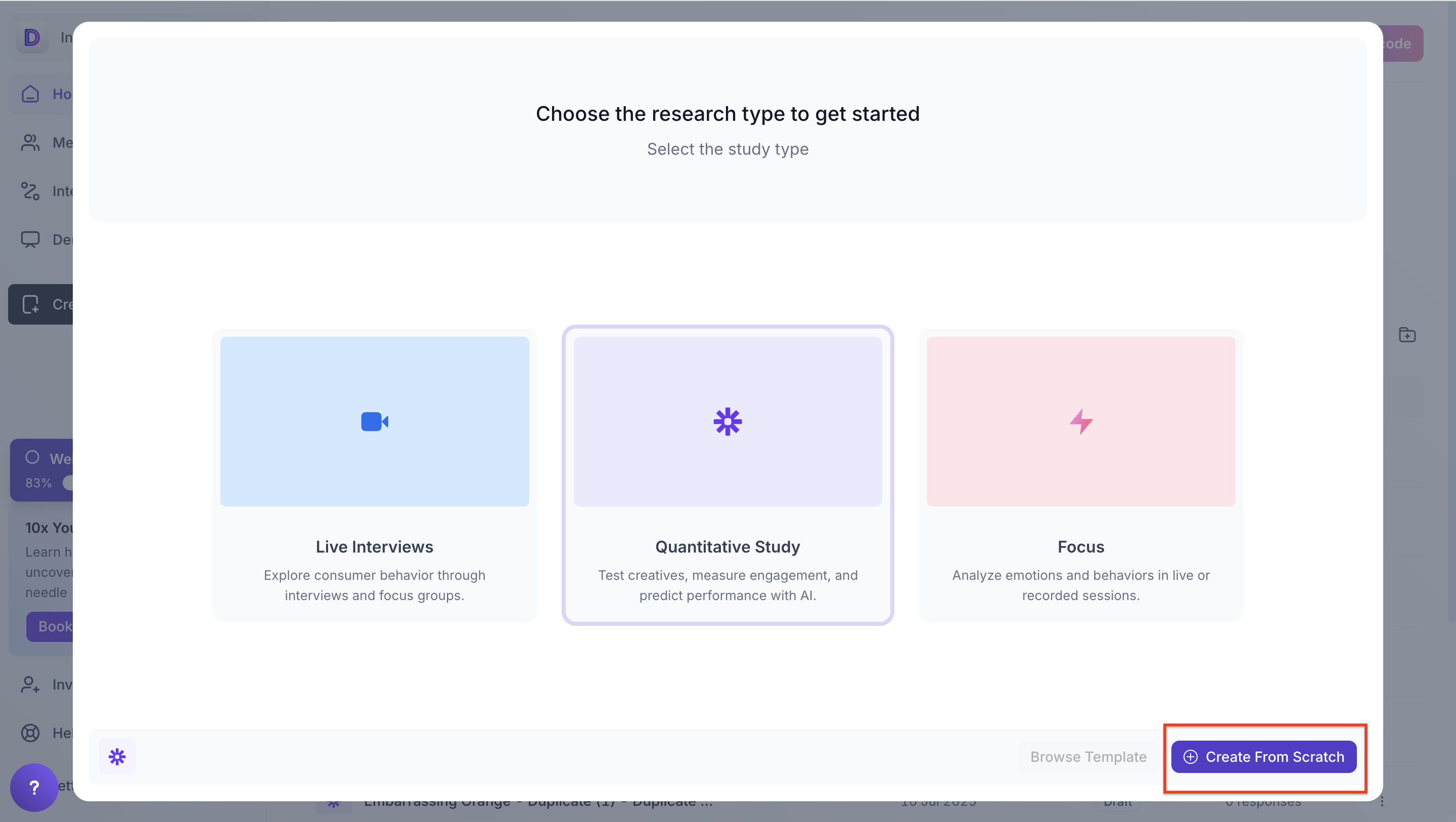
Step 4: Survey Configuration Page
Once your study is created, you'll be redirected to the survey configuration screen. This is where you can set up your study structure and add or edit blocks.
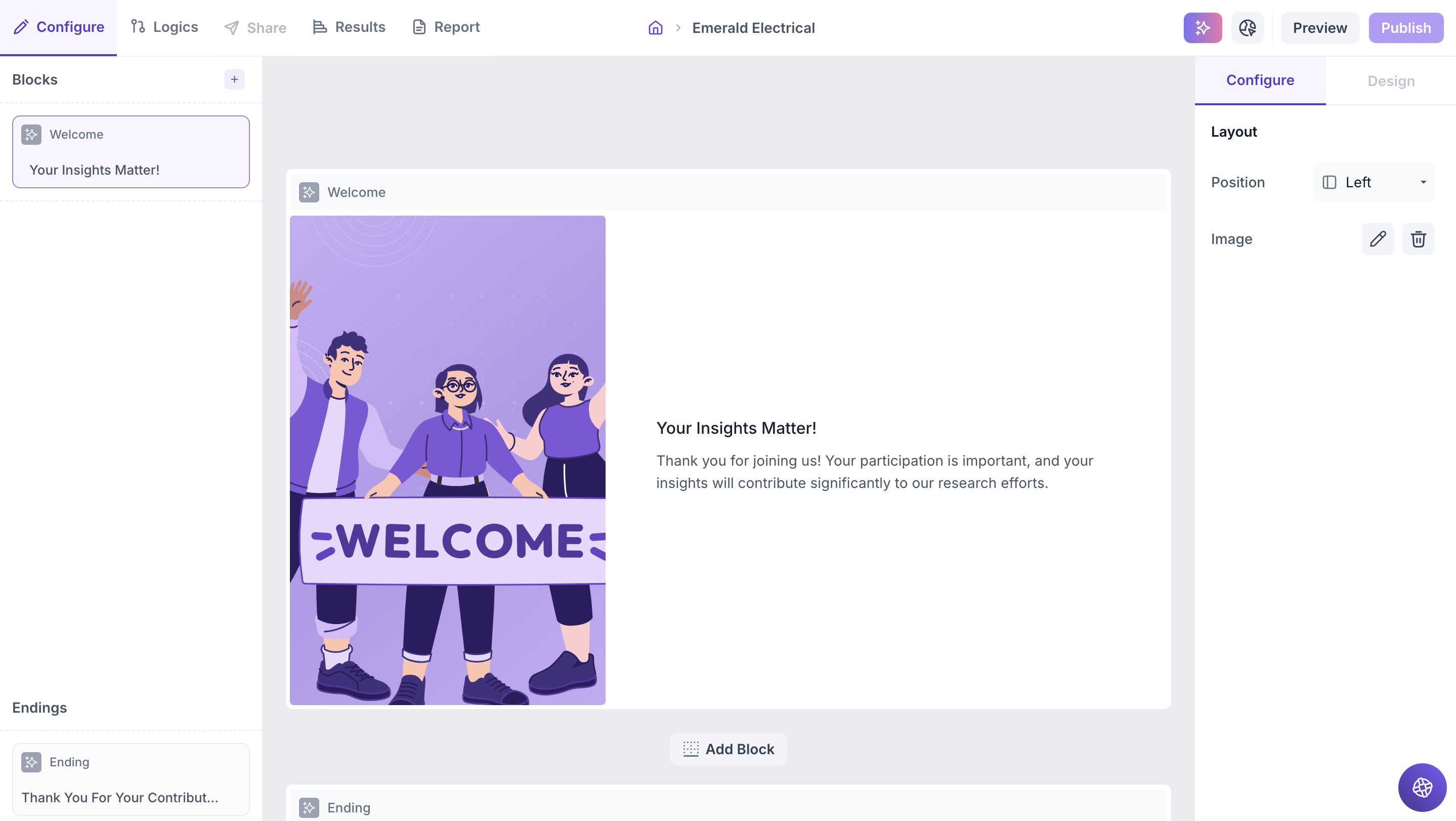
Step 5: Customize the Welcome and Thank You Pages
By default, your study will include a Welcome Page at the beginning and a Thank You Page at the end.
- The Welcome Page is where you can introduce the study, add a title, description, and relevant visuals.
- The Thank You Page allows you to acknowledge participant completion.
Welcome Page
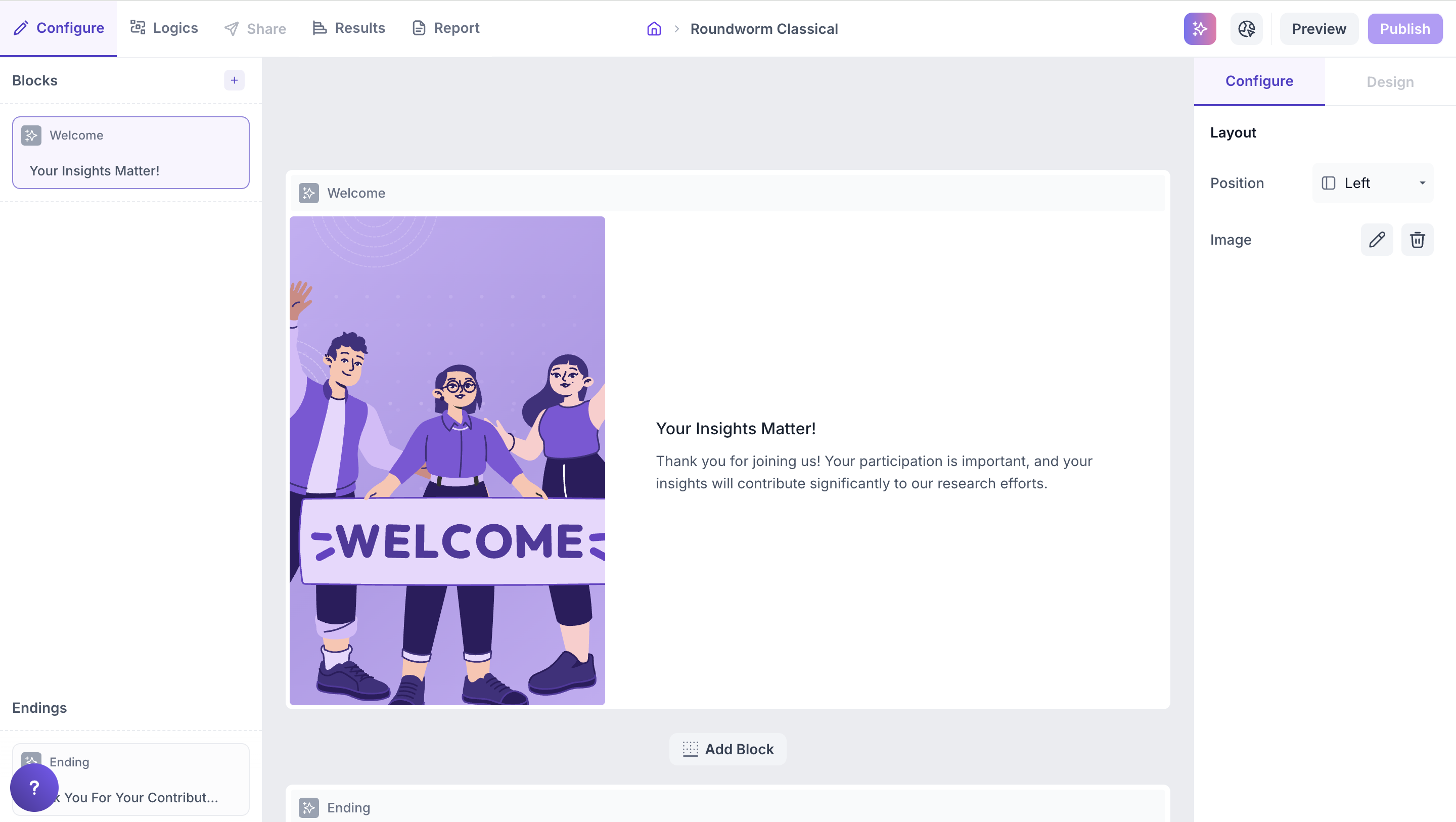
Thank You Page
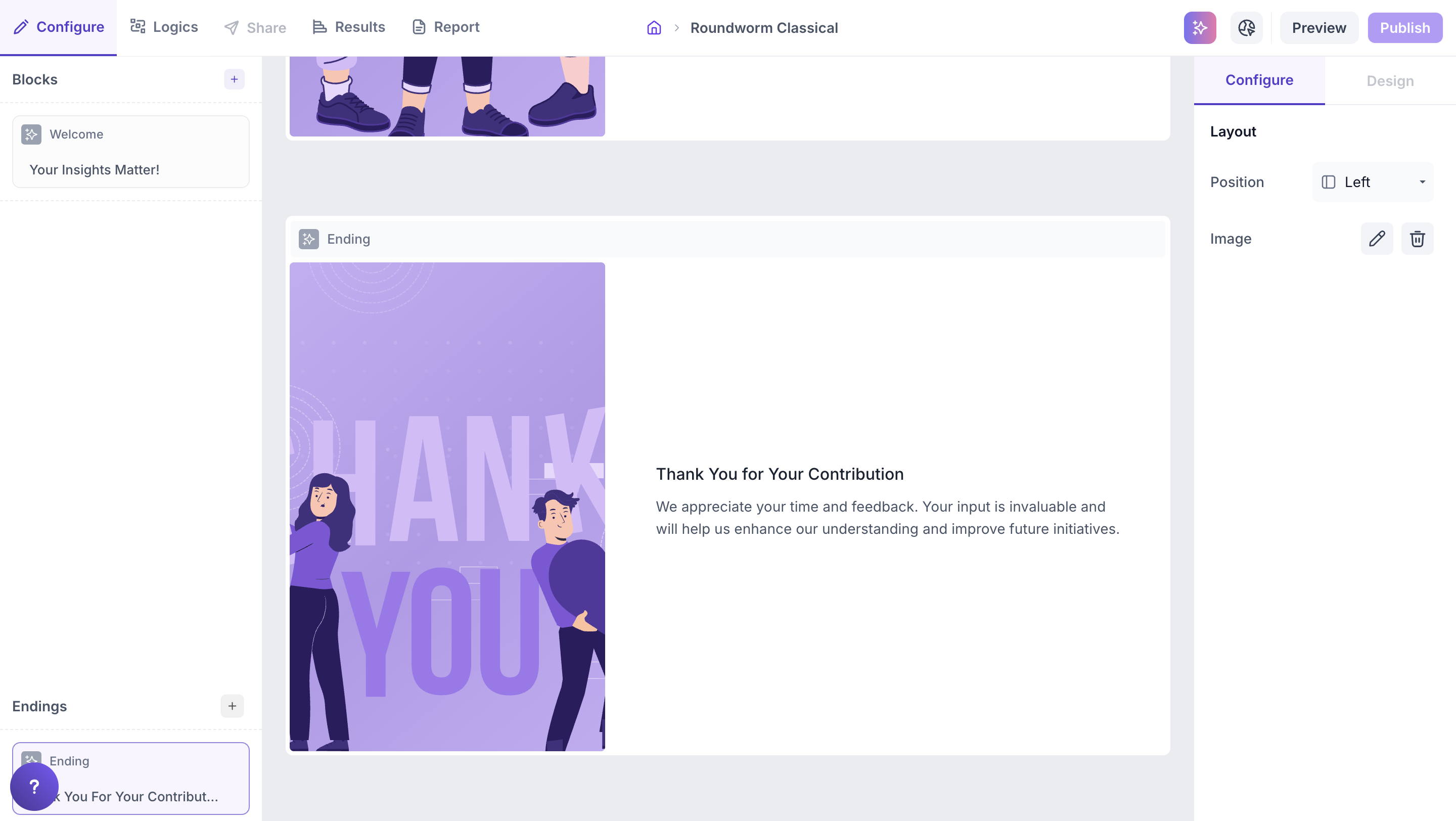
Step 6: Add Questions to Your Study
Click the “+” icon in the left navigation panel, just above the Welcome Block to start adding questions.
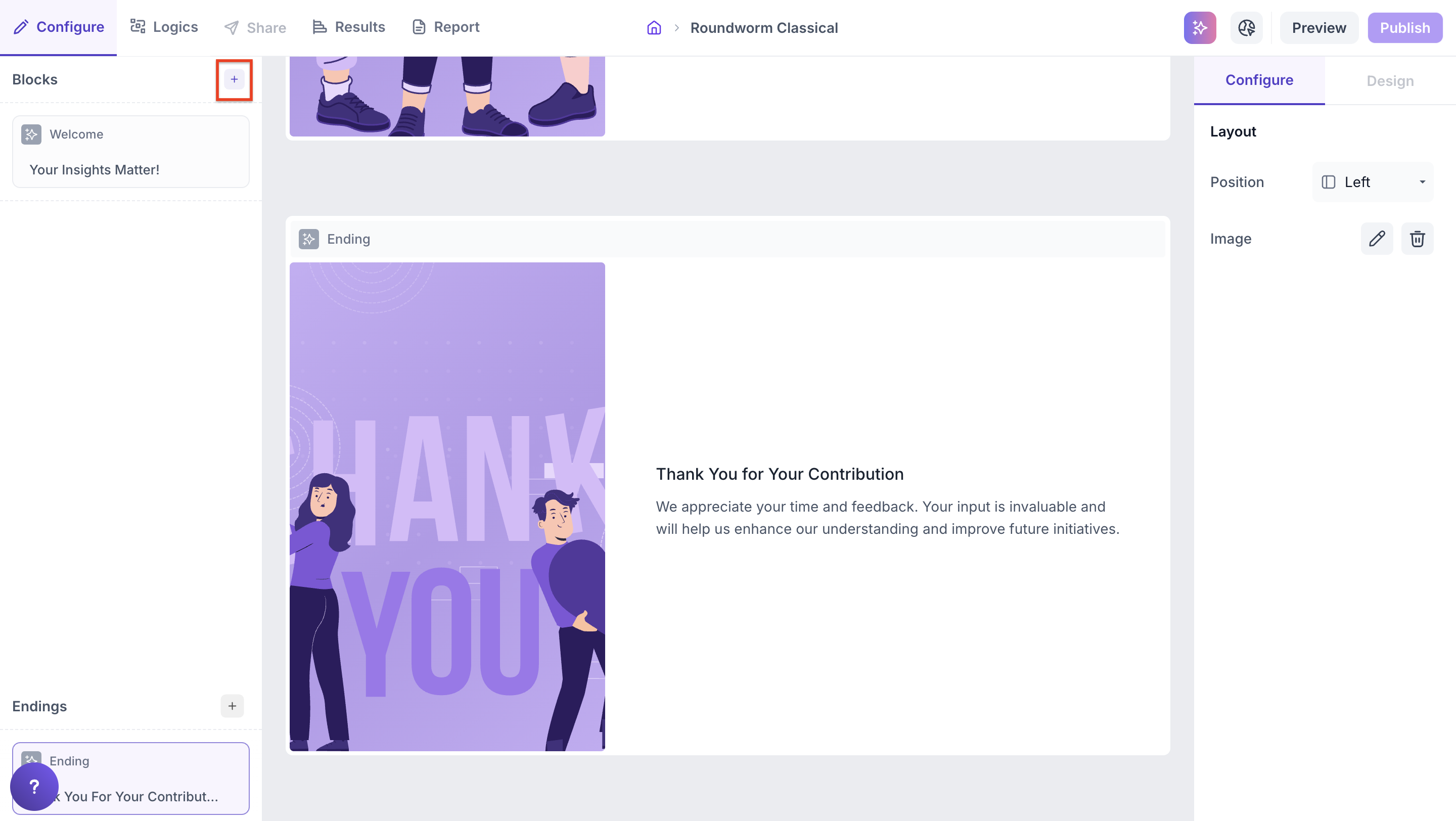
Step 7: Types of Question Blocks in Decode
In the Block section, you can choose from a range of question types, organized into three main categories:
Basic: This section includes a range of commonly used question types such as multiple choice, rating scales, text inputs, and more suitable for most standard surveys.
Advanced: Use advanced blocks like Matrix, Conjoint Analysis, and Net Promoter Score (NPS). You can also group and randomize questions or sections to create more dynamic survey flows.
Media: Upload media files from your device or embed videos from YouTube and Vimeo to test visual or audio stimuli.
In-Context: Test your images and videos in a realistic social media like environment. Simulate how they would appear on Facebook, YouTube Shorts, Instagram, LinkedIn, TikTok, or Douyin, complete with avatars, captions, and other elements.
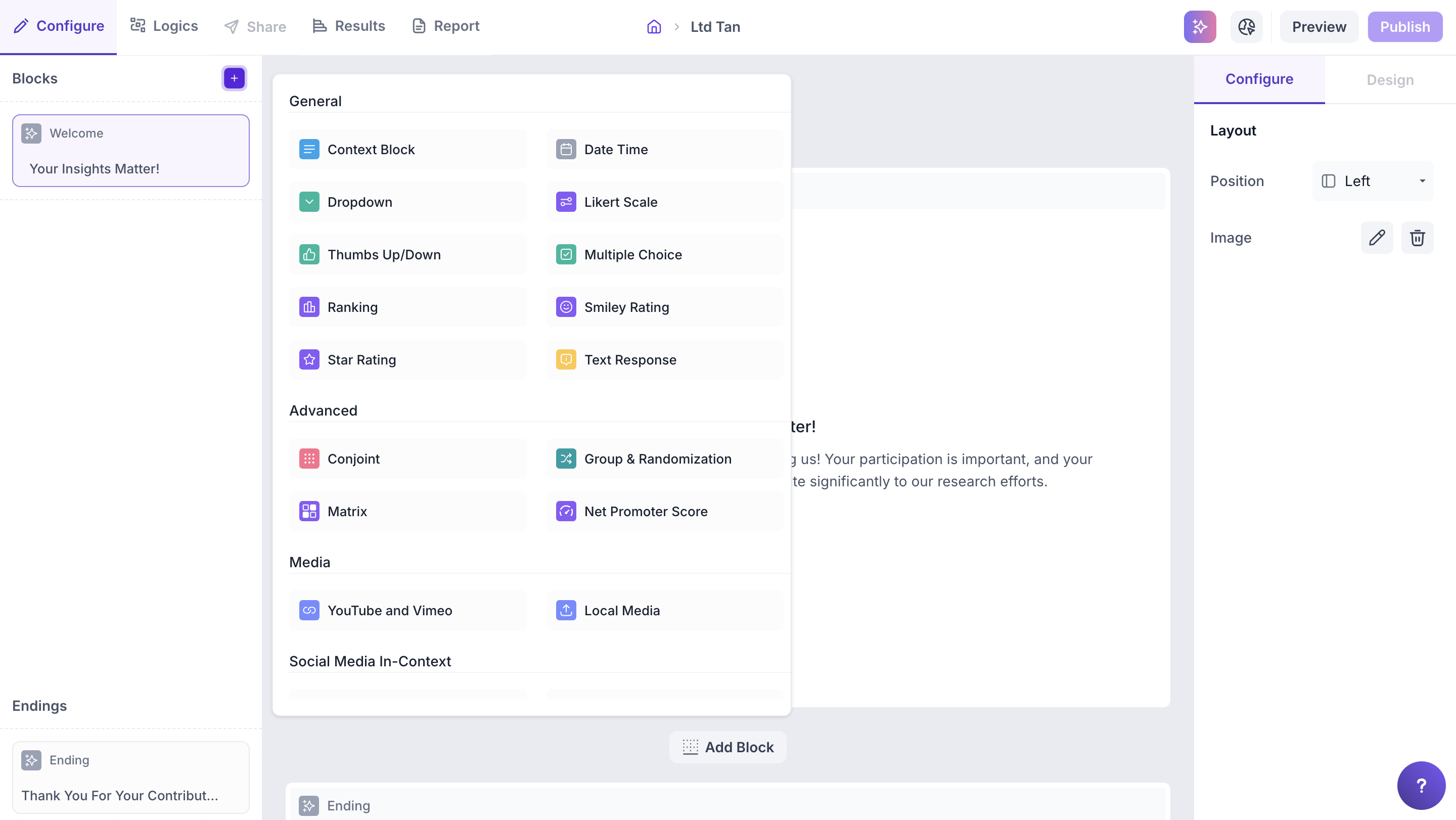
Step 8: Customize Each Block
After adding a block, a configuration panel will appear where you can:
- Enter your question title and description
- Add answer options
- Customise properties for the study based on the requirements from the right side under Configure tab
- Apply logic to guide users through the survey
- Localize system labels and default options (like “Submit” buttons) by selecting the preferred language via the Localization icon on the top bar
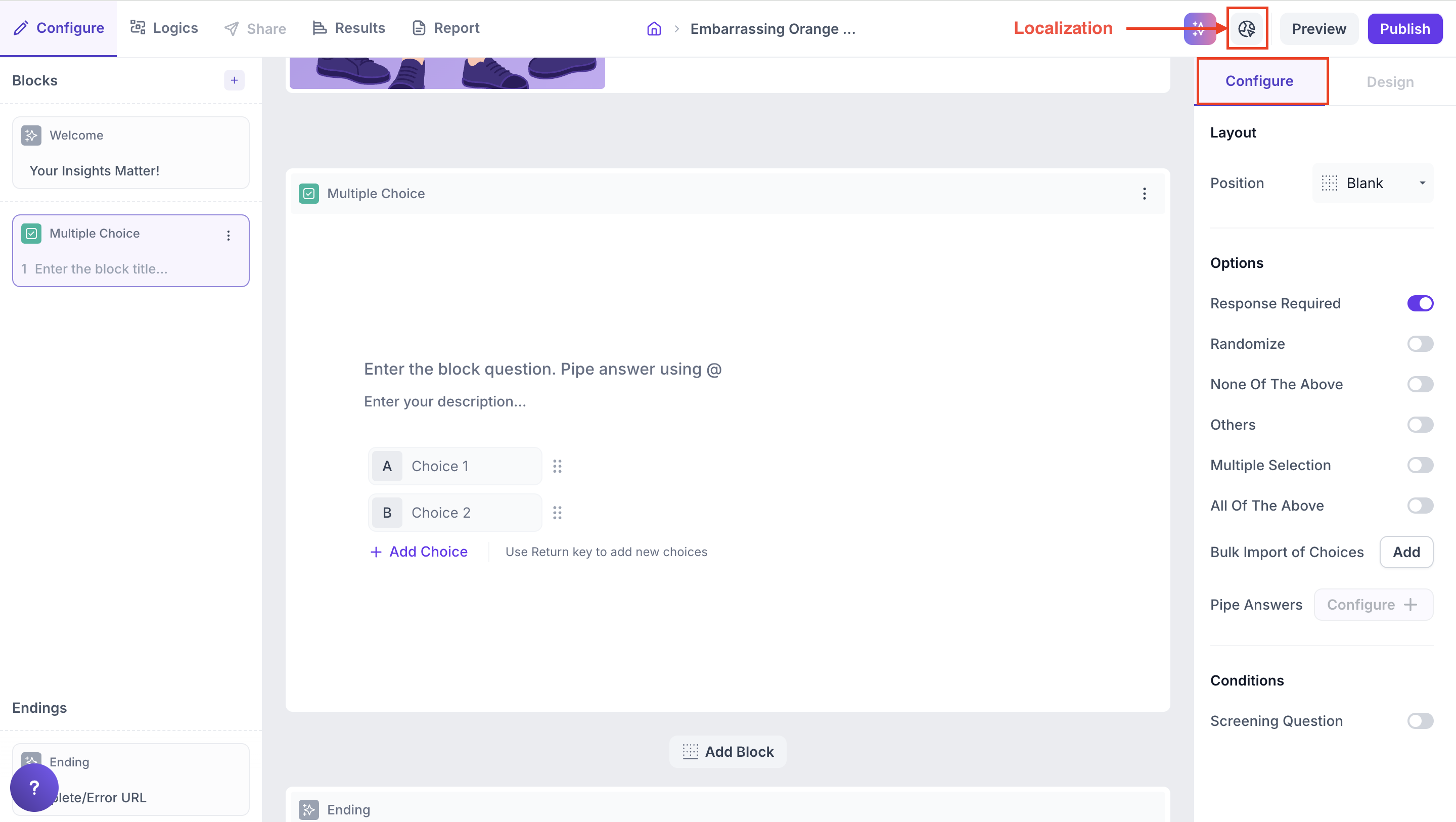
Set conditional logic by navigating to the Logics tab, allowing you to control the flow based on participant responses.
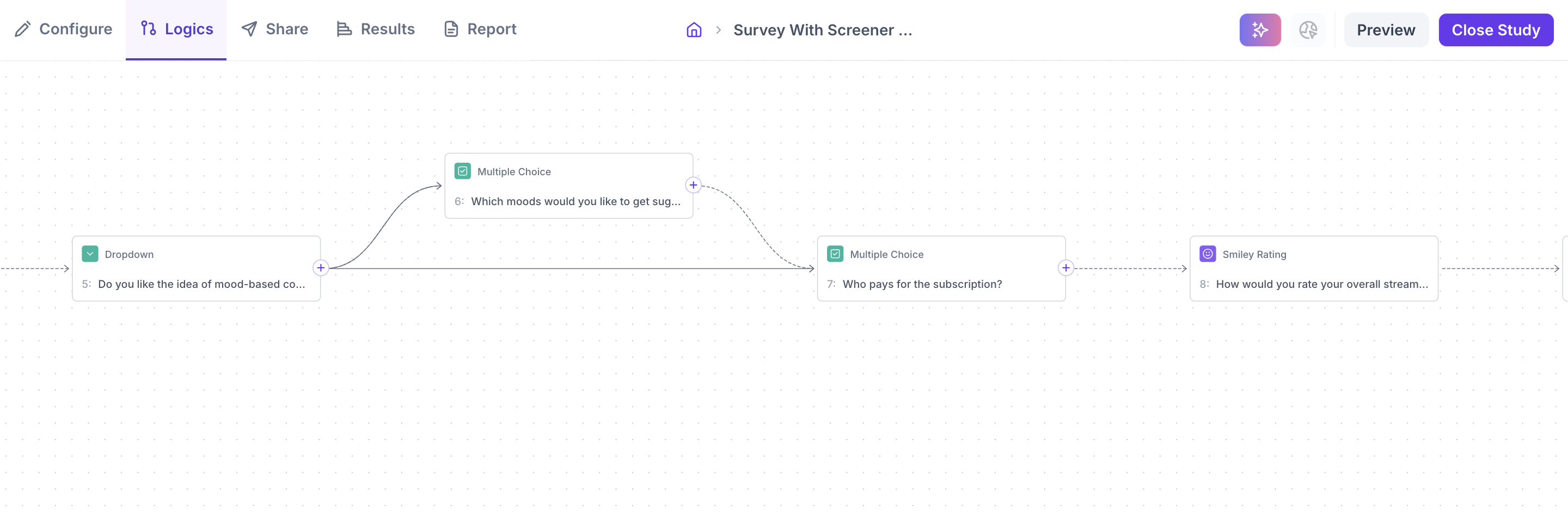
Step 9: Preview Your Study
Before publishing, you can preview the survey by clicking the Preview button located at the top-right corner of the page. This lets you test how the survey will appear to participants.
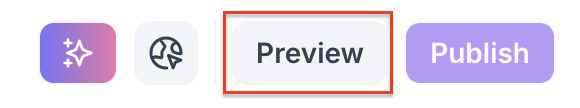
Step 10: Publish Your Study
Once everything looks good, click the Publish button (located at the top-right corner) to make your survey live and ready to share.

