Release Notes - June 3rd, 2023
What's New?✨
1. We are excited to introduce an update to the Media Analytics page in our ongoing effort to simplify the metrics, specifically focusing on enhancing the graphs and charts related to voice and emotions metrics. The following improvements have been made:
Combined Voice and Emotions Metrics
We have now combined the voice, facial, and text sentiment metrics to provide positive, negative, and neutral emotion metrics. This consolidation provides a more comprehensive and simplified view of the overall sentiment expressed in the media content.
- Sentiment Analysis of Text
In addition to voice and emotions, we have incorporated sentiment analysis of the text into the calculation of the combined positive, negative, and neutral emotions. This ensures a more accurate representation of the emotions by taking into account different modalities. - Time Series Graph
The updated graphs and charts will be displayed in a time series format, similar to the erstwhile voice emotion graph. Users can now track the changes in positive, negative, and neutral emotions over the duration of the media, allowing for better trend analysis and insights.
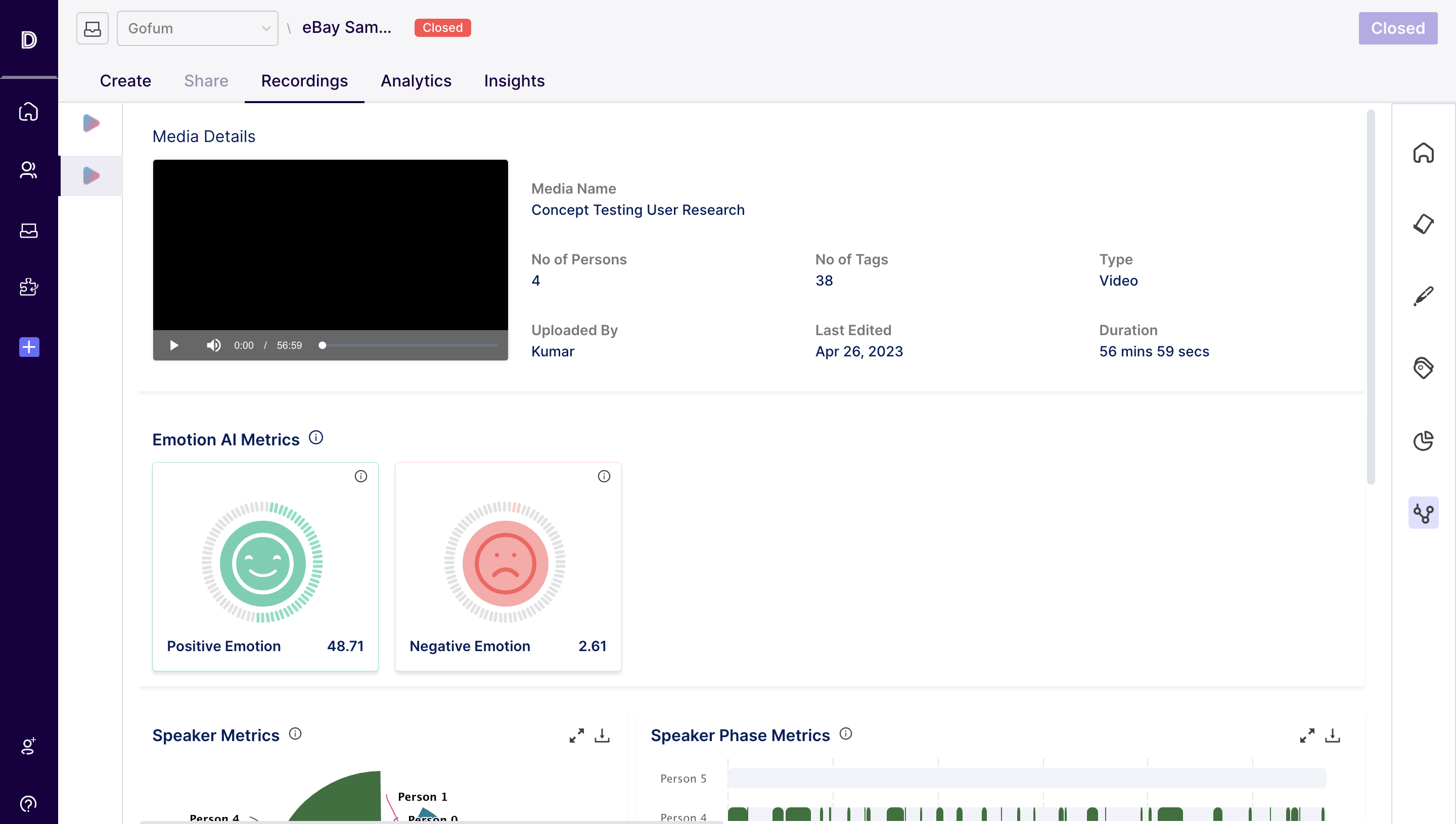
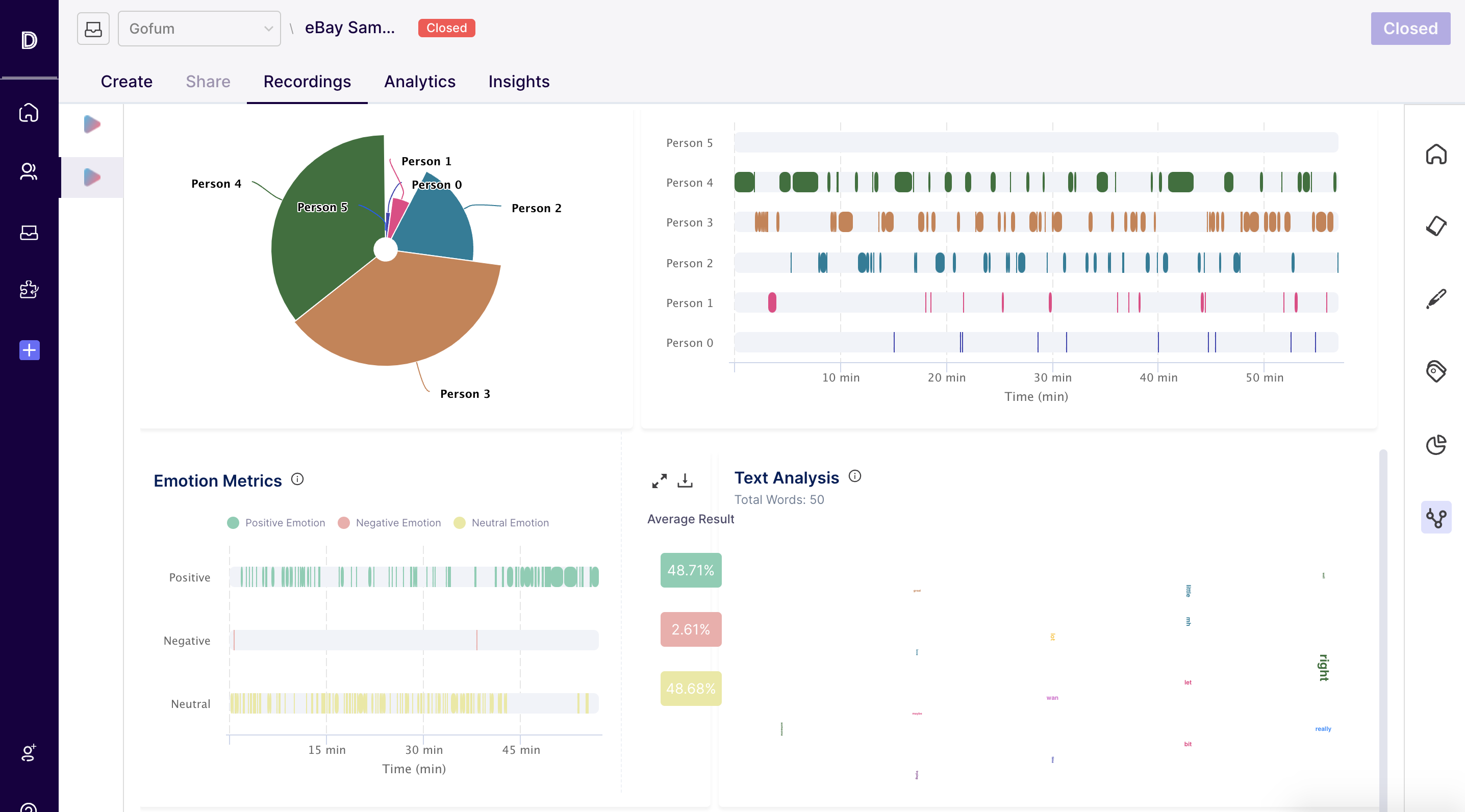
Note: For the combining voice and face emotions metrics graphs on the media analytics page, the data for the new combined graph will be generated only for new media. We will be generating new data for Gofum tenant old media alone.
2. Moving forward, we will enable Quantitative Studies by default when creating a new tenant. This improvement aims to streamline the setup process and ensure that new tenants have immediate access to the powerful capabilities of Quantitative Studies.
Bug Fixes🔧
- Fixed an issue where the speaker phase metrics were getting refreshed in the user interface when selecting different highlights to view in the player or when choosing the checkboxes for different speakers in the expanded speaker phase metrics view. Users can now switch between speakers without losing their metrics data.
- Improved user experience by adding a loader when creating a duplicate study and adding a study to a new collection. Users will now see a visual indicator while the system processes the duplication request and the study addition process, enhancing the overall usability of the feature while also preventing user from making unnecessary clicks while the action is in progress.
- We have addressed an issue where users within a workspace were encountering errors when accessing media content through direct URLs. This bug has been fixed, and users who are part of the workspace can now access media content seamlessly using direct URLs.
- Resolved an issue related to tag group-level analytics in the bar chart visualization. Previously, users were experiencing difficulties when attempting to view tag group-level analytics in the bar chart on the Tag Analytics page. We are pleased to announce that this bug has been fixed, and users can now access tag group-level analytics seamlessly.
