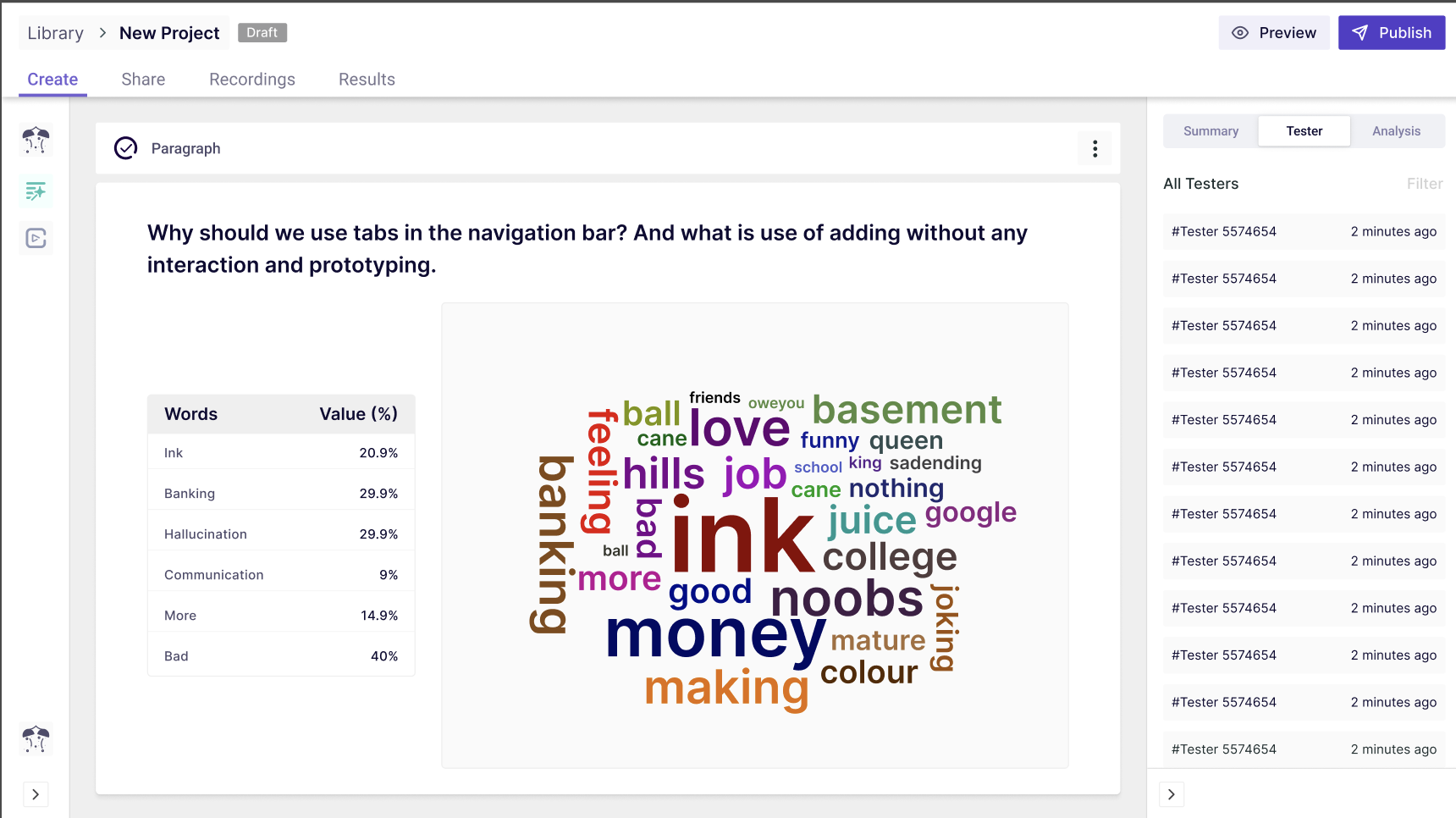Release Notes - May 31st, 2023
What's New? ✨
- Introducing the new "Filter" functionality on the highlight page! With the powerful filtering option, you can easily narrow down the highlights you're looking for using the keywords in highlights, Tags, and Speaker names. This feature allows you to search for specific highlights, making it a breeze to review and revisit your most important insights. Stay organized effortlessly and save time with the new filter feature on the highlight page, enhancing your overall experience.
Note: Highlight Filter feature will only apply to newly created highlights. It will not filter any highlights that were added before implementing the filter.
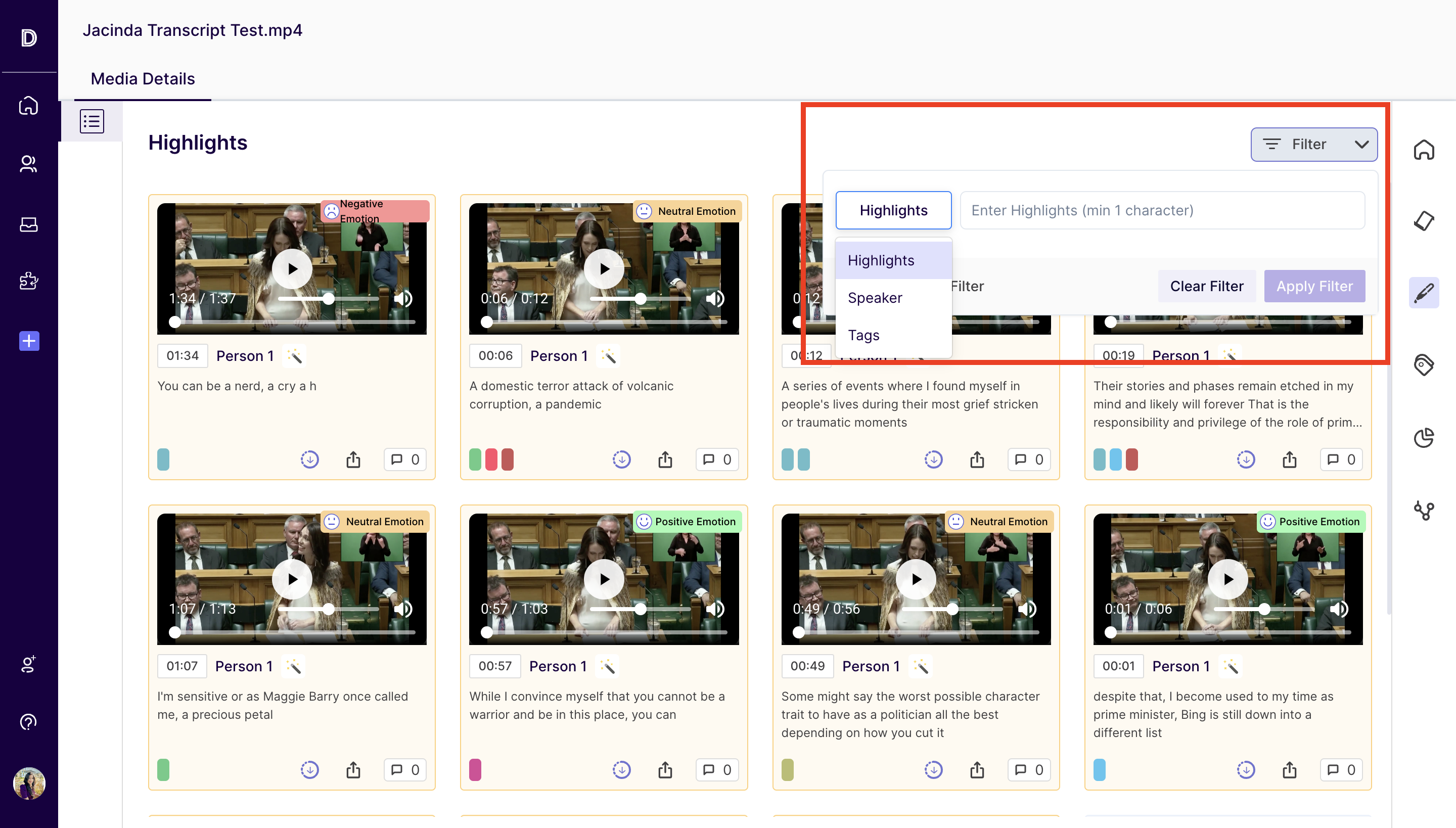
- We have updated the user interface for the Quantitative Studies Results View, which brings a fresh, improved and cleaner view to the quantitative analysis of various question types. With this update, we have specifically enhanced the Result View for the following question types:
- Short Answer, Paragraph Answer, Date, NPS (Net Promoter Score), and Drop-down.
- Introduced several exciting new features to the Insights section of Qualitative studies:
- Introducing the ability to add images in the insights section:
- Now add images to your insights by using the slash command or by pasting images directly into the insights editor.
- Include references and resources by adding links in the insights section. Simply select a text and add a URL to create clickable links to external content.
- You can now embed YouTube videos in your insights by adding the video URL. This allows you to seamlessly incorporate video content into your insights.
- Want to reorganize your insights? We've got you covered. With the new feature to rearrange the order of insights in the left column, you can easily change and customize the sequence based on your priorities.
- We've improved the user experience by automatically moving the cursor to the body of the insights when hitting Enter key from the title field.
- Introducing the ability to add images in the insights section:
Improvement 🚀
- Various user experience improvements across the platform.
Bug Fixes 🔧
- Fixed an issue that prevented some users from being able to join Decode Live meetings while being logged in as a Decode user.
- Fixed an issue that cause the home team to be blank for some users if their home team was disabled. This has been fixed, and teams which are home teams of some users cannot be disabled.
- Fixed an issue that was causing errors while signing up for certain users.