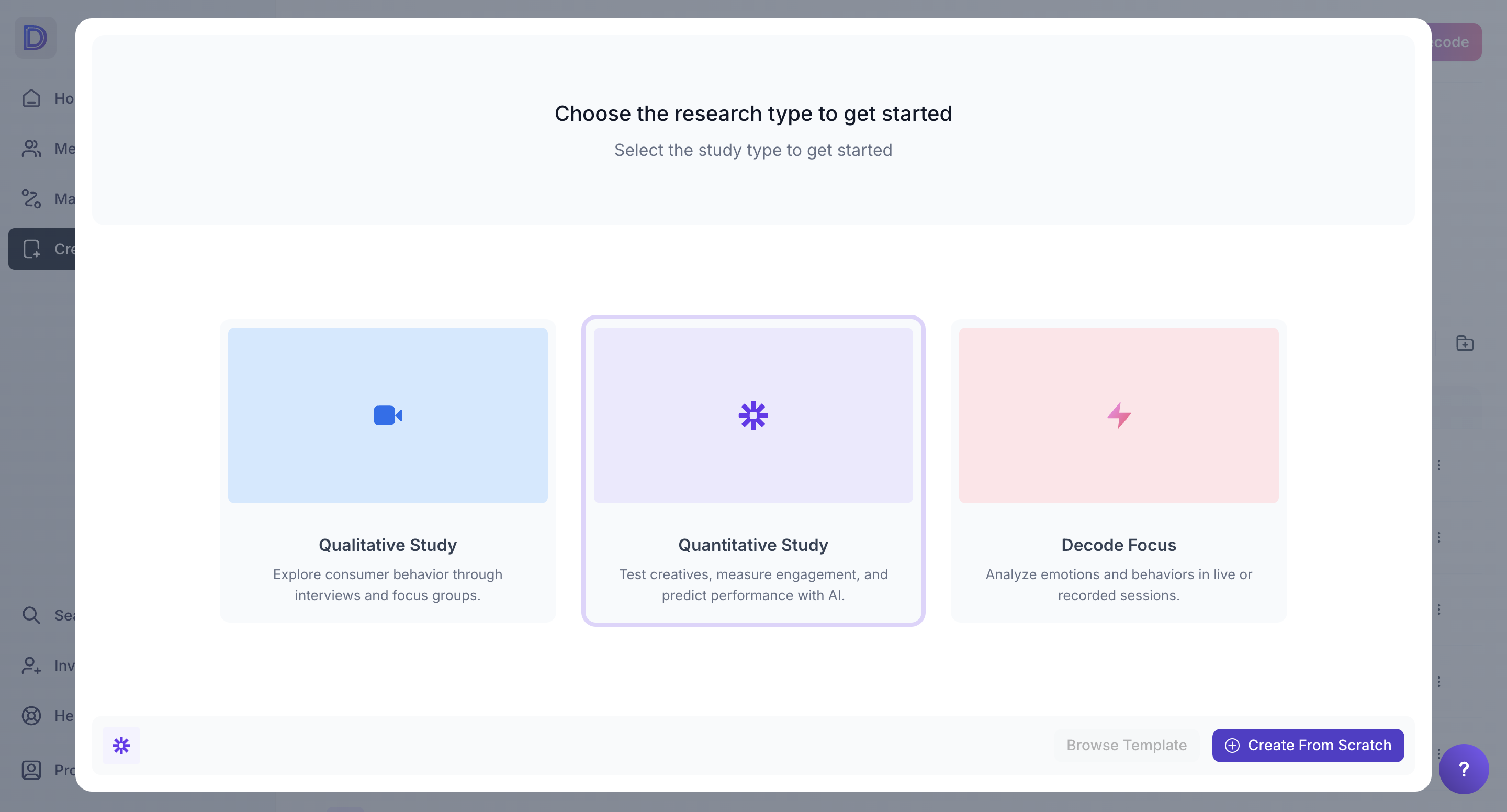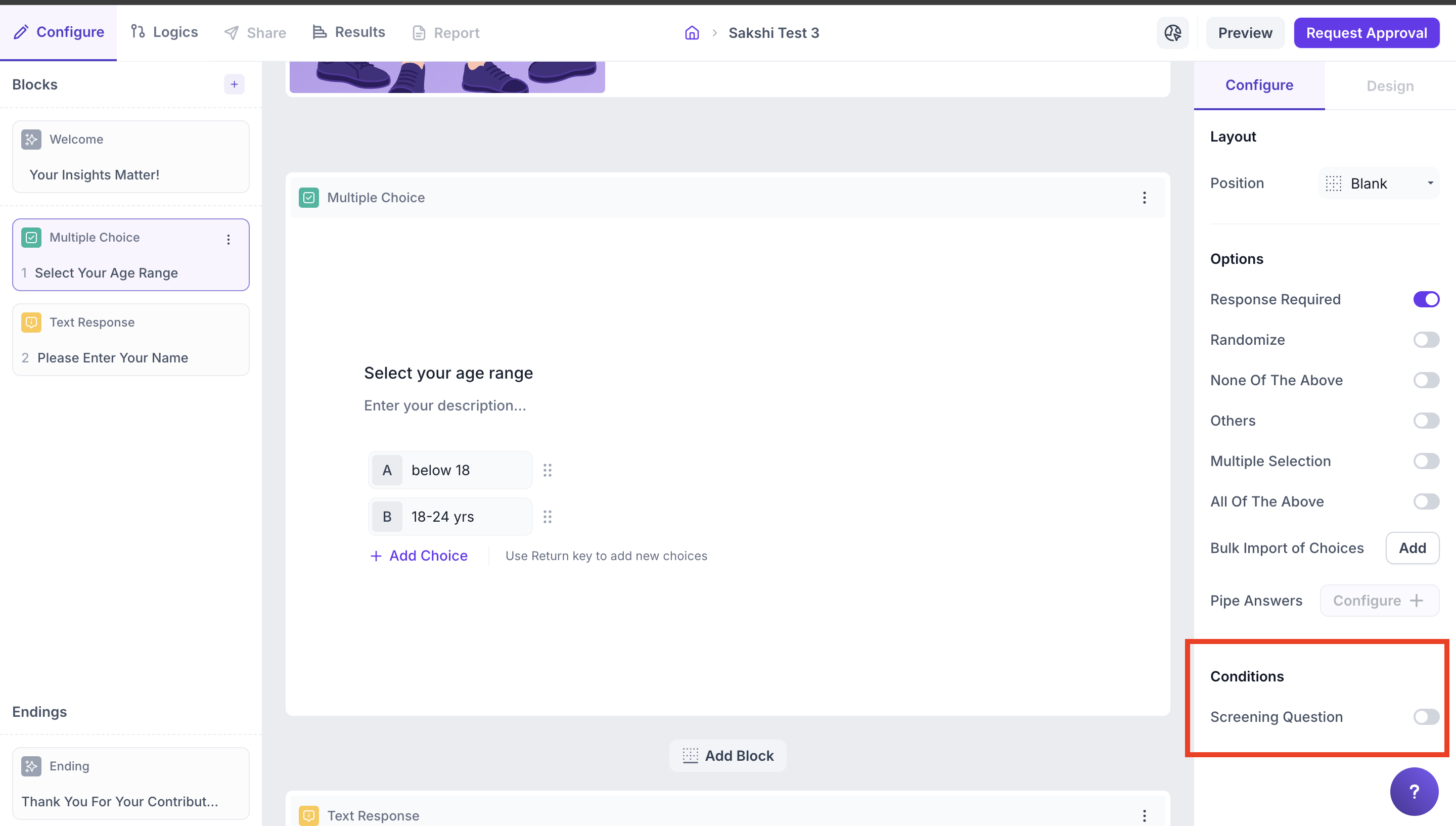Screening Question
Screening is a foundational step in the research process and is crucial for ensuring the integrity and success of a study. By meticulously selecting participants who meet predefined criteria, researchers can enhance the quality of their data, reduce biases, and ensure they reach the right target audience.
Benefits of Effective Screening
Improved Data Quality: By selecting participants who closely match the study criteria, researchers can obtain more accurate and reliable data.
Reduced Bias: Proper screening minimizes the risk of bias, ensuring that the study sample is representative of the target population.
Resource Efficiency: Effective screening helps in focusing resources on suitable participants, reducing wastage and improving the overall efficiency of the research process.
How to add a screening question?
Step 1: Once you log into your Decode account, you will be directed to the dashboard.
Step 2: Click the “Create Study” button on the left navigation panel.
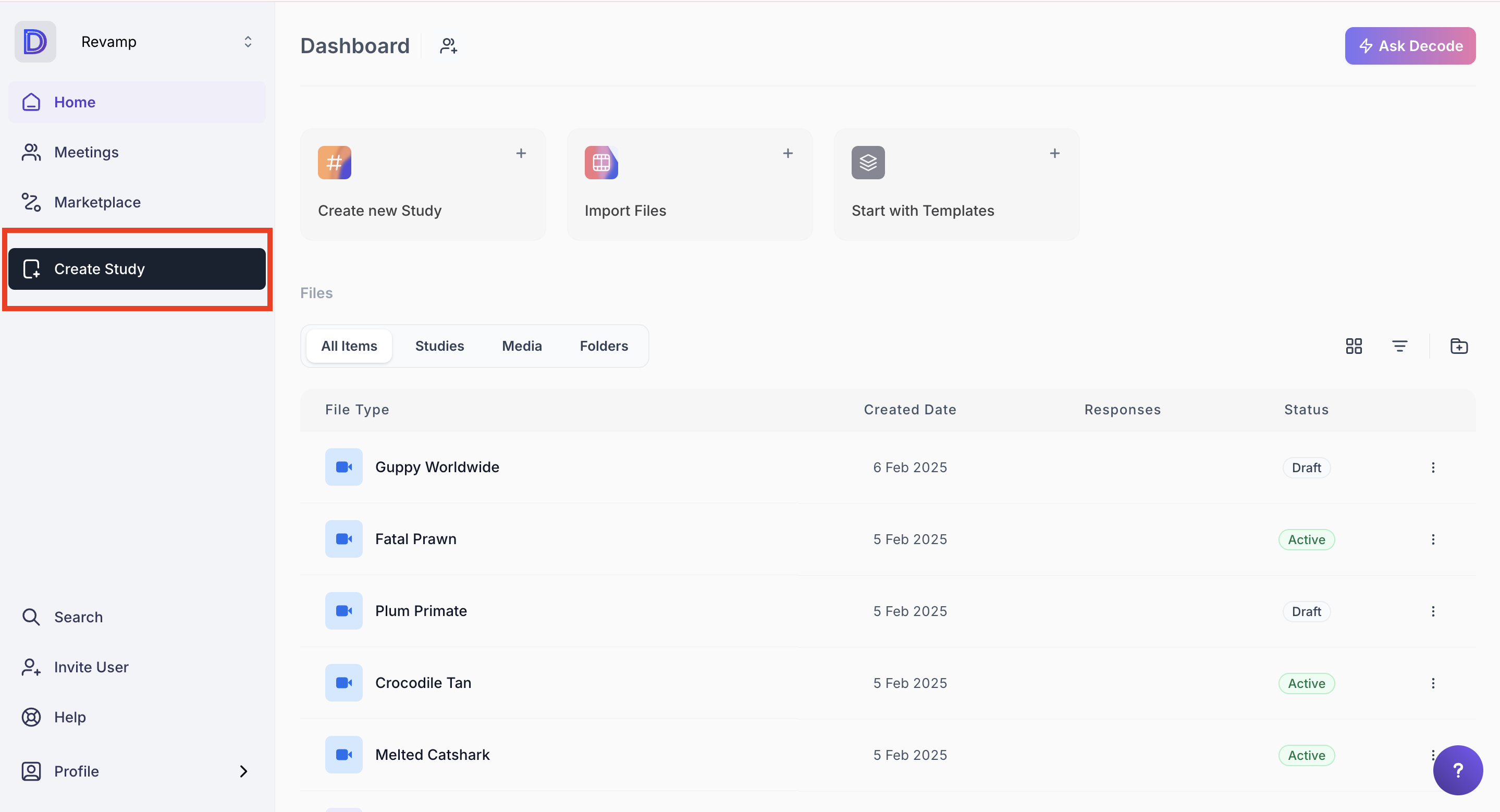
Step 3: When the prompt appears, you can select the type of research you wish to conduct. By default, the Quantitative Study option will be pre-selected, allowing you to proceed quickly. However, you can choose a different research type based on your needs before continuing.
Step 4: Once you click on it, you will be redirected to the survey's home page, which you can customize and use as an introduction page for your survey.
Step 5: For every study, by default, a welcome page and thank you page will be available for you, which can be customized.
Step 6: Click on the “Add Block” from the homepage or the navigation panel to add a new block.
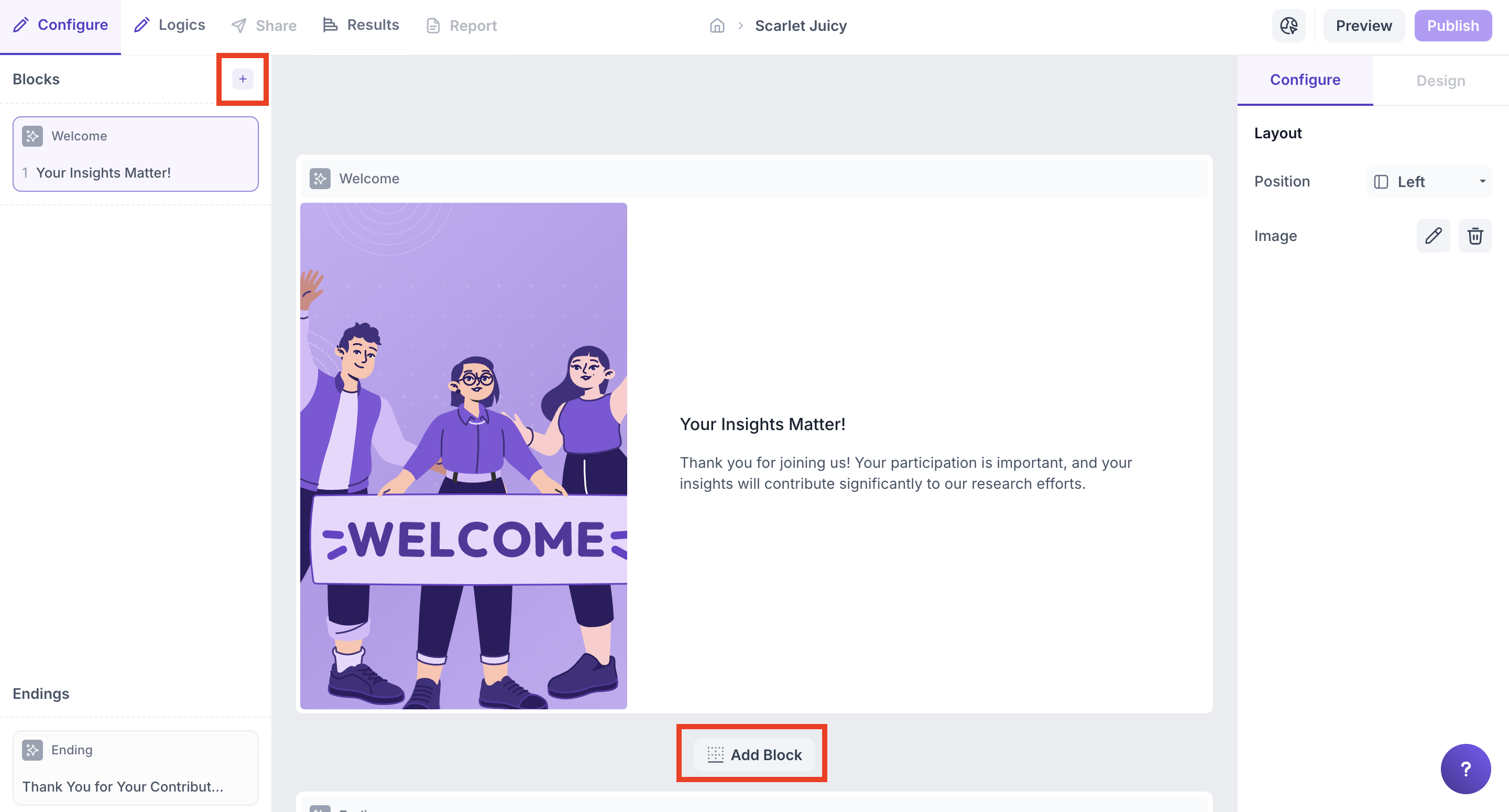
Step 5: In the properties panel, toggle the screening question option and configure it according to your preferences.
Screening Question Supported Survey Blocks:
1.Checkbox Question
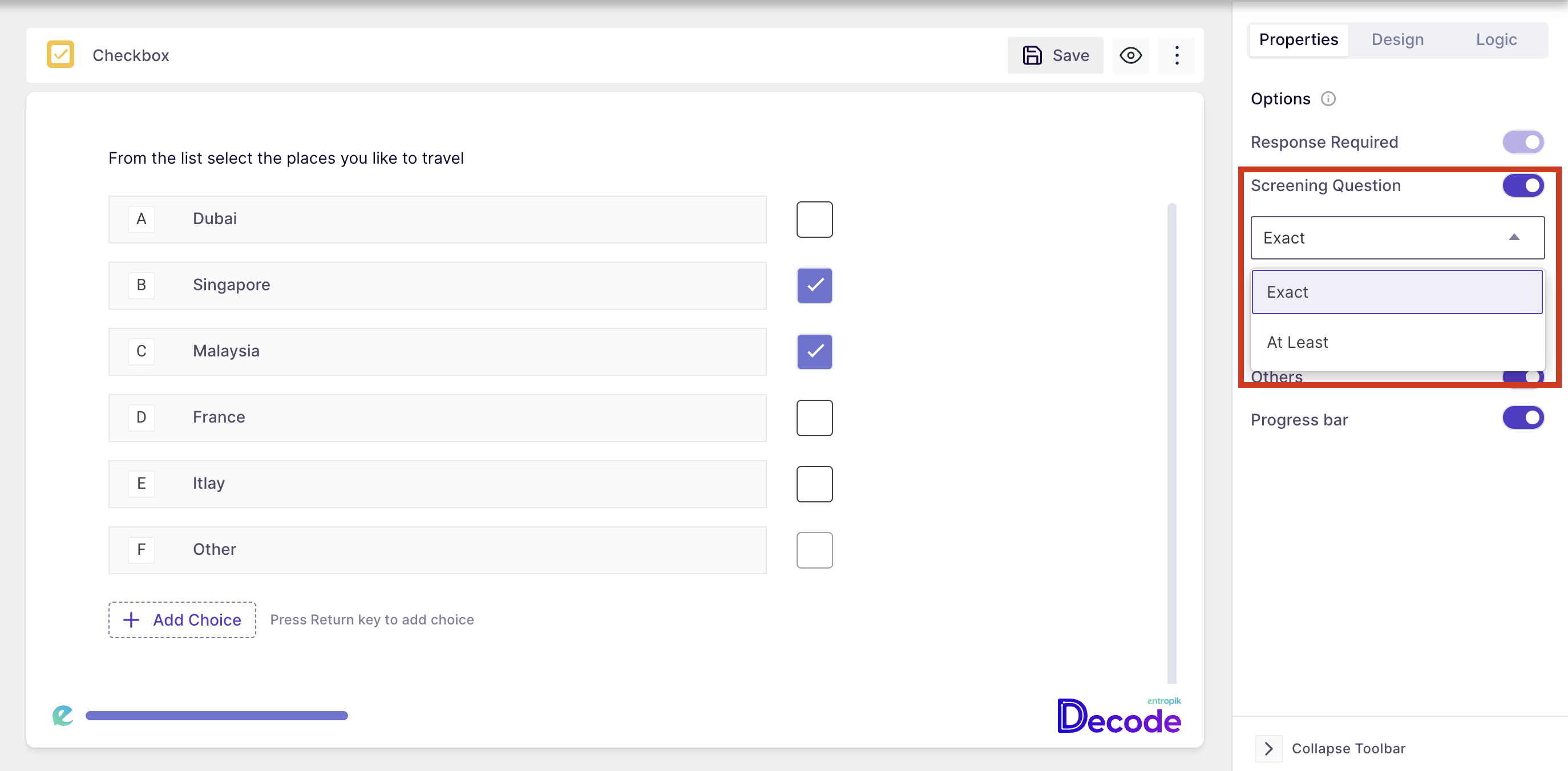
Exact Selection Criteria:
Passing Criteria:
- The test passes only if all the valid options are selected.
- None of the invalid options are selected.
Failing Criteria:
- The test fails if any invalid option is selected.
- The test fails if any valid and invalid options are selected together.
- The test fails if only one valid option is selected.
At Least Selection Criteria:
Passing Criteria:
- The test passes if all valid options are selected, regardless of whether any invalid options are selected.
Failing Criteria:
- The test fails if at least one valid option is not selected.
- The test fails if only invalid options are selected.
2.Dropdown Question
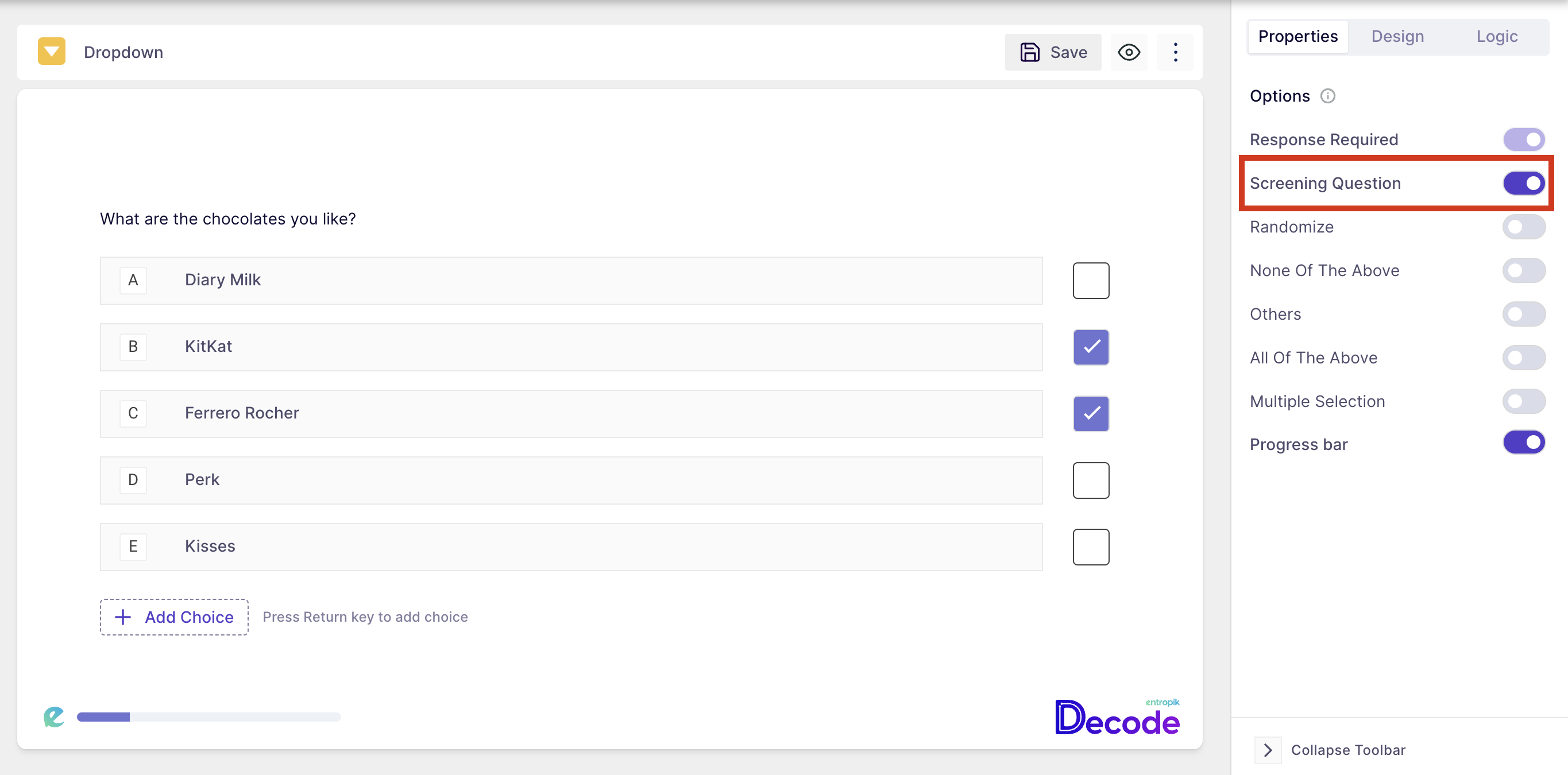
Selection Criteria (Single Select):
Passing Criteria:
- Pass if any one of the valid options is selected.
Failing Criteria:
- Fail if none of the valid options are selected.
Selection Criteria (Multi-Select):
Passing Criteria:
- Pass if all valid options are selected.
- Pass if one valid option is selected.
Failing Criteria:
- Fail if none of the valid options are selected.
- Fail if a combination of valid and invalid options is selected.
3.Likert Scale Question
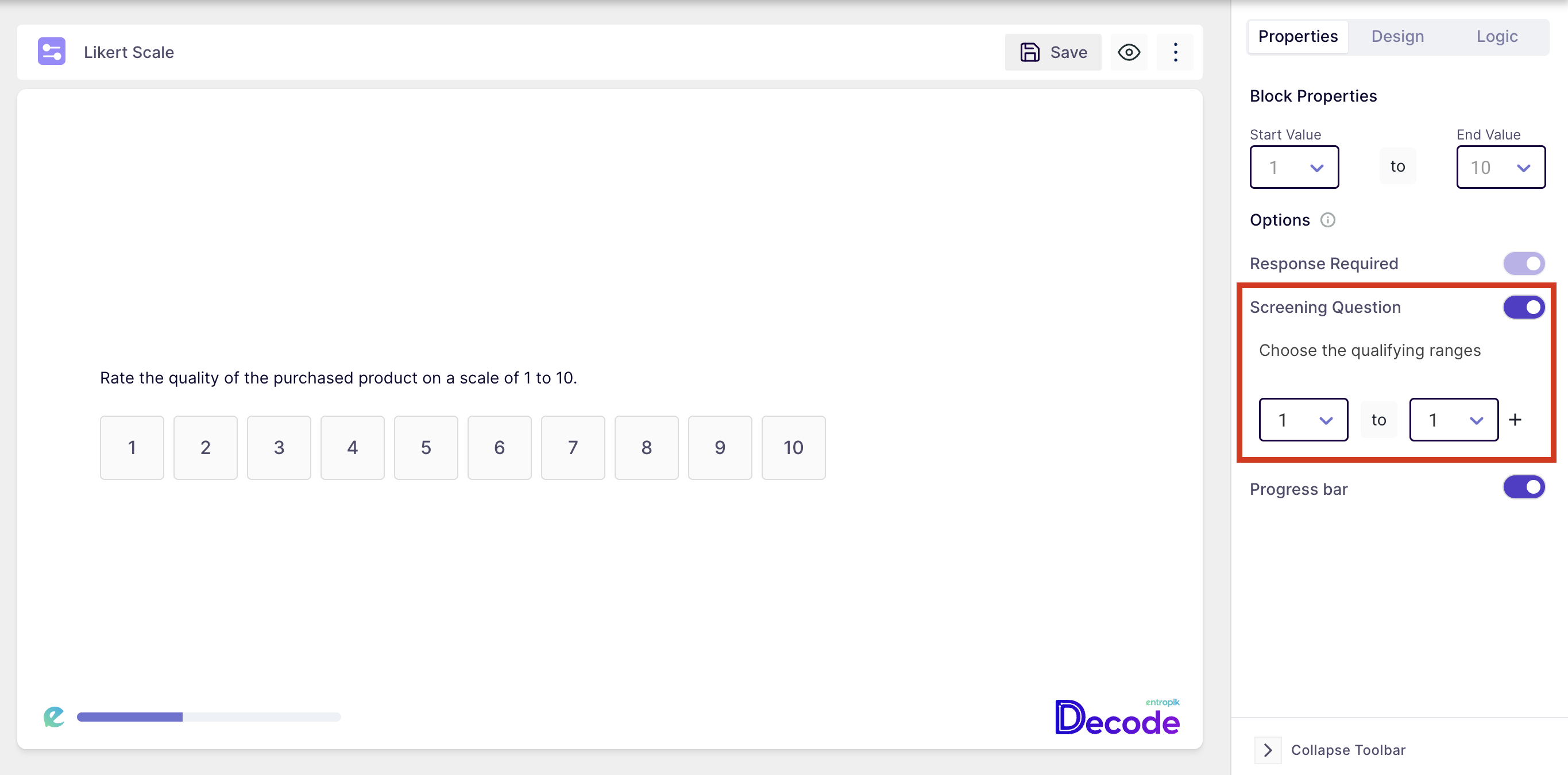
Selection Criteria:
Passing Criteria:
- Pass if the selected range lies within the configured qualify range.
Failing Criteria:
- Fail if the selected range does not lie within the configured qualifying range.
4.Star Rating Question
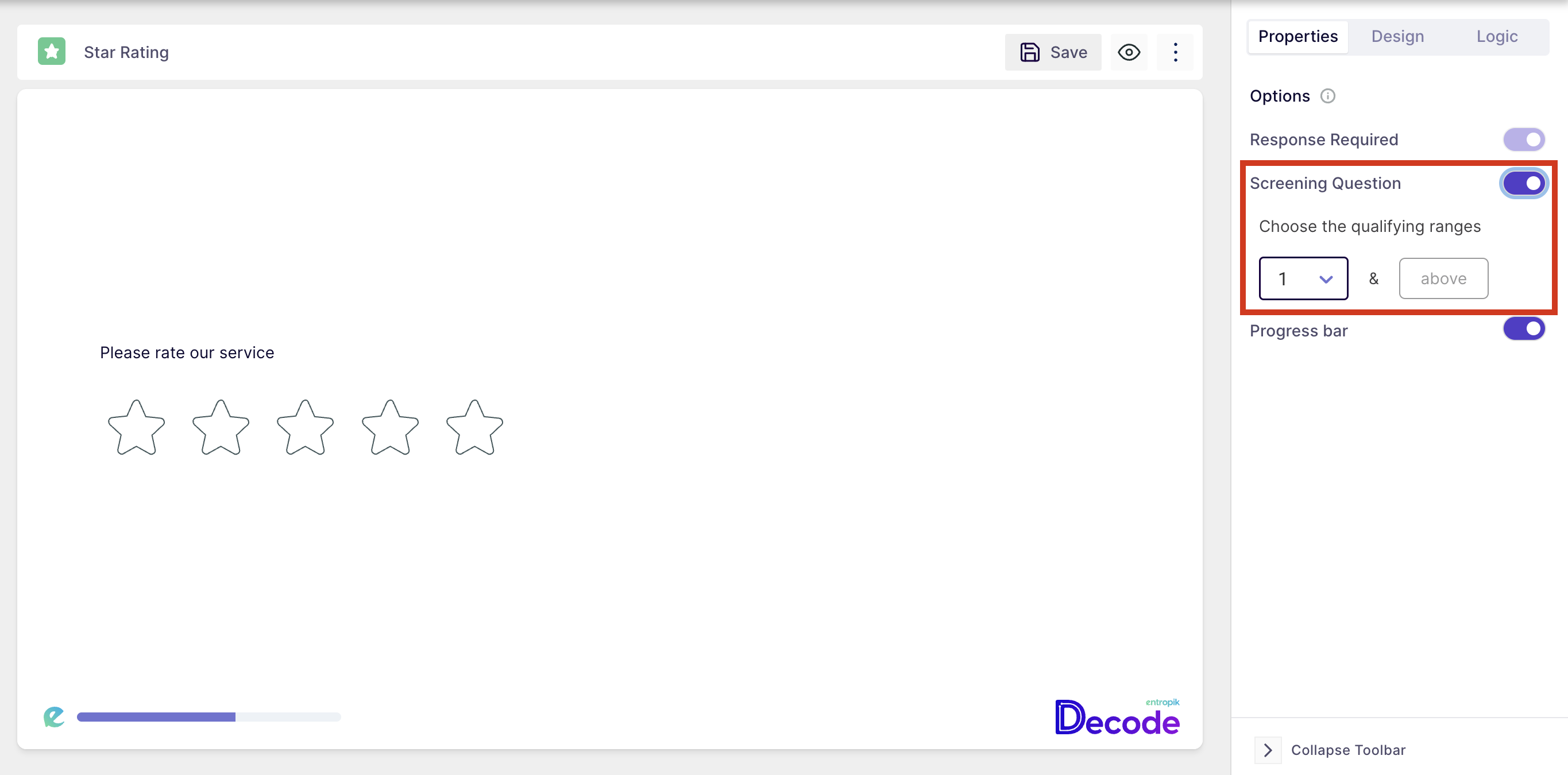
Selection Criteria:
Passing Criteria:
- Pass if the selected number of stars is equal to and above the configured qualifying ranges.
Failing Criteria:
Fail if the selected number of stars is less than of below the configured qualifying ranges.
5. Multiple Choice Question
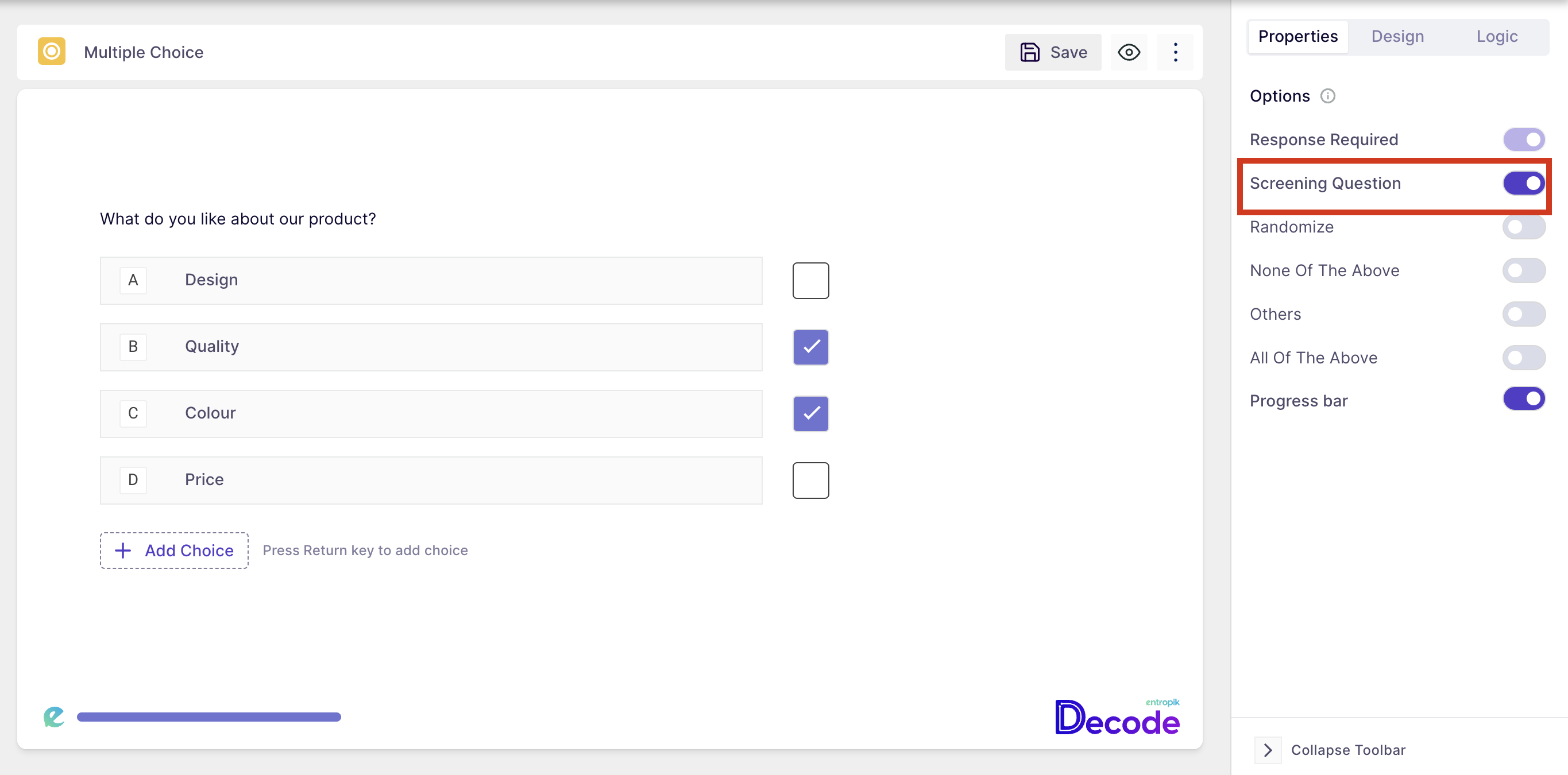
Selection Criteria:
Passing Criteria:
- Pass if any one of the valid options is selected.
Failing Criteria:
- Fail if none of the valid options are selected.
Note:
- The 'exact' and 'atleast' validation options for screening question is currently supported only for the checkbox question.
- Screening can be added be added in any place and the flow can be customised according to your needs.