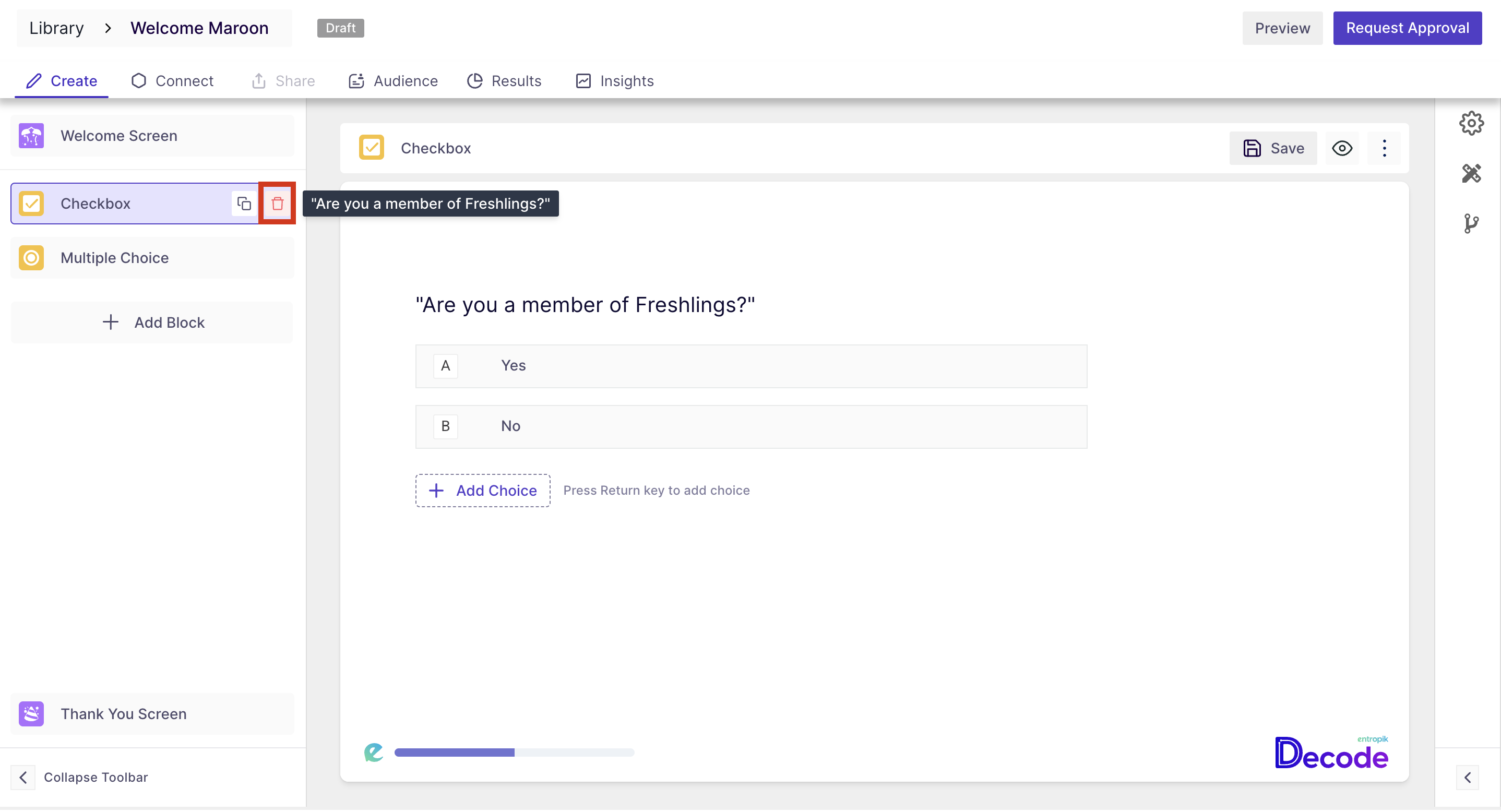How to delete a question block in a quantitative study?
If the study is at the draft stage, you can edit, delete or update it before publishing.
Here are the steps for deleting a question block in the quantitative study:
Step 1: Open the study for which you want to delete the question block/s. To access the study, you can navigate to the library of the decode or delete the block while creating the study.
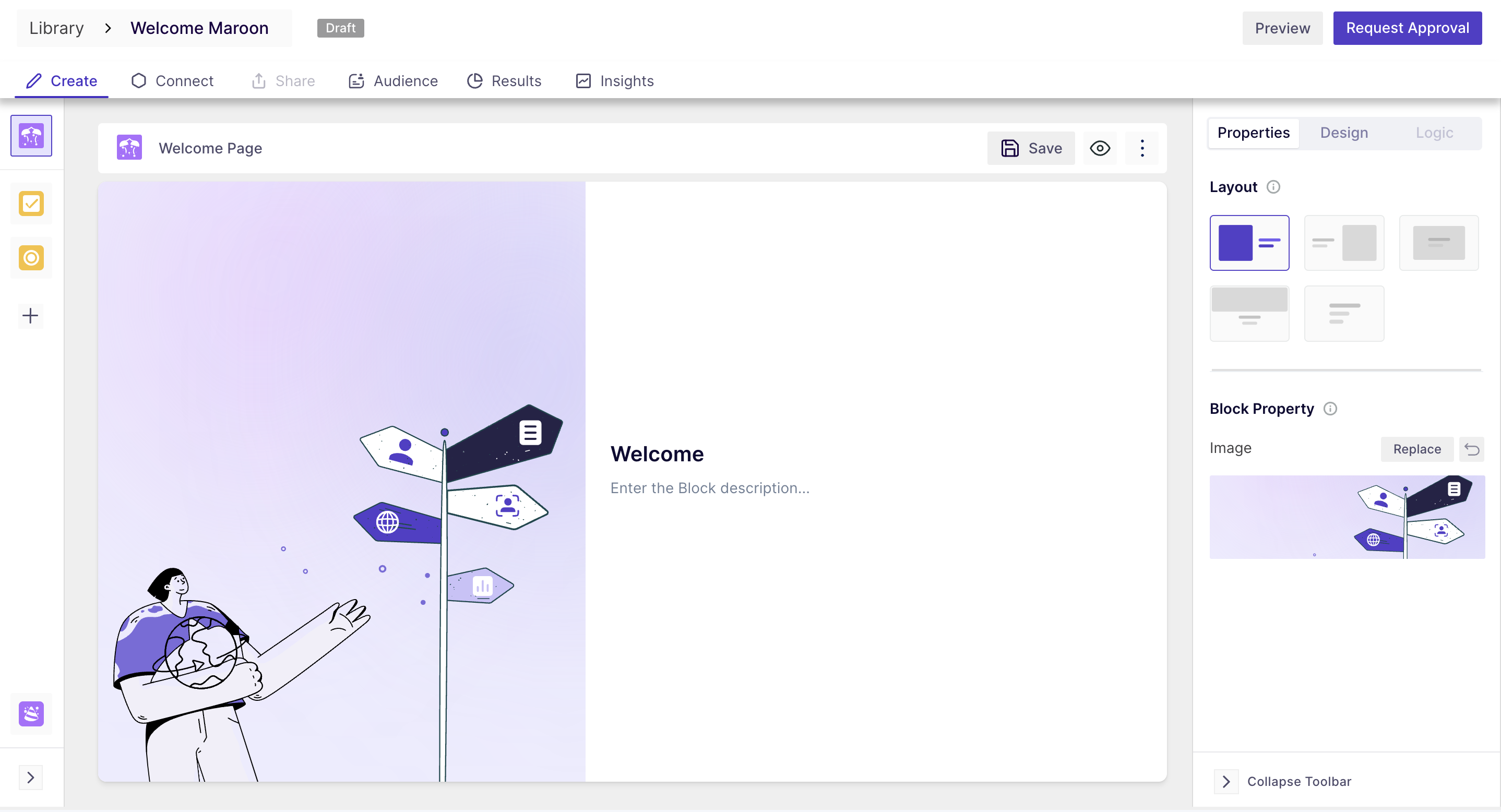
Step 2: Once you open the study, you will be landed on its create page; here, you will find all the question blocks added to the study on the left navigation panel.
Step 3: You can delete the block by either expanding the arrow at the bottom and selecting delete, or by accessing the three dots within the block itself to delete it.
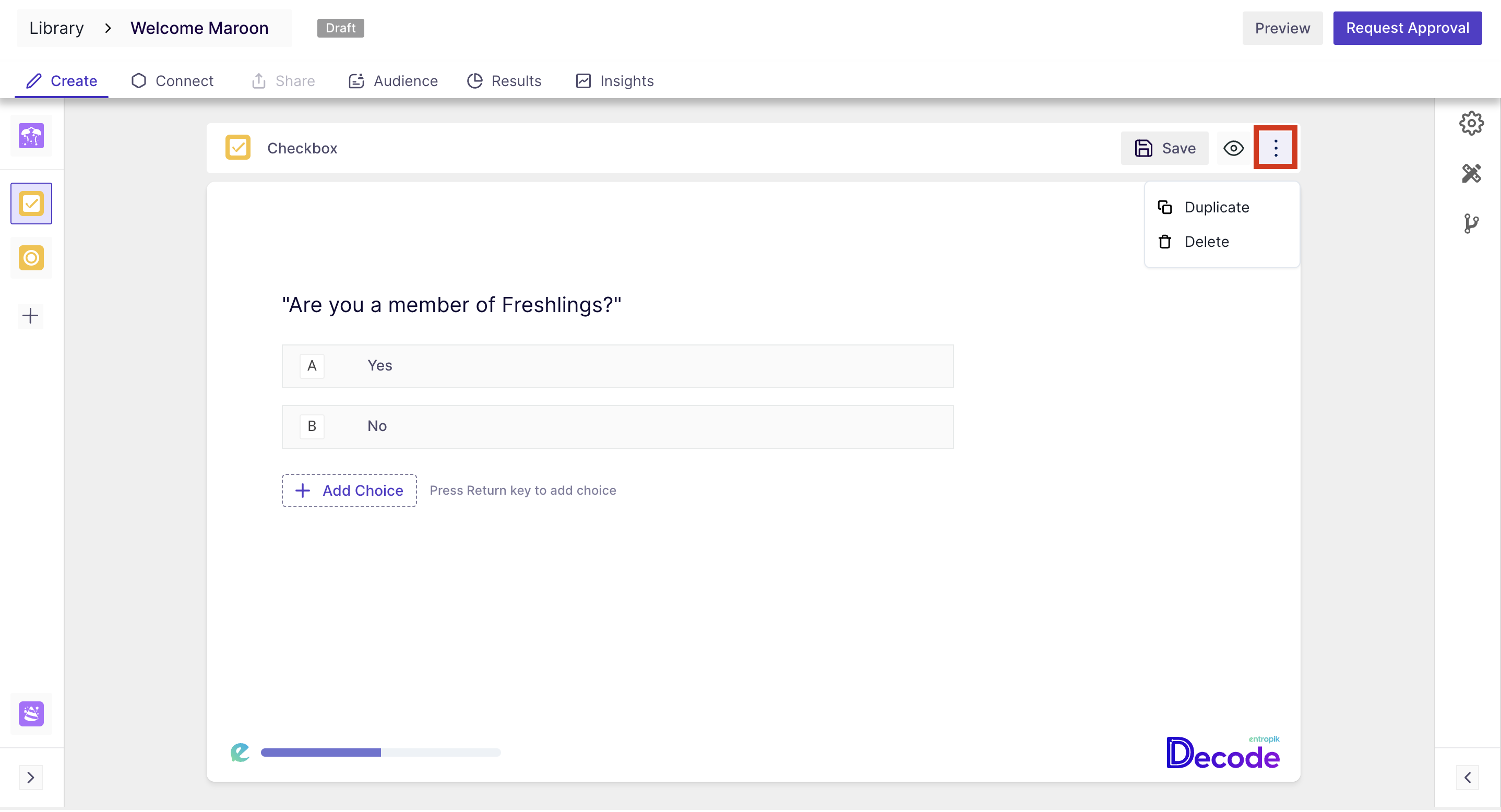
Step 4: If you hover over the question block, you will find a "Delete button" on the question block; click on the icon, and the block will be deleted.
Note: Welcome page and thankyou page cannot be deleted from any quantitative study since they are mandatory in the studies.