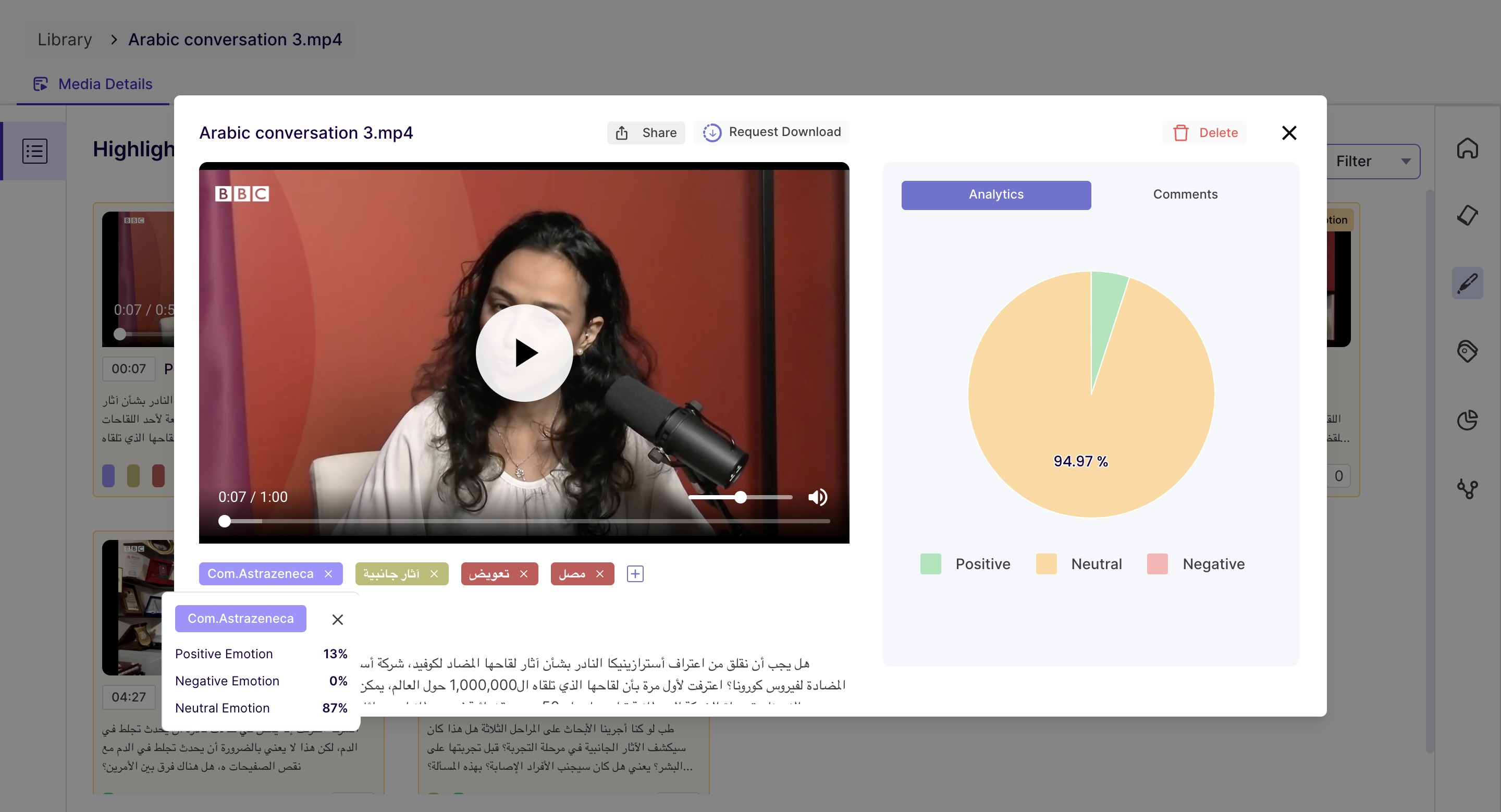How to view tag analysis?
Overview
Tags are helpful in identifying the essential parts of your videos; you can share, download, and group them to visualize the data and view the analytics for them. Here are the simple steps for viewing the tag-level analytics:
Steps
Step 1: Once you login into your Decode account, you will be directed to the dashboard.
Step 2: From the navigation panel on the left-hand side, click on the "Library" icon.
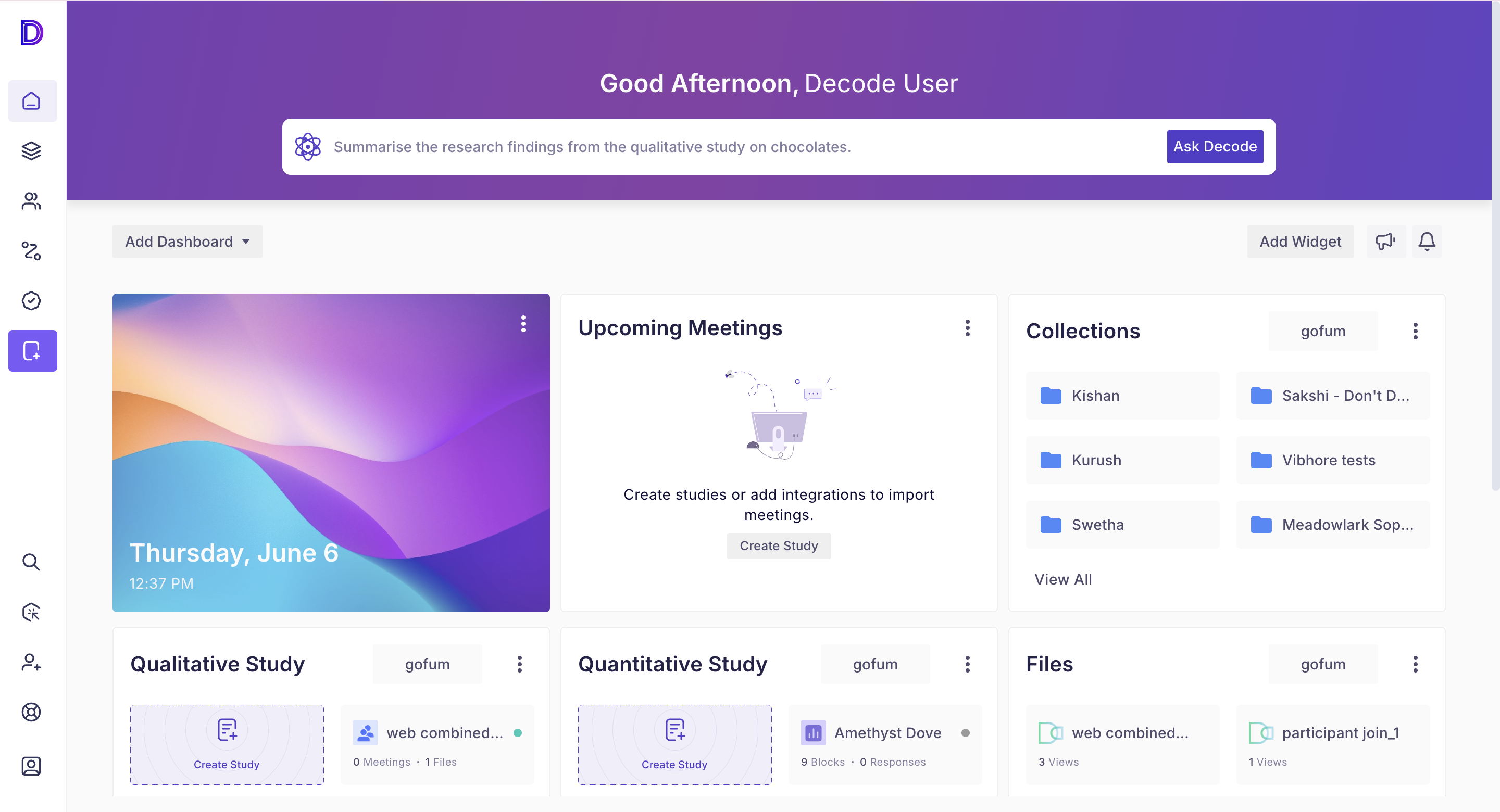
Step 3: You will see all the studies and media uploaded on this page. Click on any qualitative study or media to open it.
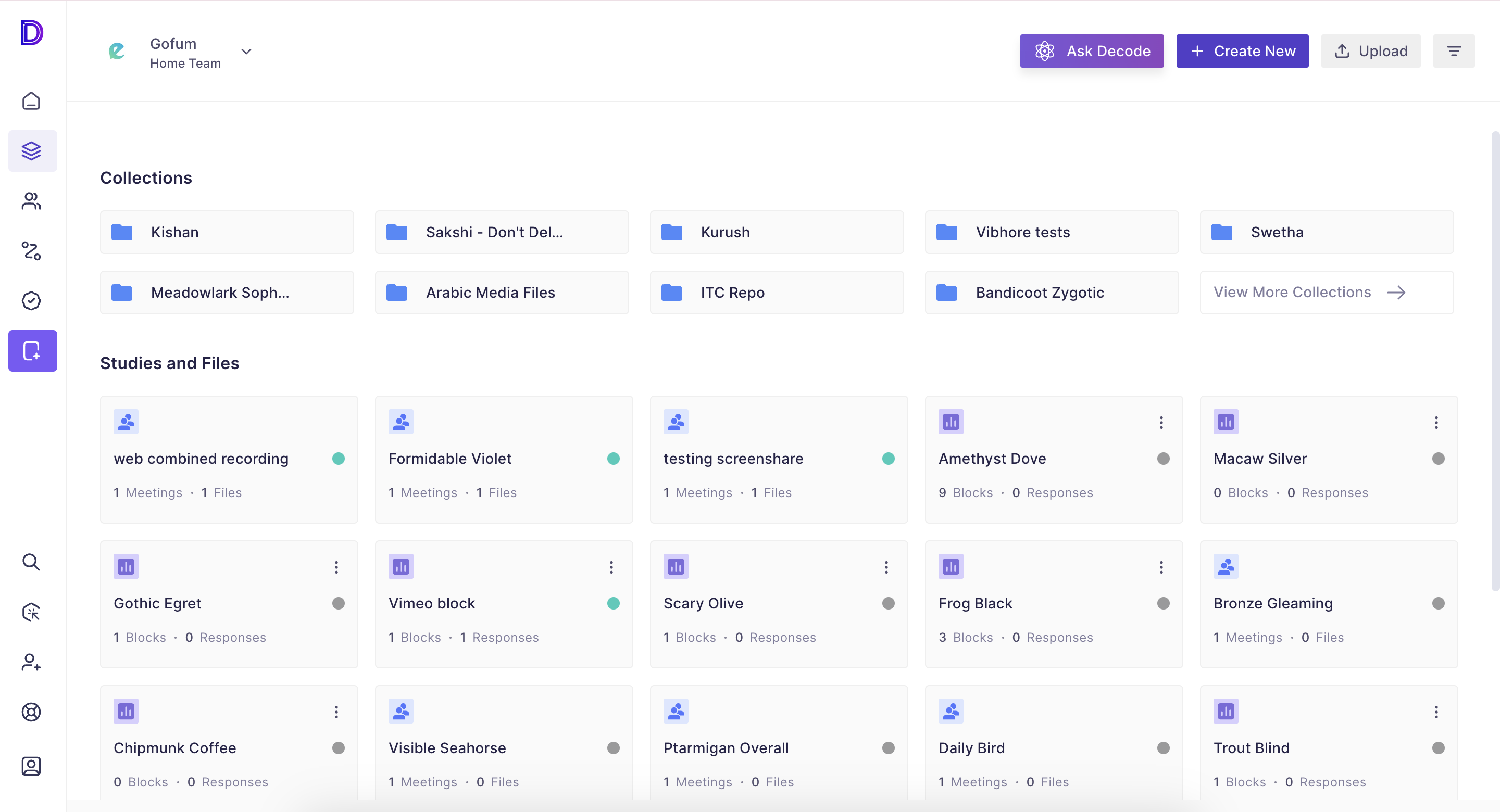
Step 4: Once you open the media, you will land on the Media detail page, where you will find the basic media details.
Step 5: You can view the analytics of the tags on the following pages when you click on the tags:
- Transcript page
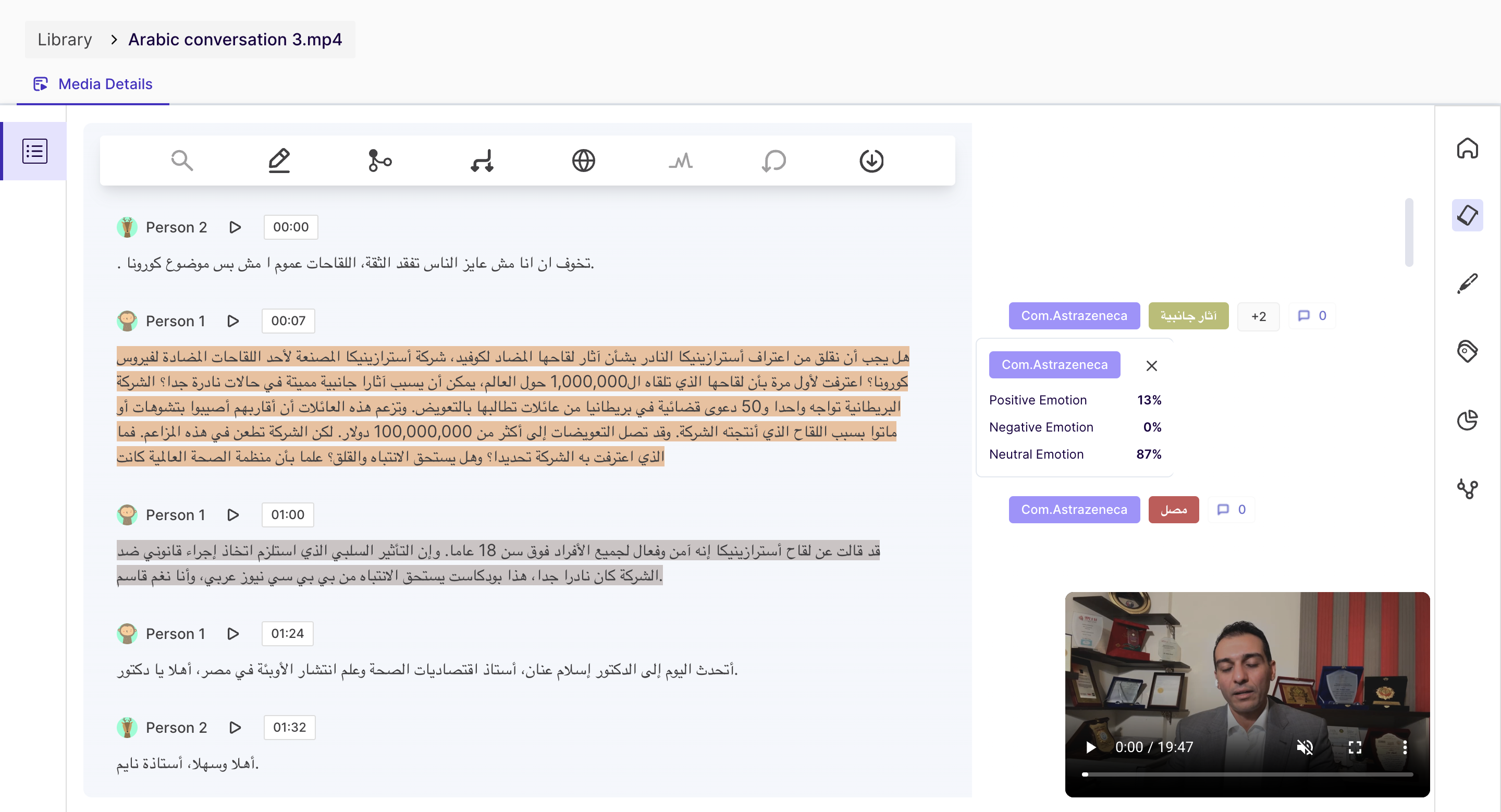
- Highlight Page
You can also view the tag analytics on the highlight card. To open a highlight card, go to the highlight page and click on any card to open it.