How to share discussion guide with participants?
Overview
Once you have created a discussion guide in Decode, you can share it with the participants using the URL. Below are the steps for accessing the URL and sharing.
Steps
Step 1: Once you login into your Decode account, you will be directed to the dashboard
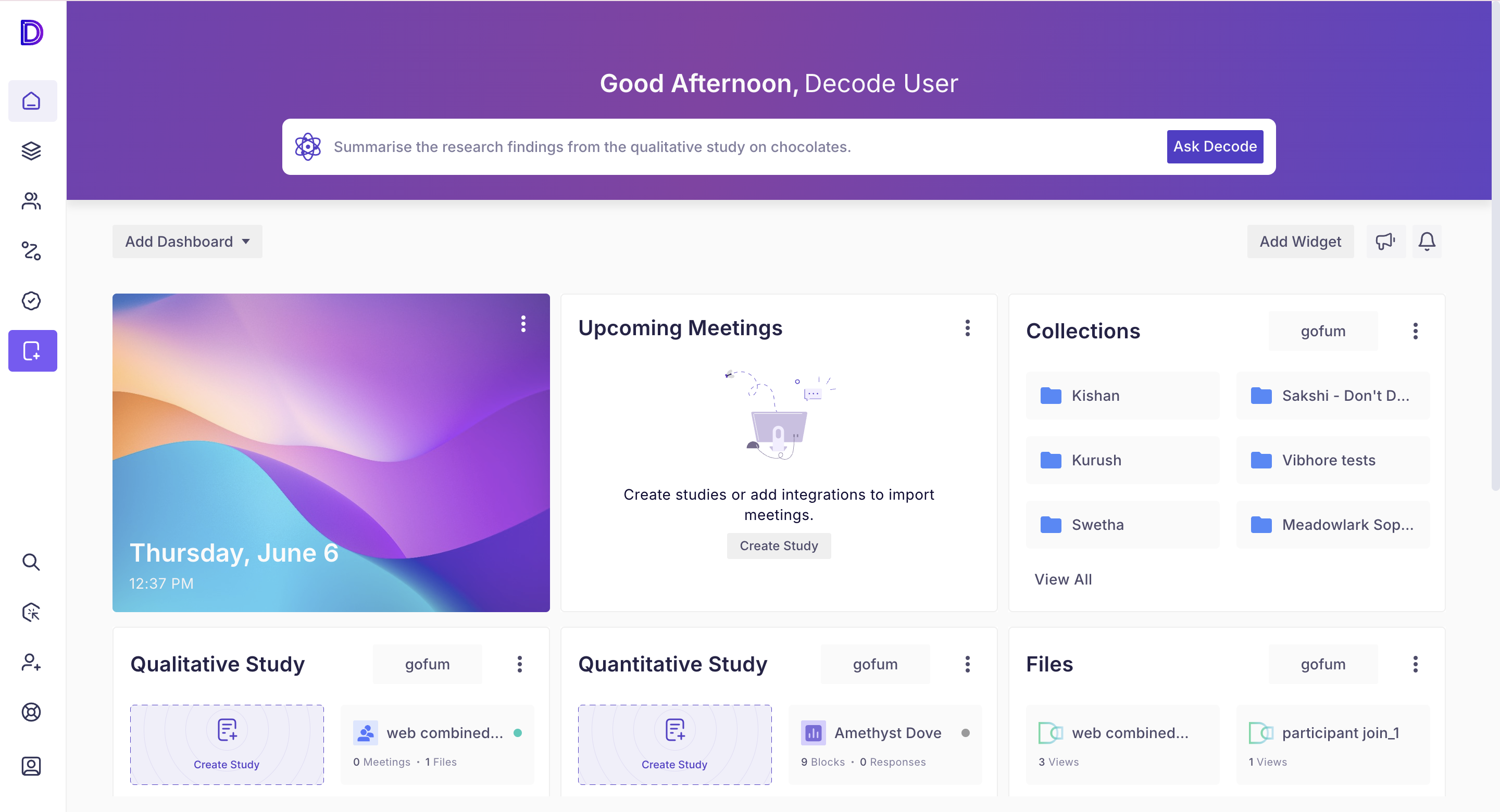
Step 2: Click on the Library icon from the left navigation panel.
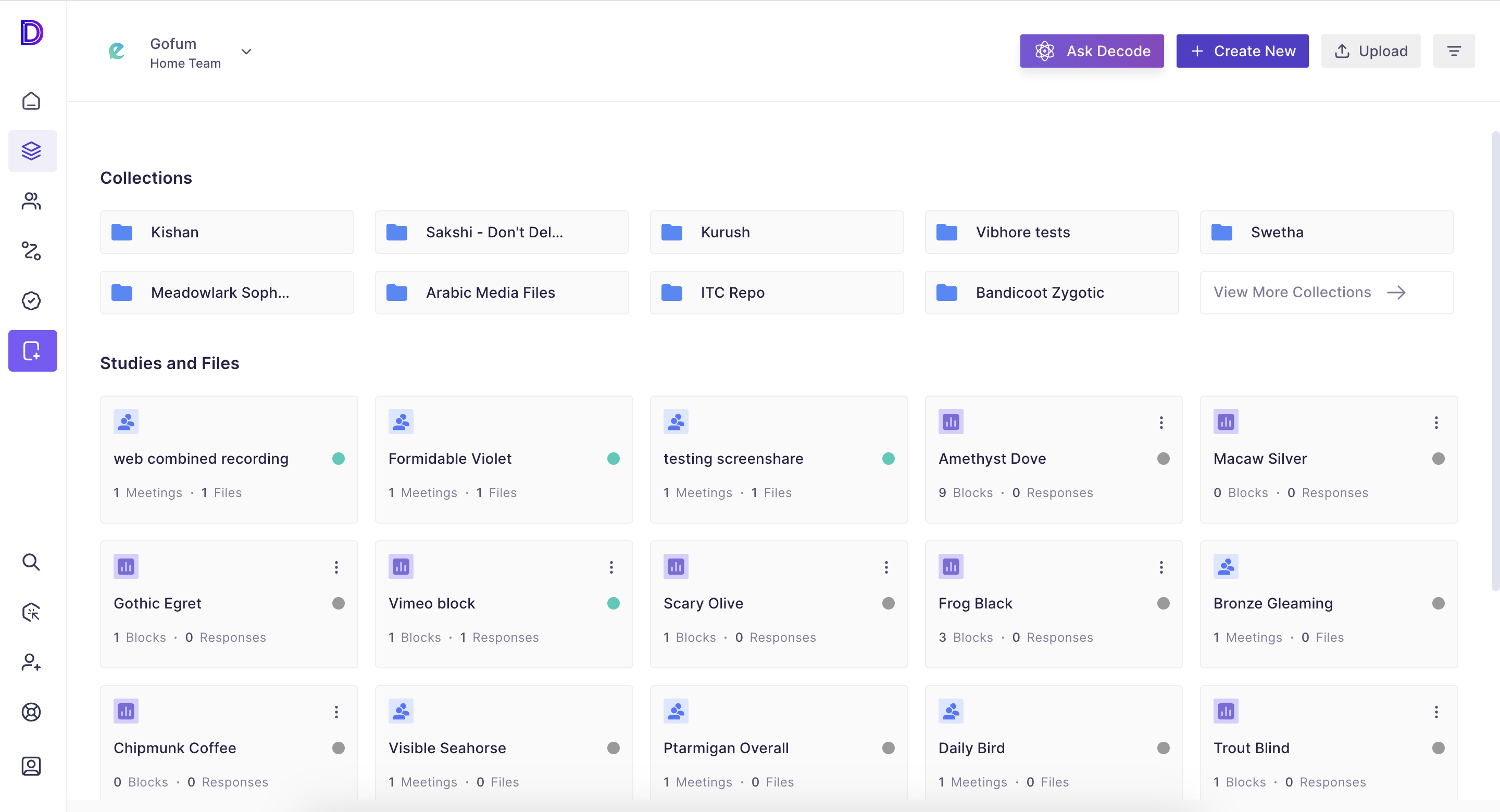
Step 3: You will be taken to the library page; all the studies are available on the Decode platform. To open the study, click on the study card, and the study will open.
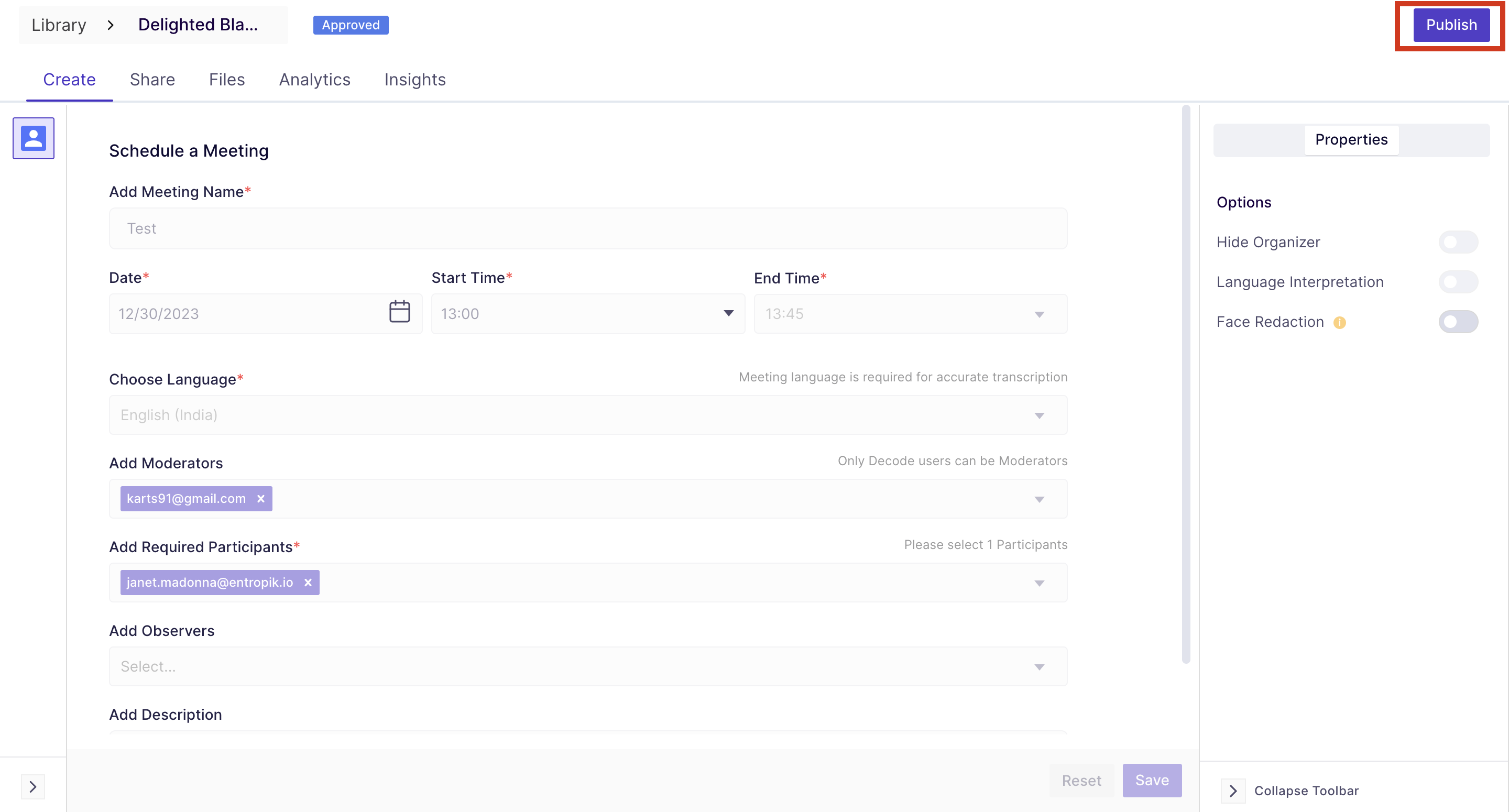
Step 4: If the study is in a published(active) state, go to the "Share" tab from the top navigation panel. You will find the discussion guide URL.
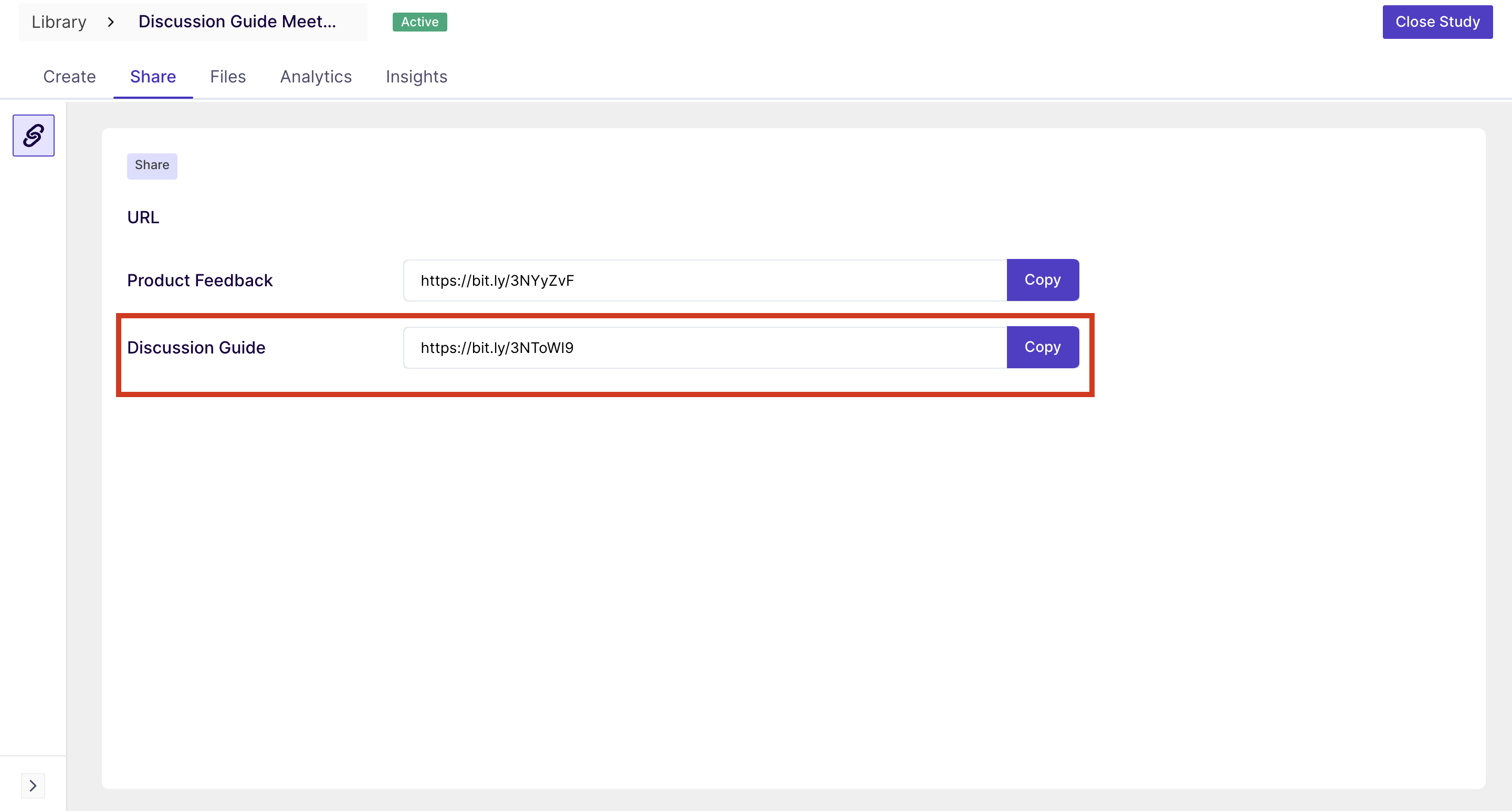
Step 5: Copy the URL and share it with the participants during the meeting. The URL is publicly accessible.
