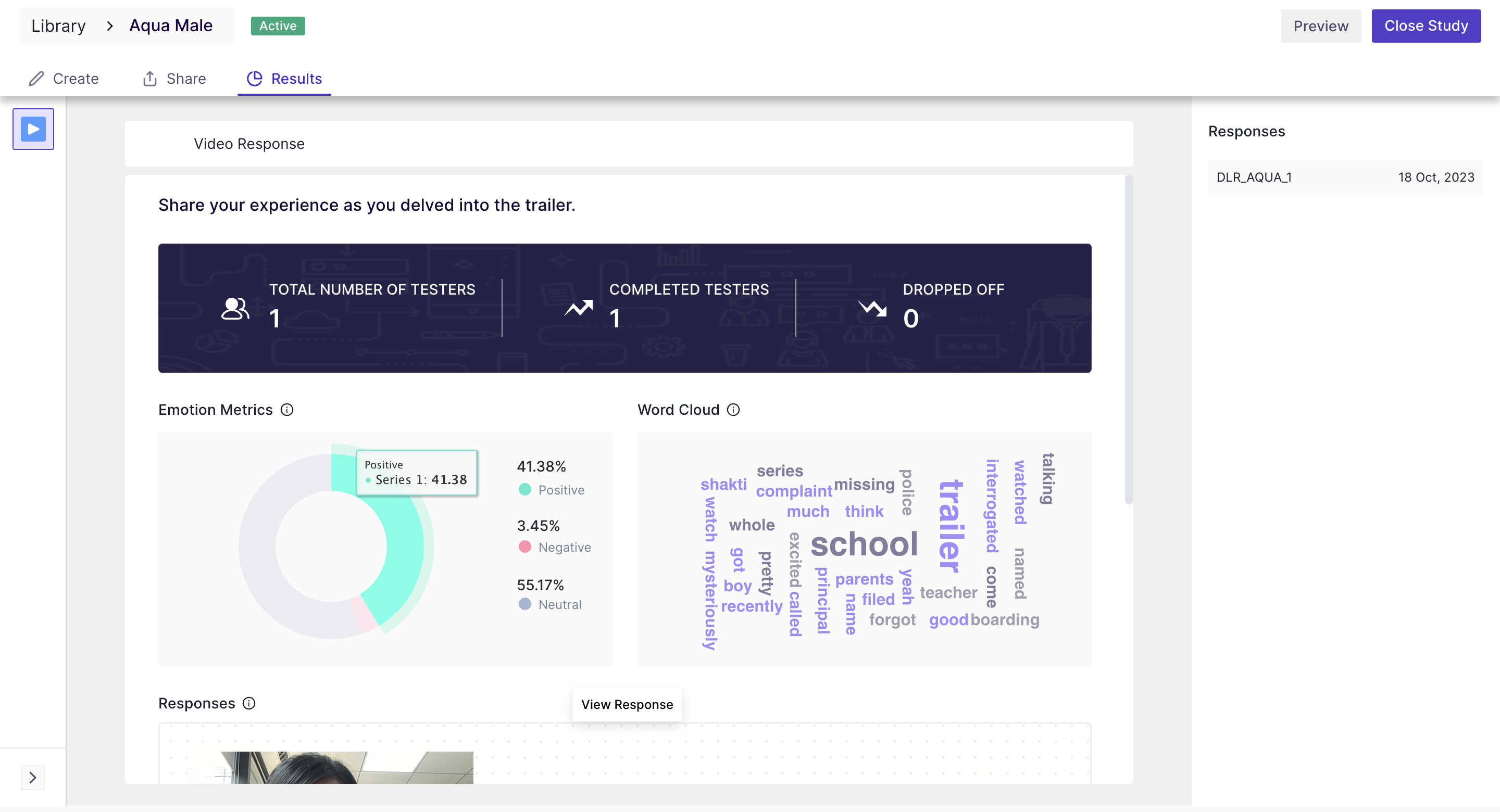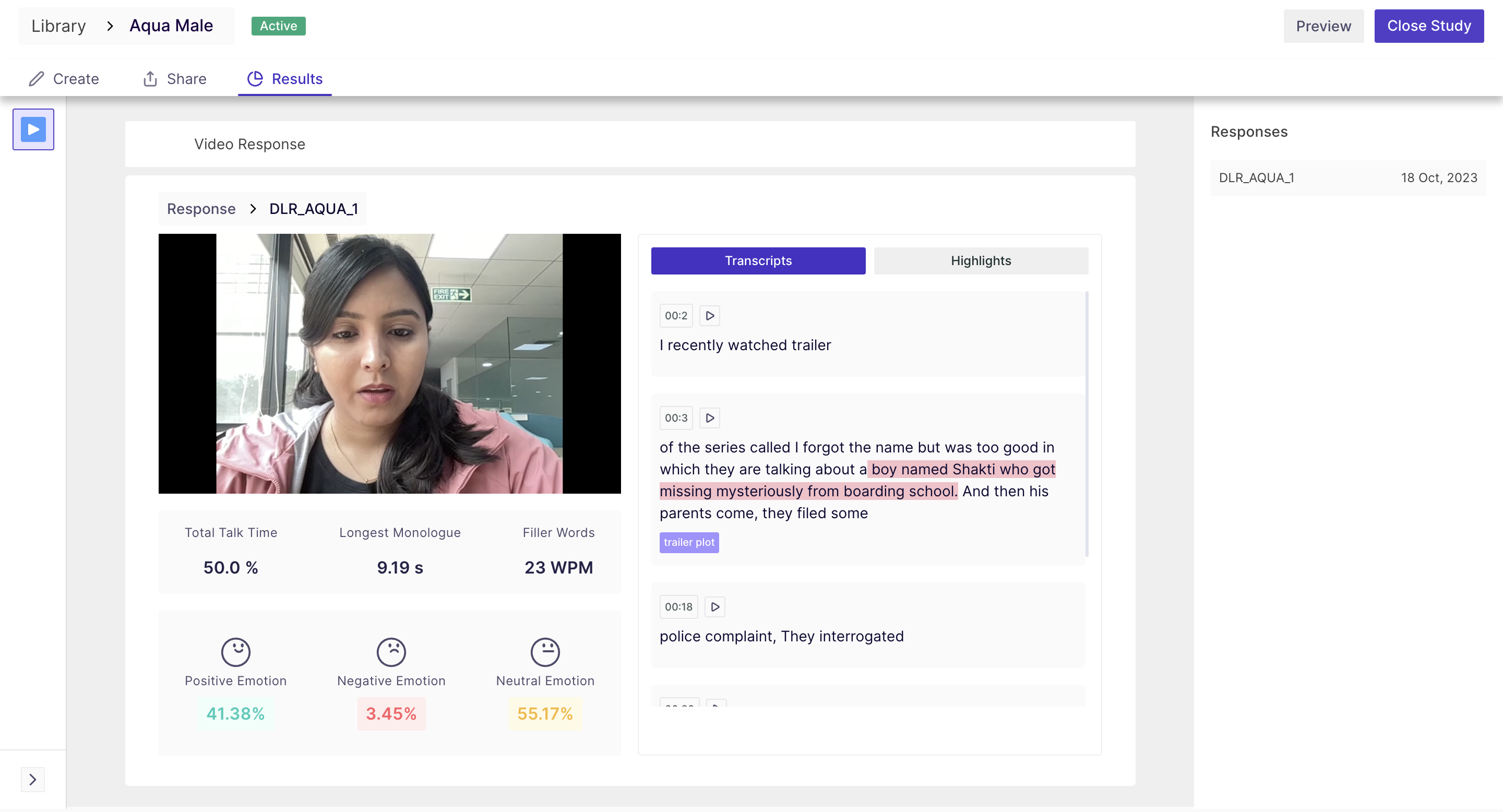Diary Study Insights
Users can access a concise summary of the Dairy study block, providing an overview of the responses within. Users can view the overall summary of the Self-Capture block, view individual testers' responses and seamlessly navigate to a specific tester's view with just a click. We've also added transcripts and analytics, along with the ability to create and manage highlights.
Video Block
For the video responses, you will find the following metrics in the result section:
- Total number of testers: The total number of participants in a study.
- Completed Tester: Total number of participants who submitted the response.
- Drop off: Number of users who dropped the test.
- Emotion metrics: An overall percentage distribution of the emotions in the video response submitted.
- Word cloud: A visual representation of the most common words used by participants in their video responses.
Below in the screen, you will find the video responses submitted by the users; you can open and expand it to view the detailed analytics of the particular response. Here, you will find the following insights:
- Media Player: The media player is where you can play the video.
- Total Talk Time: The overall duration of the respondent's spoken content.
- Longest Monologue: The length of the respondent's most extended uninterrupted speech.
- Filler Words: Analysis of filler words (e.g., "um," "uh") used in the response.
- Emotion Distribution: Insights into the emotional expressions conveyed during the response.
- Transcript: A written text version of the spoken content.
- Highlights: You can select specific parts of the transcript and create highlights, which can be used to reference important topics, keep track of action items, or share specific sections with other team members.