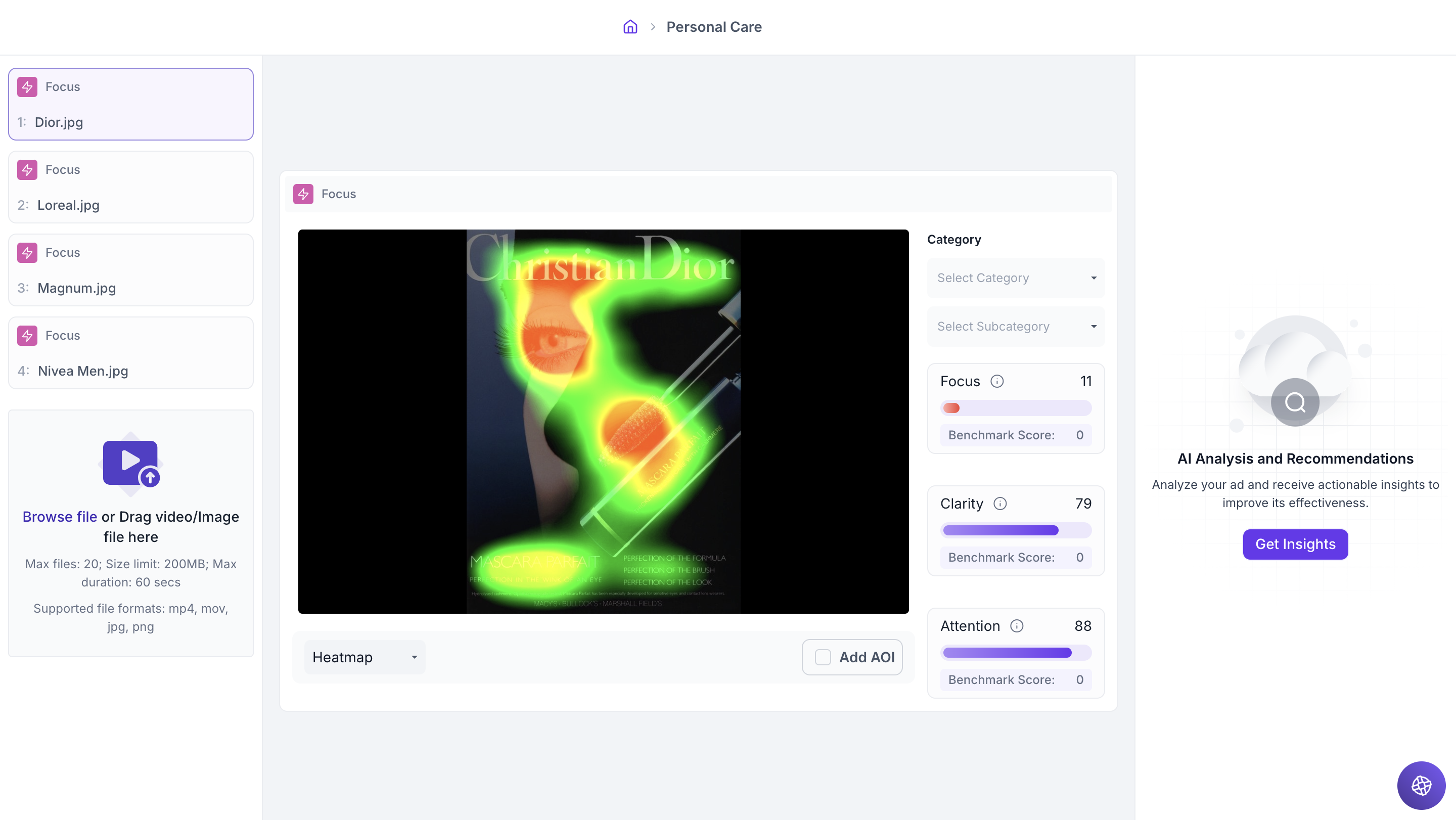How to create a Decode Focus Test?
Decode Focus analyzes your images and videos, generating insights that forecast viewer behaviour. Here's how you can create a decode focus test in decode using these simple steps:
Steps
Step 1: Once you log into your Decode account, you will be directed to the dashboard.
Step 2: Click the “Create Study” button on the left navigation panel or from the dashboard.
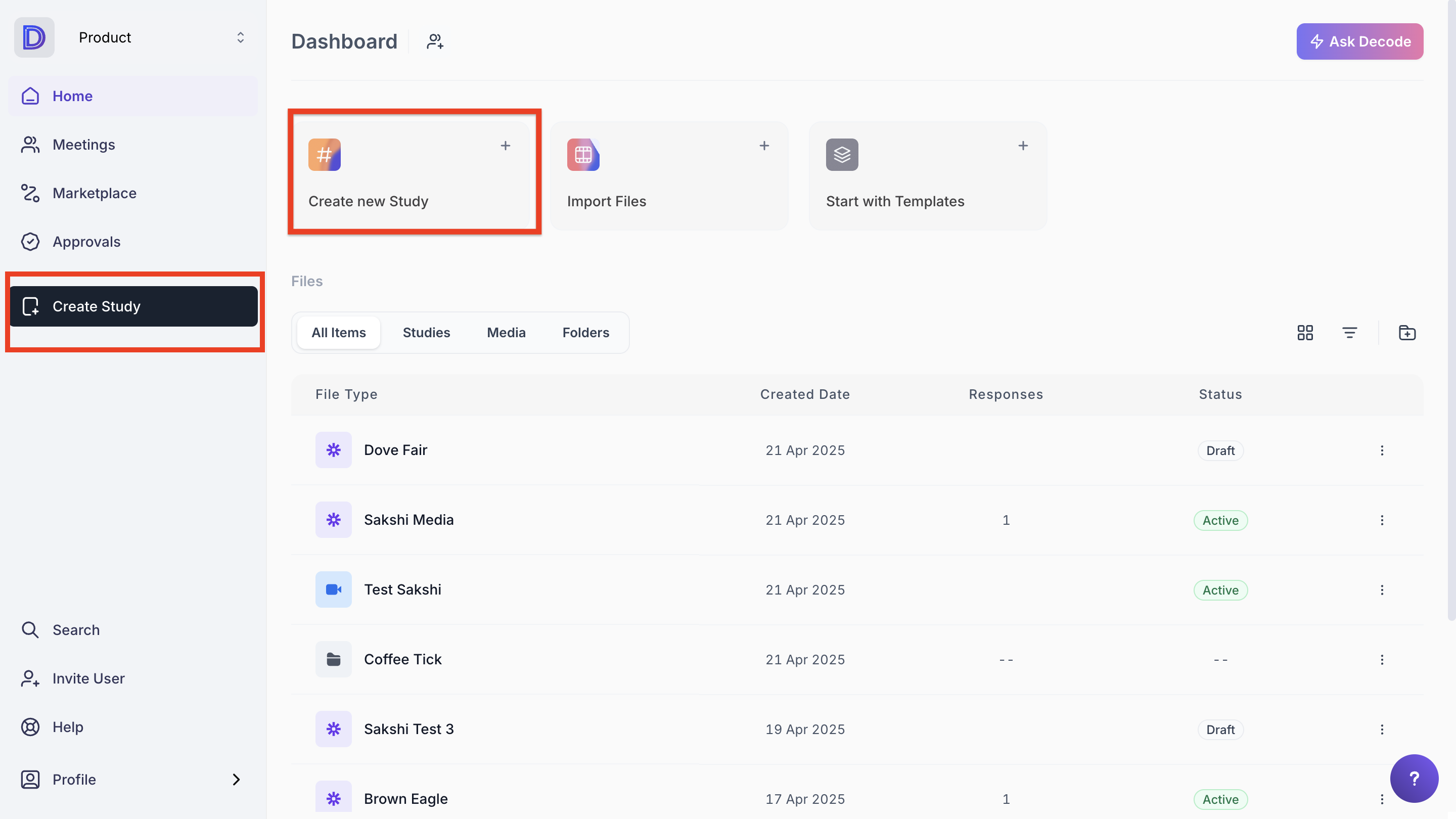
Step 3: When the prompt appears, you can select the type of research you wish to conduct. By default, the Quantitative Study option will be pre-selected. Select the "Decode Focus" option from the options and proceed to create from scratch.
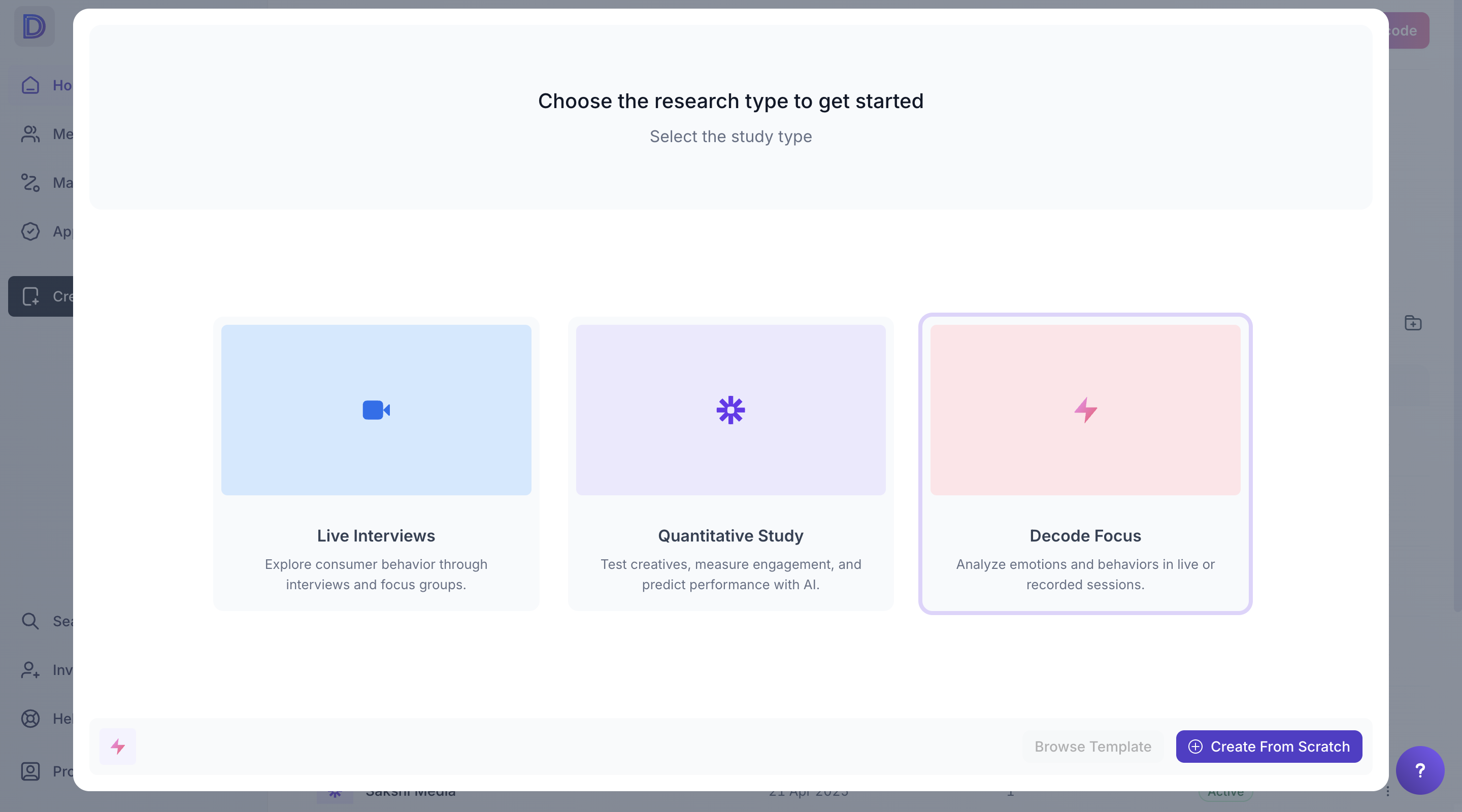
Step 4: In the study creation interface, upload your image or video by either clicking the upload button or simply dragging and dropping the media. Supported formats include:
Image: PNG, JPG, JPEG
Video: MP4
The maximum file size allowed is 200 MB, and videos with a maximum duration of 2 minutes.
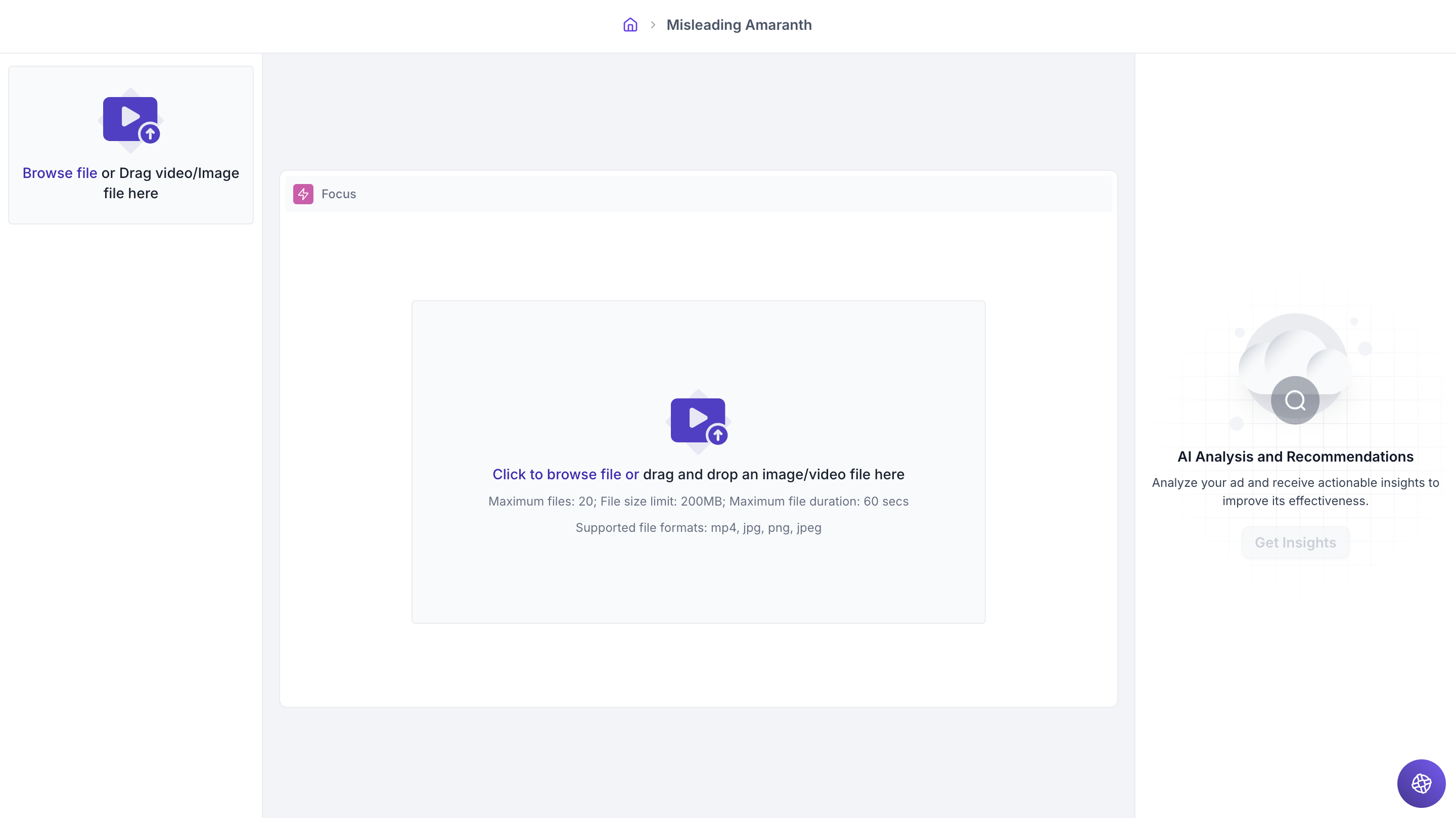
Step 5: Upon uploading the media, a preview will be displayed in the right-hand section for your reference.
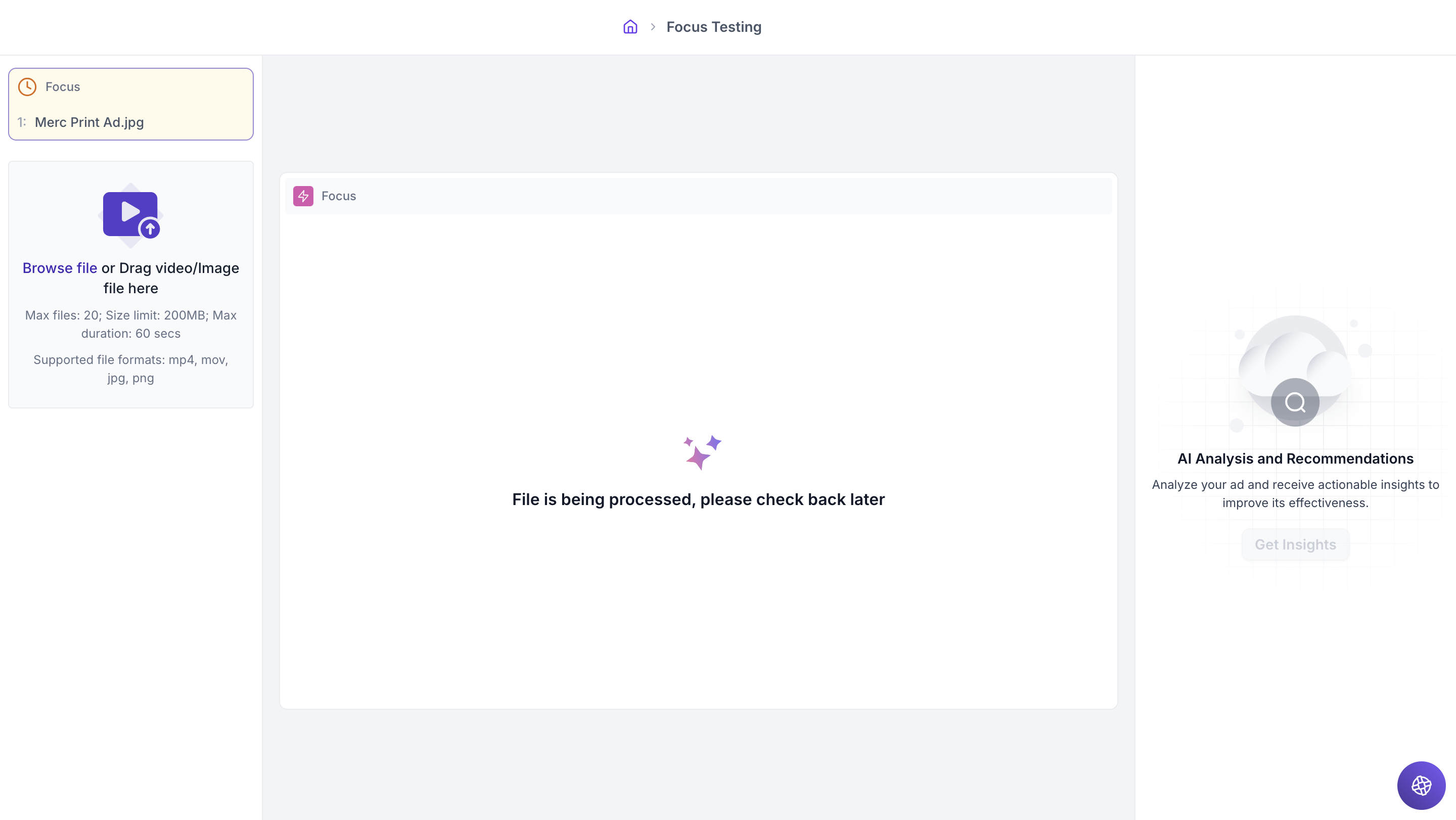
Step 6: Once the image/video is uploaded, the prediction begins.
Step 7: Once the media is processed, view the generated insights.