How to share a qualitative study/meeting link?
Overview
In this article, we'll guide you through the process of sharing a meeting link with your participants, making it easy for them to join your research study. All the meetings scheduled using the decode platform come under qualitative study; once you invite a user to a meeting, an email will be sent to them on their Email Id. They can directly join the meeting from the invite link.
💡 Note: you can only share the meeting link if the study is published; if the study is in the closed or in draft stage, the share tab will be disabled for the study.
Steps
Step 1: Once you log in to the decode platform, you will arrive on the dashboard. From the navigation panel on the left-hand side, click on the "Library" icon.
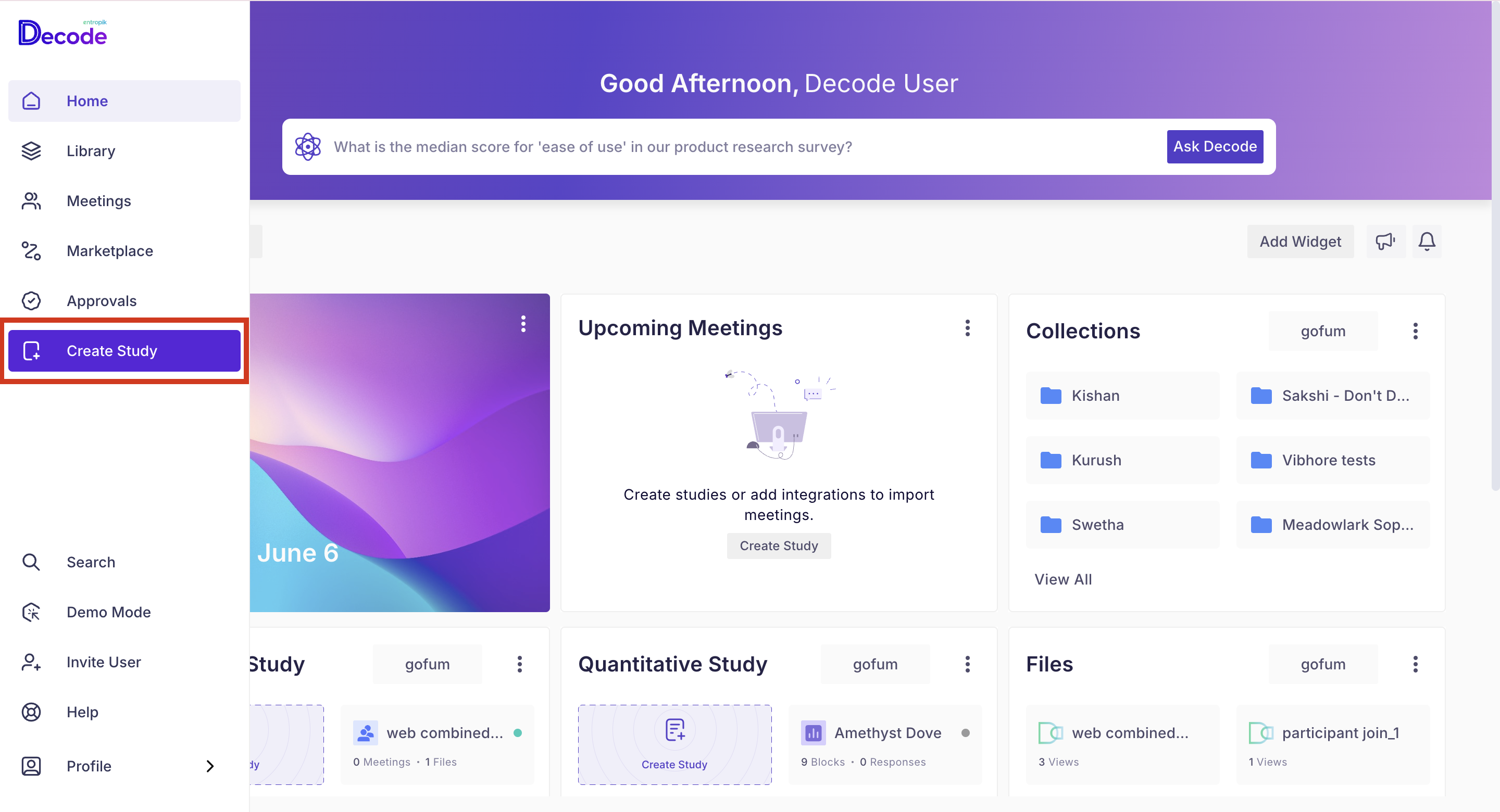
Step 2: After you have clicked on the library option, you will arrive at the home page of the library. On this page, you will be able to see a repository of all the studies conducted.
Step 3: Click on the study tile to open a specific study.
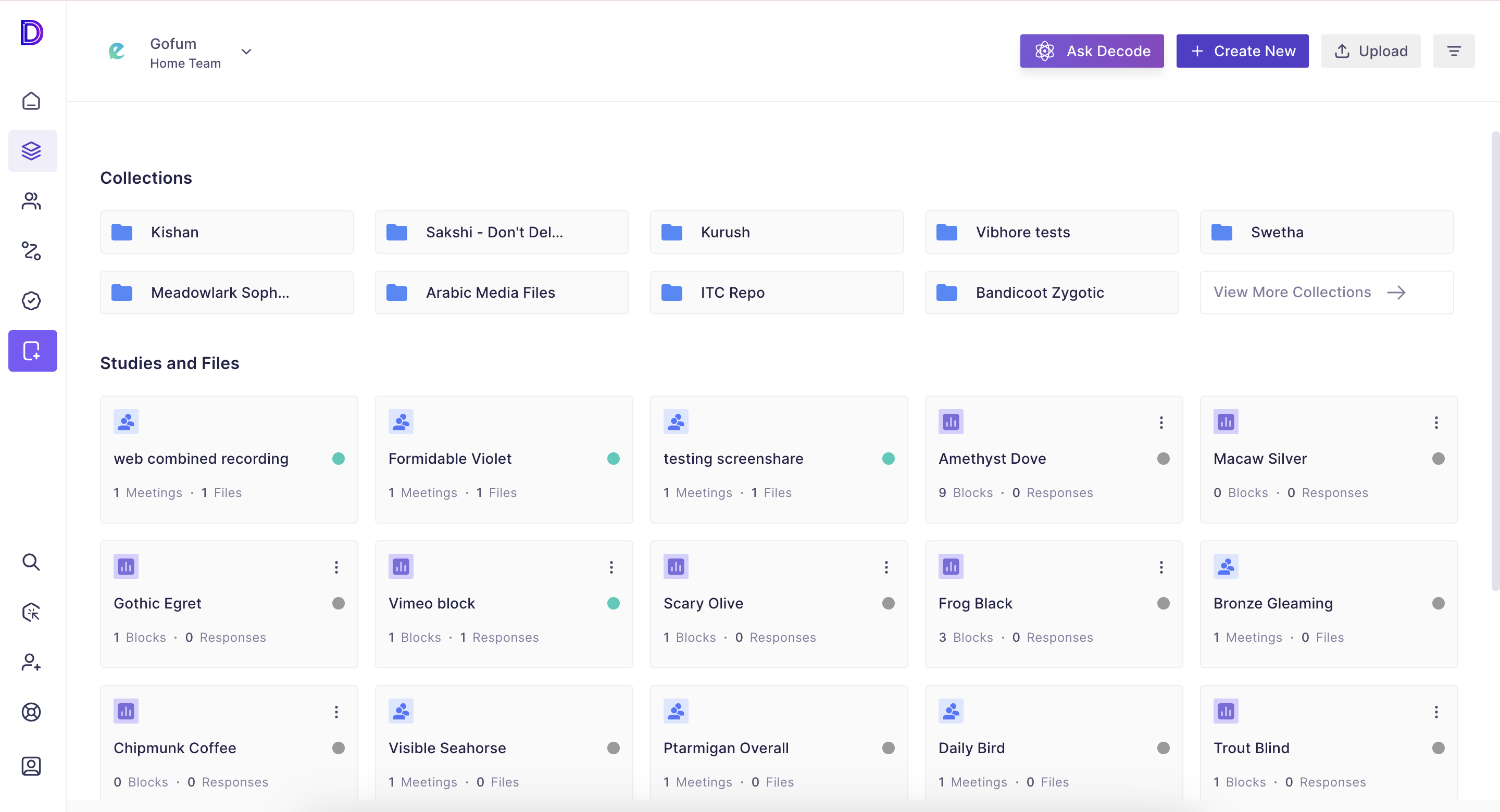
Step 4: After you have opened the study, you will arrive on the homepage of the study.
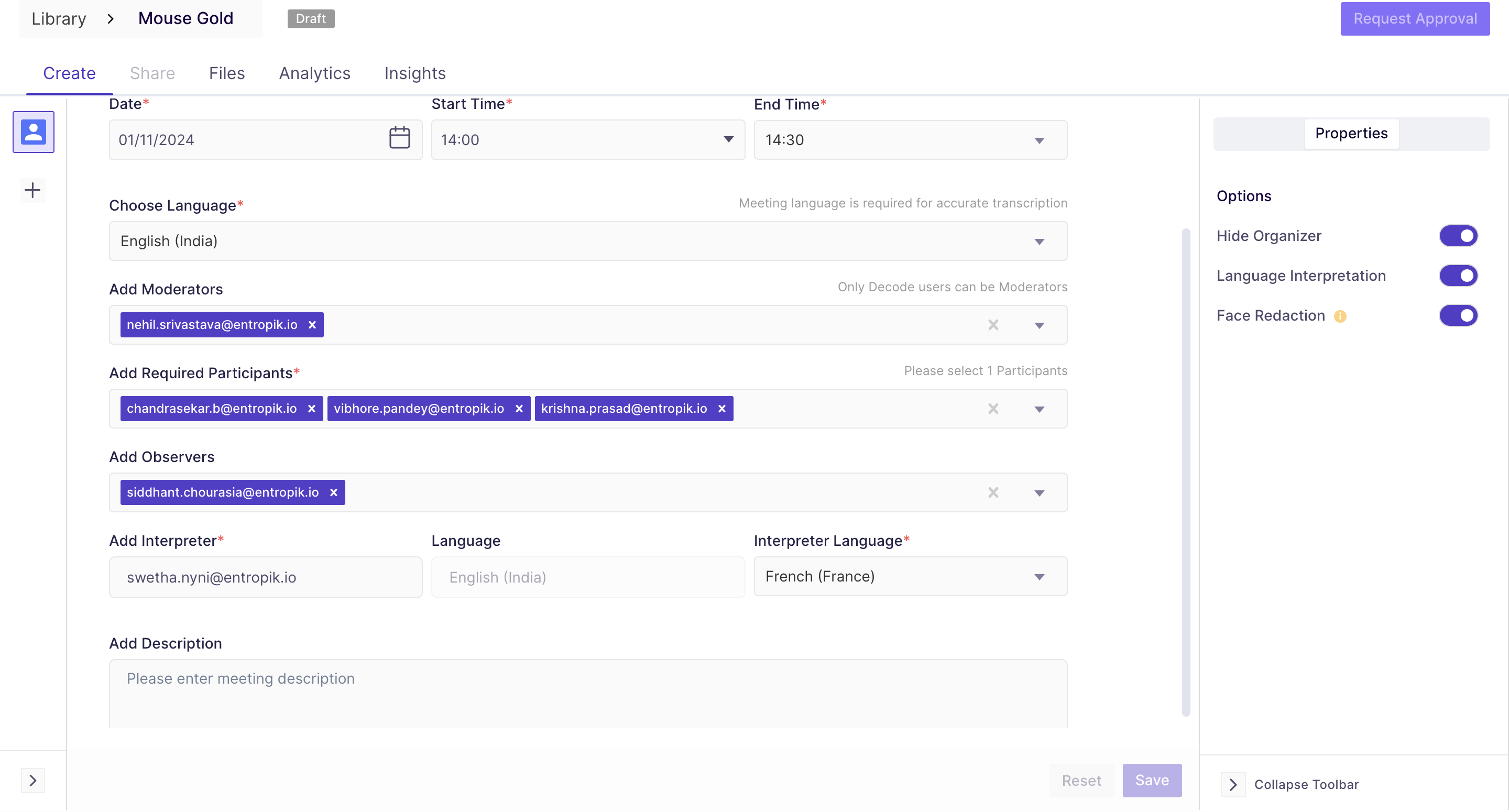
To share the meeting with the participants, navigate to the share tab. On this page, you will find the separate URL's of the meeting, which you can share with the participants, moderator and the observers. You can either copy the URL from the "URL" field or click on the "Copy" Button.
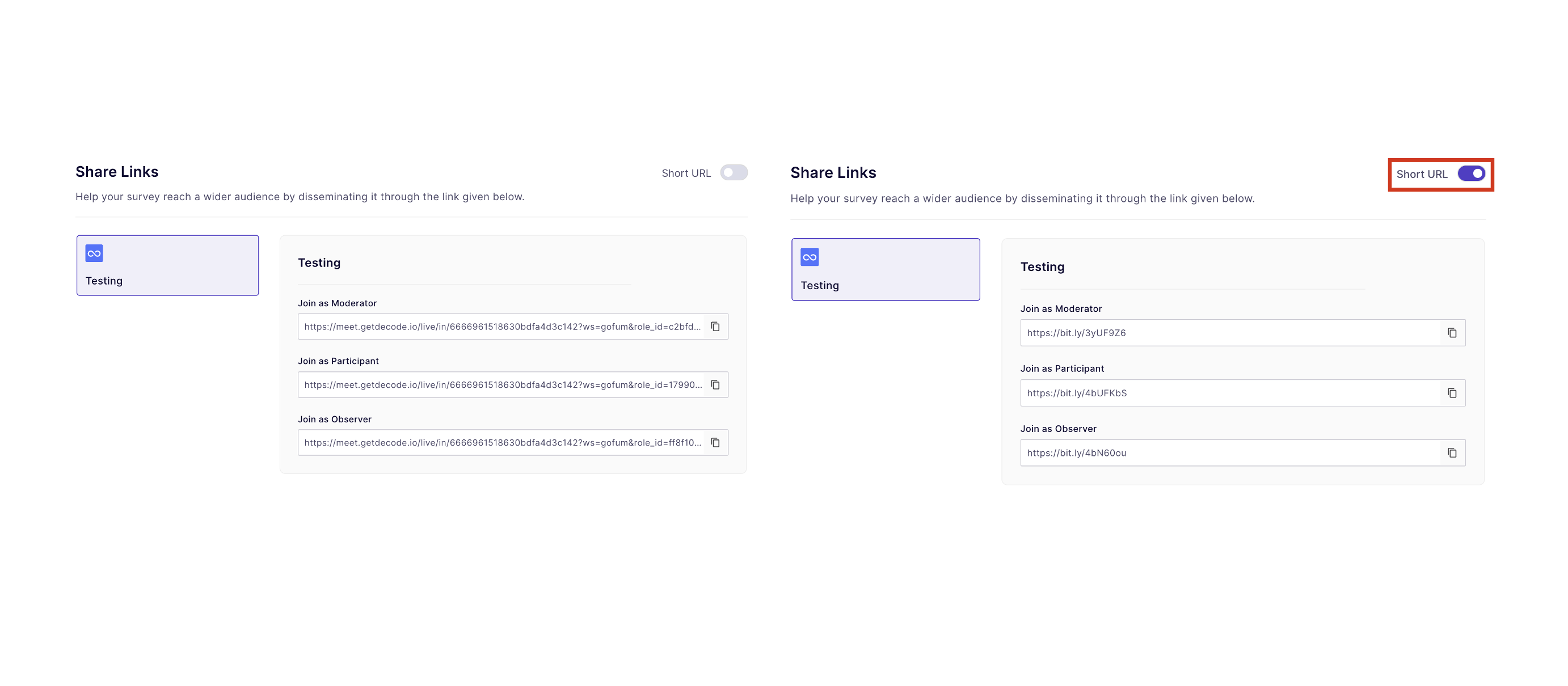
Step 5: After copying the URL, you can share it with the participants via different channels of communication.
