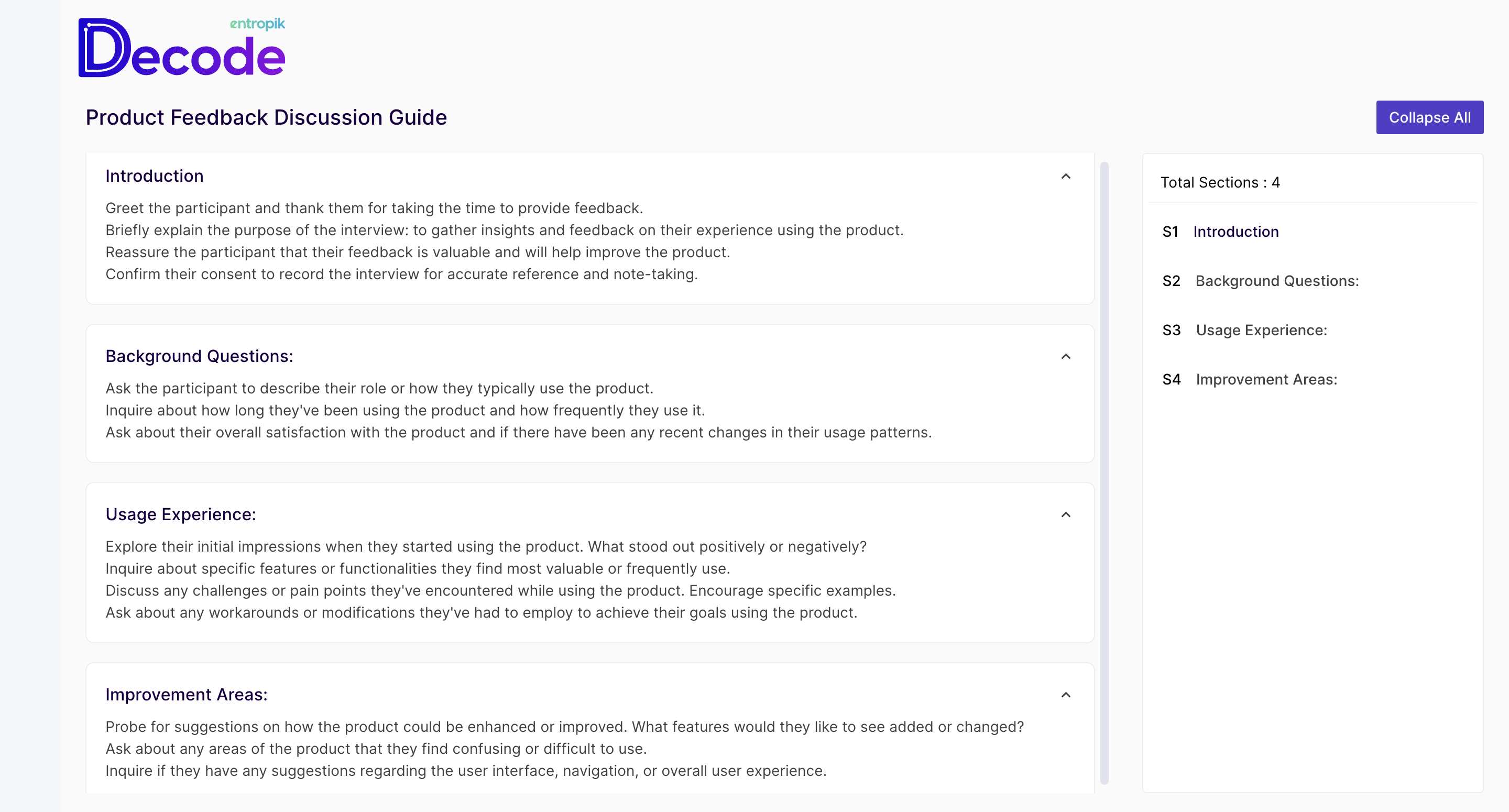How to create Discussion Guide?
Overview
The discussion guide includes a set of open-ended questions or prompts that the interviewer or moderator uses to facilitate a conversation with participants. Below are the steps for creating a discussion guide in Decode.
Steps
Step 1: Once you log in to your Decode account, you will arrive on the dashboard.
Step 2: On the left navigation panel, click on the “+” icon to open the research page.
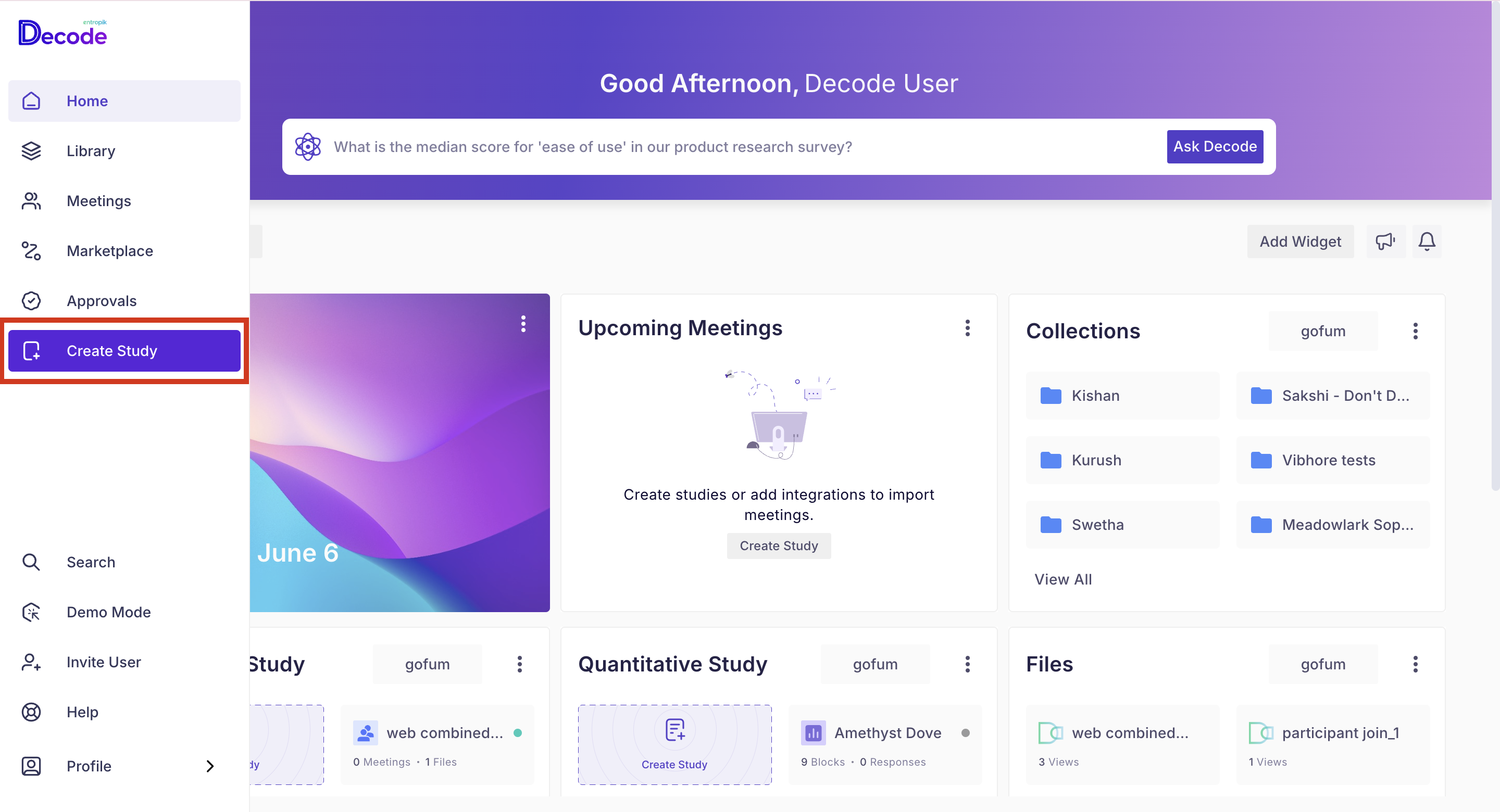
Step 3: On the Research page, from the left panel, expand the “Qualitative Study Templates” option by clicking on it and selecting the "Live meeting" option from the list.
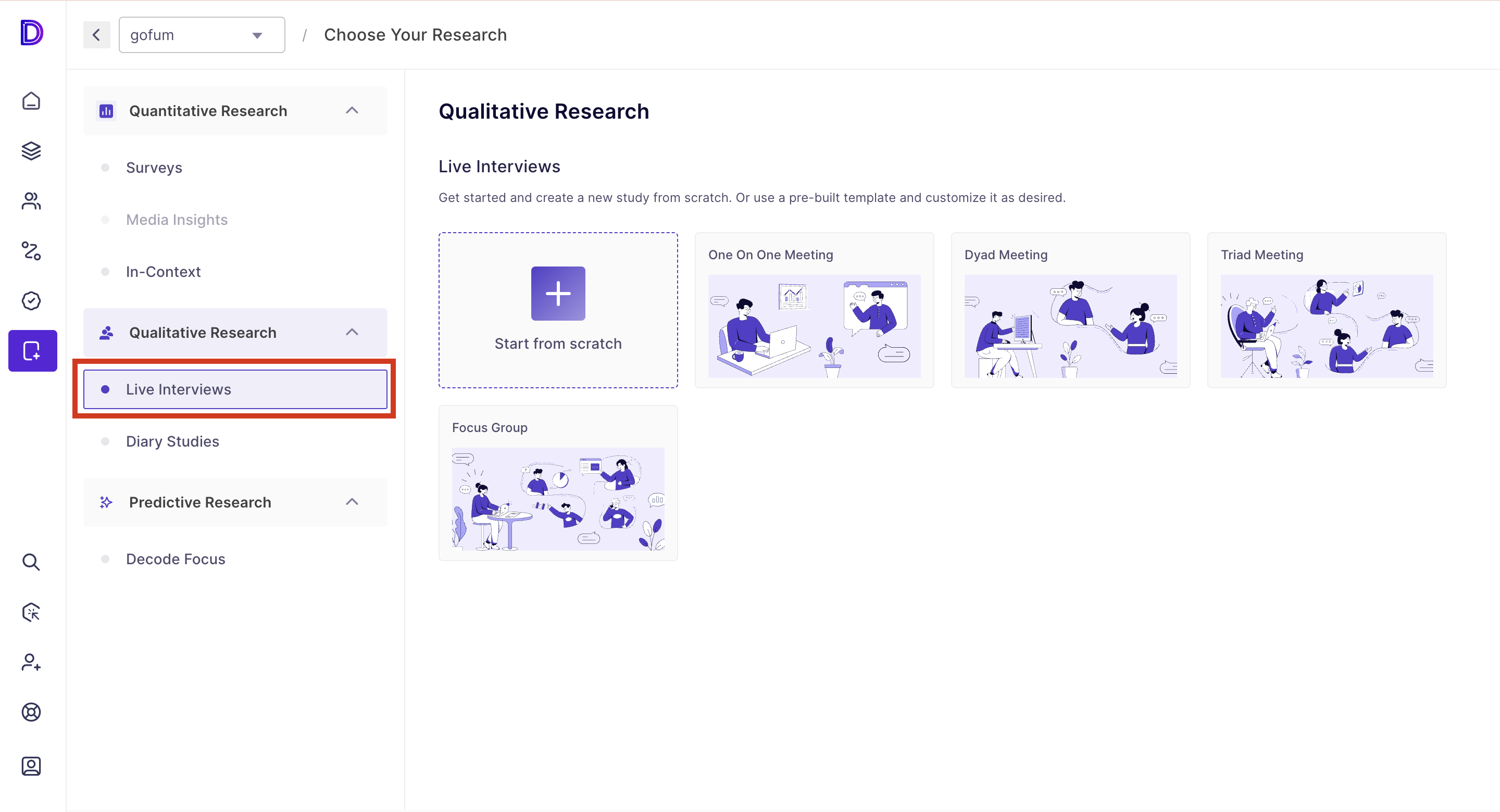
Step 4: After selecting the Live Meeting option, you will be directed to the meeting type selection page, where you will find the following different templates of meetings:
- One-on-one meeting: You can invite one participant to this meeting and have a one-on-one discussion.
- Dyad Meeting: You can invite up to two participants to this meeting
- Triad Meeting: You can invite up to three participants to this meeting.
- Focus Group: You can invite up to six participants to this meeting
Step 5: Once you have selected the meeting template, a new page will open for adding the meeting details. Click on the "+" icon on the left navigation panel to add a discussion guide.
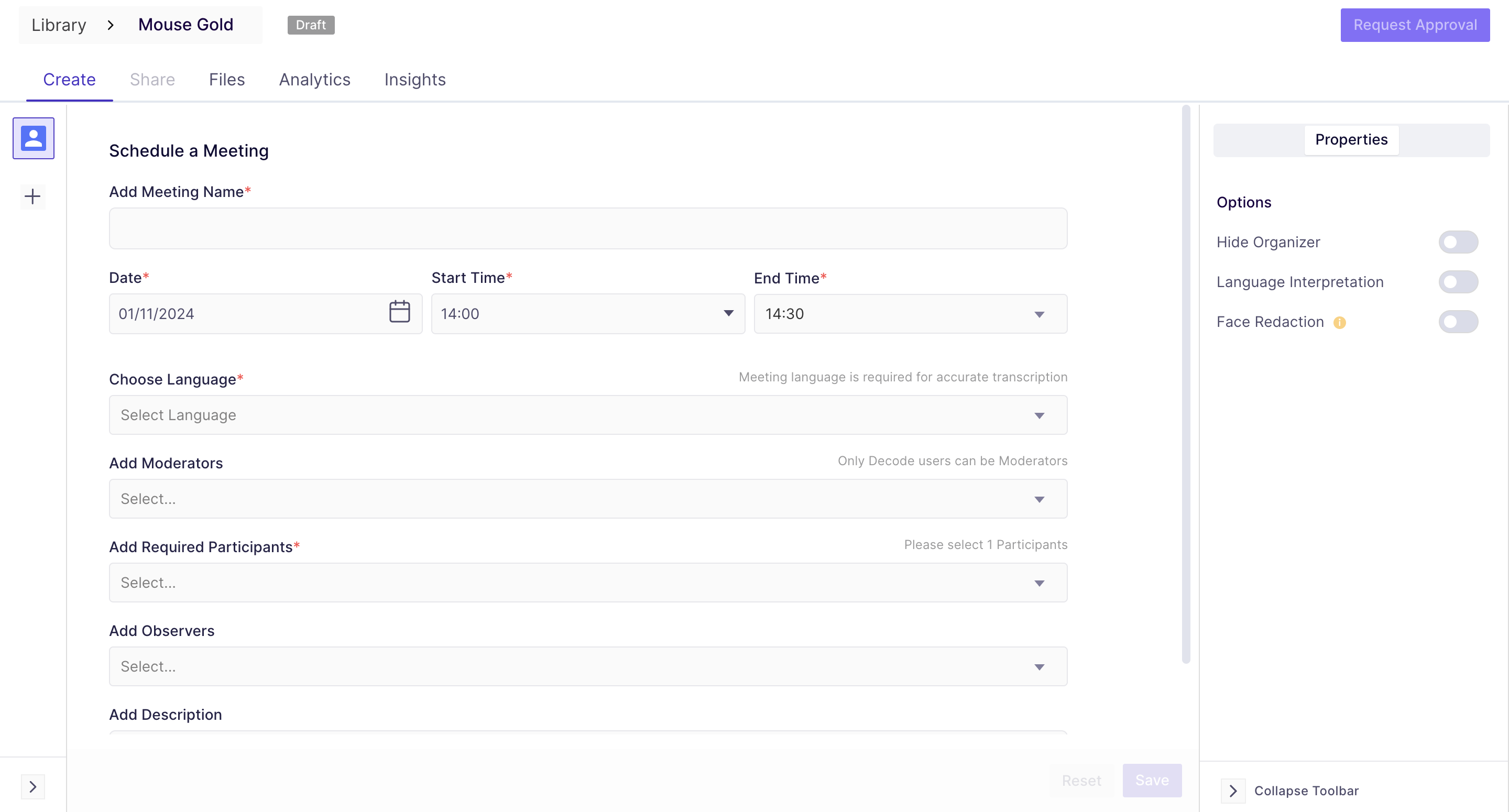
Step 6: Click on the "Create Discussion Guide" option from the block section.
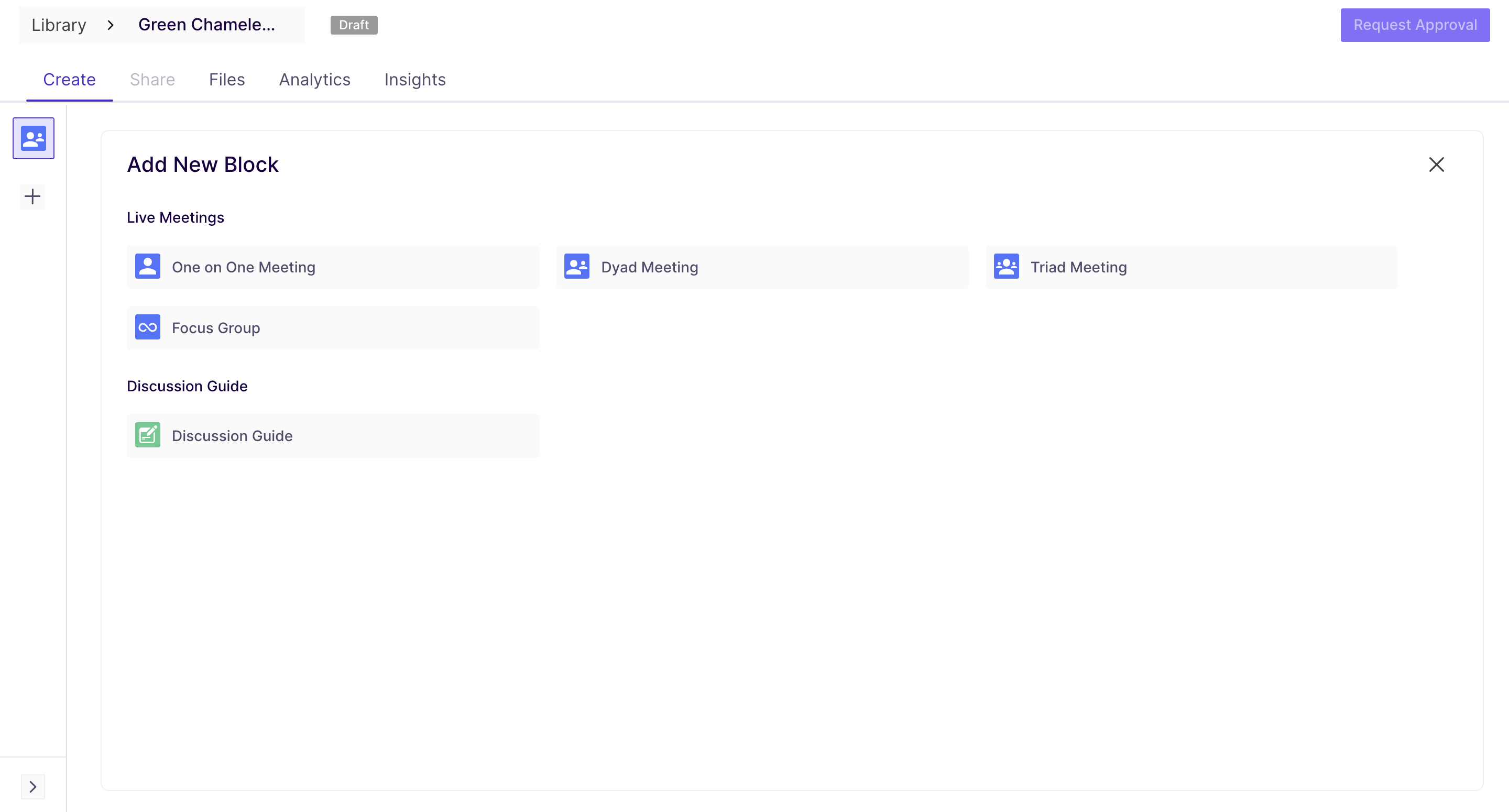
Step 7: Once you add the discussion guide, you will be directed to the discussion guide to add content. After adding the content, save the discussion guide.
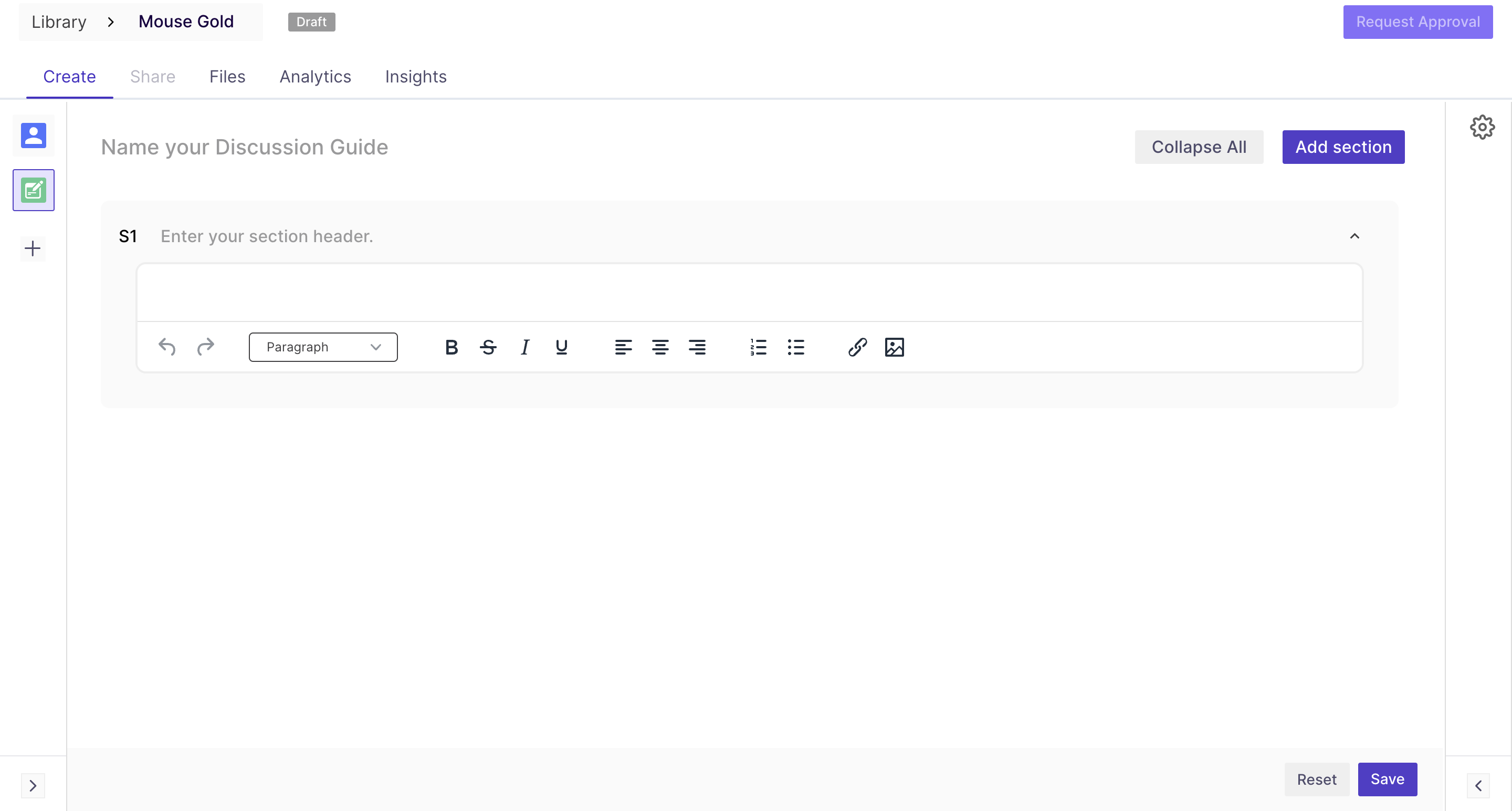
Step 8: Once the Study is published, you will be automatically redirected to the "Share" section. From there, you can share the discussion guide with the participants during the meeting.
Note: The "Share" tab will be enabled only after publishing the study.
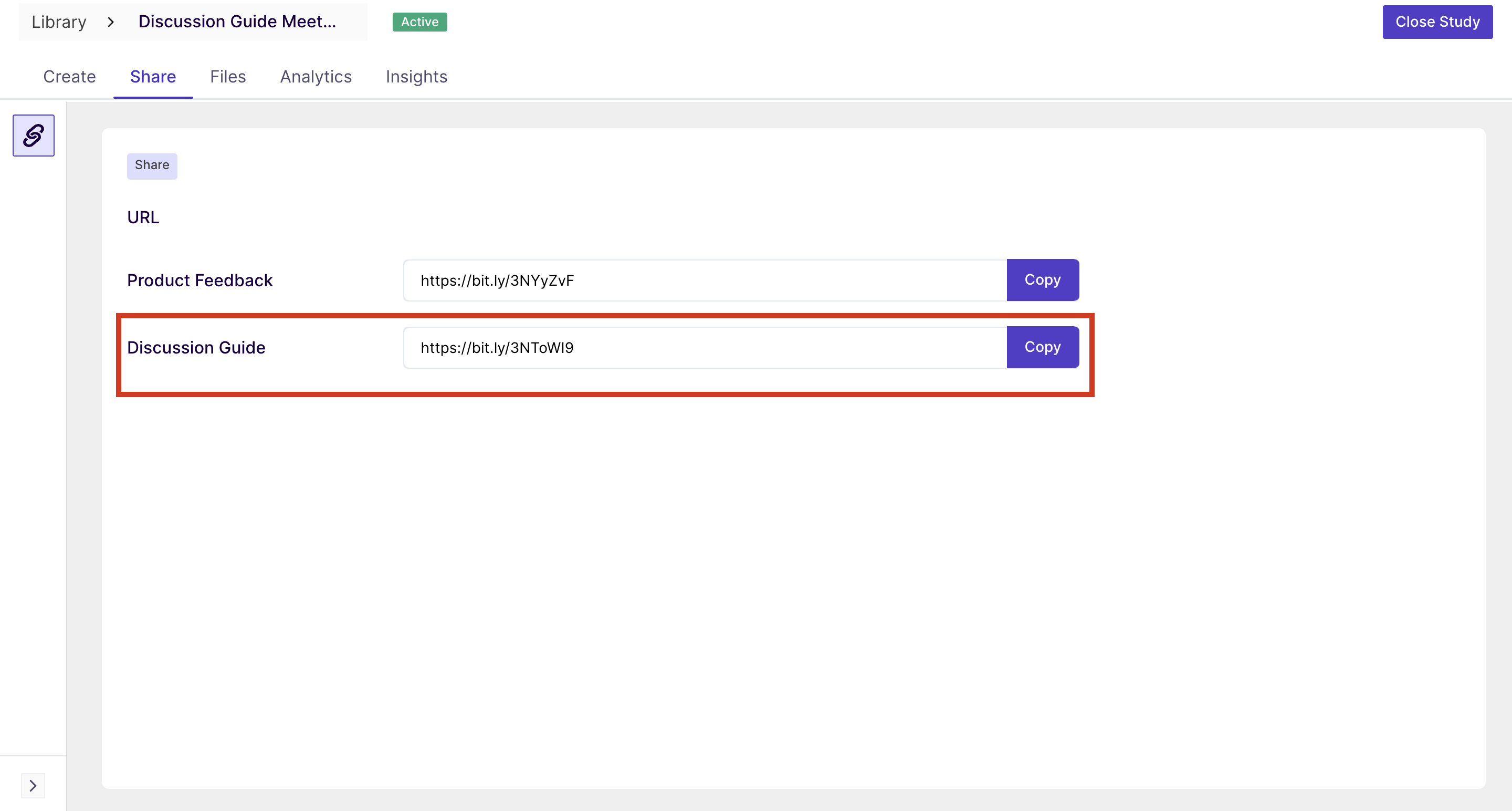
You can preview the discussion guide before sharing it with the participants using the "Preview" button available at the top of the page.