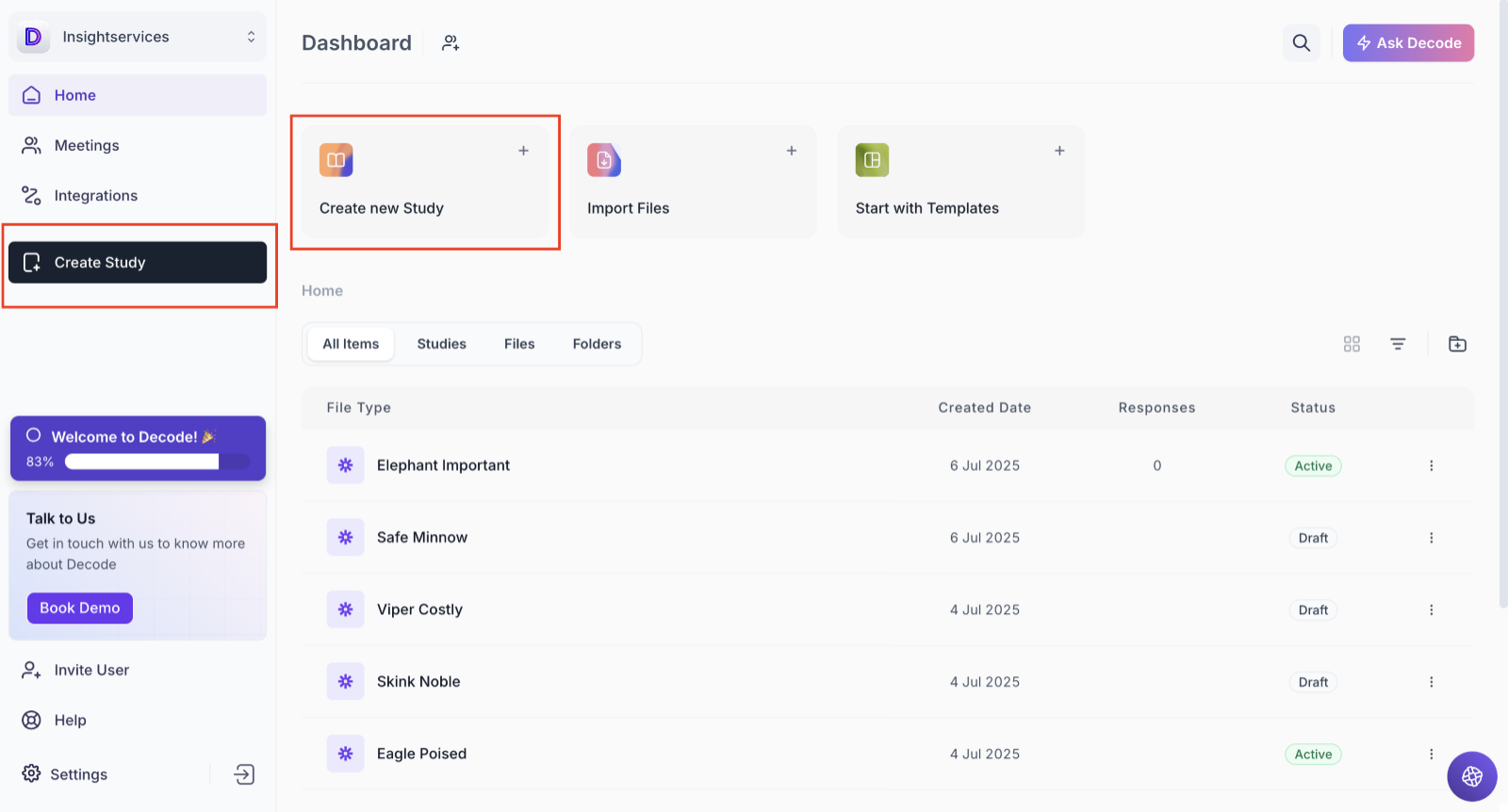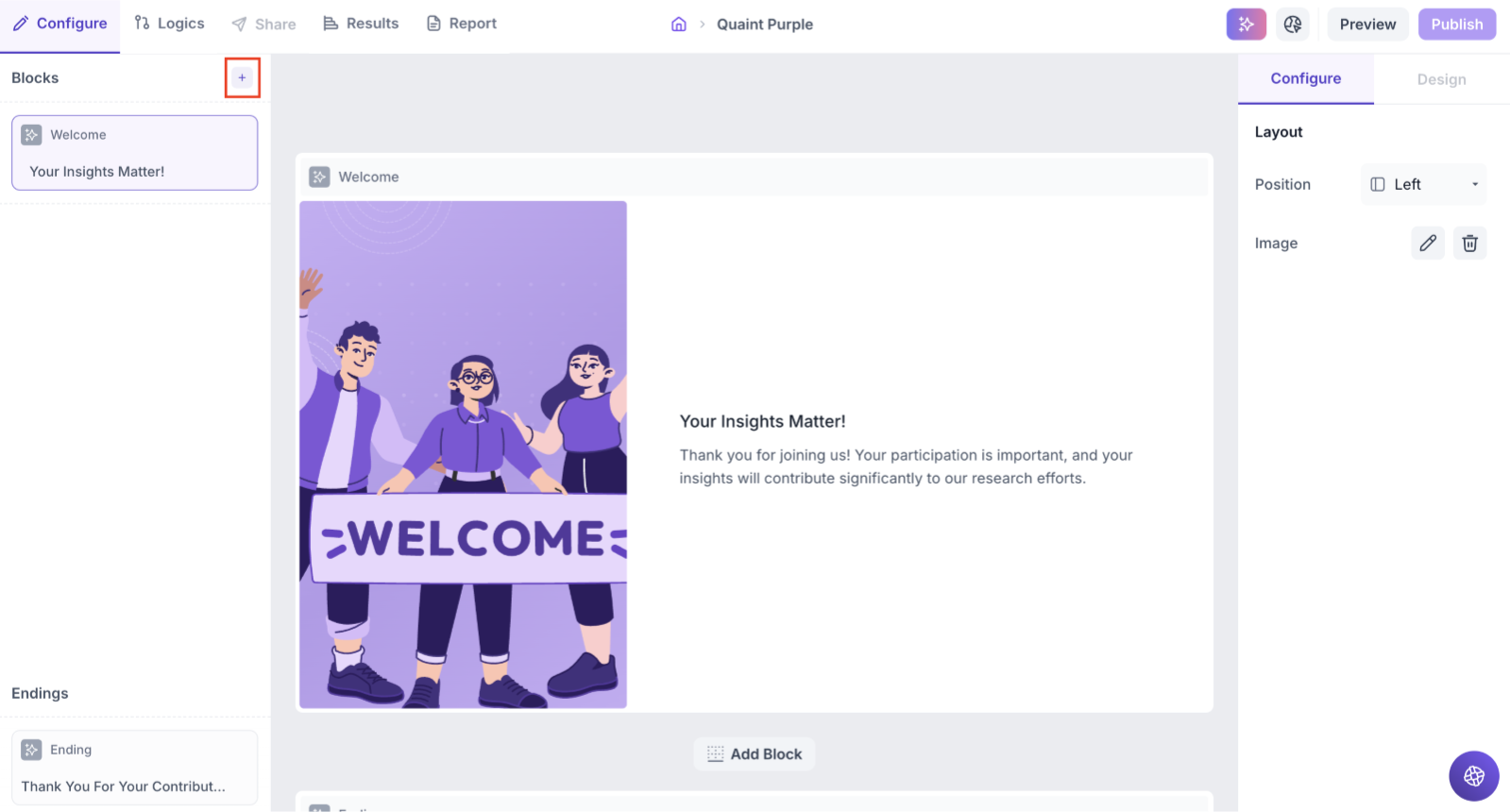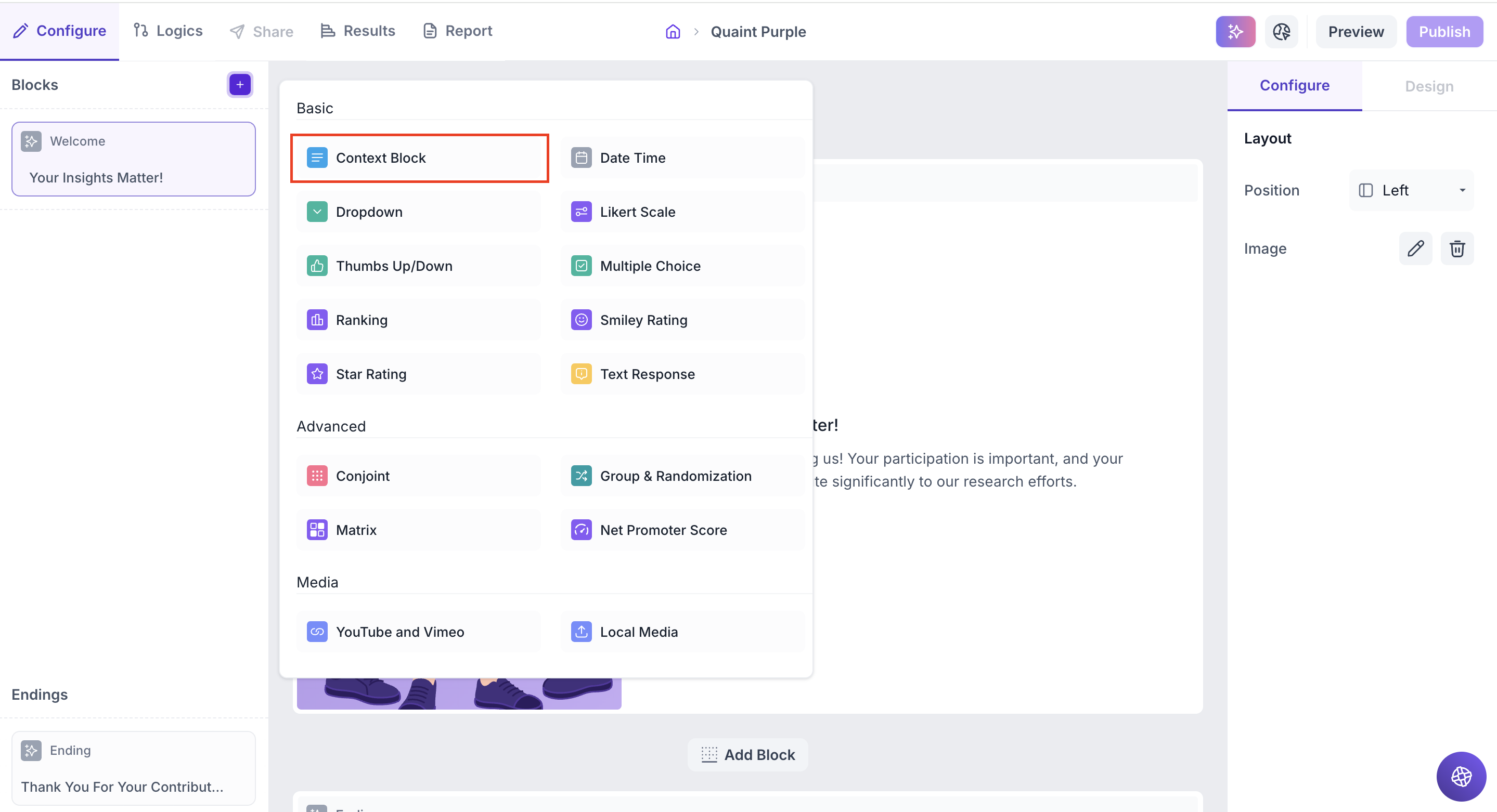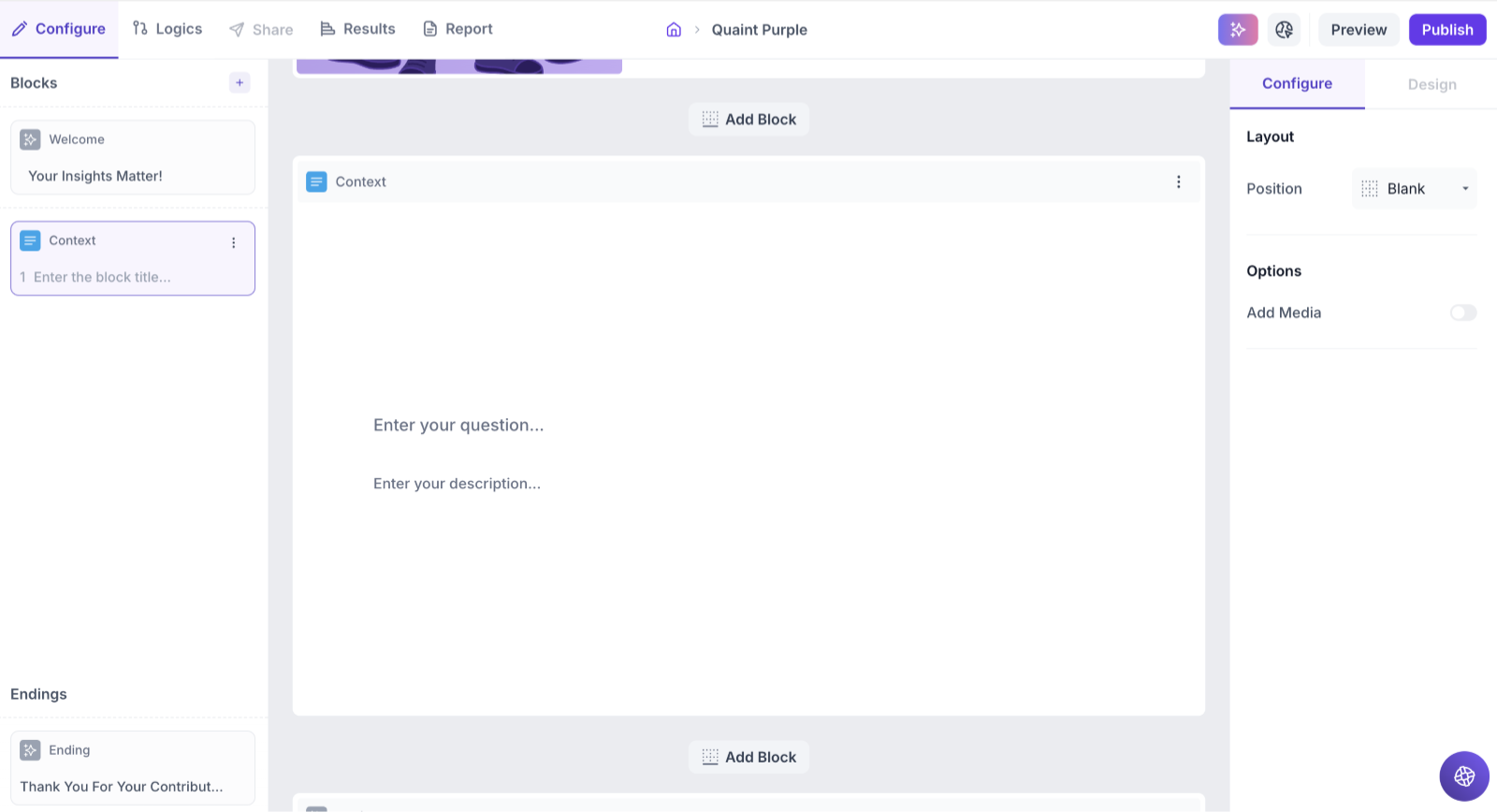Context Block
What is a Context Screen?
A context screen is a page shown to respondents before the actual survey questions begin. It provides relevant background information, instructions, or details about the survey’s purpose. In consumer research, context screens help ensure that participants clearly understand the product, brand, or scenario they are evaluating - leading to more accurate and thoughtful responses.
How to add a context screen in Decode
Our platform allows you to easily add a context screen before any question block in your study. You can include both text and images to create a clear and visually engaging introduction for your respondents.
Step 1: Create a new study from scratch or choose a template by clicking the appropriate option on the dashboard.
Step 2: On the welcome page of the study, click the “+” icon from the left navigation to add blocks.
Step 3: From the Basic section, select the “Context Block” option.
Step 4: The context screen will be added to your study. You can now enter instructions, background information, or images to help guide respondents before they begin answering questions.