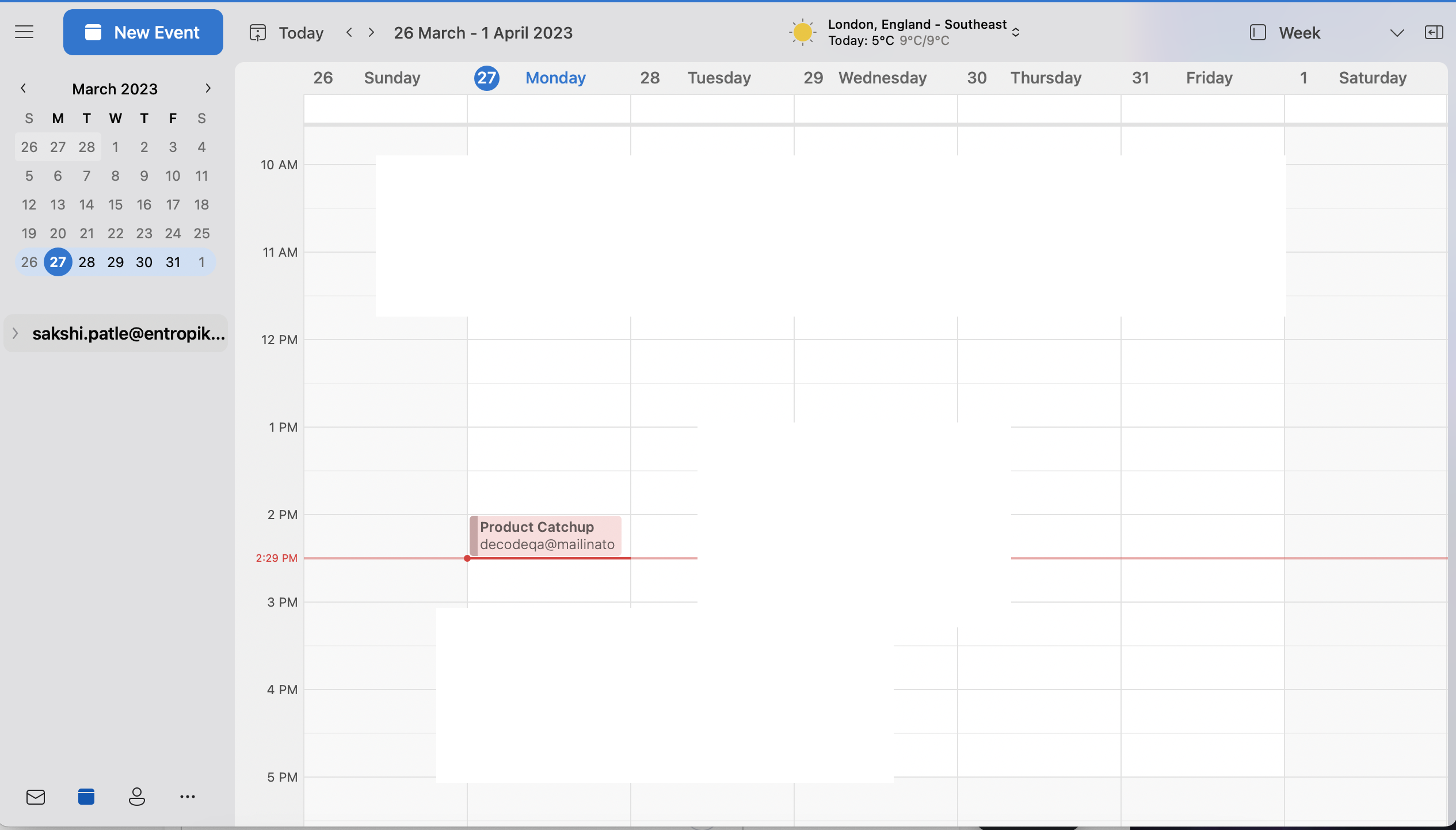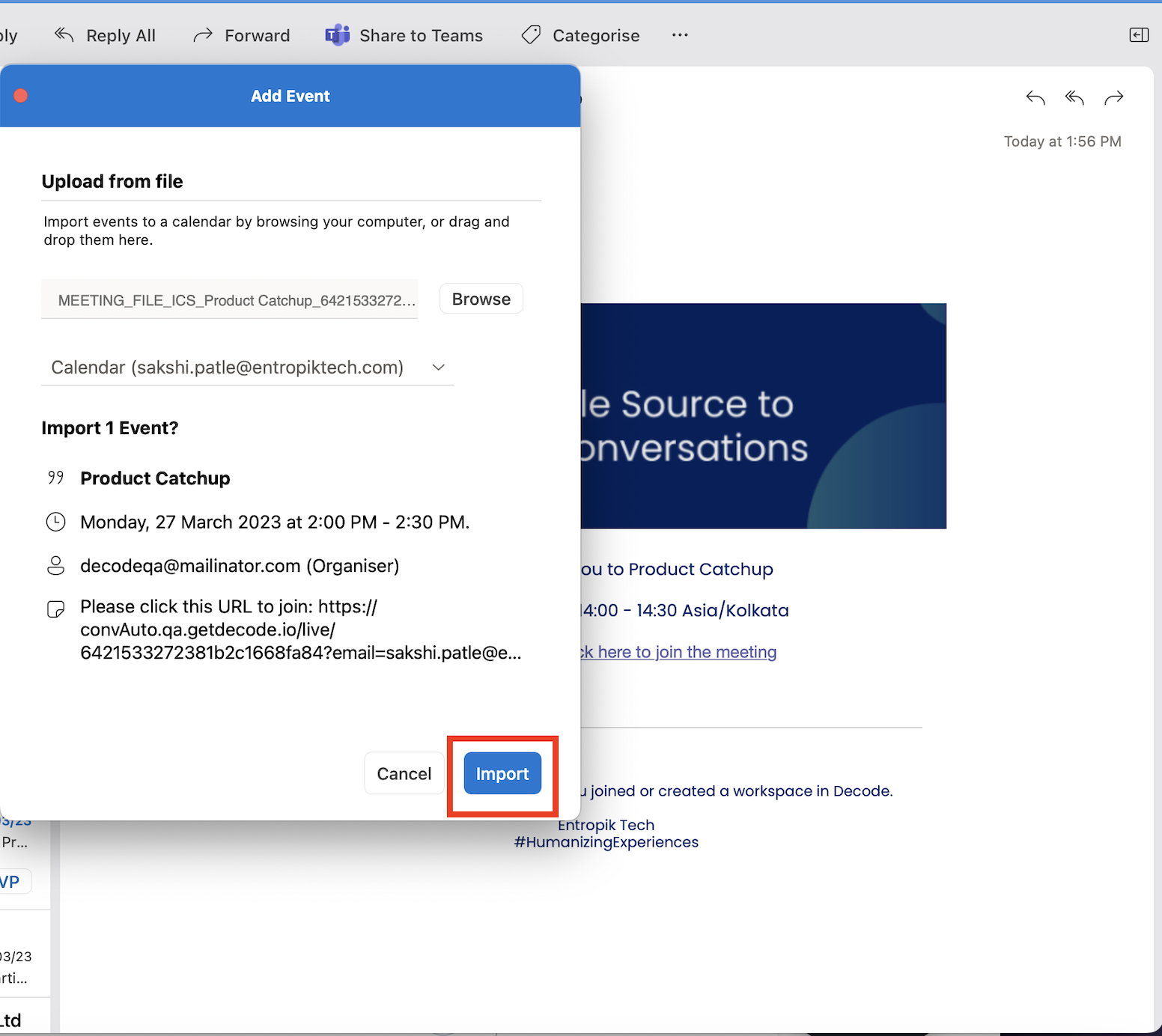How to download meeting invite calendar?
Overview
When you invite someone to a meeting using our product, they will be able to download the meeting invite and add it to their calendar in their local timezone. In this article, we will guide you through the steps of downloading the meeting invite calendar.
Steps
Step 1: Once you are invited to a decode meeting, the meeting will be visible in your decode platform, and you will receive an invite for the same in your mail.
Step 2: To add the meeting invite to your calendar, open the email invite and check the attachment section.
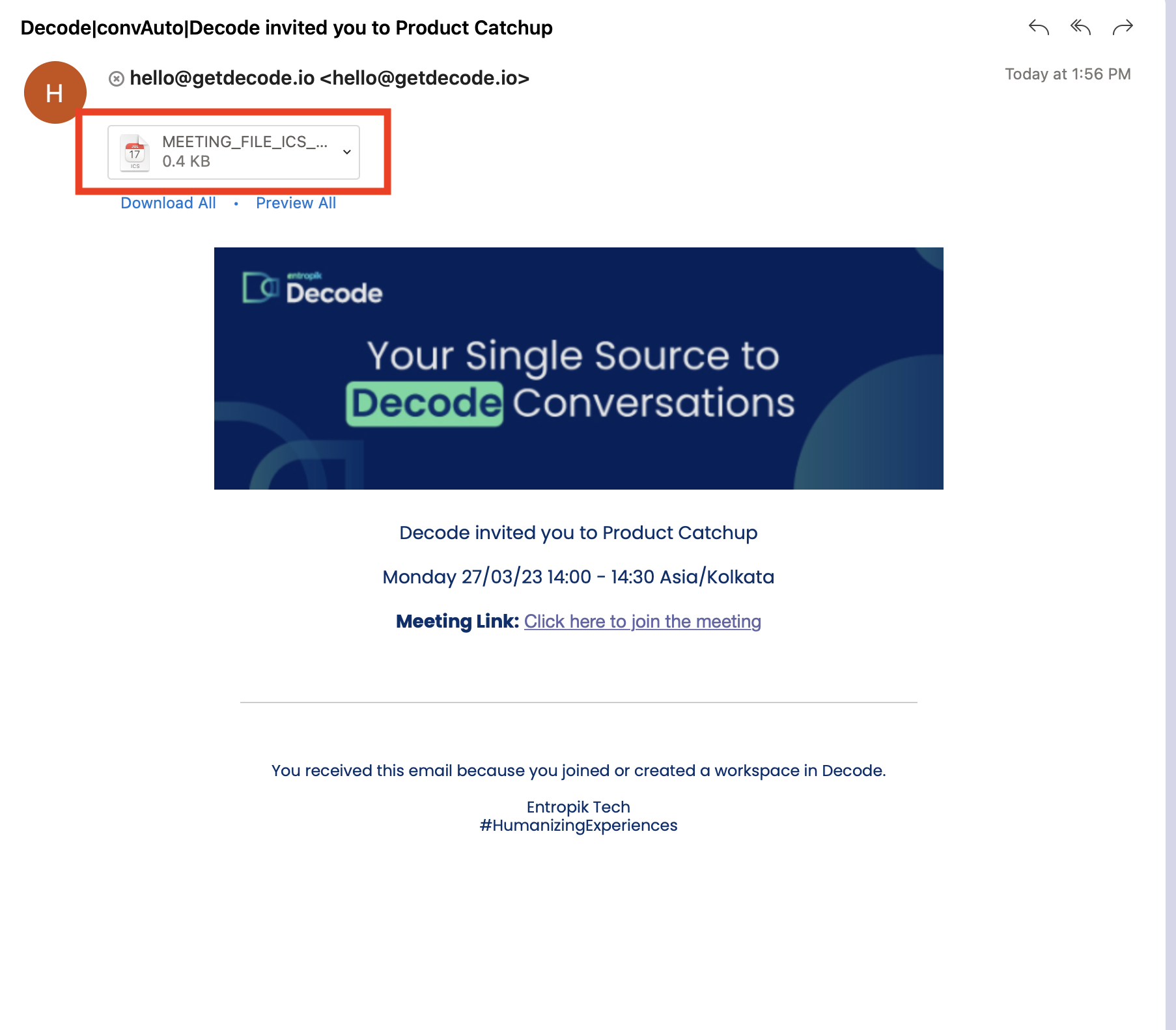
Step 3: Open the attachment and click on the import button, and the meeting will be added as an event in your calendar.
You can also download the attachment and then add it to your calendar.
Step 4: To view the meeting, open your calendar.