Release Notes - 2nd December, 2023
What's New? ✨
Insights Report Creation in Quantitative and Diary Studies 📊
We're excited to bring the Insights feature that you love in Qualitative studies to Quantitative and Diary Studies. Users now have the ability to create insights reports directly on the platform. This feature reduces dependency on external resources, enabling users to efficiently create shareable insights reports without leaving the platform.
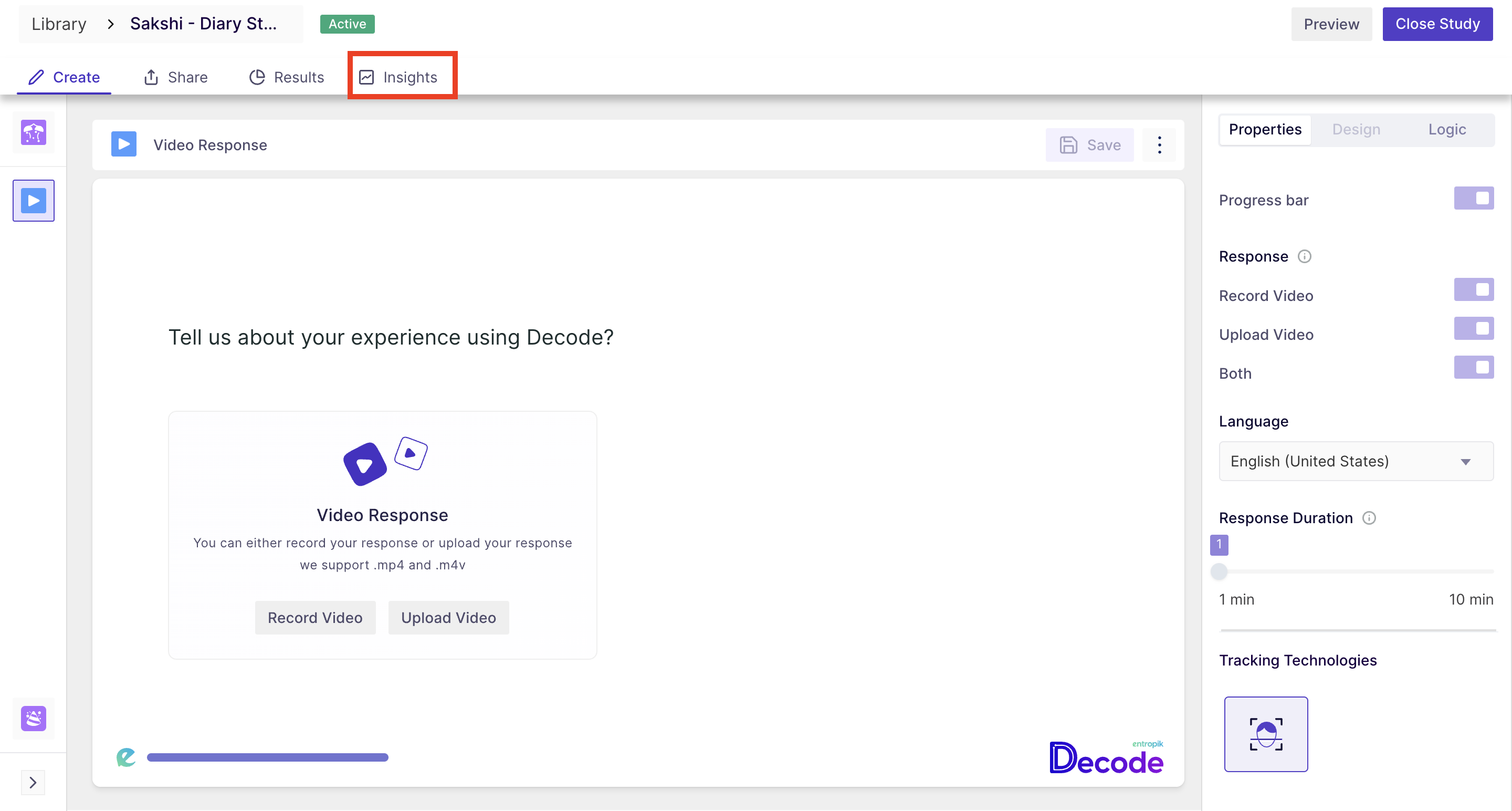
Sorting of Individual Creatives on the Insights Page 🔄📝
We have enhanced the sequence of individual creatives within the Insights page. The sequence of the list of individual creatives was previously appearing in a random order, leading to navigation confusion. With this update, the individual creatives are now arranged alphabetically, offering users a more organized and intuitive layout for easier navigation and improved access within the Insights section.
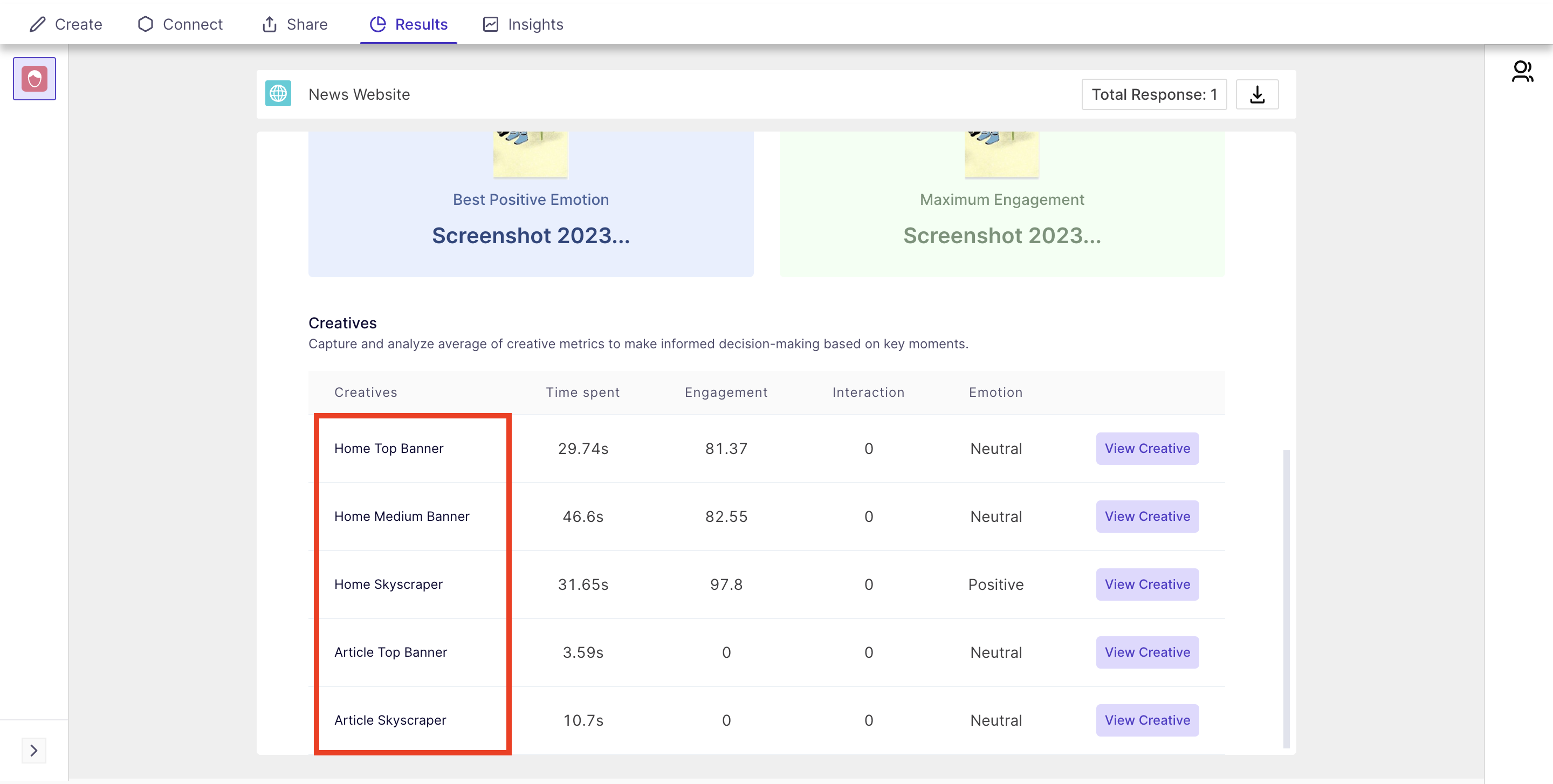
In-context Testing Filter Refinement 👩🏻🔧
A significant enhancement has been implemented in the insights for in-context testing! Now, users will remain on the individual creative page without being redirected to the summary page when applying or removing filters. This change ensures that applied filters display only the individual creative data, providing users with a more focused and precise view without unnecessary redirection.
Bug Fixes 🔧
- Fixed a bug that caused the first image blocks to not appear for respondents in certain cases when two consecutive image blocks were present in the study.
- We fixed the problem with Eye Tracking data not being captured when facial coding and eye tracking were enabled for uploaded media. Now, the ET data is captured as expected for uploaded media.
- We've resolved the issue that prevented a media block that had only facial coding technology enabled from appearing to the respondent when taking a study if the block with facial coding is followed by a block with both facial coding and eye tracking enabled,
- We have resolved the issues with the Eye Tracking calibration not happening if the block with eye tracking enabled is followed by a media block with facial coding. Now, Eye-tracking calibration works as expected across all blocks.
- We have removed the mandatory study name pop-up, which was appearing for all users.
