Release Notes- 11th July, 2024
What's New? ✨
Introducing Excel Chart and Graph Generation with Copilot 📊📈
We are excited to introduce the ability to generate charts and graphs from Excel via Copilot! This new feature allows you to effortlessly visualize your data, transforming complex spreadsheets into clear, insightful graphs in just a few clicks. This enhancement streamlines the data analysis process, enabling researchers to quickly identify trends and patterns, make data-driven decisions, and present findings with greater clarity and impact.
Supported Excel types: .xls .xlsx .xlsm .xltx .xltm.
Sample questions:
- Give the monthly trend in sales over the past year in a line chart format
- Generate a bar graph of employees in different business units
- Generate a pie chart based on the department of the employees
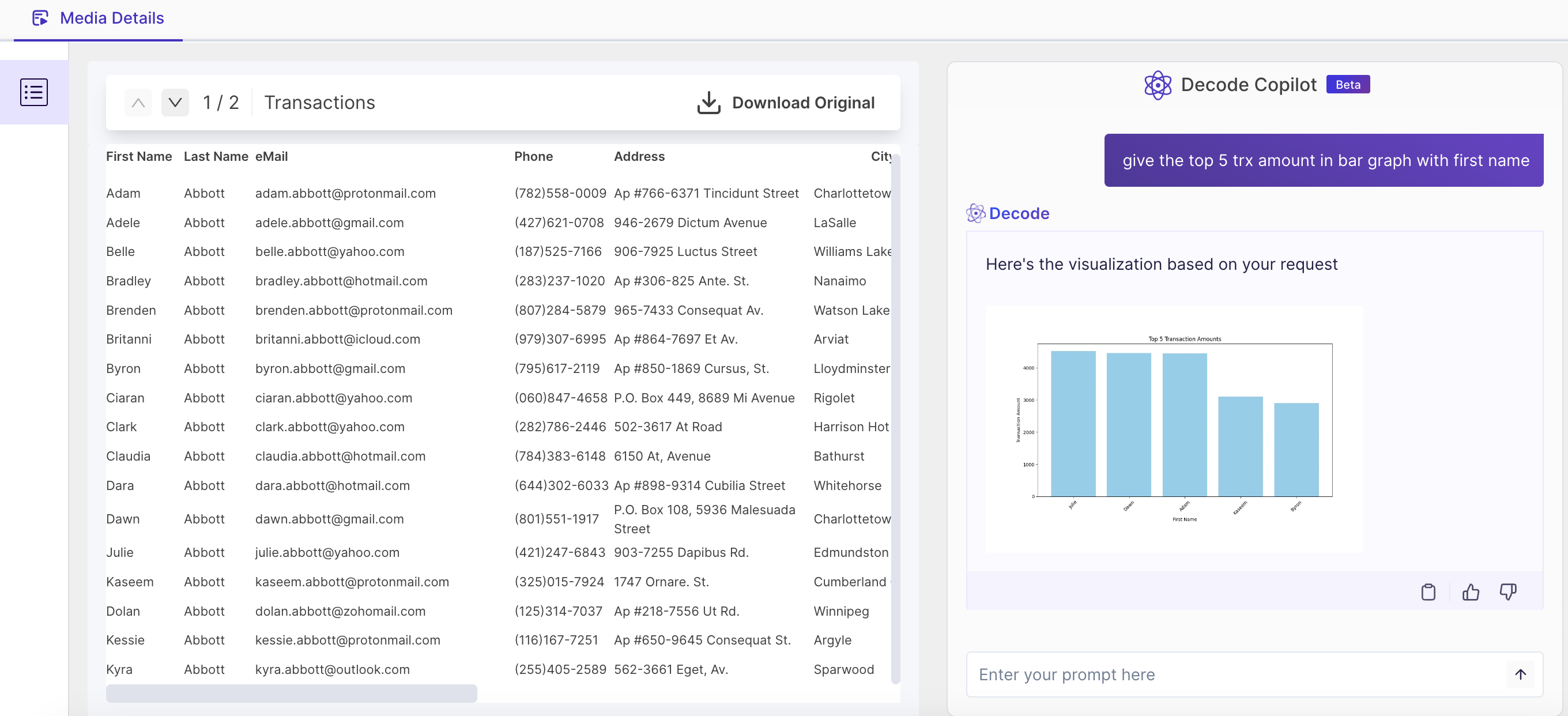
Enhancements🚀
- Library Filter Improvement: The library filter now displays live meetings or survey results specific to selected studies.
- Enhanced Subscription Widget: The subscription widget now more effectively monitors responses for Incontext and Diary studies.
- Global Copilot Text Box: The text box in Global Copilot now automatically enlarges, improving readability and adjusting to varying content lengths.
- Toaster Message for Transcripts and Analytics: Implemented a notification for users when transcripts and analytics cannot be generated due to lack of spoken audio.
- Global Search Enhancement: Added Decode Focus to the Global Search options for easier navigation.
- Enhanced Usability and Flexibility in Auto-Generated Reports: Made "present mode" and "share mode" scrollable and implemented various enhancements to improve overall user flexibility.
Bug Fixes🔧
- Resolved the flickering issue on the login page with SSO. SSO now functions smoothly as expected.
- Fixed the flickering issue on the library landing page when clicking the search icon. The page now works correctly without flickering.
- Addressed the issue where sub-categories were incorrectly changing from in-context study to survey when updating block sequences. The sub-categories now remain consistent.
- Corrected the issue where the total responses for ranking questions increased even when the block was skipped. The response count now reflects accurately.
- Fixed the issue where the invite participants list card did not display correctly according to the meeting type. It now shows the correct number of participants.
- Resolved the issue where the library page kept loading when navigating back to it. The library page is now responsive and loads as expected.
- Addressed the issue where media would not play until a hard refresh or navigating back and forth the transcripts page. Media now plays as intended.
- Fixed the flickering issue in the Global Copilot chat. The chat now operates smoothly without flickering.
