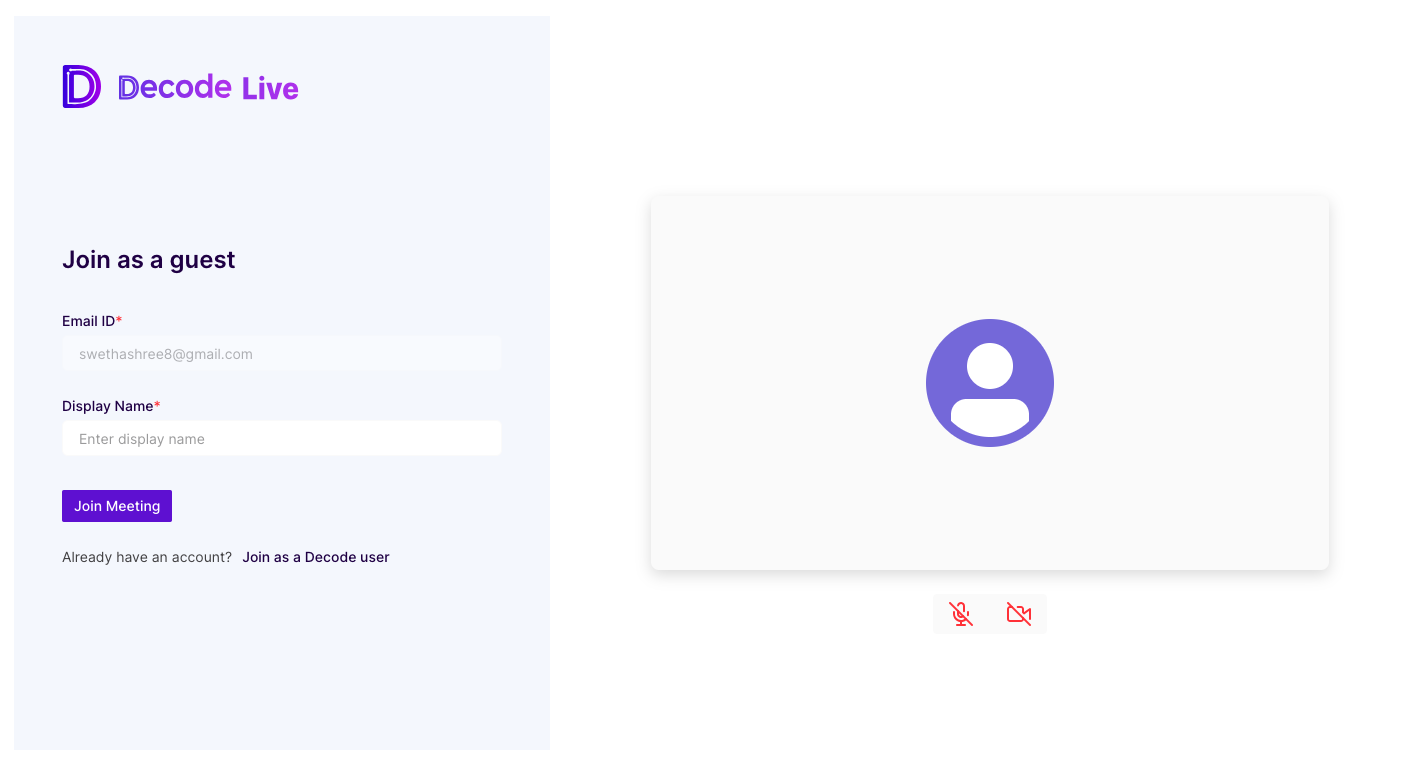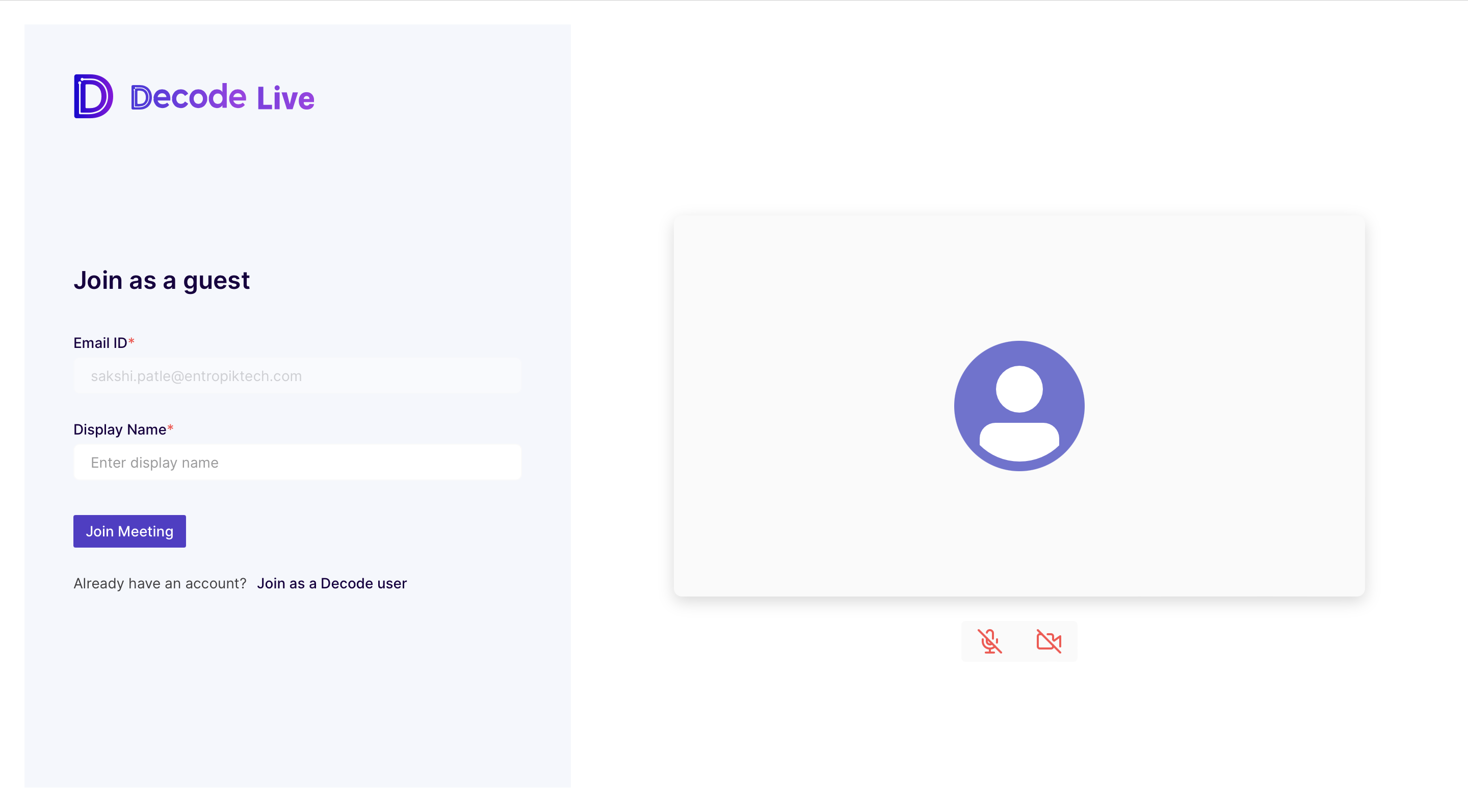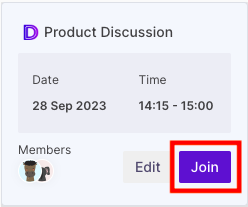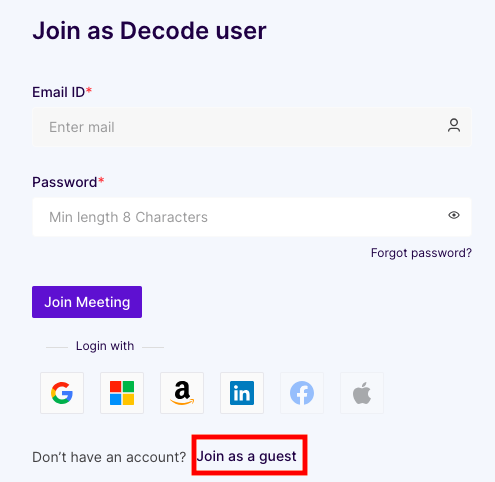How to join a Decode Live meeting?
Overview
Decode's Live Meeting feature lets you connect with other users in real-time, making collaboration and communication easier. Once a meeting is scheduled, an invite is sent to all the participants with the joining link. The invitees can join the meeting via the Decode platform or the link. In this article, we'll show you how to join a Decode Live Meeting, providing step-by-step instructions.
Mail Invite:
Step 1: Once invited to a decode meeting, you will receive an invite in your mail.
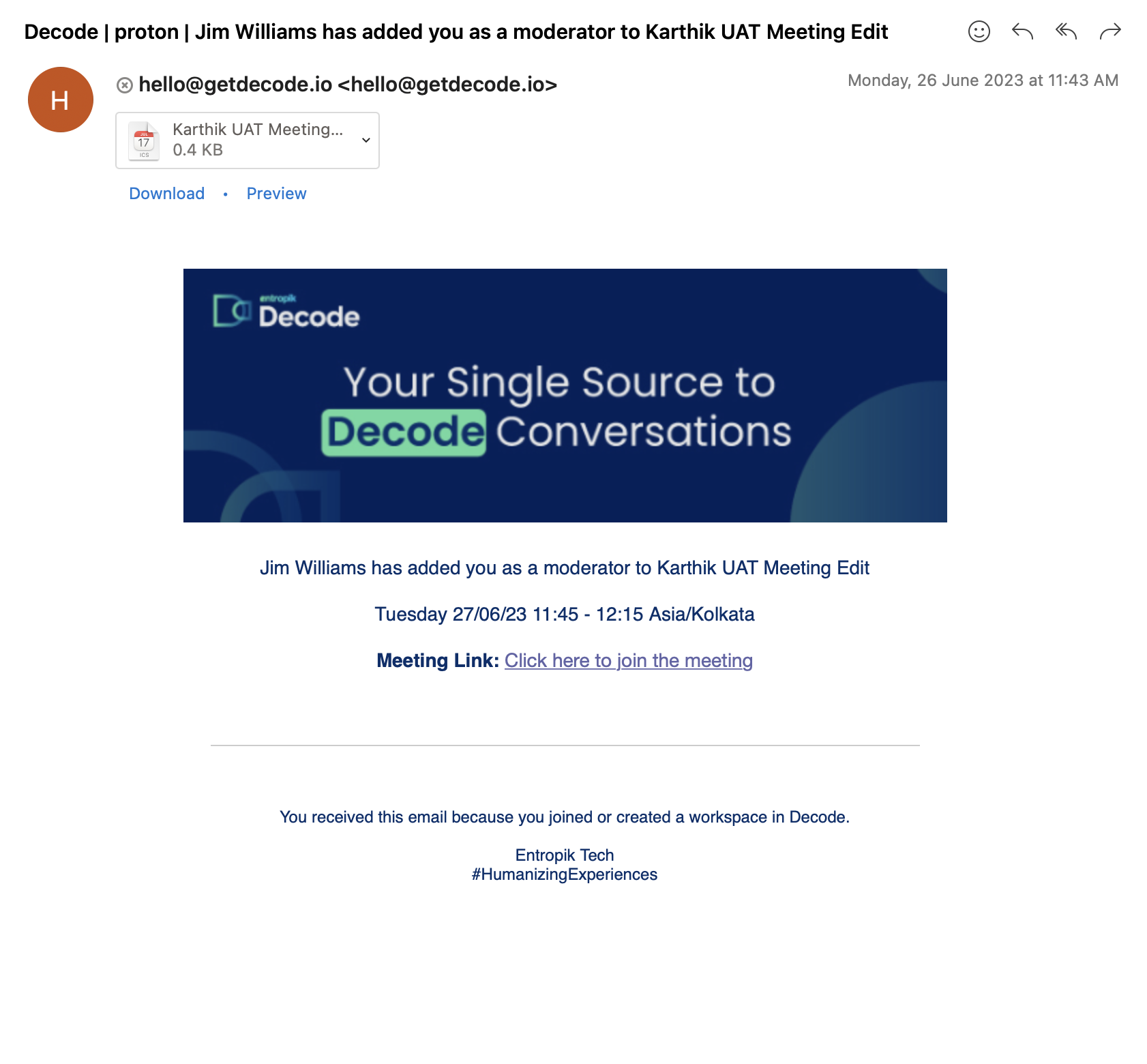
Step 2: Click on the meeting link to join the meeting.
Step 3: You will be taken to the meeting page, where your email address will be automatically populated if you are a participant in the meeting; you need to enter your Display name and join the meeting.
You can choose to join as a guest or a decode user.
From Decode:
Step 1: Your upcoming and ongoing meetings will be available on the Meeting page, which can be accessed from the left navigation panel.
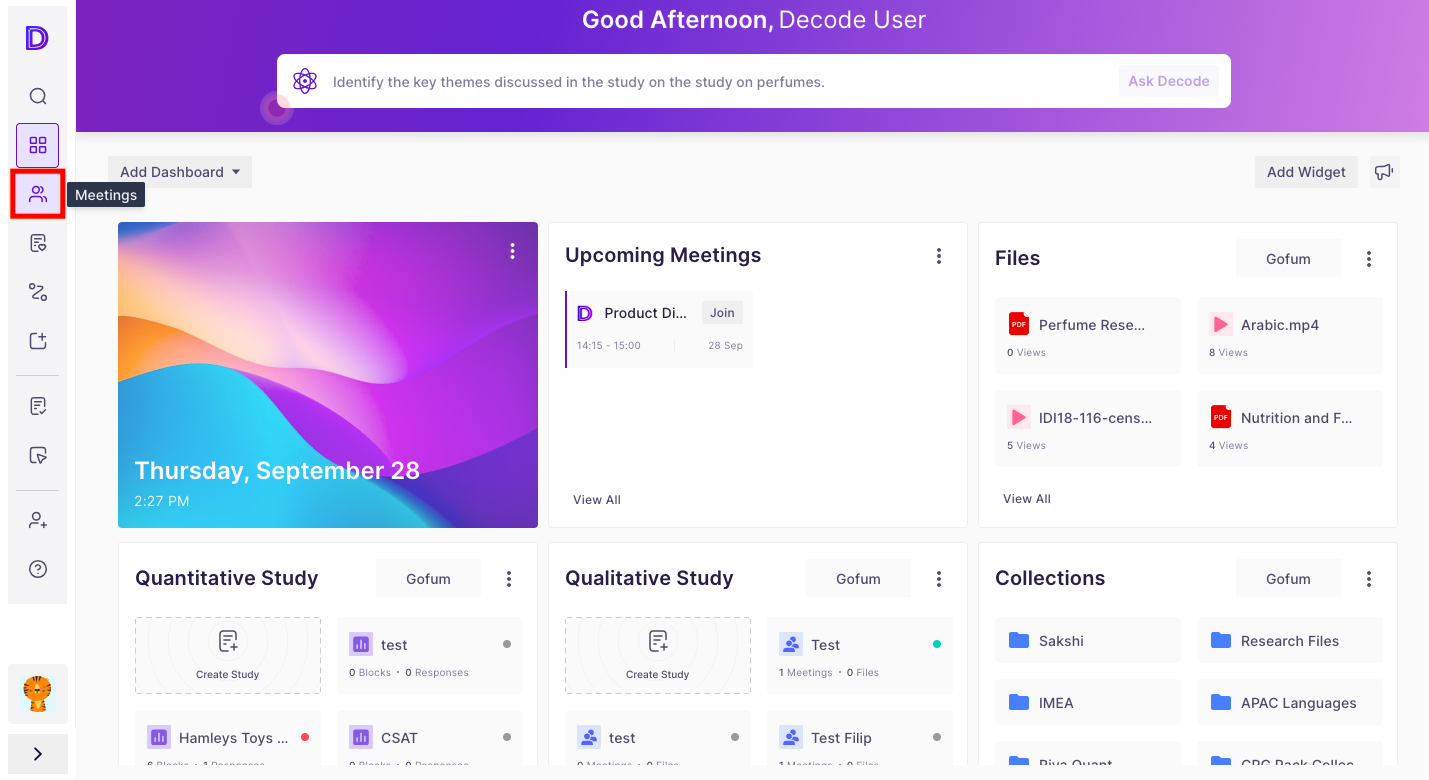
Step 2: On the meeting page, you will find meetings for the day, week and month. You can select the view by clicking on the icon.
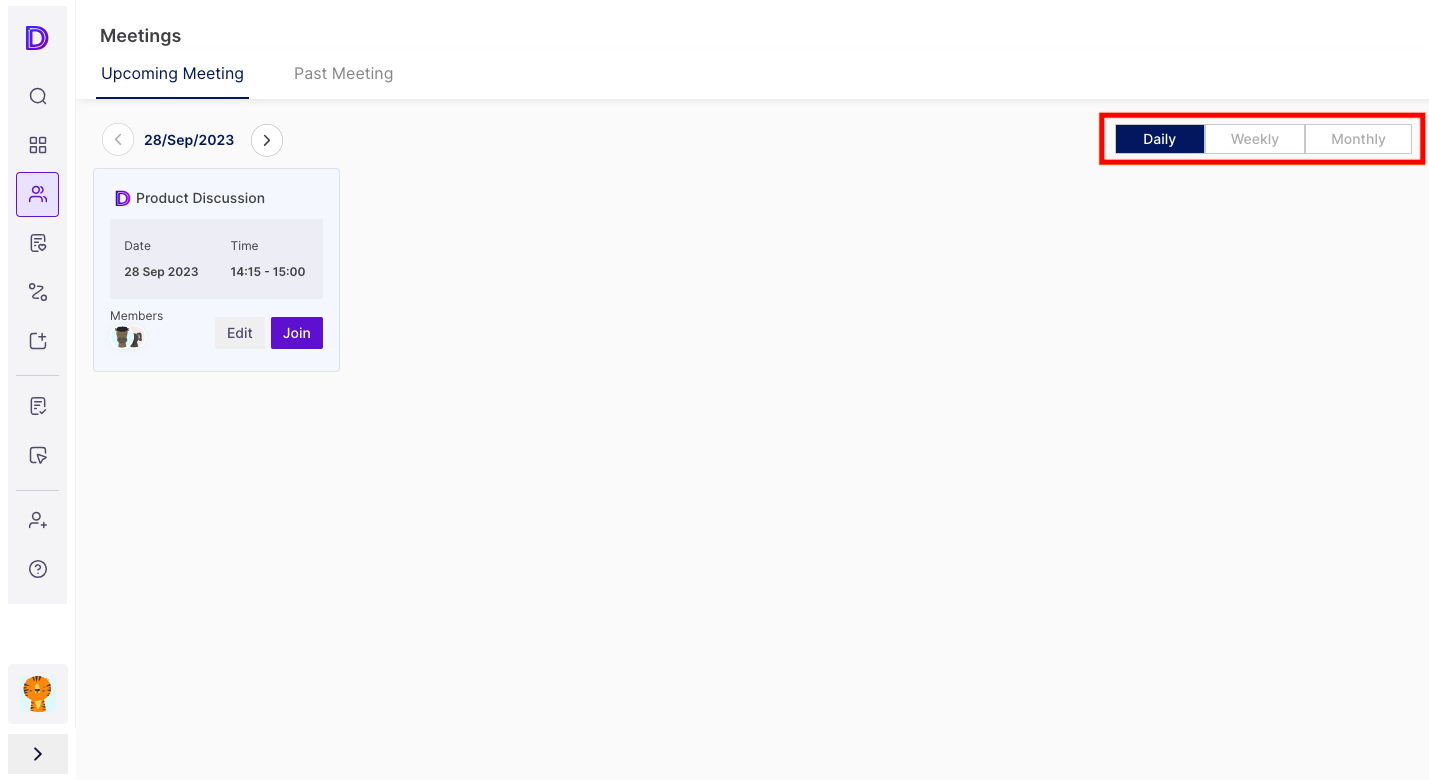
Step 3: To join any meeting, click on the join button present on the meeting card, and the meeting will open.
Step 3: If you are a participant, a join request will be sent to the organizer, and you will enter the meeting once the request is approved.
Using Decode Live Meeting Link:
Step 1: Click on the meeting link, and you will be asked to input your credentials.
Step 2: If you are a Decode user, you can enter your login credentials and join the meeting.
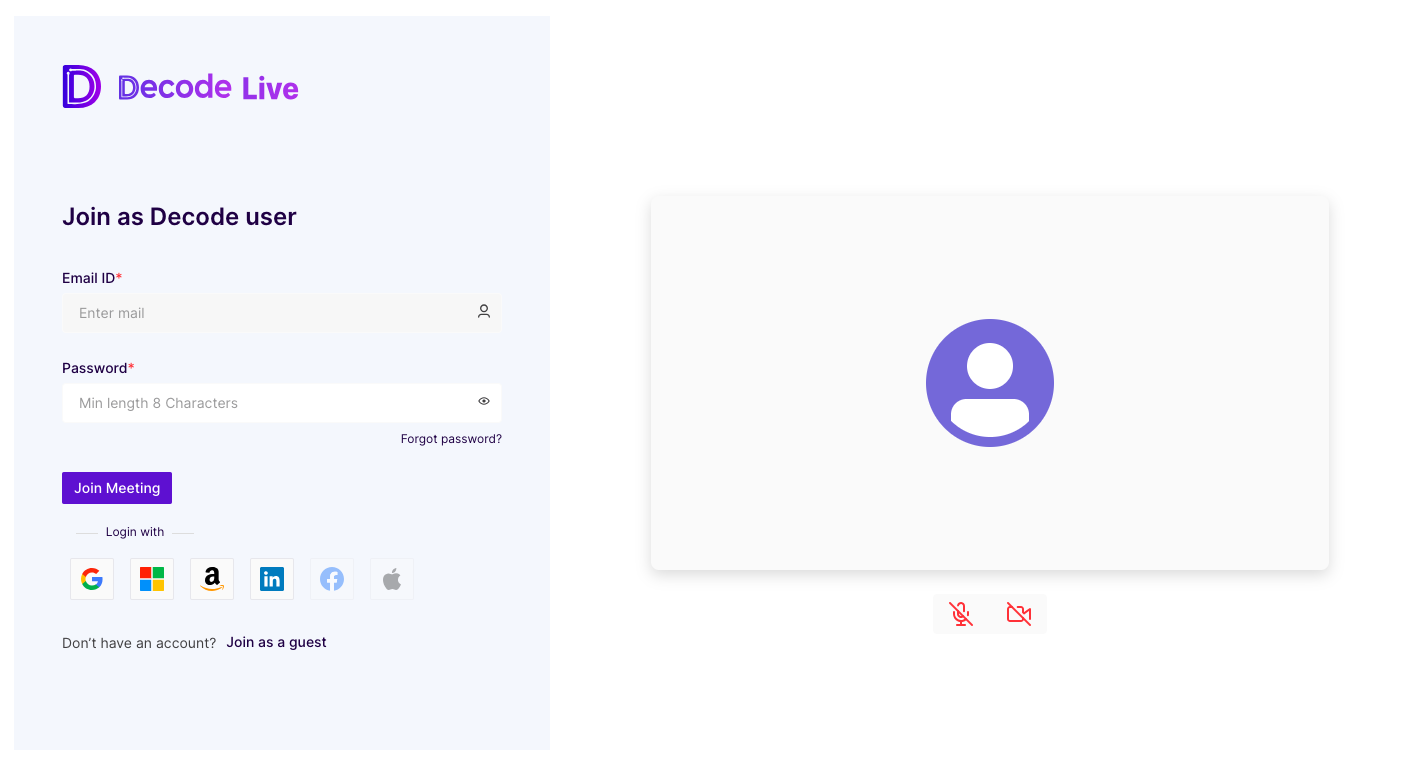
Step 3: If you are joining as a guest, click "Join as a guest".
💡 Note: If you are assigned some role in the meeting, you need to login as a decode user only; otherwise, the joining page will throw an error.

Step 4: Fill in your email ID and name in the guest section and join the meeting. The first alphabet of your display name will be shown on your meeting card.
Once the Organizer/Moderator admits you to the meeting, you will enter the meeting room.