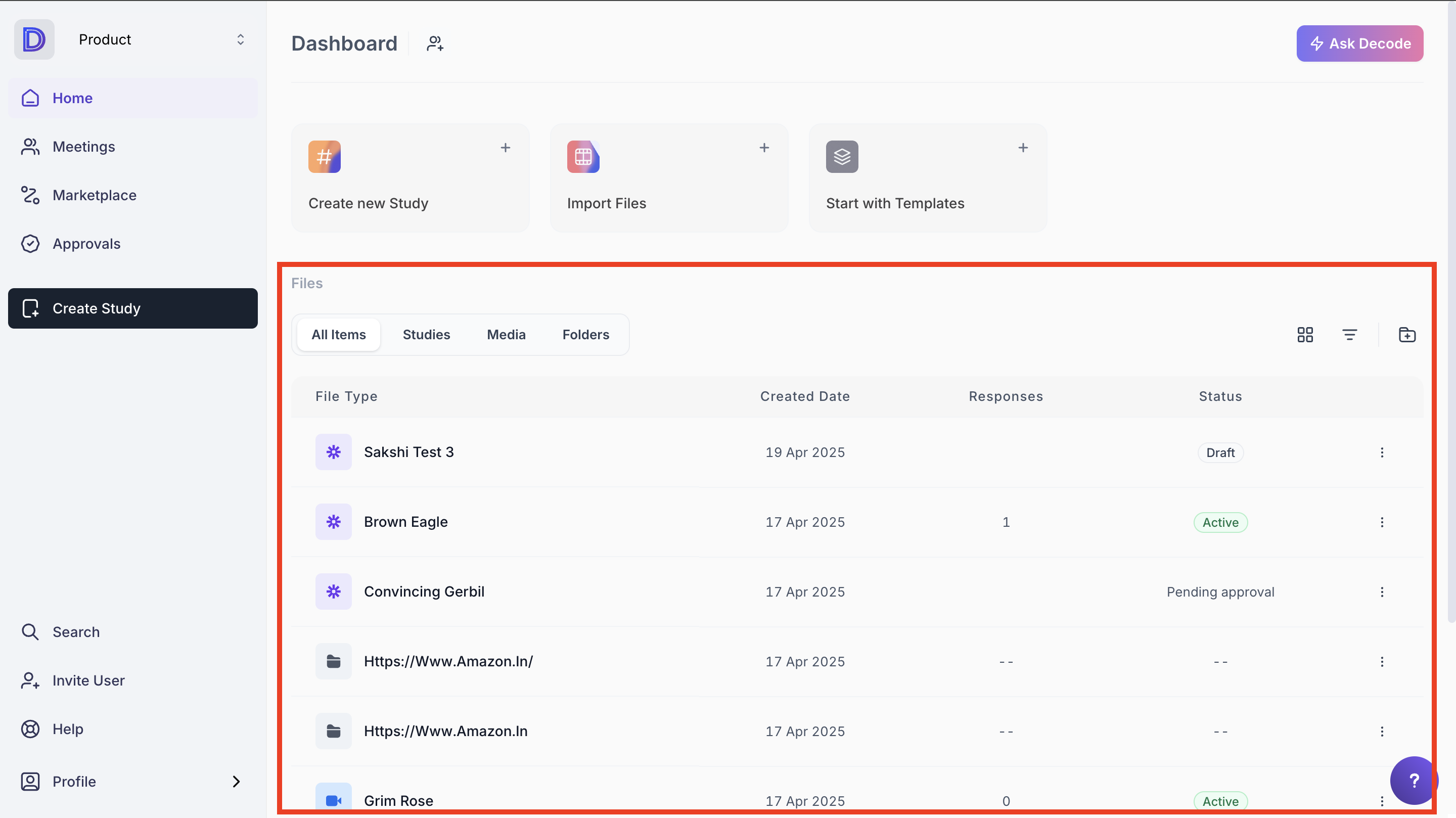How to share a quantitative study?
Overview
Once you have published a study, you can share it with the respondents in the form of a URL or direct social media links to gather responses. In this article, we will provide you with step-by-step instructions for sharing a quantitative study.
Steps
Step 1: Once you log in to your Decode account, you will be directed to the dashboard.
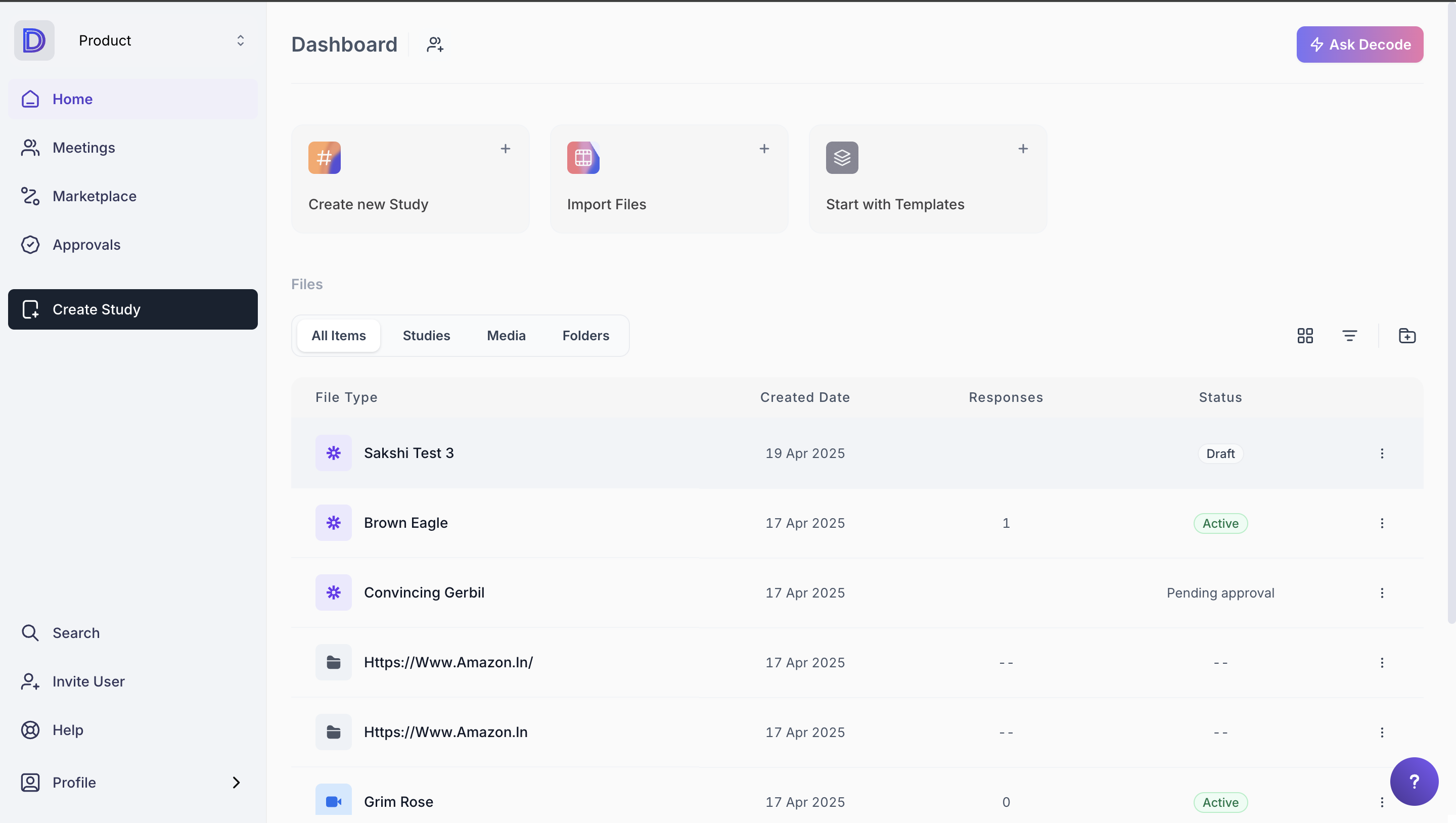
Step 2: Select the study that you want to launch, from the files section.
Step 4: In the study, go to the share tab. On this page, you will find the publically accessible URL of the study, which you can share with respondents.
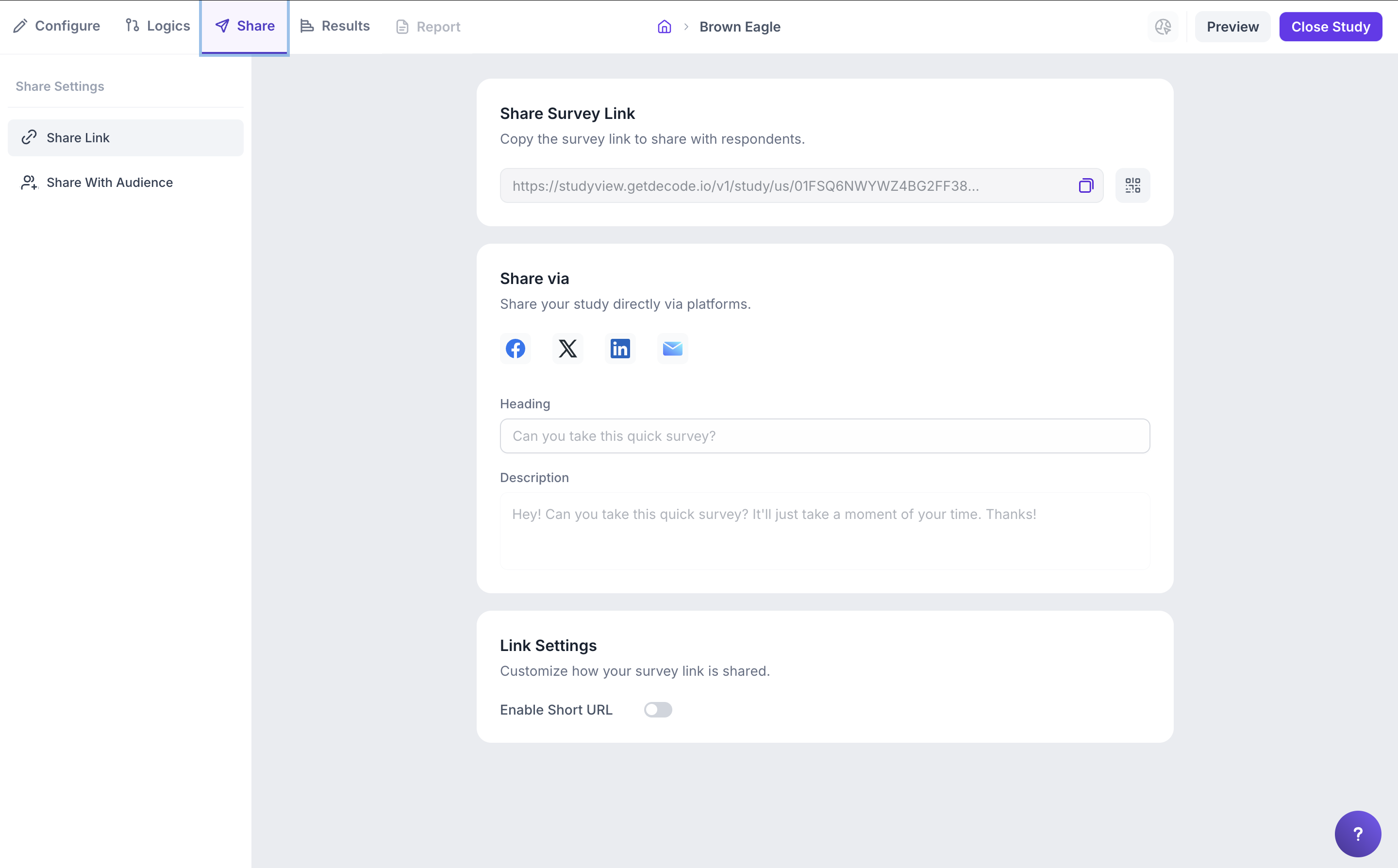
Note: The respondent will not be able to take the test until your study is published. To publish the study click on the publish button present at the top right corner of the page. Once published, share the URL to get results.