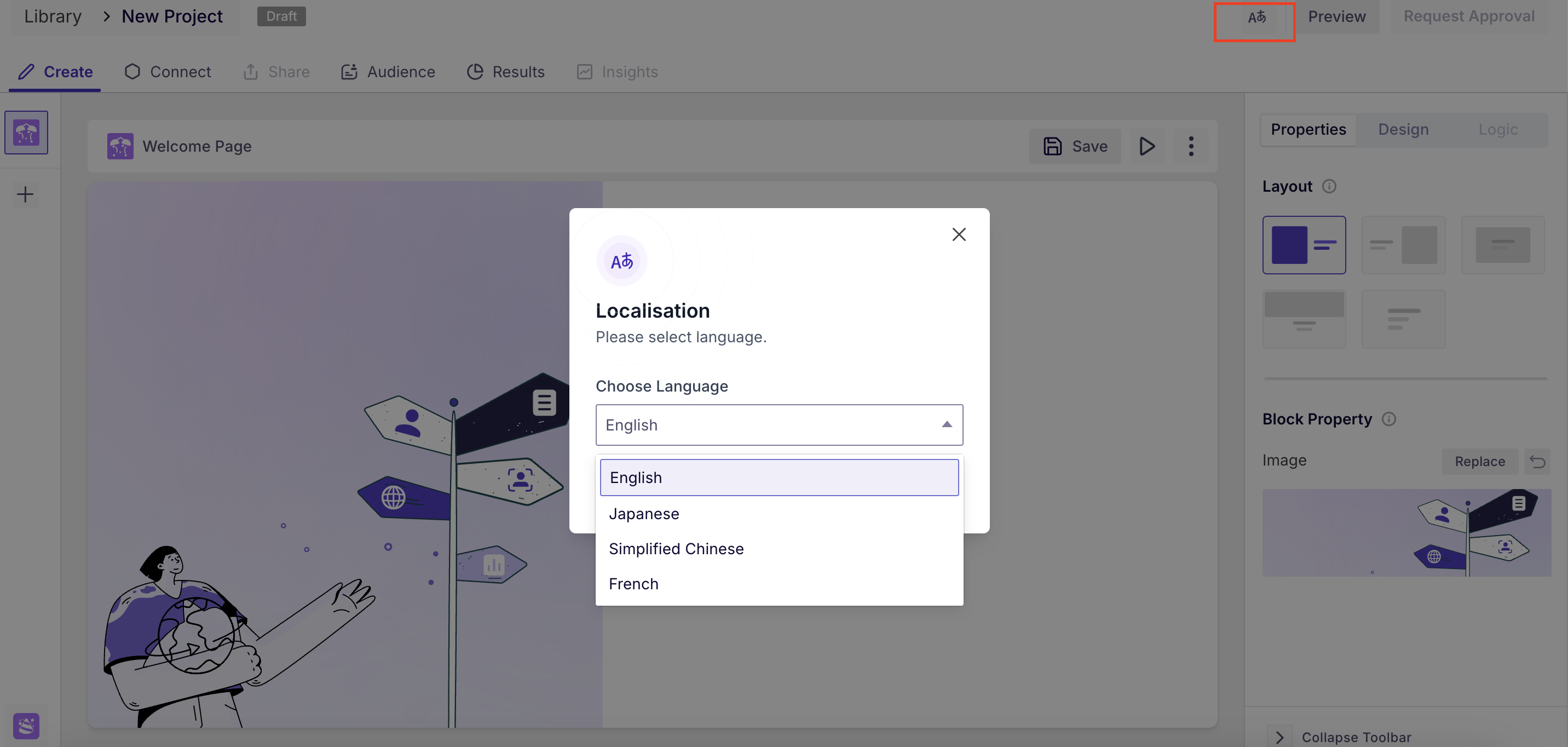Release Notes- 2nd August, 2024
What's New? ✨
Localization of Tester View in Quantitative Studies
We are delighted to announce the localization of the tester view in our quantitative studies, starting with support for Japanese, French, and Simplified Chinese. Here are the key enhancements:
- Initial Language Support: Japanese, French, and Simplified Chinese- These languages are now available for the tester view, ensuring a broader reach and better user experience for non-English speakers. More languages will be added in the future as we continue to expand our localization efforts.
- Flexible Language Configuration: Users can now configure the preferred language in which testers will view the study. This feature is available specifically for quantitative studies, allowing for a more tailored and inclusive testing experience.
- Comprehensive Localisation: All variables, call-to-actions (CTAs), and error messages will be displayed in the selected language, ensuring complete localisation of the tester view. This enhancement makes the interface more intuitive and accessible for testers.
Tester view:

Jump in and explore this thrilling new feature for yourself!
Enhancements🚀
- Enhanced Data Processing with UX Cleanups: We’ve made several user experience (UX) cleanups to ensure smoother and more efficient data processing. These enhancements should make your interactions more intuitive and streamlined.
- Media Processing Indicators: Now, while a media block is being processed, you’ll see a clear indication in the left blocks column. This visual cue will remain until the processing is complete and the metrics are displayed, keeping you informed every step of the way.
- Improved User Interface (UI): We’ve implemented a series of UI enhancements designed to elevate your overall experience. These improvements aim to make the interface more user-friendly, visually appealing, and efficient to navigate.
Bug Fixes🔧
- We’ve resolved the problem where the save button was disabled even after entering gender and age details. It now works perfectly!
- The file count mismatches in the qualitative study have been corrected. You’ll now see the right number every time.
- The AOI downloaded report mistakenly included individual emotion data. This has been removed, ensuring the report is now accurate.
- The logic wasn’t working when media/in-context had technology enabled and then applied to the survey block. This issue is now fixed, and everything functions as expected.
- We’ve fixed the unusually long duration for AOI decode metrics creation. Now, the metrics appear promptly once processed.
- Various backend sync issues have been addressed, ensuring everything processes seamlessly.
- Preview tests were mistakenly being counted as actual tests. This has been corrected, and the count now remains accurate.