How to Reset Password?
Step 1: Once you are on the login page of decode and unable to log in due to an incorrect password, click on the "Forgot Password" option.
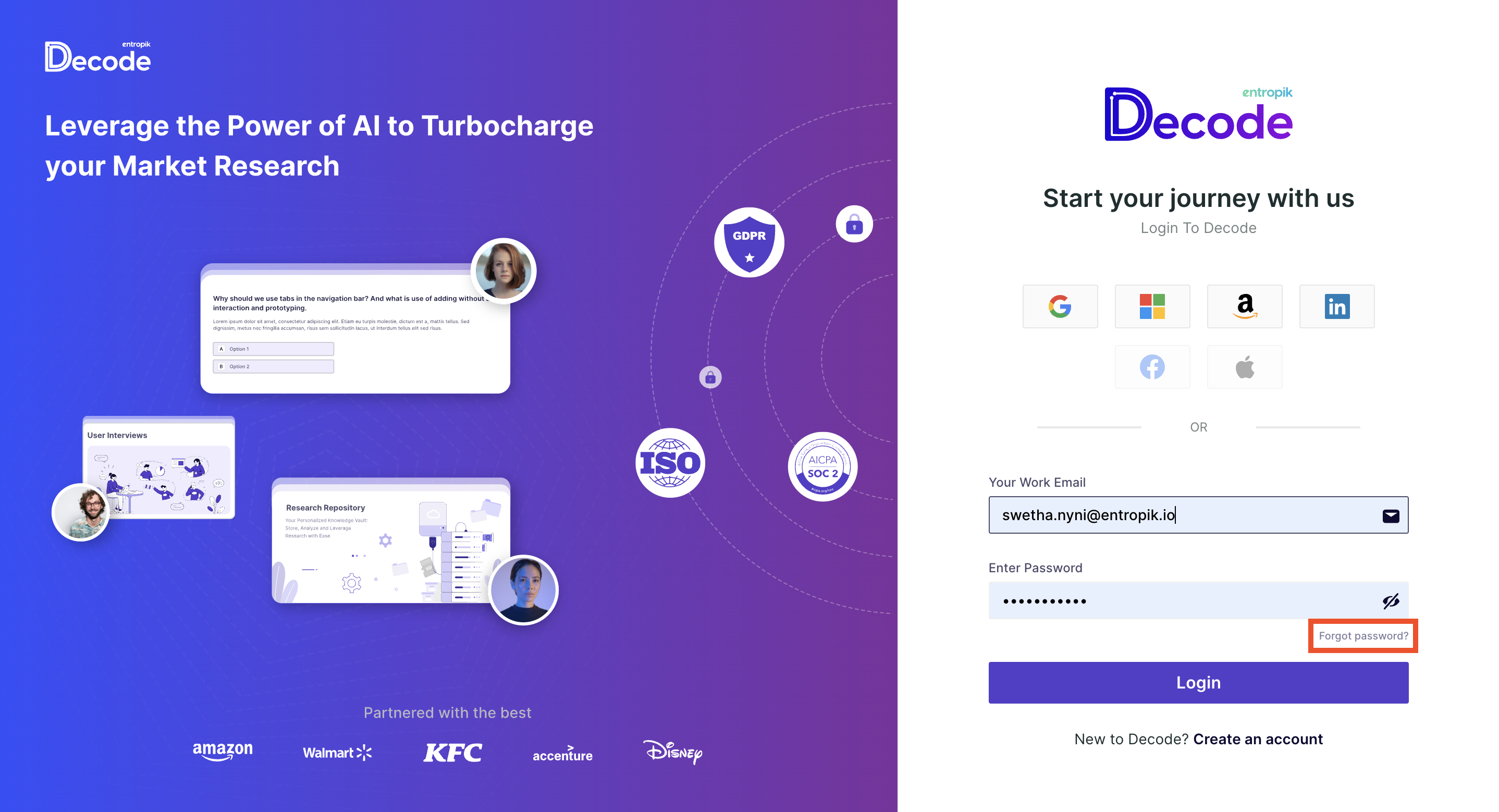
Step 2: Mention your registered email address and click on "Reset Password"
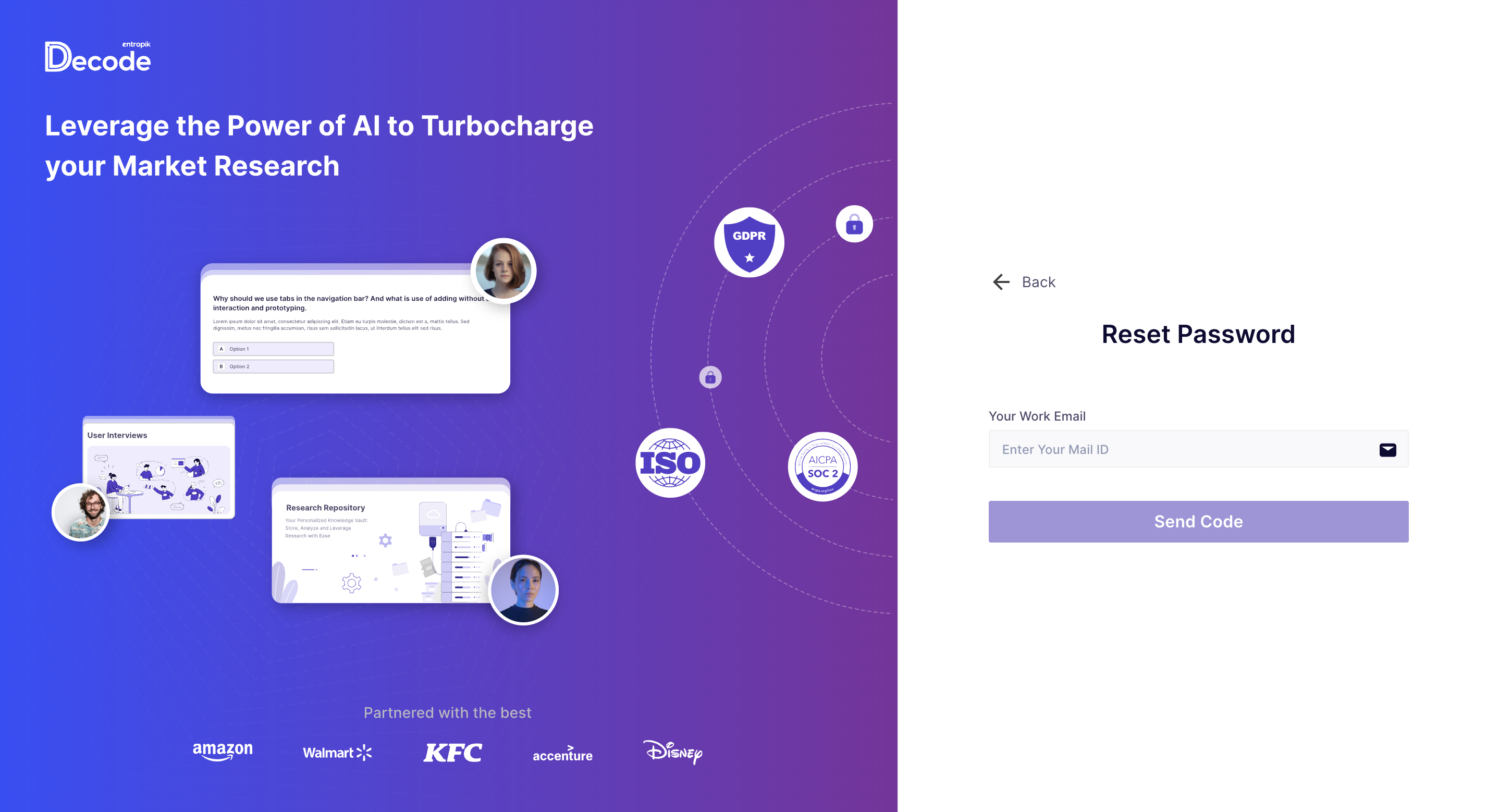
Step 3: Now type in the code you received in your Email ID and create a new password and re-enter it to confirm.
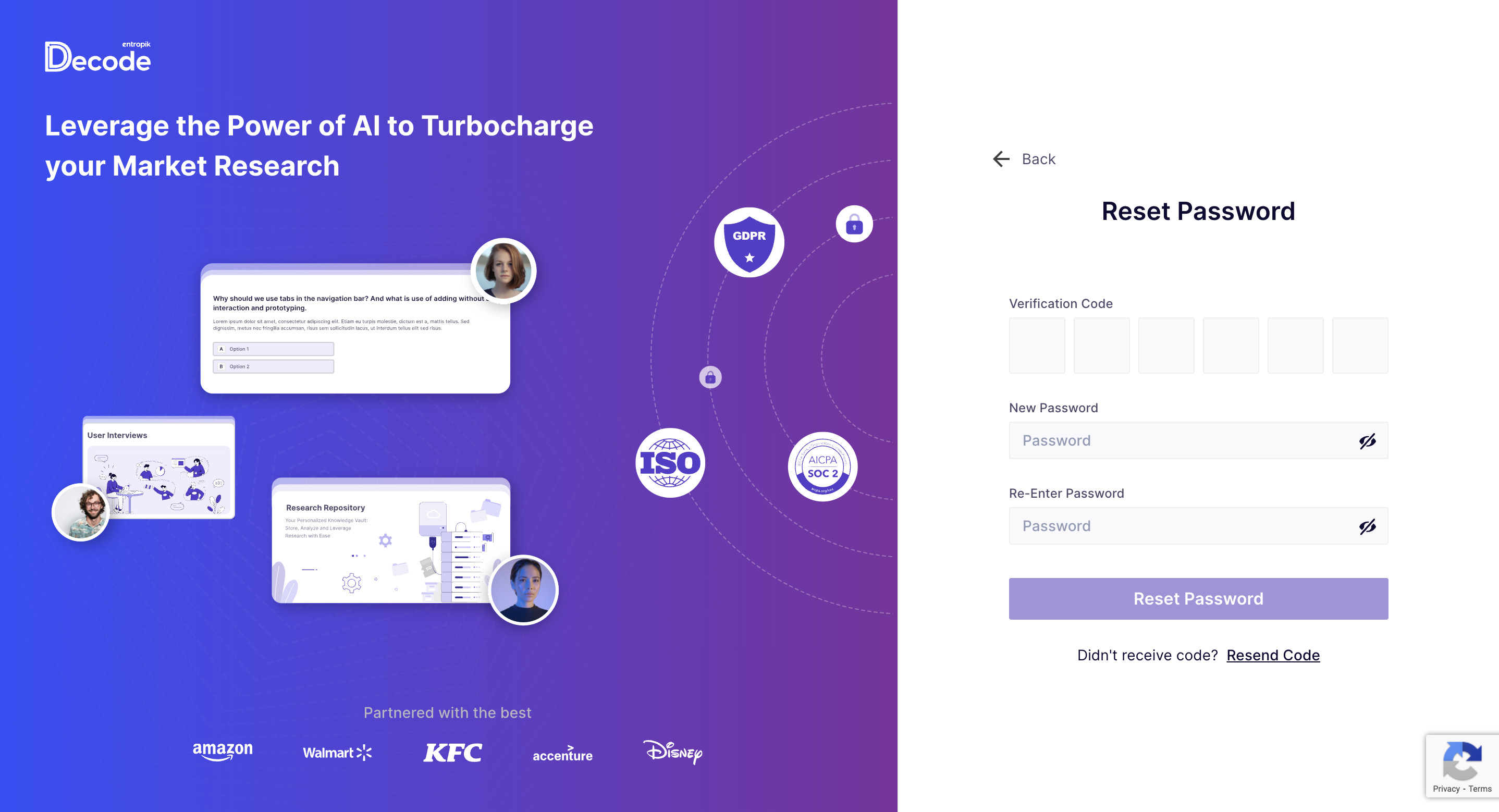
Step 5: Now, you can log in with your new password from the login page.
