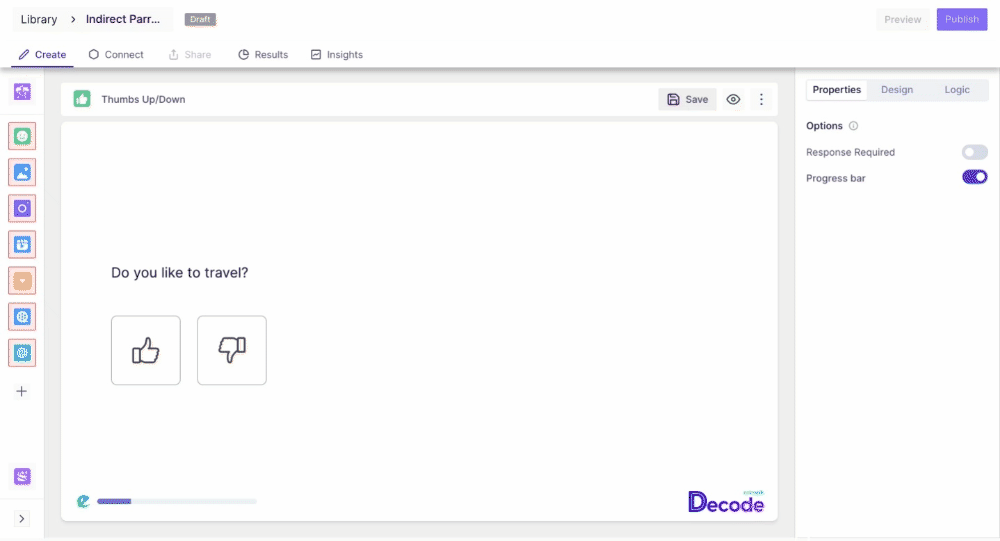Changing Order of question Block
Overview
You can change the order of the questions for the quantitative study; only the Welcome page and Thankyou page have their position fixed in the study, considering their usability in the study. In this article, we will guide you through the steps for changing the order of the question block in the quantitative study.
Steps
Step 1: Open the study for which you want to delete the question block/s. To access the study, you can navigate to the library of the decode or delete the block while creating the study.
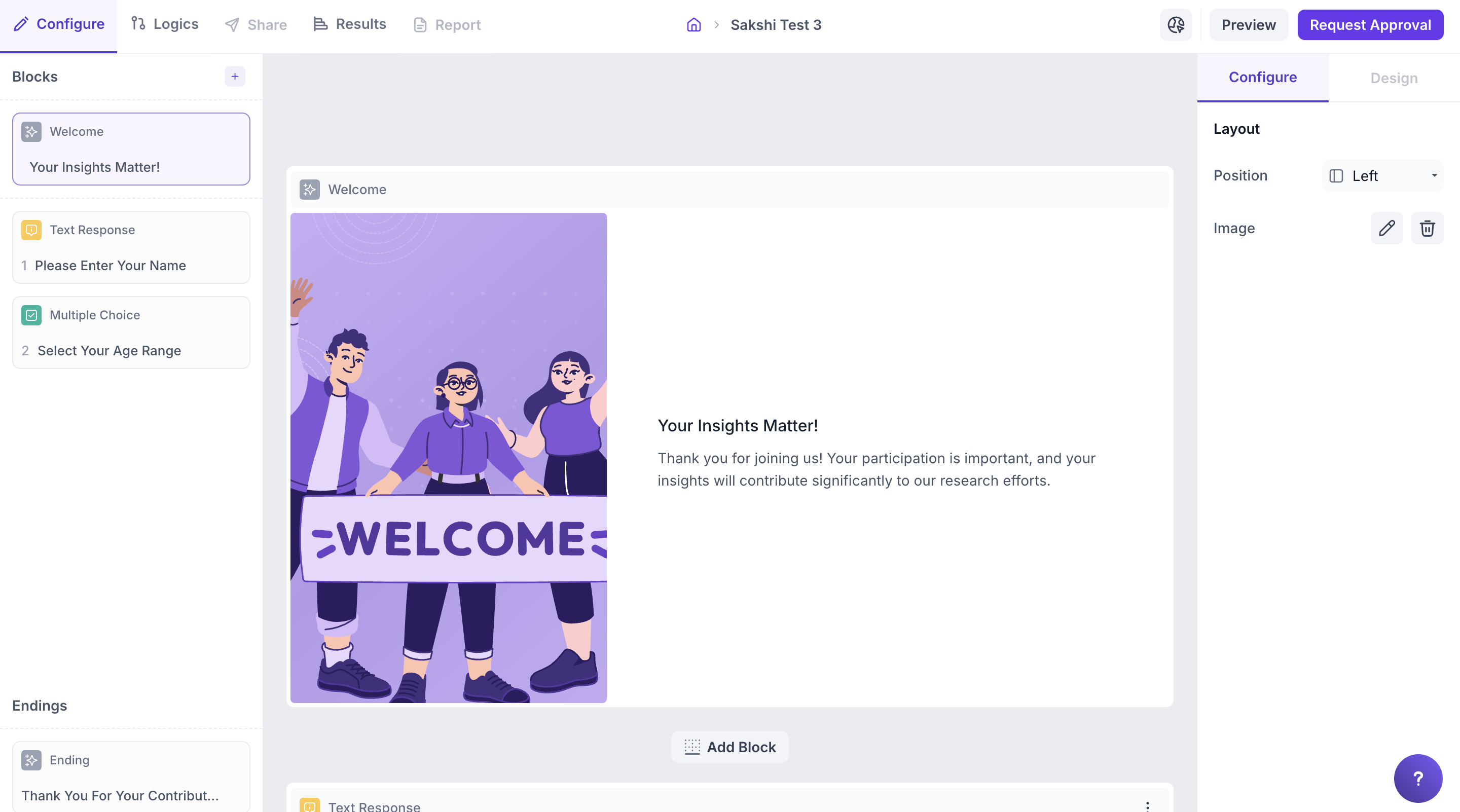
Step 2: Once you open the study, you will land on its create page; here, you will find all the question blocks added to the study on the left navigation panel.
Step 3: To arrange the question block in order, you can drag and drop the question block in the navigation panel