Decode Release Notes - October 20th, 2023
What's New? ✨
1. Revamped Decode Copilot Landing Page 🚀🦾
We have meticulously redesigned the Decode Copilot landing page, accessible via the dashboard, to create a more engaging user experience. This refreshed interface balances aesthetic appeal with informative content, succinctly outlining current features and providing intriguing previews of upcoming enhancements. Our aim is to offer users a clear and inspiring snapshot of the platform's capabilities and the exciting developments on the horizon.
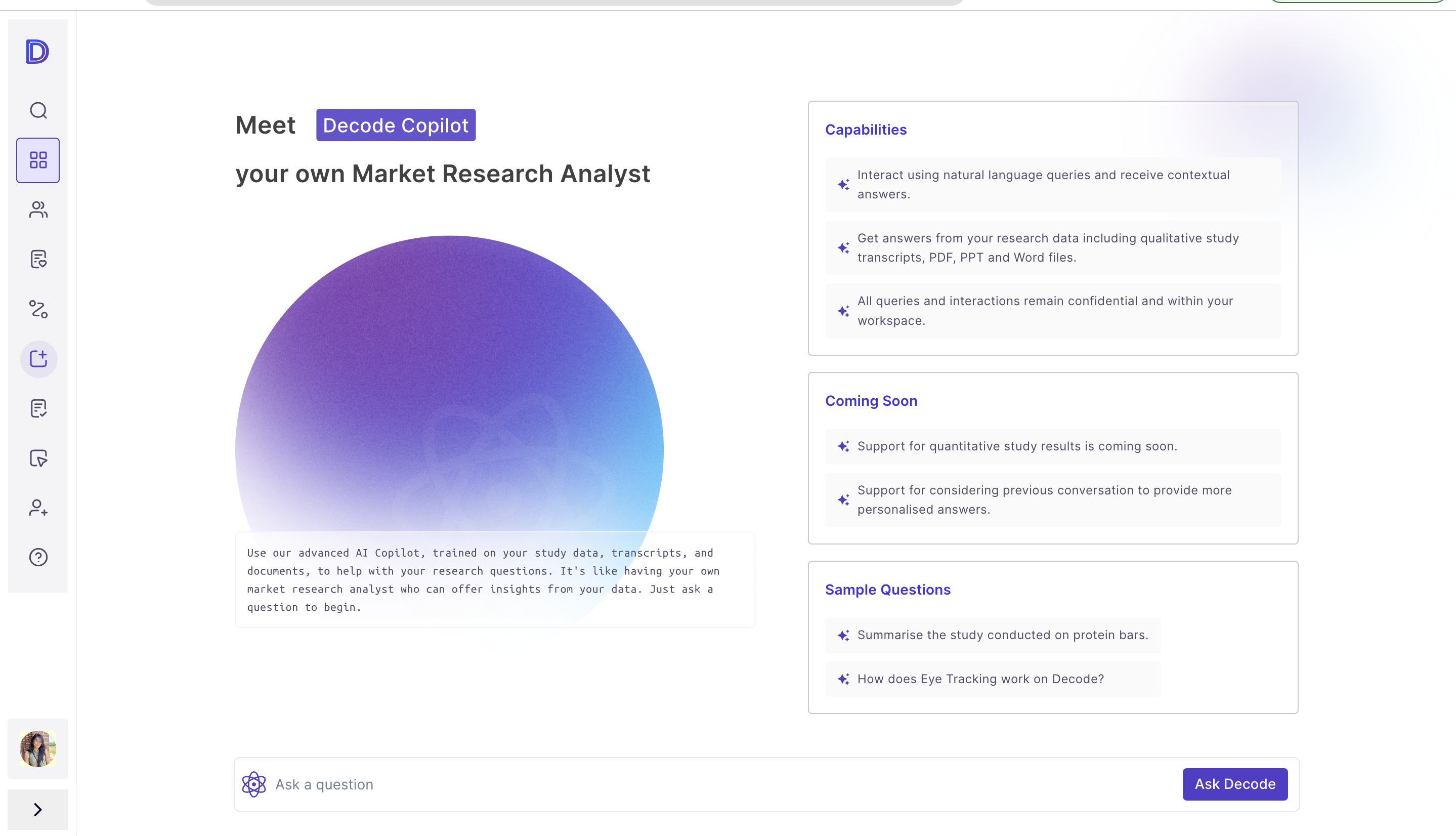
2. Expanded Block Options for Diary Study 📝
We're excited to introduce new features to Diary Studies. Users can now access Paragraph, Checkbox, and Multiple Select Blocks, adding to the versatility of the feature. These blocks will function the same as they do in quantitative studies. Whether you need to gather in-depth video, and audio written responses, or enable multiple select options, Diary Studies now provides a comprehensive suite of tools for capturing and analyzing rich, varied data.
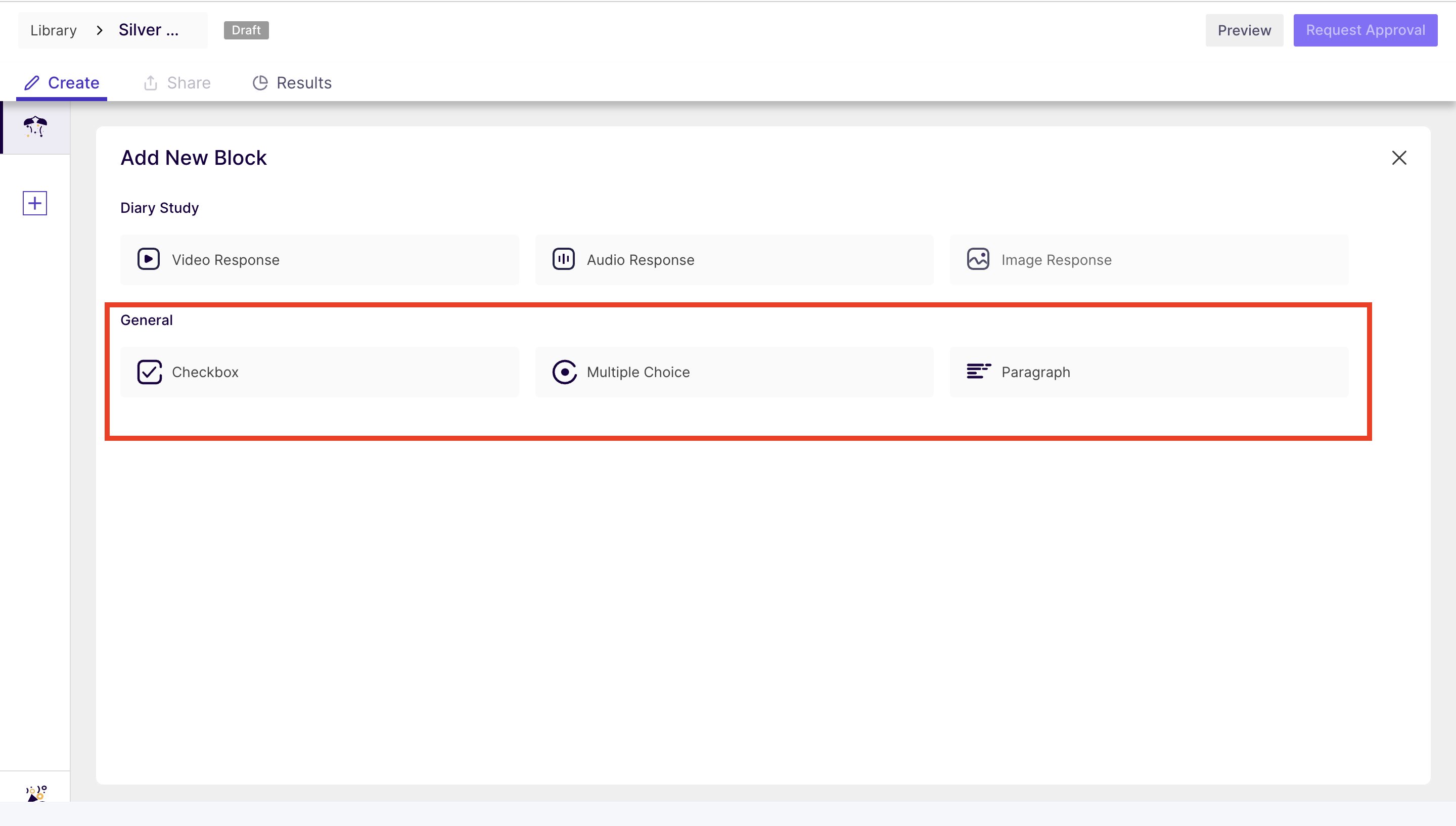
3. Updated Breadcrumbs UI: Enhanced Navigation 🧭
The breadcrumb navigation has been revamped for both qualitative and quantitative studies. Now, it allows users to navigate seamlessly back to the library by clicking on the "Library" button, enhancing overall usability and experience.
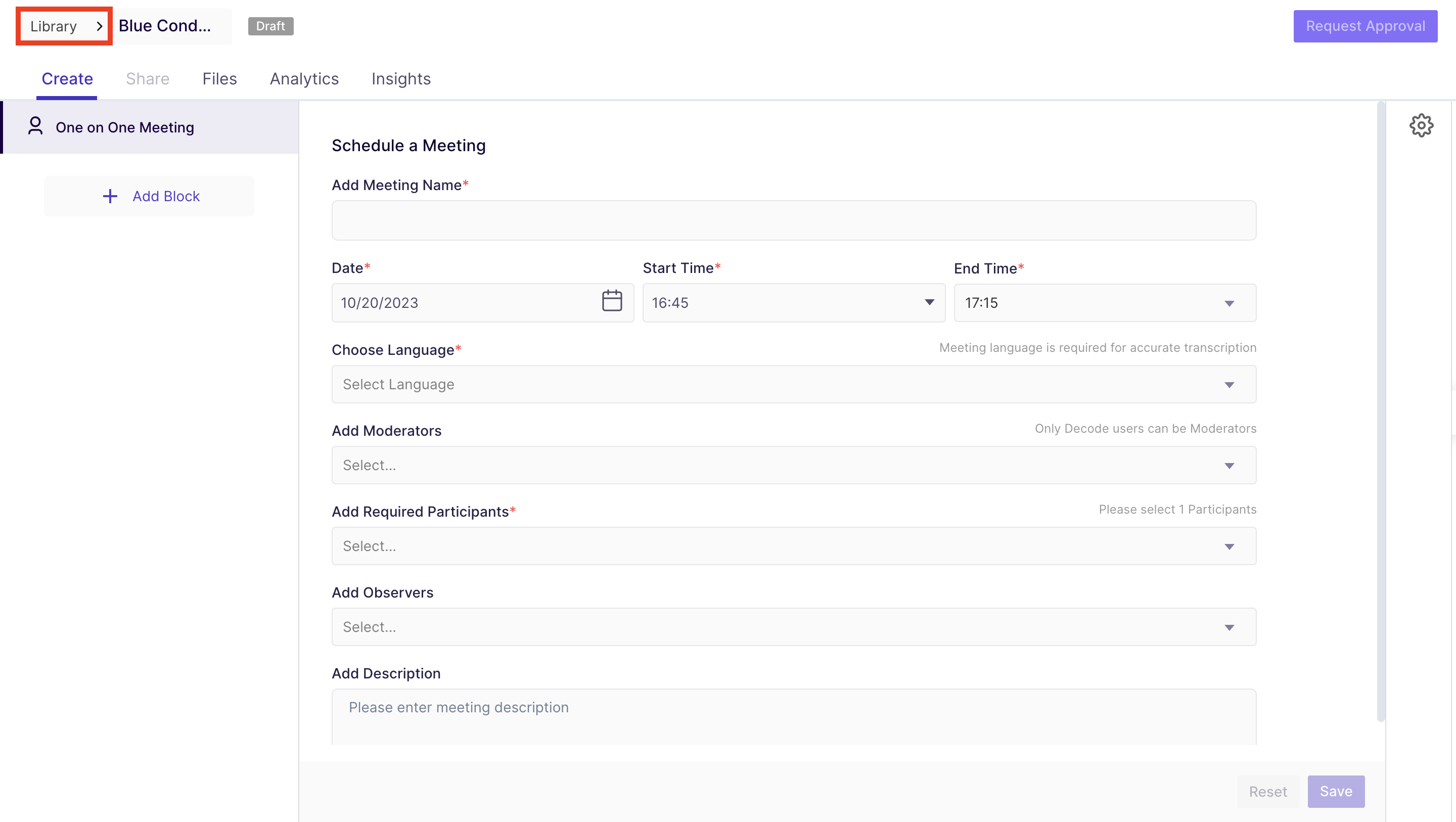
4. Immersive Study Creation Page 📊
We've made some improvements to the Study Creation Page. We've removed the Decode navigation bar from this page to provide a distraction-free immersive environment for creating your studies. Additionally, to ensure a seamless user experience, we've scaled all other elements on the page, allowing you to focus on the task at hand without any distractions.
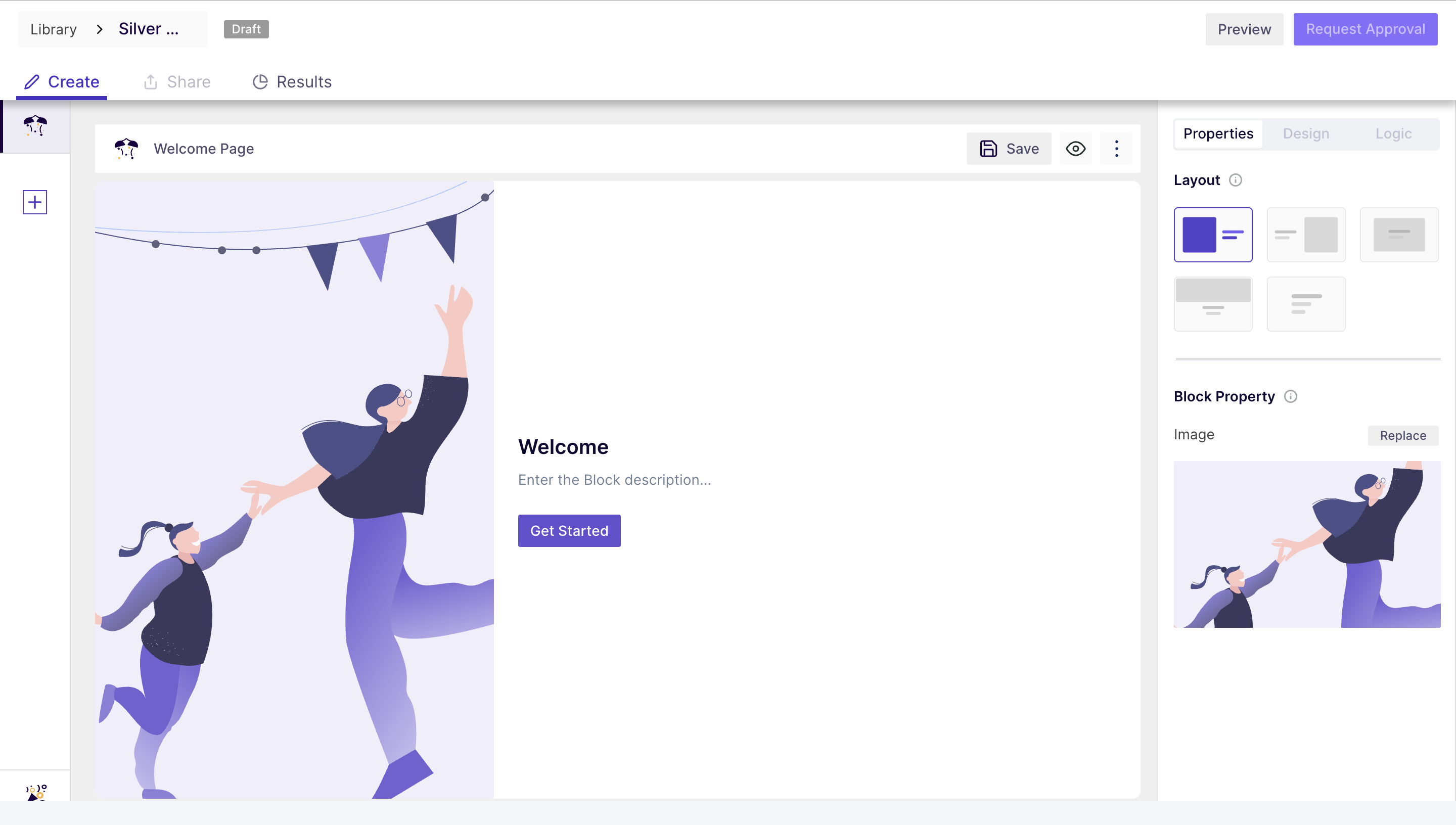
5. Improved Verification Code Handling 👩🏻🔧
We've enhanced the signup process for existing Decode workspace users. Previously existing Decode workspace owners were able to click on the "Send Verification Code" button when trying to sign up again, resulting in a "Enter a valid code" error upon verification code entry. Now, users with an existing workspace will see an error, "You are already a part of another workspace. Please enter the correct workspace URL," when attempting to create a new workspace, ensuring a more intuitive user experience, thus preventing inadvertent workspace creation.
Bug Fixes 🔧
- We have resolved the issue that caused the previously highlighted text in a transcript would disappear when a user selected the text and then clicked outside.
- We have resolved the issue where the Users dropdown in the "Create" and "Update Organization" pages were displaying all users, including those who had been invited but had never signed up or signed in to the workspace. The dropdown now correctly shows only users who have signed up and signed in, ensuring a more accurate and user-friendly experience when managing organizations.
