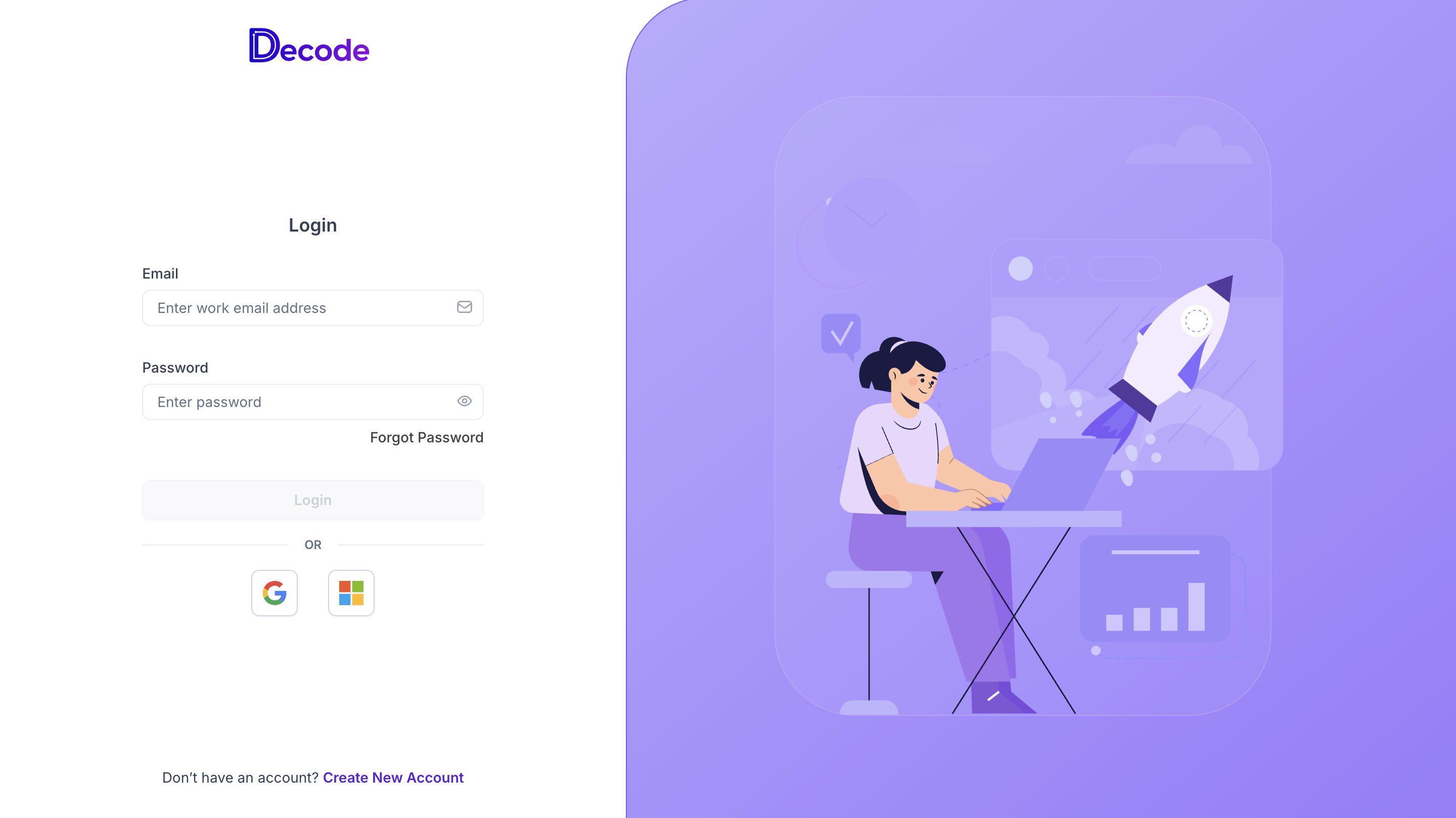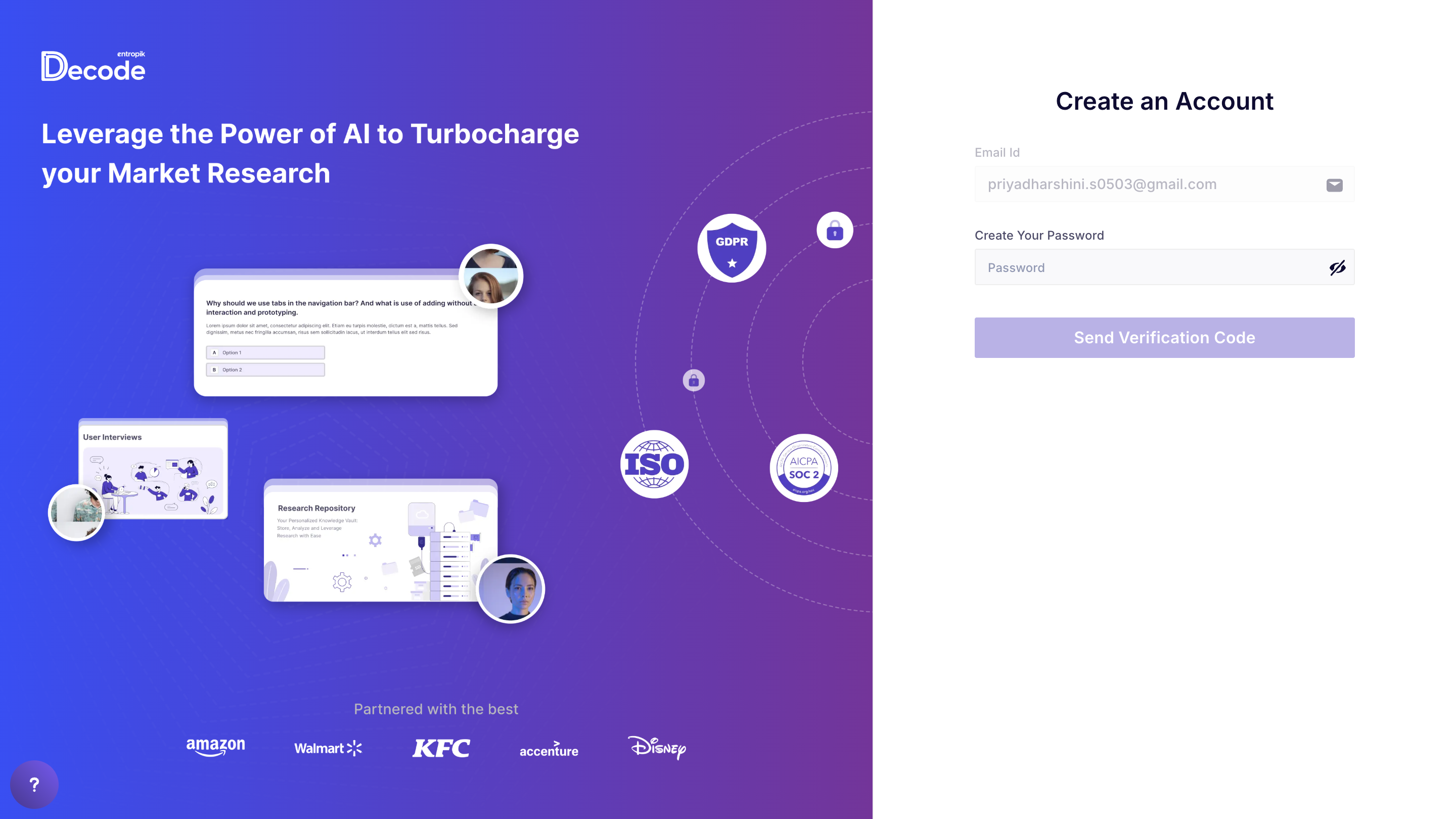How to sign up using Invite Link?
Overview
When a Decode user invites you to join their workspace, you’ll receive an email from hello@getdecode.io.
This article will guide you through signing up using the invite link provided in that email so you can access the workspace and start collaborating.
Steps to Sign Up via Invite Link
Step 1: Open the Invitation Email
Check your inbox for an invitation email from hello@getdecode.io.
The email includes details such as:
- The user who invited you
- Workspace name
- Organization name
- Instructions to proceed
Click the Sign Up button in the email to continue.
💡 Tip: If you don’t see the invite in your inbox, kindly check your spam folder.
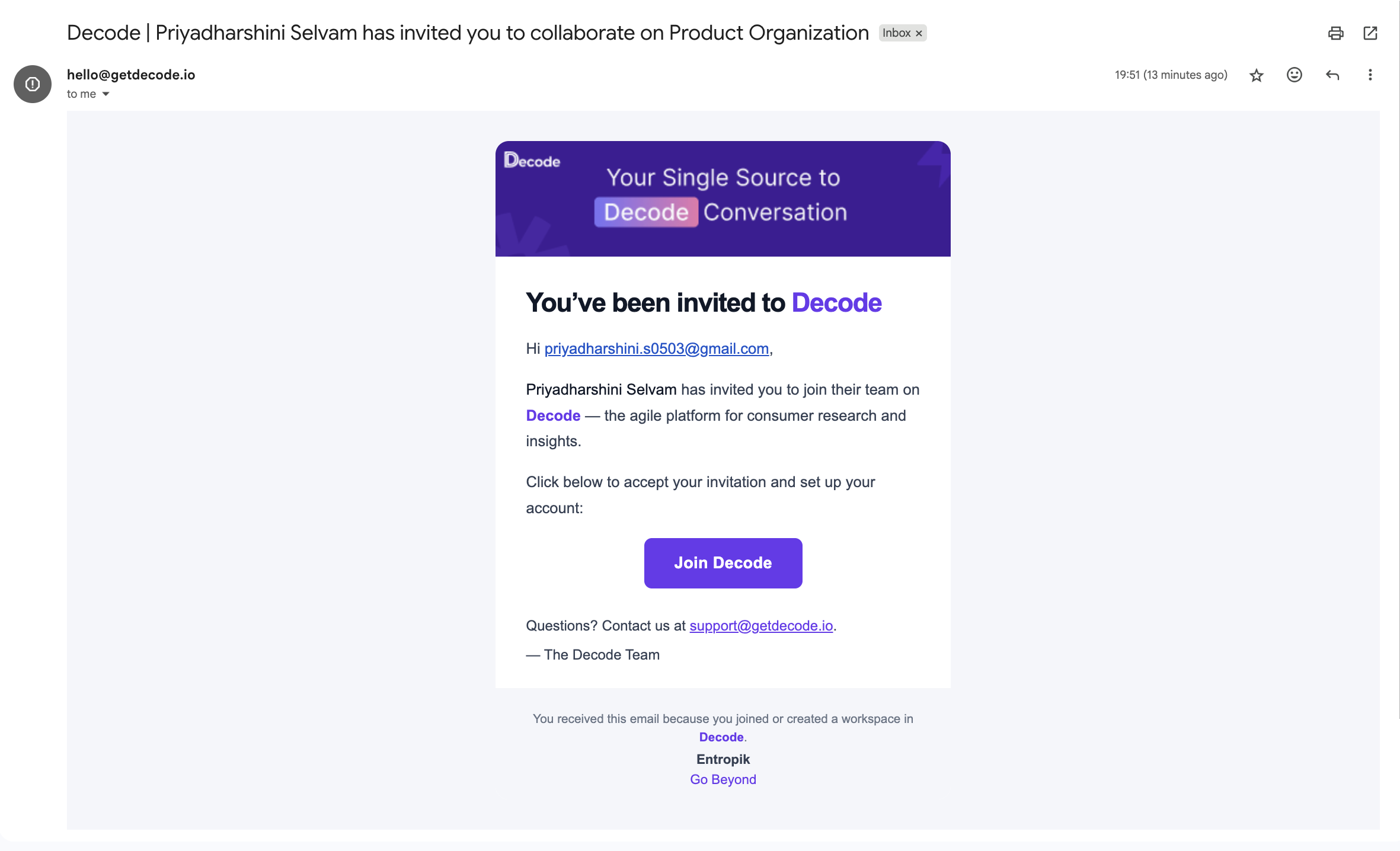
Step 2: Create Your Password
Click on Join Decode button in the invitation email and you will be redirected to the Decode sign-up page, where your email address will already be pre-filled in the form. Set a password and click on Send Verification Code to proceed.
Step 3: Verify Your Email
You will receive a verification code on the same email address. Enter the code on the sign-up page, agree to the privacy policy and click on Create Your Account to continue.
Note: If you don’t receive the code, click on the Resend Code button below the Create Your Account button.
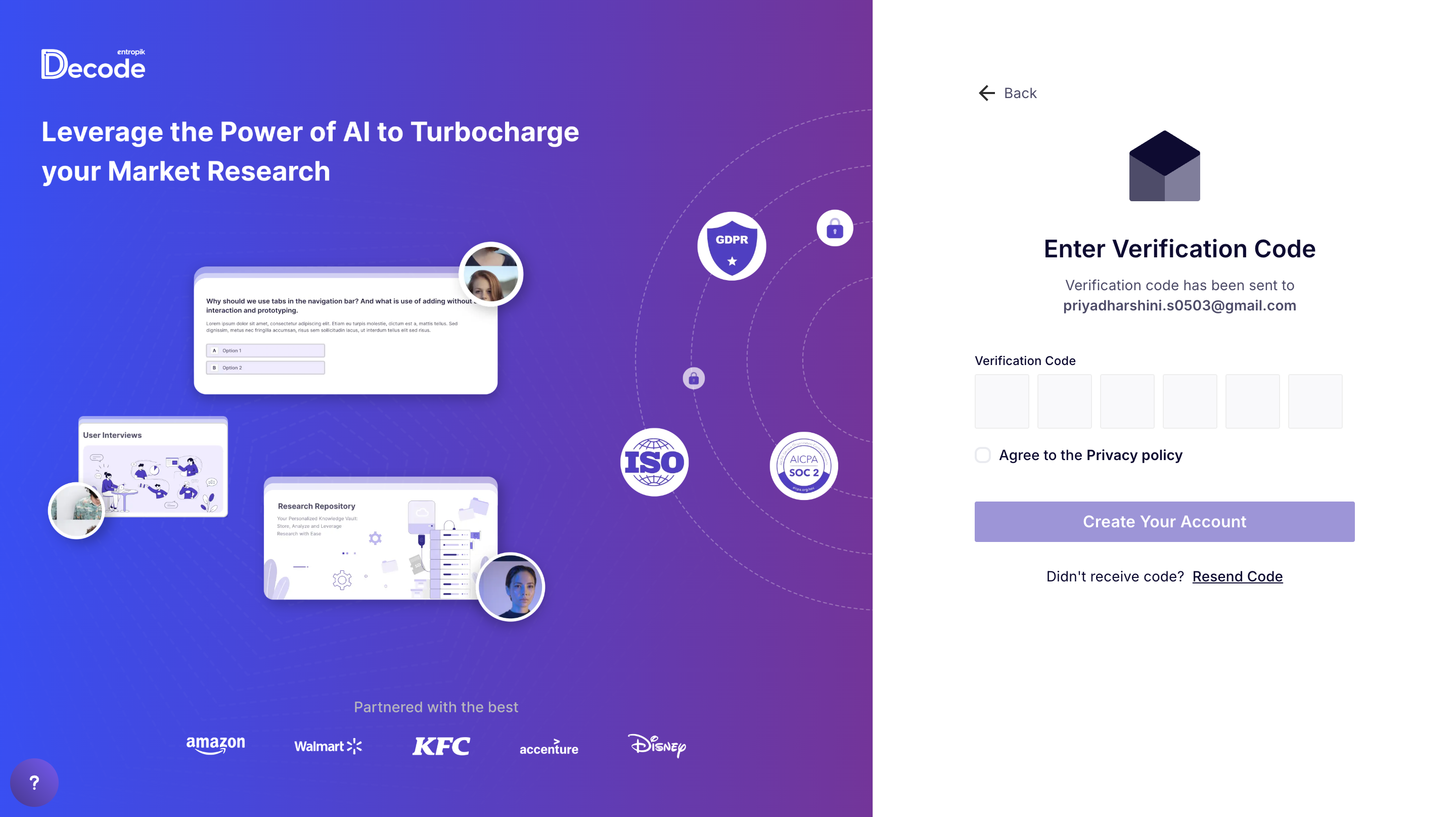
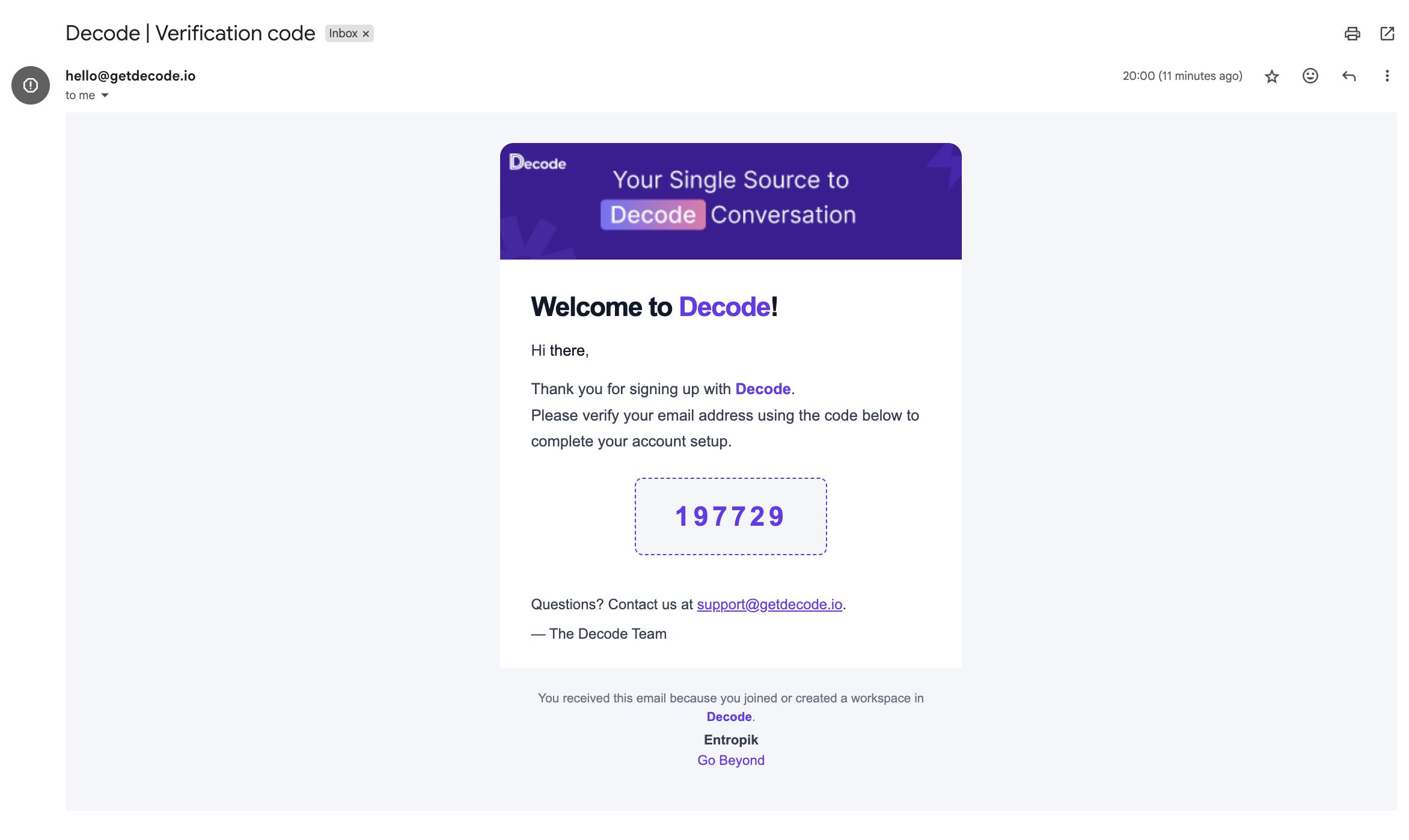
Step 4: Sign In to Decode
After your email is verified, you will be redirected to the login page. Log in using your email address and the password you created to access the workspace.