How to delete tags/highlight?
Tags are helpful for the identification of the highlights that you have created in your videos. Created a tag by mistake? Is a tag not required anymore? Use the following steps to delete a tag:
Step 1: Select the media for which you want to delete the tag from the library page.
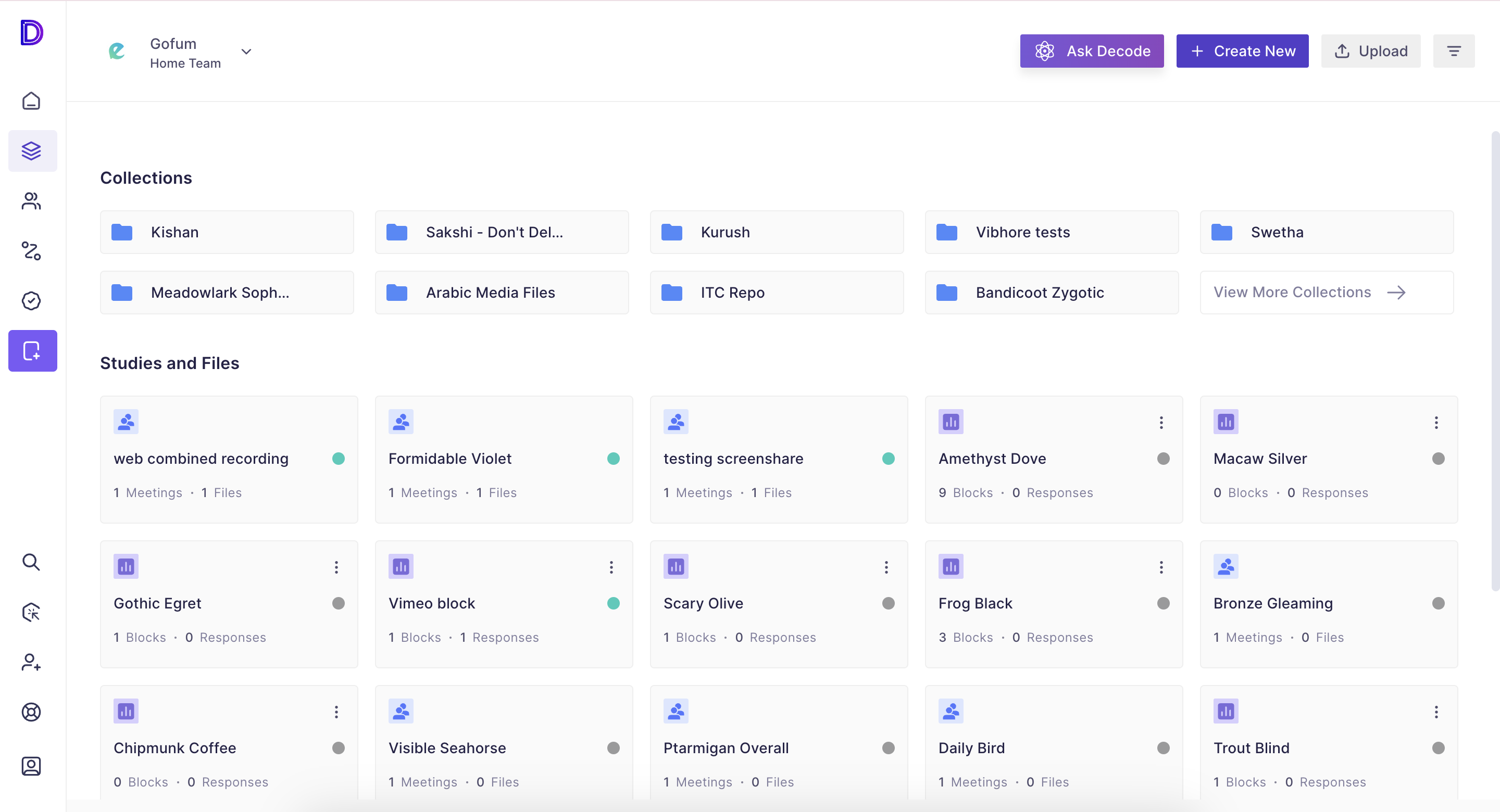
Step 2: Go to the highlight section by navigating from the navigation bar present on the right side of the page; the highlight page will get open.
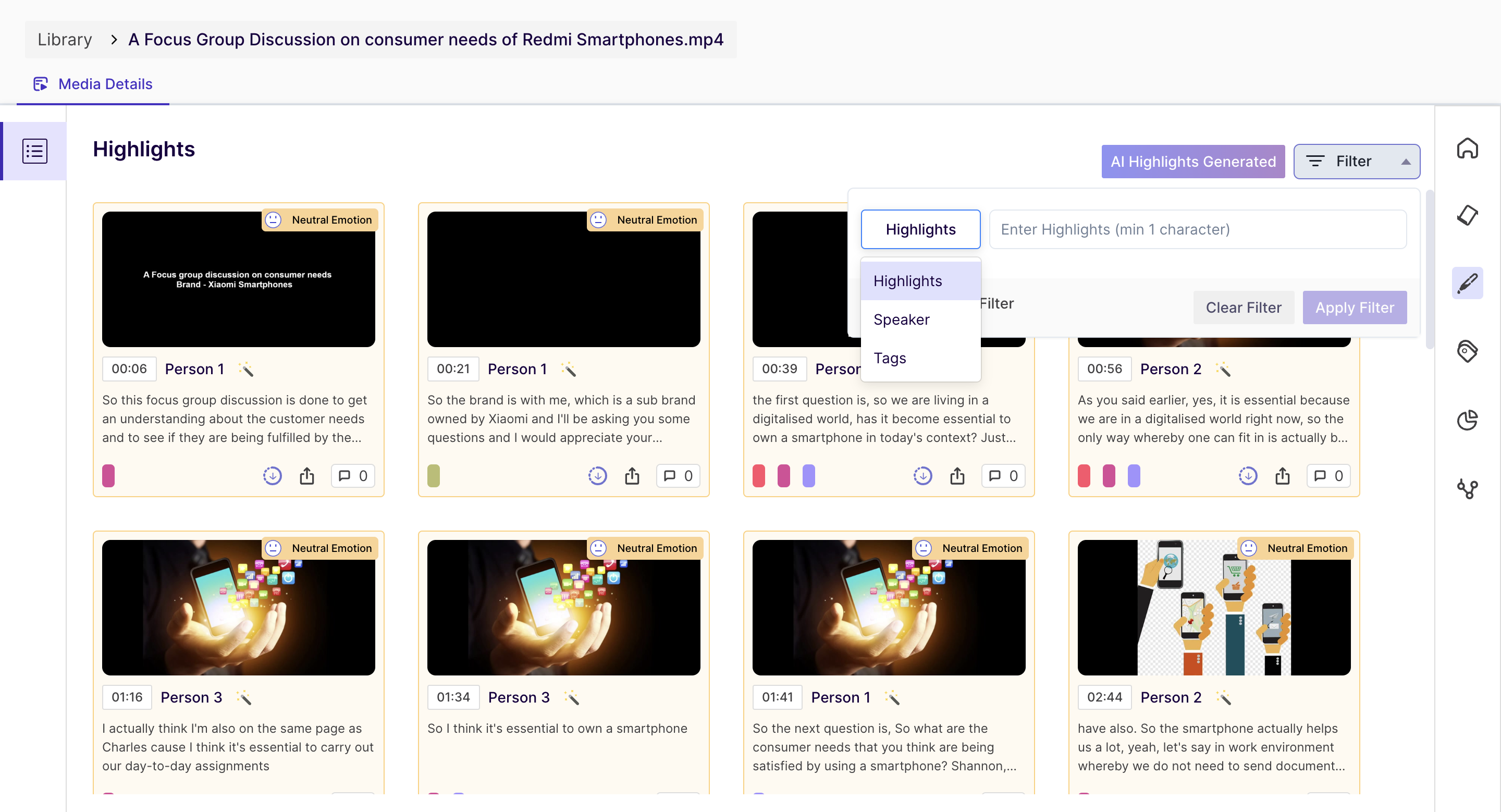
Step 3: Click on the highlight to open it and then click on the "Delete" button present at the top right corner of the highlight card. You will be shown a "Confirm Delete" message on the same button, click to delete the highlight permanently from the media.
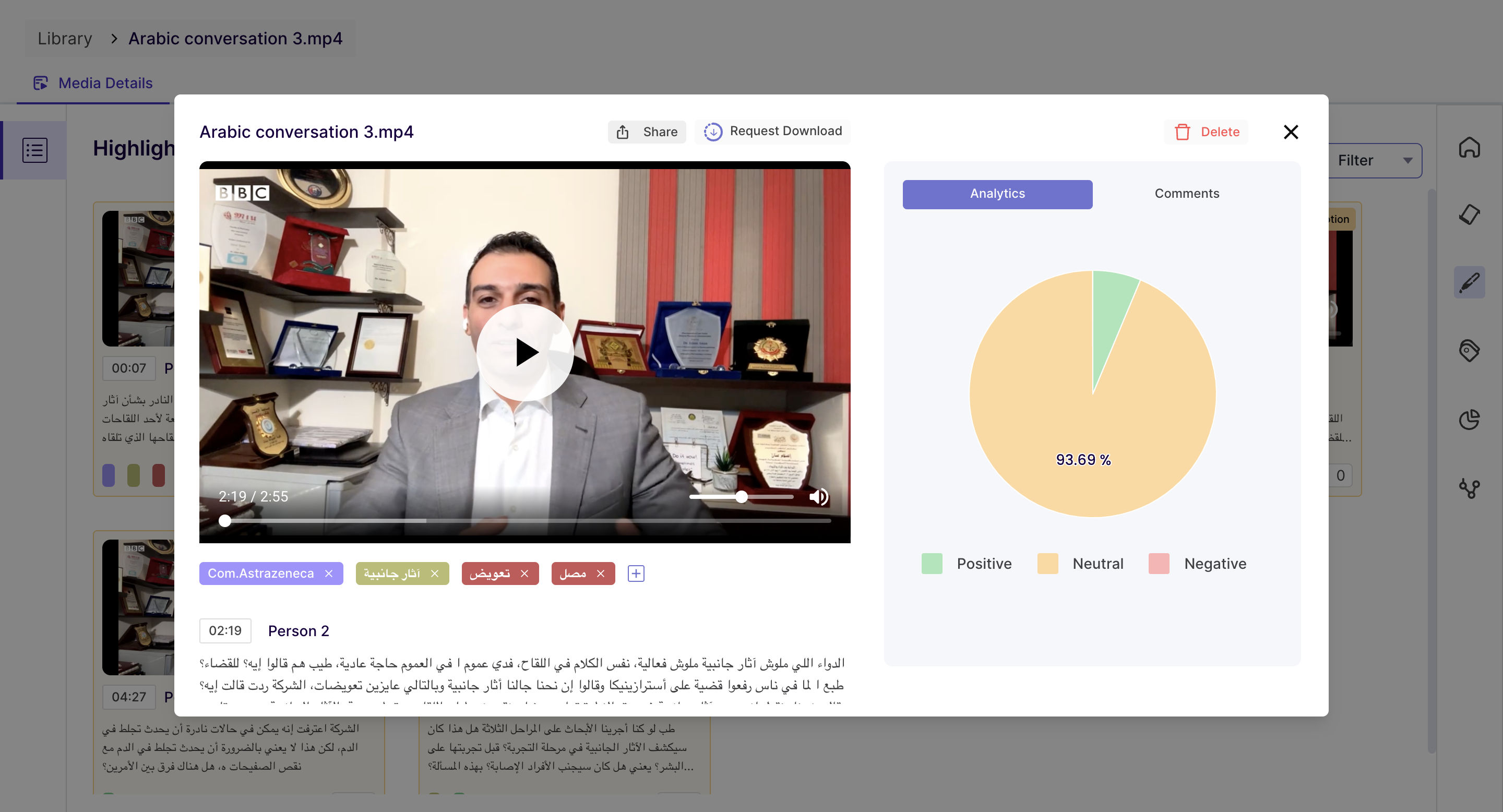
If multiple tags are associated with a highlight, then to delete a tag, simply click on the "cross icon" on the tag, and that particular tag will be deleted.


