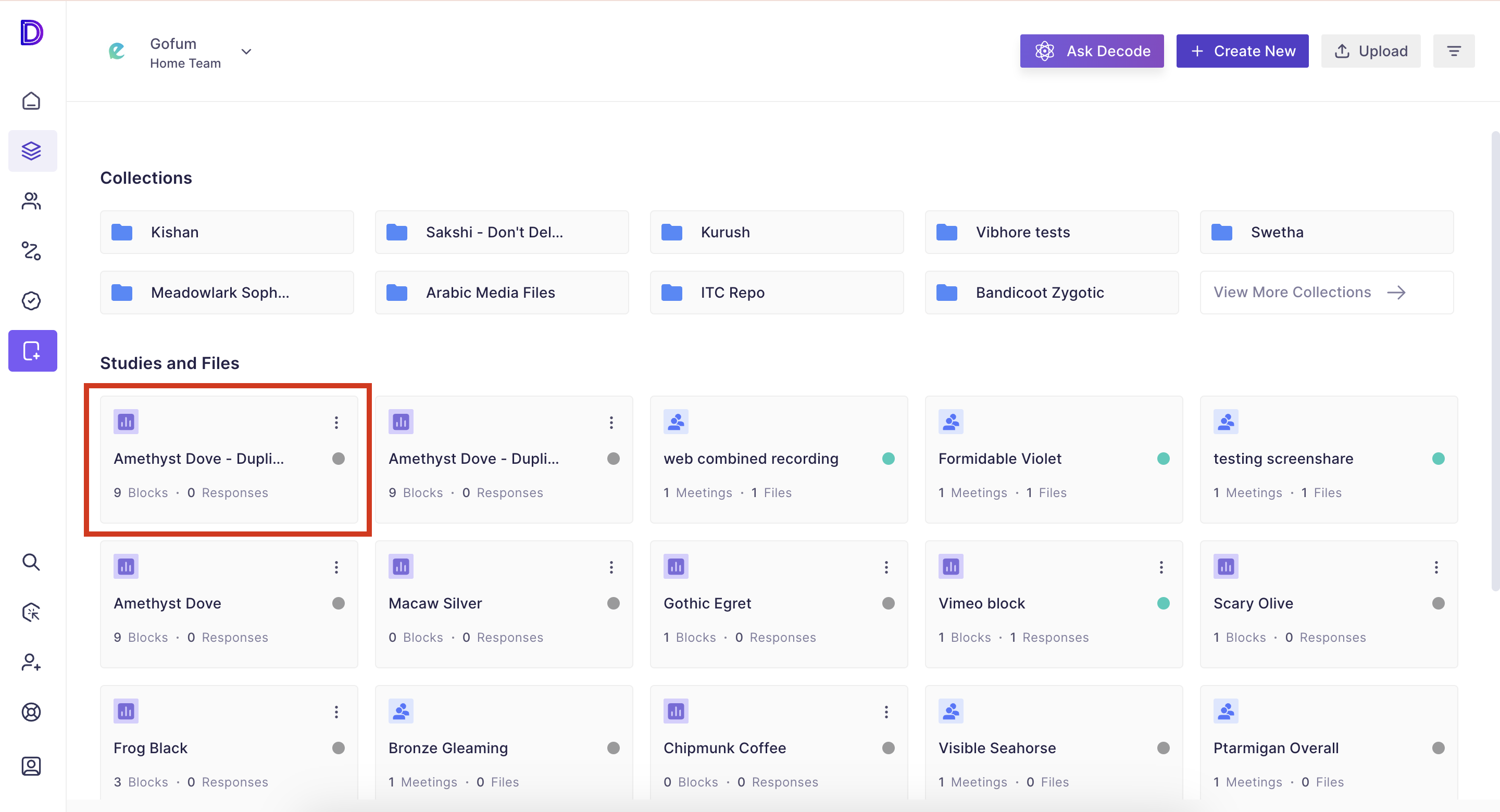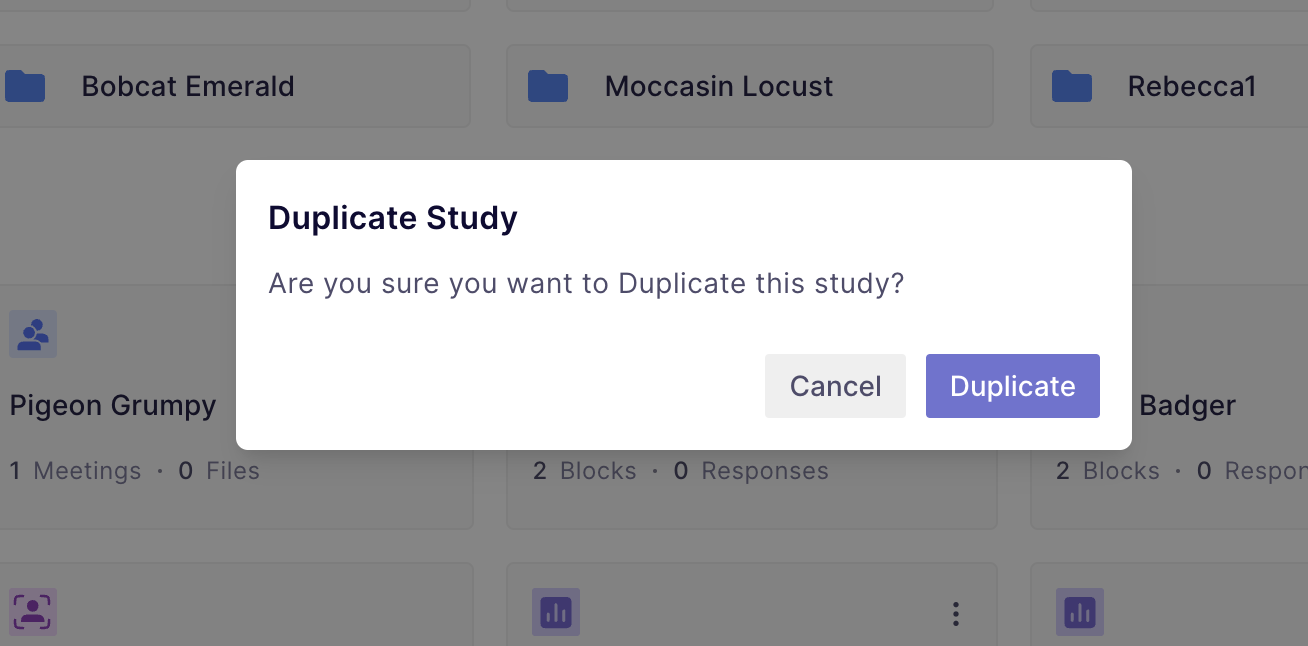How to copy a quantitative study?
In this article, we will guide you through the process of copying a quantitative study in Decode.
Step 1: Once you login into your Decode account, you will be directed to the dashboard.
Step 1: Once you log in to the decode platform, you will arrive on the dashboard. From the navigation panel on the left-hand side, click on the "Library" icon.
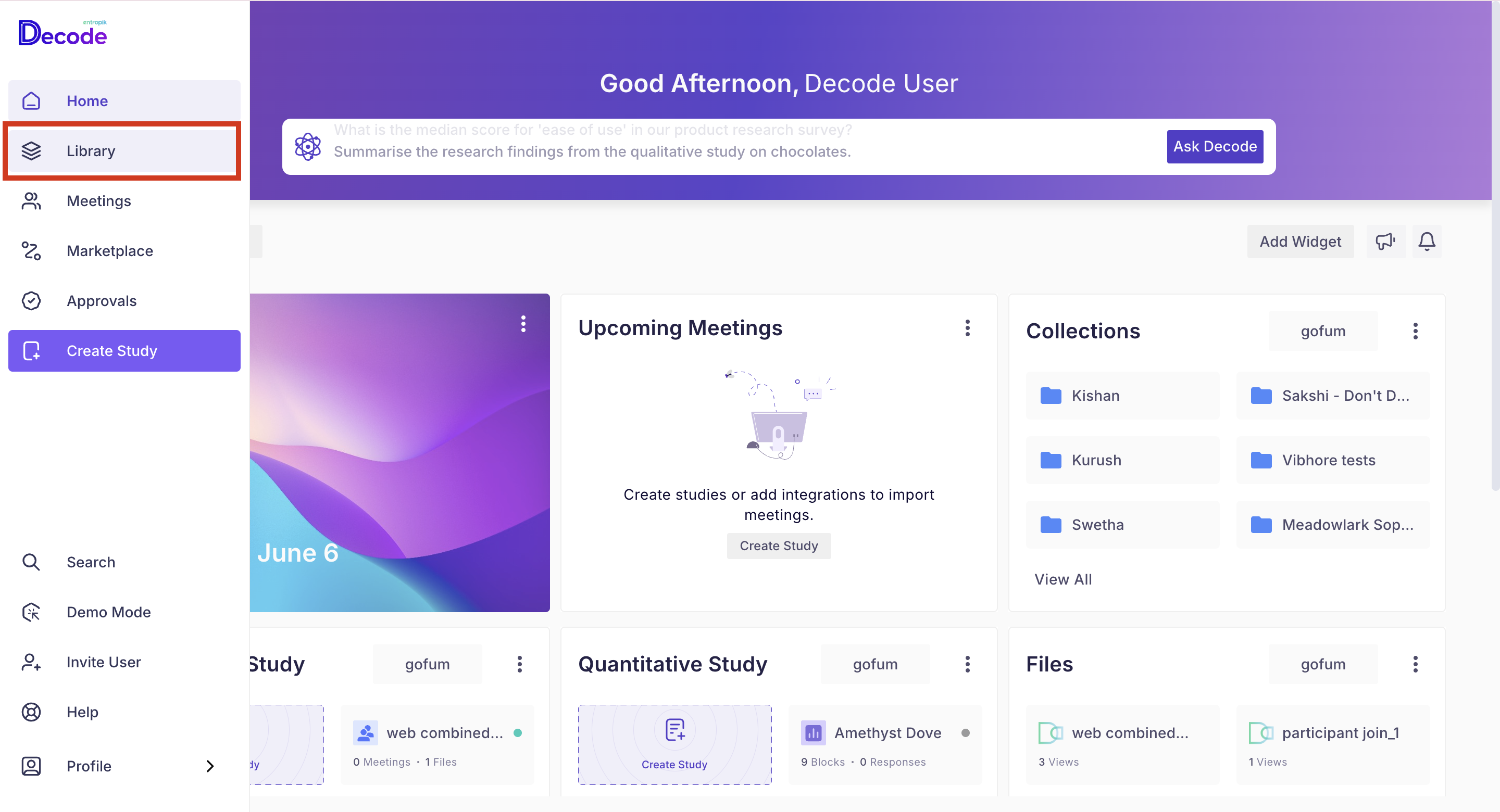
Step 2: After you have clicked on the library option, you will arrive at the home screen of the library. On this page, you will be able to see a repository of all the studies conducted.
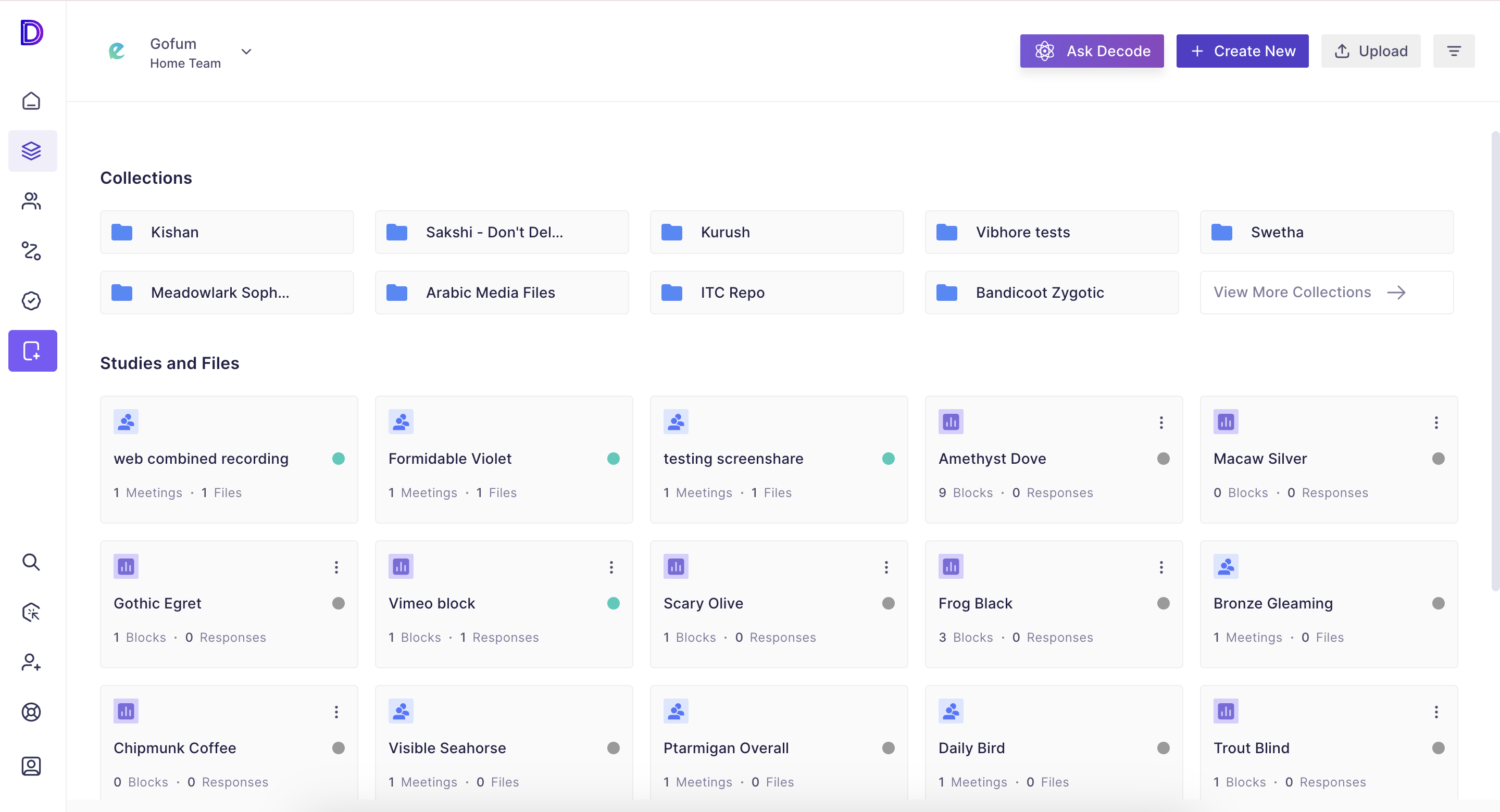
Step 4: To copy a study, hover over the study card; you will find a "Copy" icon; click on the icon, and you will receive a pop-up message to proceed further or discard the action.
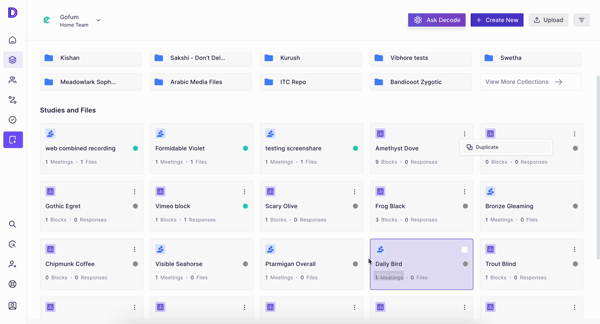
Step 5: Click on the "Duplicate" button, and you will receive a toaster message for the study duplication progress.
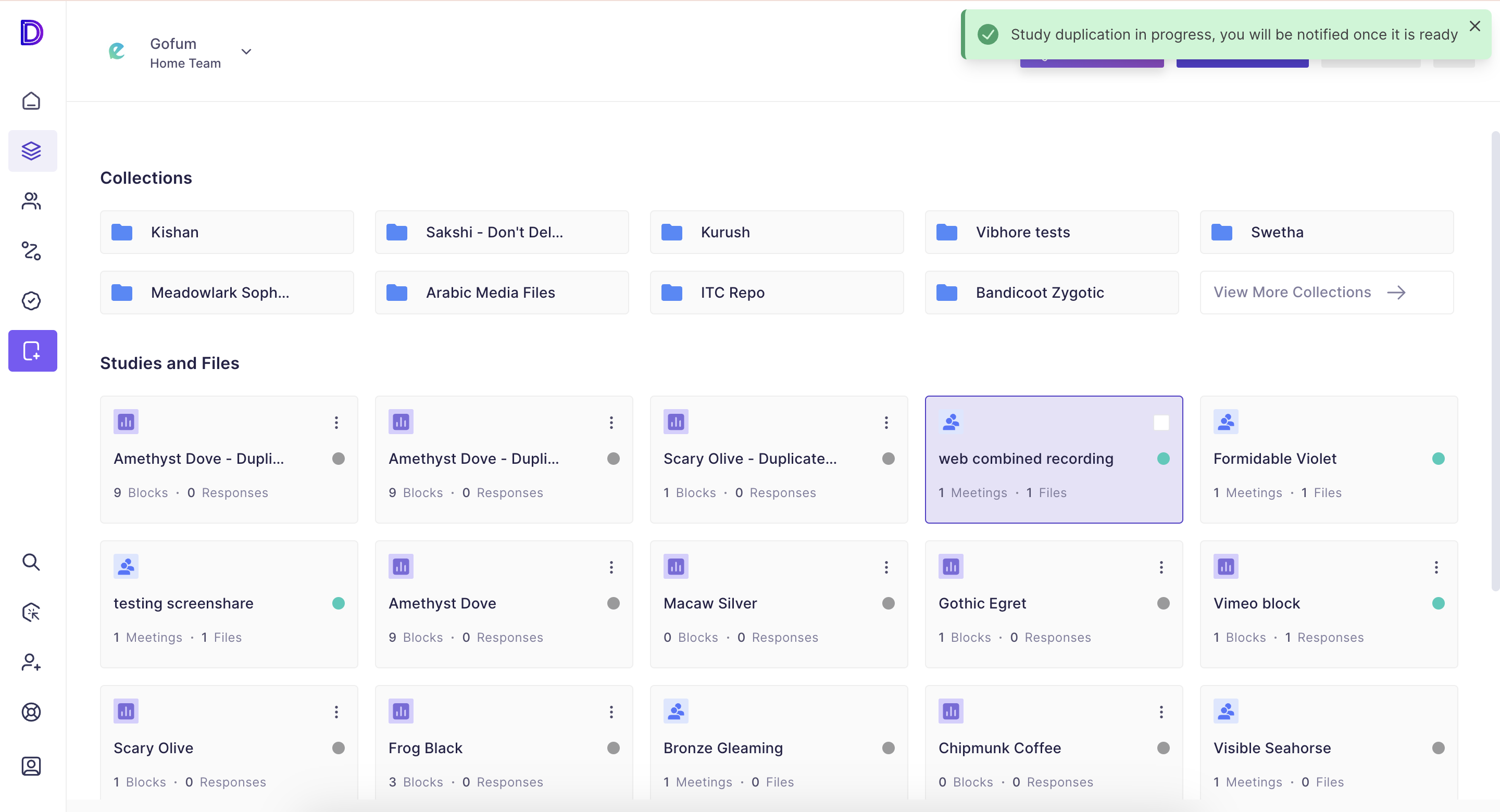
Step 6: Once the duplication process is completed, you will find the copied study in the library with the word "Duplicate" added to the study name after the original study name.