What is an Interpreter Role in Meeting?
What is the role of an Interpreter?
An interpreter is a professional who facilitates communication between individuals or groups who speak different languages. The interpreter's role is to listen to the speaker's statements in one language and convey the meaning accurately and fluently in another language, enabling participants who do not share a common language to understand and interact with each other.
Interpreter in Decode Meeting
Users can now have access to an interpreter/translator during meetings to facilitate communication across different languages. While creating a meeting, you can invite users for this role. The interpreter/translator will be present to translate and interpret discussions, enabling seamless communication and fostering inclusivity among multilingual attendees.
How this will work?
If an interpreter is added to a meeting, participants in other roles can simply click the "Translate" button. This action will seamlessly switch their audio feed from the actual conversation to the interpreted conversation provided by the interpreter.
How to add Interpreter in a meeting:
1. While creating a meeting in the qualitative study, a toggle button will be available for the users to enable Language Interpretation.
2. Once you enable the option, extra fields will be added to the meeting creation form for adding the following information:
- Add Interpreter: Adding the email ID of the interpreter. It can be a decode user or a non-decode user.
- Language: The language in which the meeting will be conducted.
- Interpreter Language: Language spoken by the interpreter. i.e. Translated Language.
Once you add the details and publish the study, an invite will be sent to all the participants of the meeting as well as to the interpreter of the meeting.
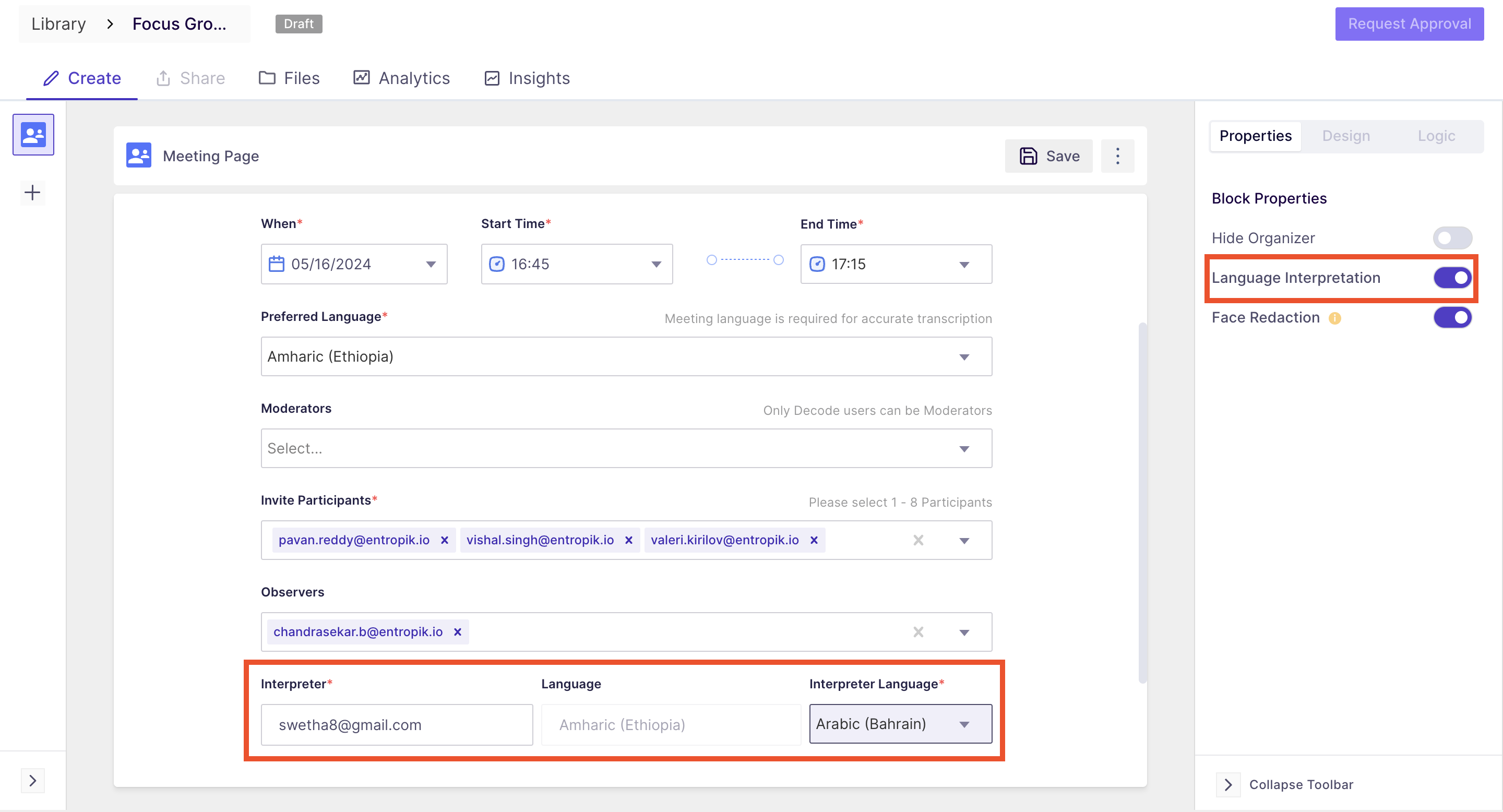
How to listen to the interpreter in a live meeting:
1. When an interpreter is added to a meeting in Decode, participants(Moderators, organizers, and observers) can easily locate the "Translate" icon within the meeting toolbar.
2. Once a participant clicks on the "Translate" button, an incredible transformation takes place. The participant is instantly connected to the interpreter, who skillfully translates the ongoing conversation in real-time. To ensure clarity and focus, the original conversation within the meeting is temporarily muted for the participant, allowing them to fully concentrate on the interpreter's accurate and timely translations.
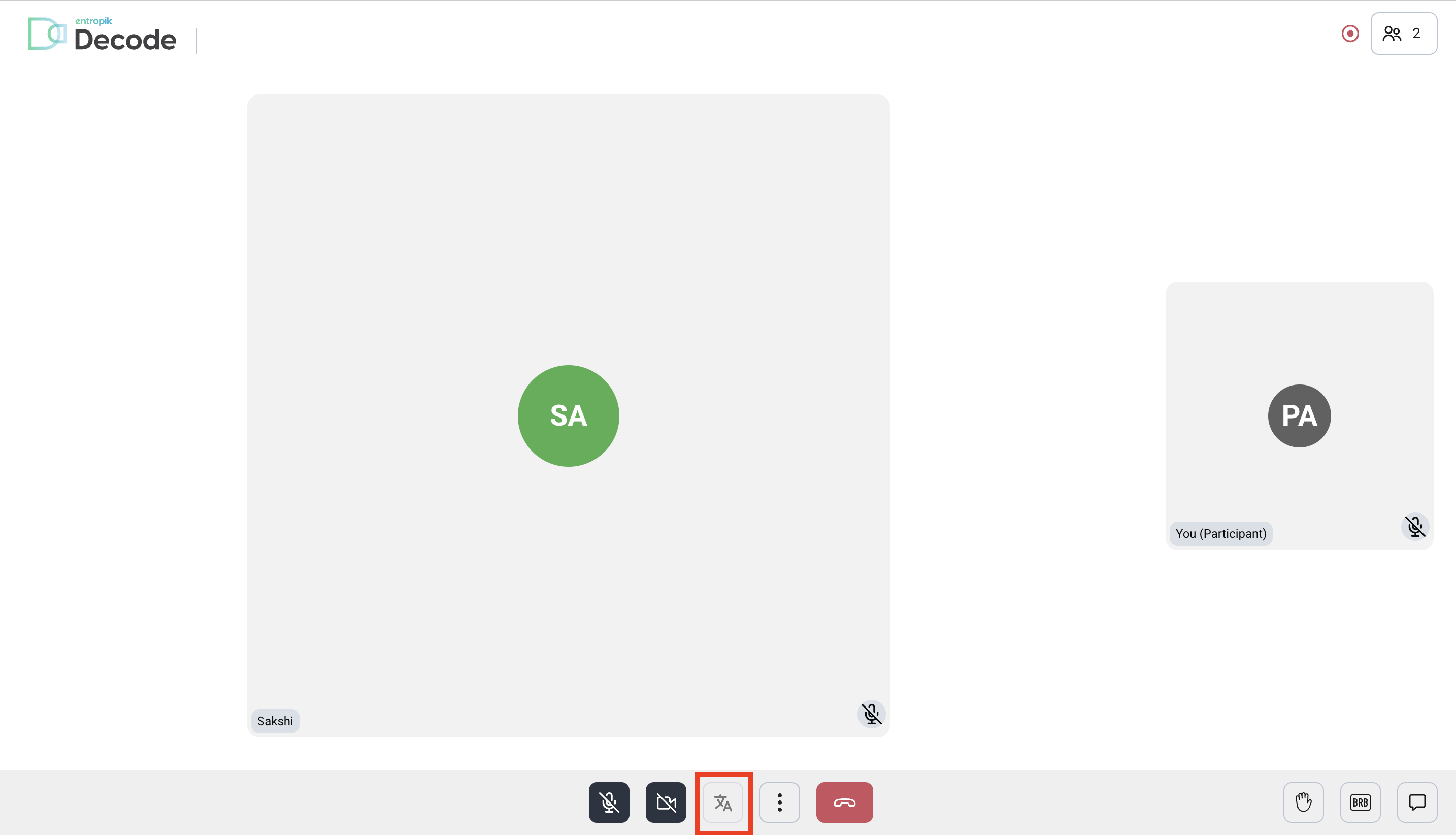
It is important to note that the transcript will be generated in the actual language selected while creating the meeting, not the interpreted language.
What all actions an Interpreter can perform in a Live Meeting?
- Mic on/off
- Video Camera on/off
- Screen share
- Chat with other participants
