What is a Team on Decode?
A Team in Decode is a sub-part of a workspace that you can use to denote different groups and entities present within your company; you can add different media and collections and make them accessible to only users within that team.
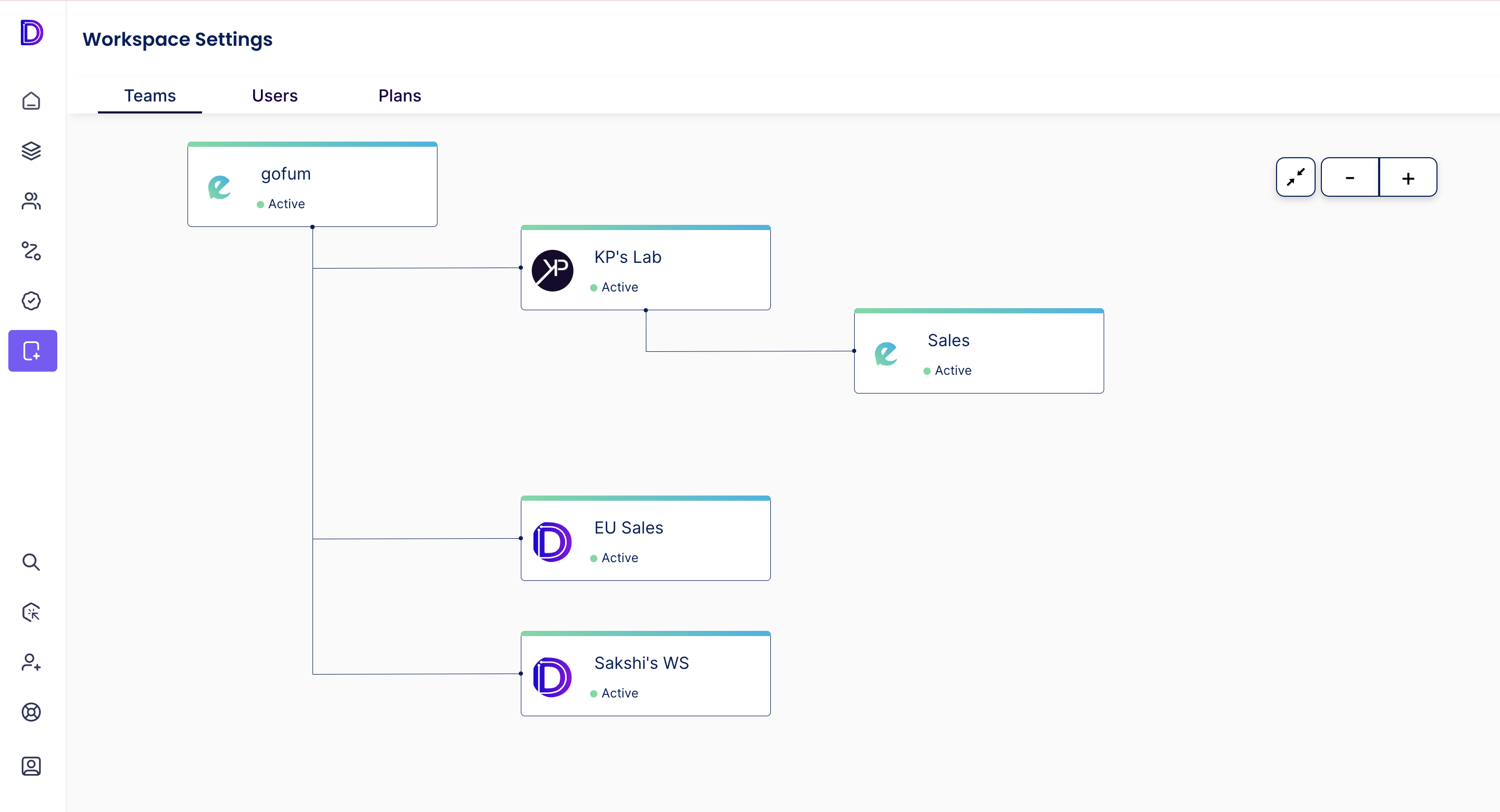
Team in Decode has a hierarchical structure; the workspace is, by default, the parent team; you can add one or more child teams to it. You can create up to 2 levels of teams under the parent team.
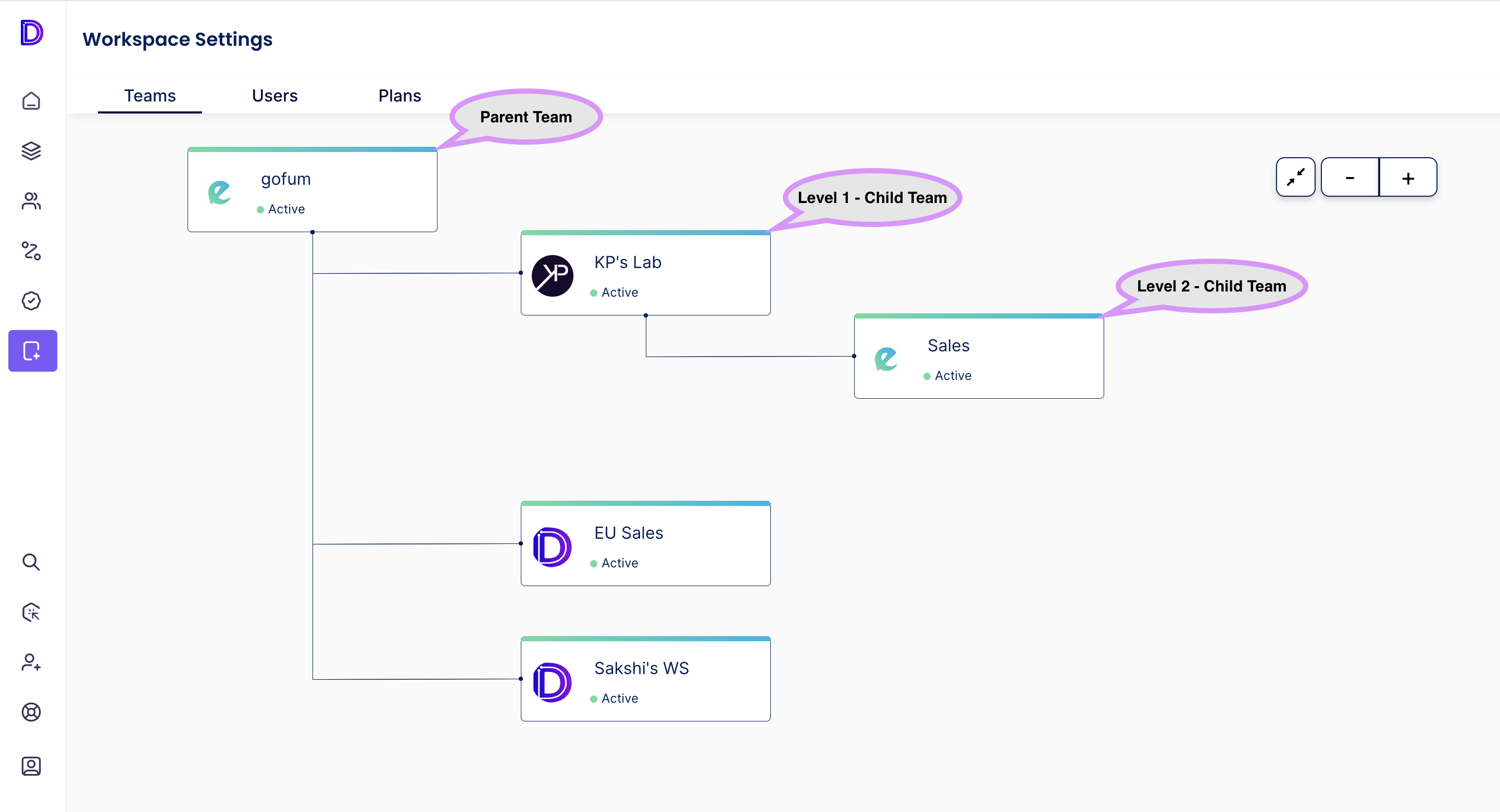
You can invite new users and add existing users to teams so that they can access the appropriate media and collections and collaborate with the respective team. Users enjoy the same privileges assigned to them on Decode across different teams that they may be a part of. You can also remove users from specific teams.
A sample use case for teams:
Suppose your company is using Decode for all meetings across the different departments, and you want the users to access meeting recordings of their respective departments only, not other departments; for this, you can create a team structure in Decode. Now users of one team will be able to access the media of their team only.
This way, you can ensure proper control and separation of data and efficiently organize the media.
