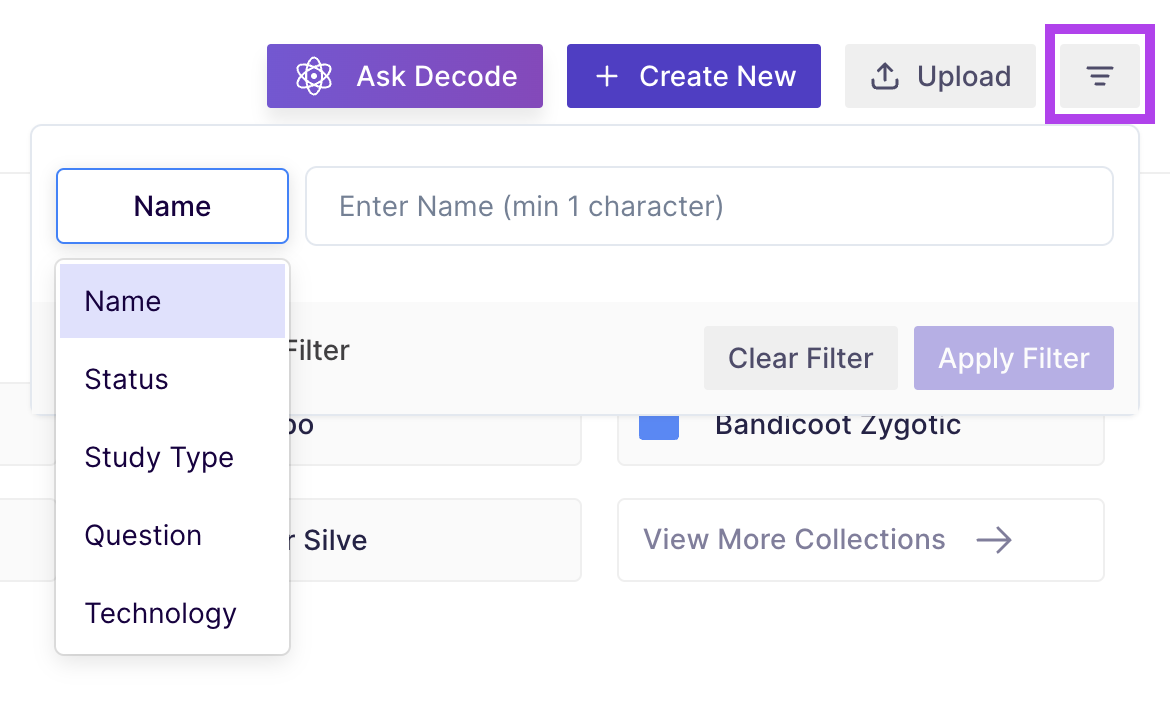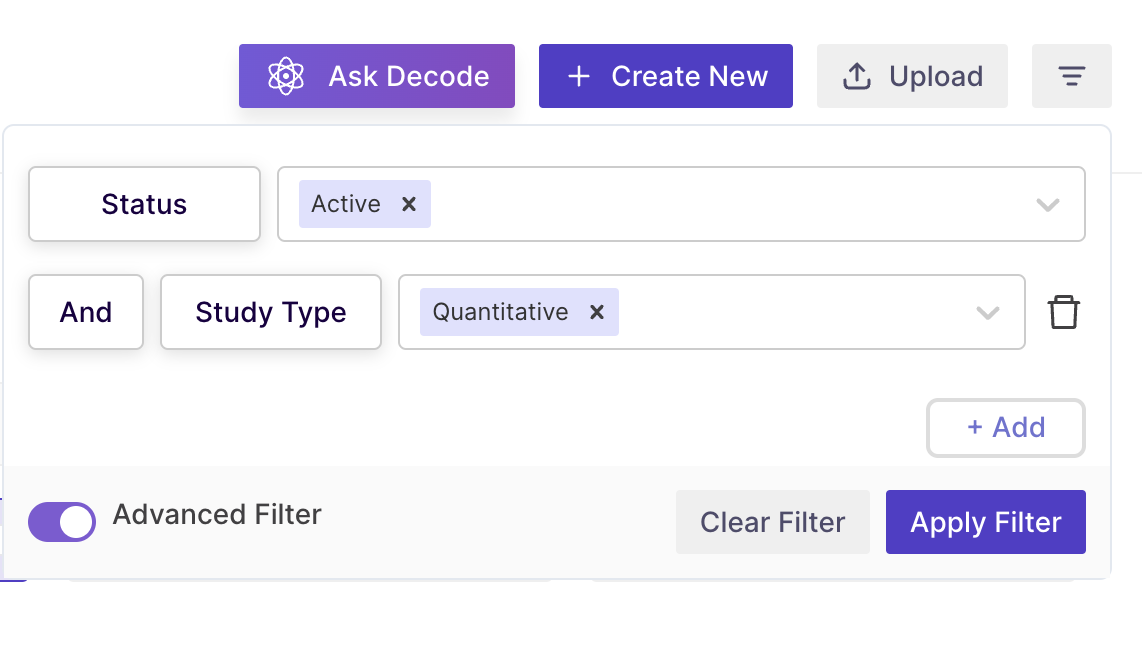Library Filter in Decode
A filter in a search is a way to narrow down the results of a search only to include items that meet specific criteria. On the library page, you can apply a filter in the search to find out specific studies or collections using their name, status, type, type of question asked or technology selected.
Steps for enabling filter on library page:
Step 1: click on the filter option present at the top of the library page, and a popup will appear on the screen.
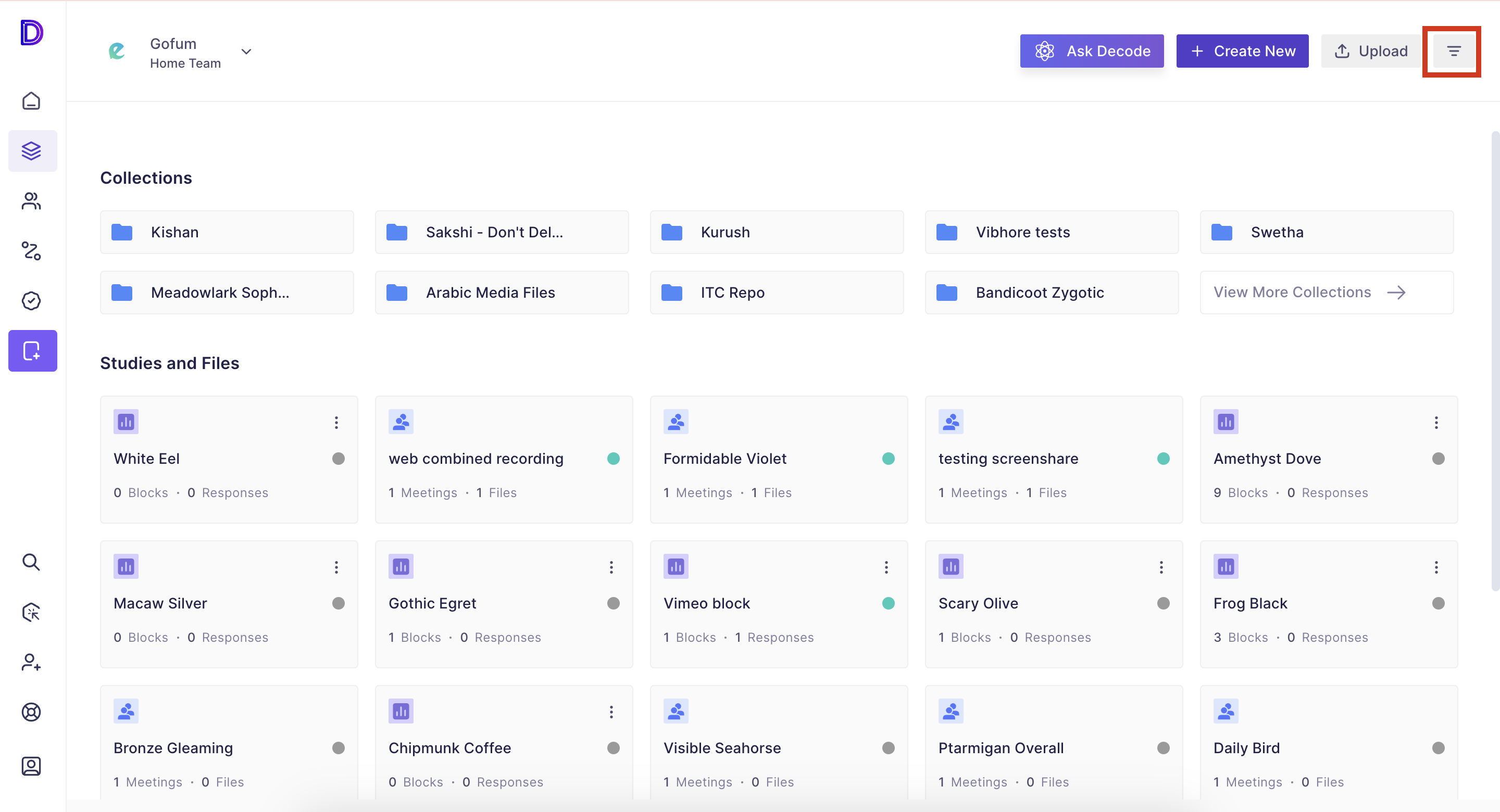
Step 2: You can search for the study or the collection by entering the name or selecting the status of the study, study type, question type in the study and the technology used.
Step 3: By enabling the advanced filter, you can also add a combination of these filter options and find out the specific study or collection you are looking for.
- You can Select "And" condition. "And" will display the result when both the filters satisfy the condition.
- You can add up to 4 advanced filters.