Release Notes - November 6th, 2023
What's New? ✨
1. We're excited to launch a revamped Quantitative Study Share Page for improved sharing experience:
- Copy Survey Link: Easily copy the survey link for sharing.
- Social Share: Share on LinkedIn, Twitter, and Facebook with previews and an option to edit tweets.
- Mail Share: Share the study via email.
- QR Share: Generate a unique QR code that points to the study.
These enhancements provide a versatile and convenient sharing experience, offering multiple options for distributing your study to a wider audience.
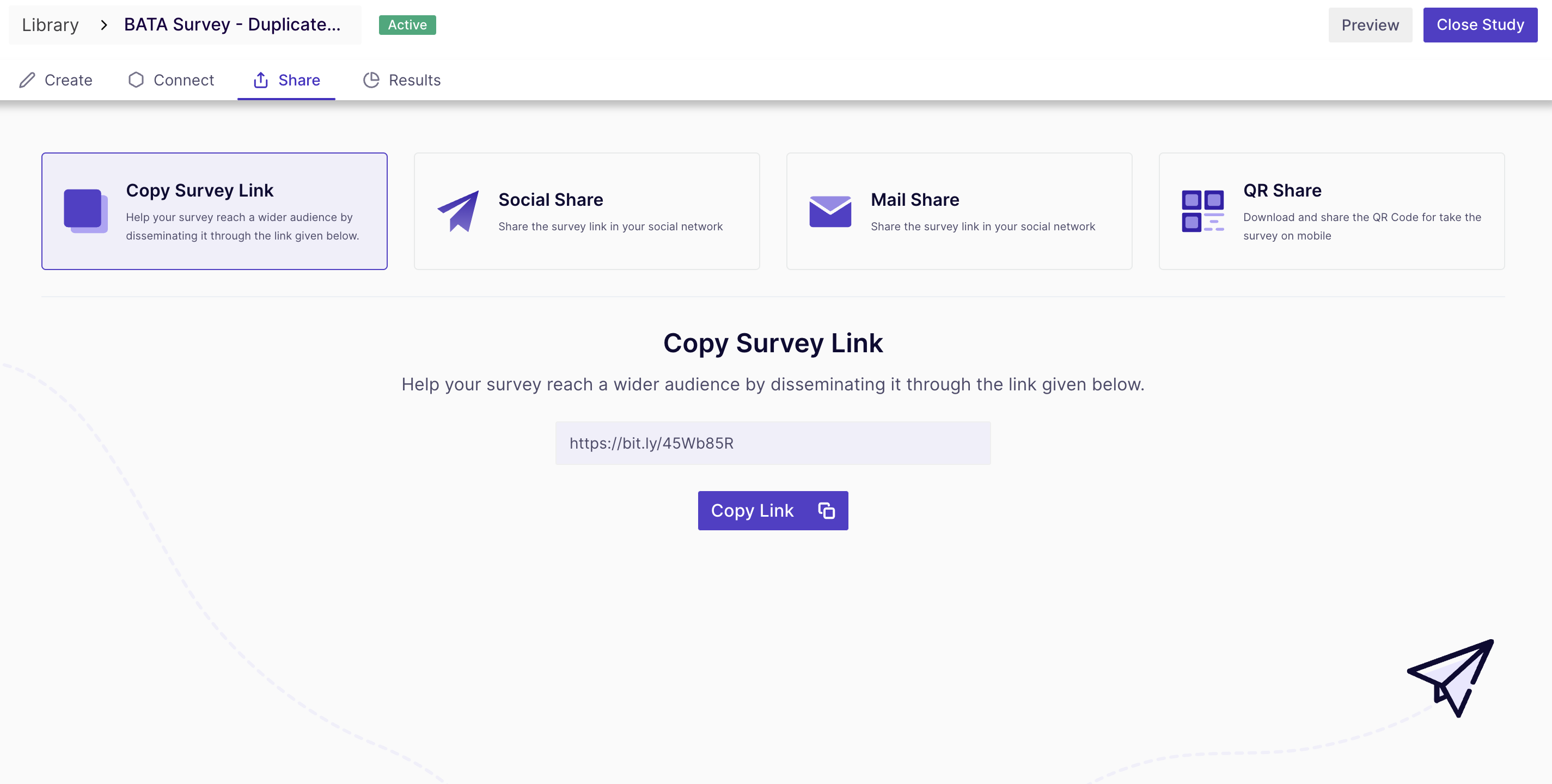
2. We've introduced Polls and Quizzes to Decode Live Meetings. Polls and quizzes in live meetings will not only boost real-time engagement and maintain participants' attention but also serve as a valuable assessment while in the qualitative study meeting.
Note: Only the organizer and moderator roles are empowered to create polls and quizzes, ensuring effective control over the content.
3. In this update, we've given a fresh makeover to the left panel of your study interface, focusing on the visual elements of the added blocks for qualitative, quantitative, in-context, and self-capture studies. The updated icons and appearance provide a more intuitive and visually appealing way to interact with and navigate your study elements. This refresh aims to make it easier for users to identify and work with the different block types.
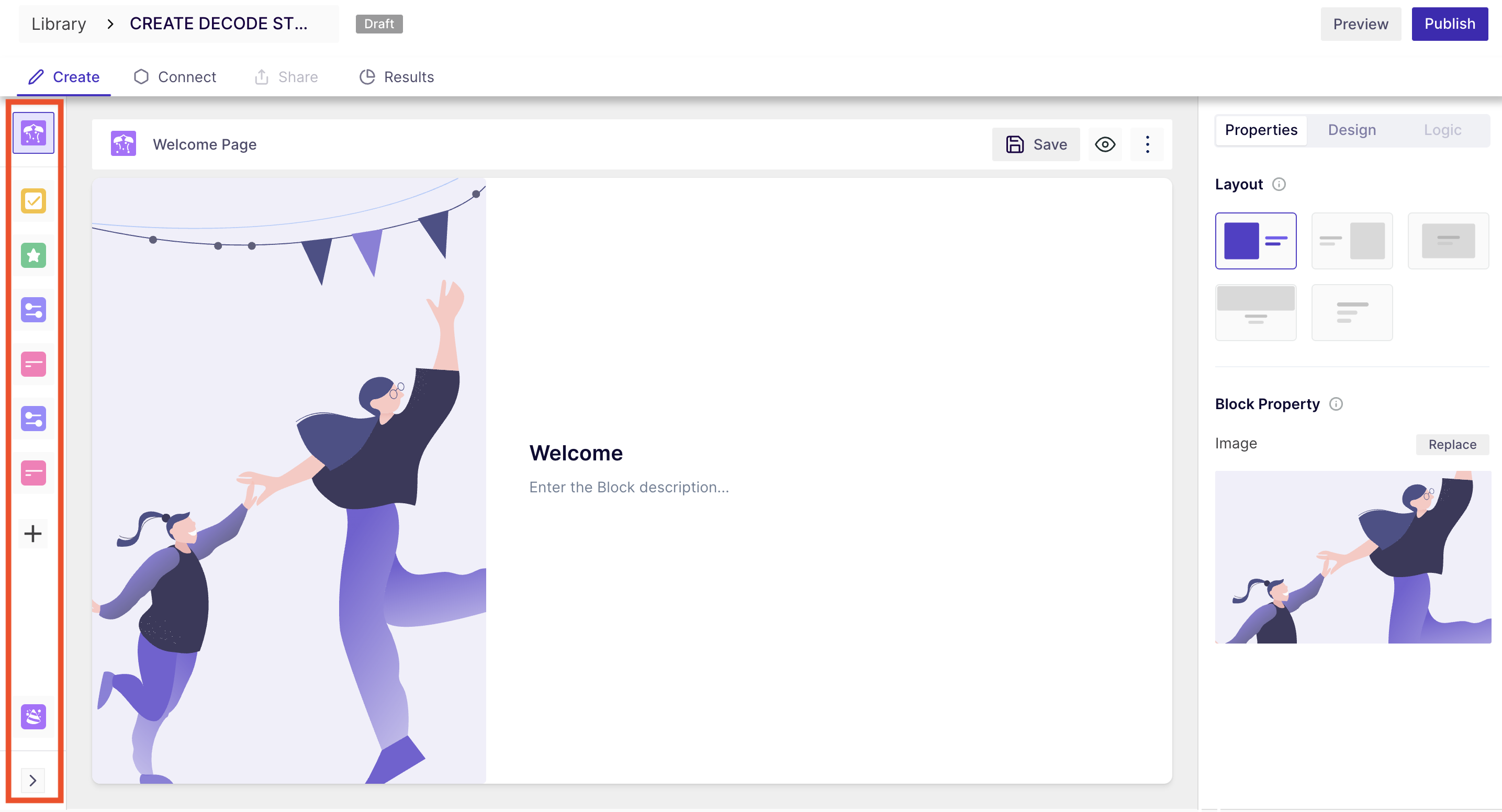
4. Performed some UX cleanup related to alignment, scrolls, and visuals.
Bug Fixes🔧
- Fixed an issue where clicking the Share button in the highlight share option with an empty field resulted in an incorrect toaster message. Now, the system correctly handles this situation and provides an accurate notification, ensuring a smoother user experience.
- Fixed an issue where an incorrect error message was displayed when updating a moderator email address in the participant list. Previously, users would encounter an error message that said, "User already exists in Observer" in scenarios where it didn't apply. Now, the system correctly provides an error message tailored to the specific situation.
- Fixed an issue causing users to be redirected to the home team when attempting to create a qualitative or quantitative study from the dashboard while a different team is selected in the widget. Now, the system correctly takes users to the team they have selected.
- Fixed an issue that prevented the Highlight download feature from functioning correctly.
- Fixed an issue where, when starting a new quantitative study from scratch, the heading or title remained the same for each new study. Now, the system correctly creates unique headings or titles for their quantitative studies.
- Fixed an issue where, after deleting a study, clicking on a previous notification related to the deleted study redirected users to the deleted study, causing confusion. Now, the system accurately handles such scenarios, ensuring that deleted studies are not accessible through notifications.
