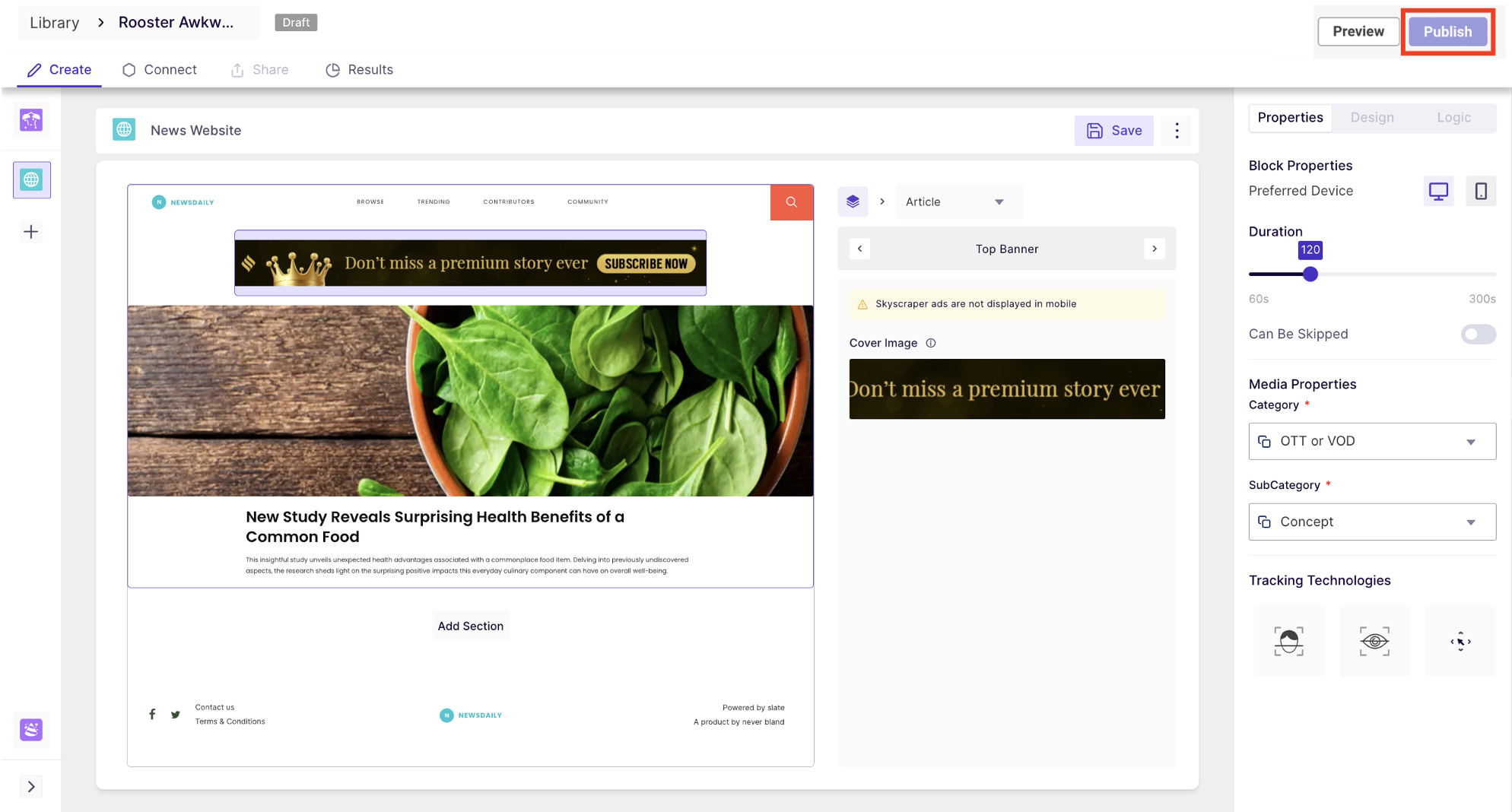Creating a Website In-Context test in Decode
Decode introduces an innovative feature for advertisers and researchers: In-Context Testing tailored specifically for ads on news websites. This powerful tool enables advertisers to simulate and evaluate their advertisements within the context of a news website, gaining essential insights into ad performance and resonance with the audience.
How to create an In-context test in Decode?
Step 1: Once you log in to your Decode account, you will arrive on the dashboard.
Step 2: On the left navigation panel, click on the “+” icon to open the research page.
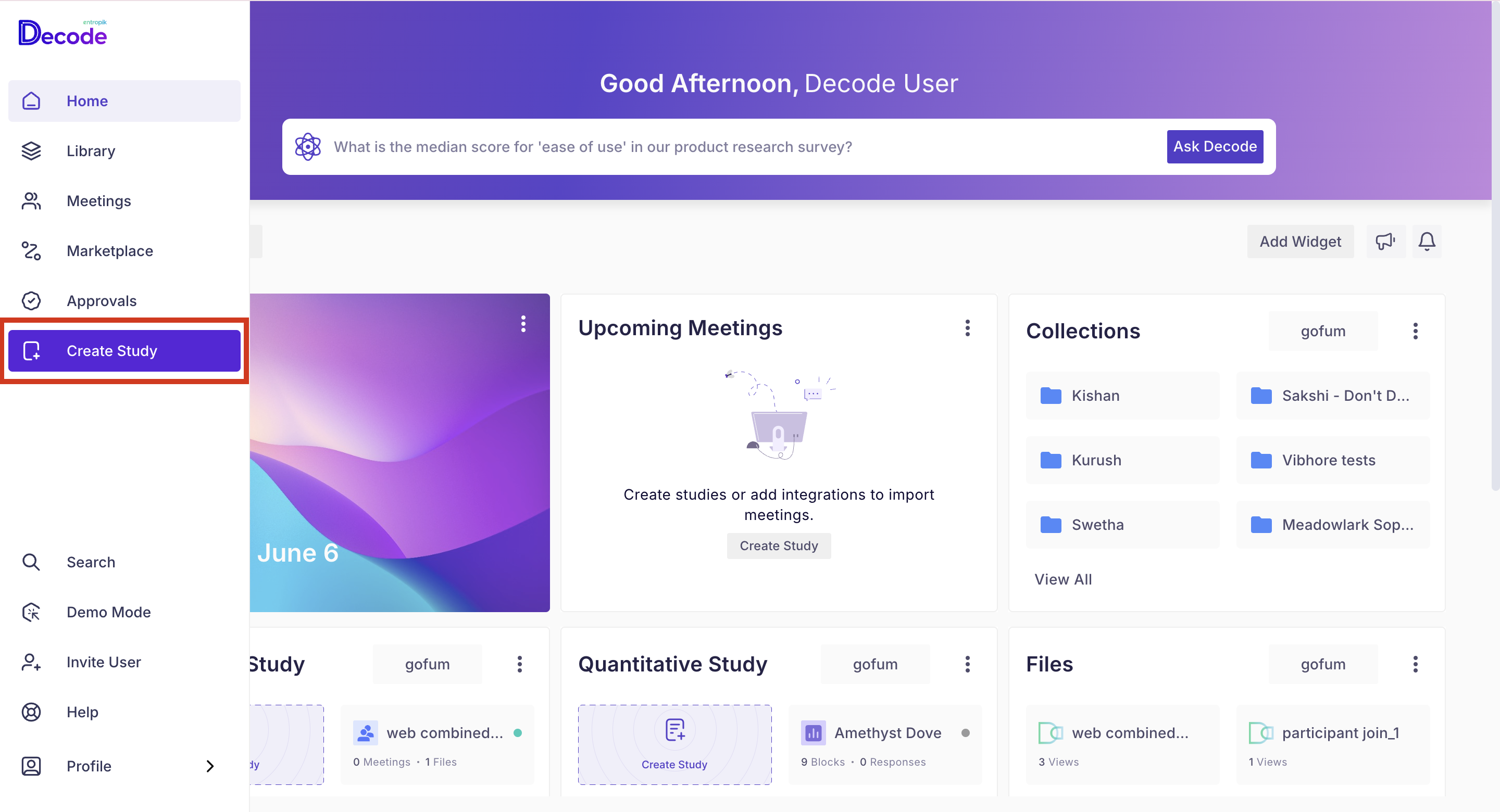
Step 3: On the Research page, from the left panel, expand the “Quantitative Study Templates” option by clicking on it and selecting the "In-Context Study" option from the list.
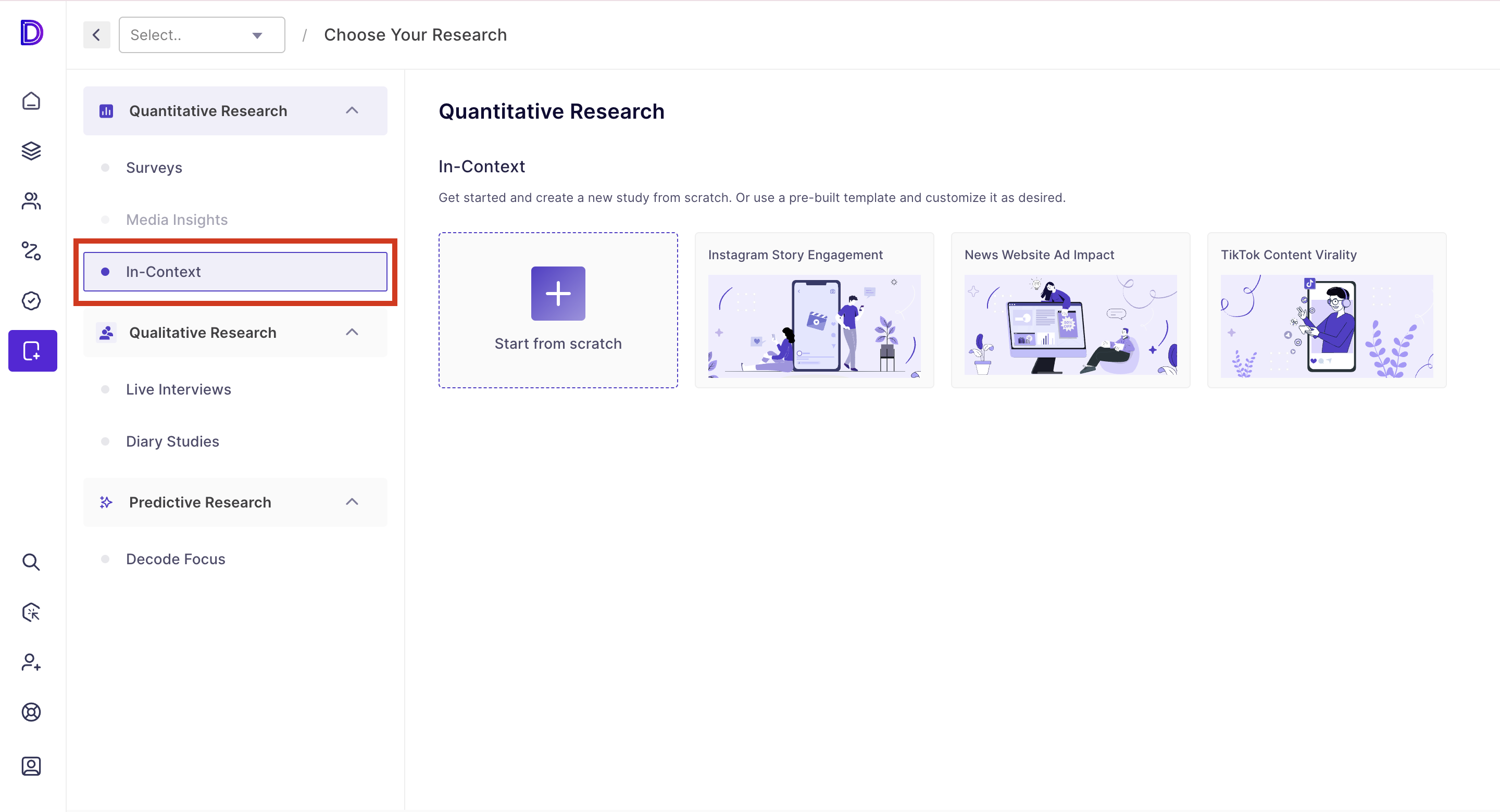
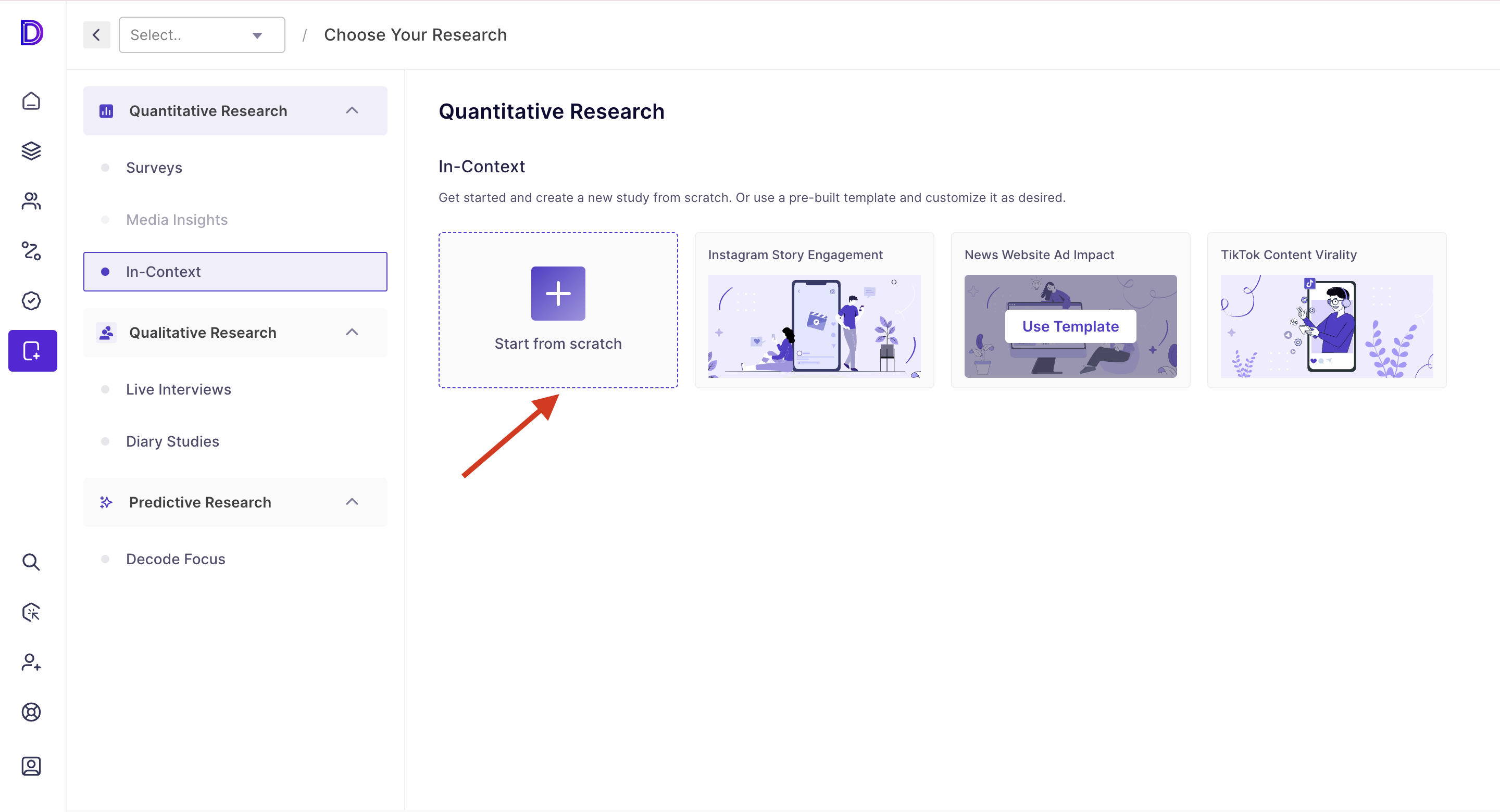
Step 5: You will be redirected to the study's home page, which you can customize and use as an introduction page for your study.
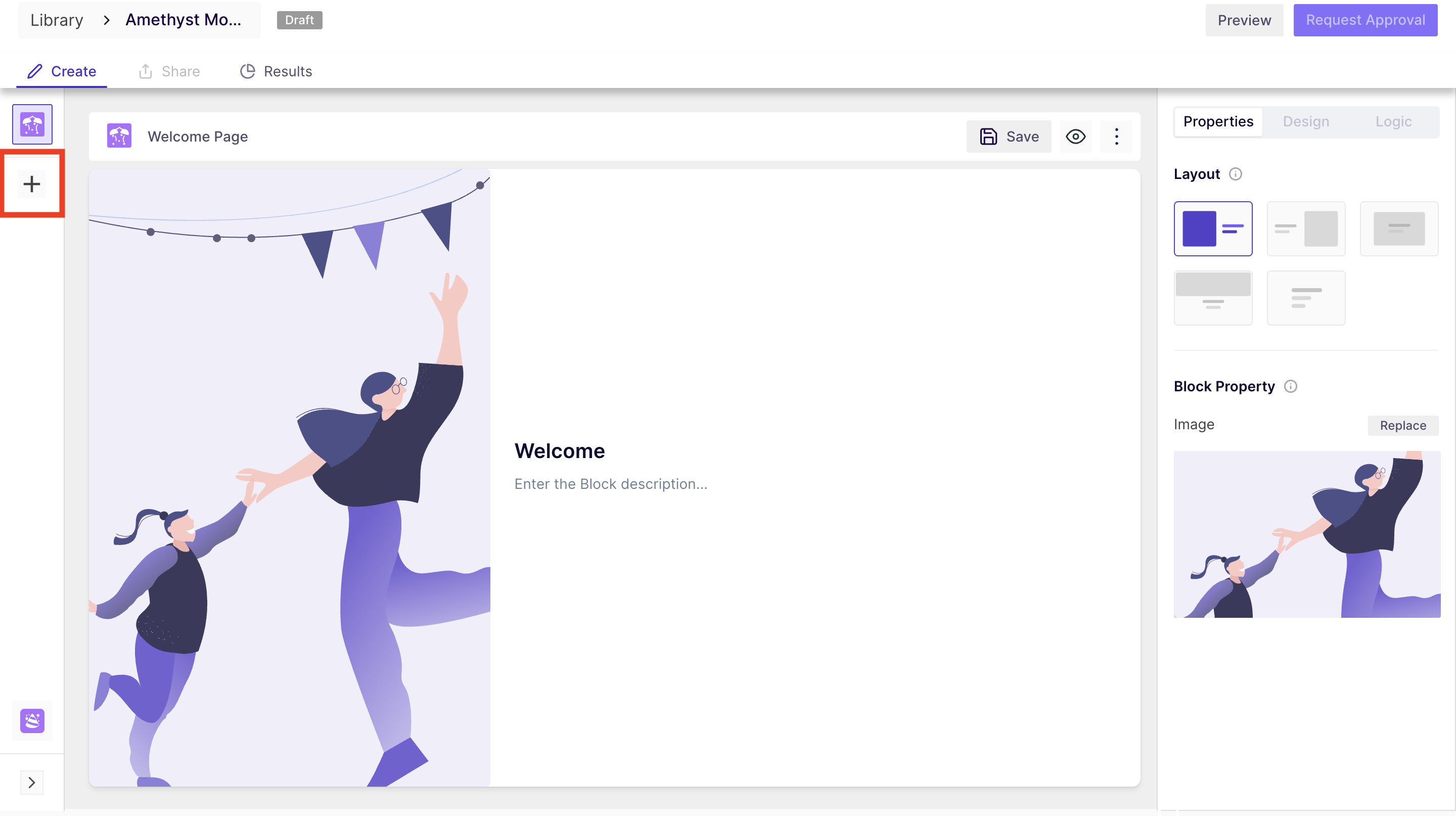
Step 6: Click on the “+Add new Block” from the navigation panel to add a new block. Look for the "In-Context Website" option at the bottom of the list, which allows you to simulate News Website behaviour for your creatives.
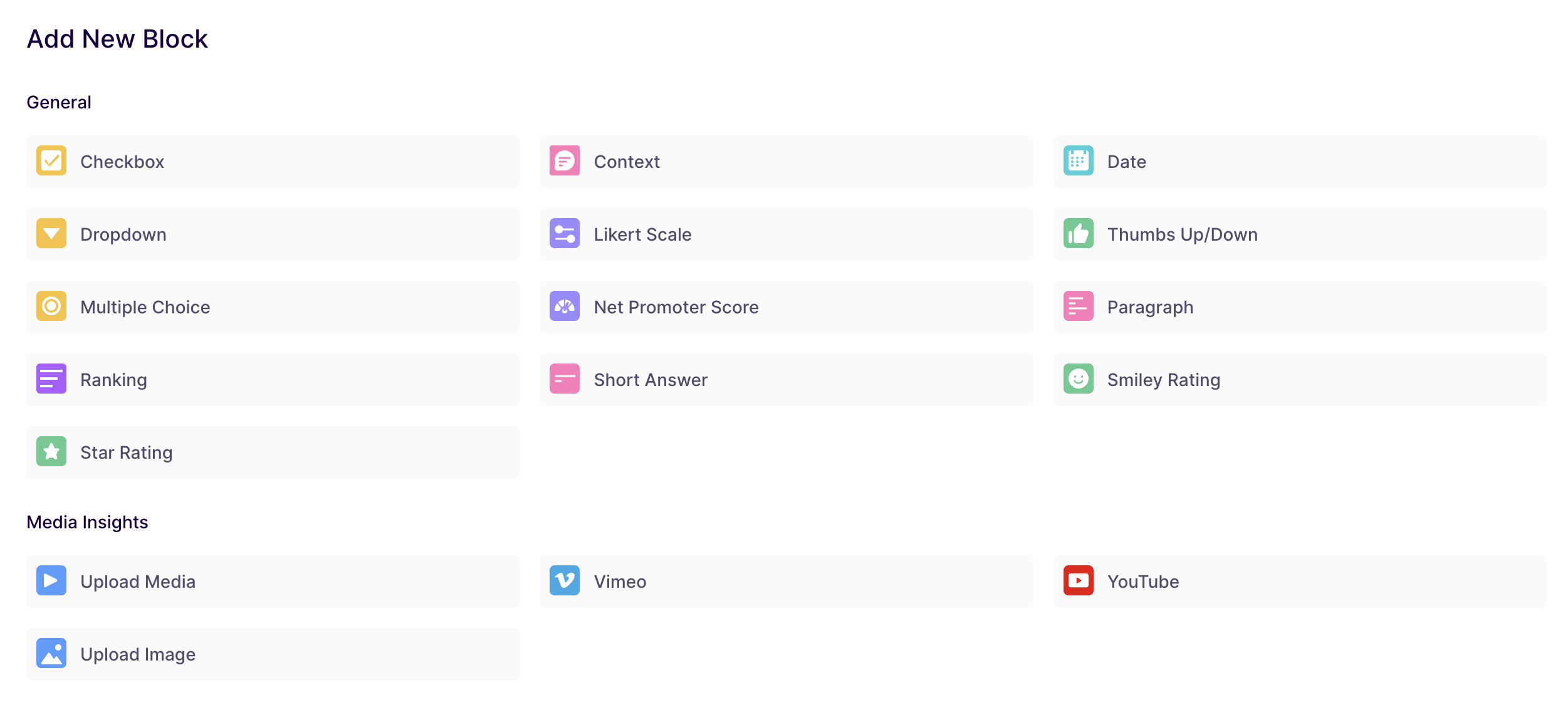
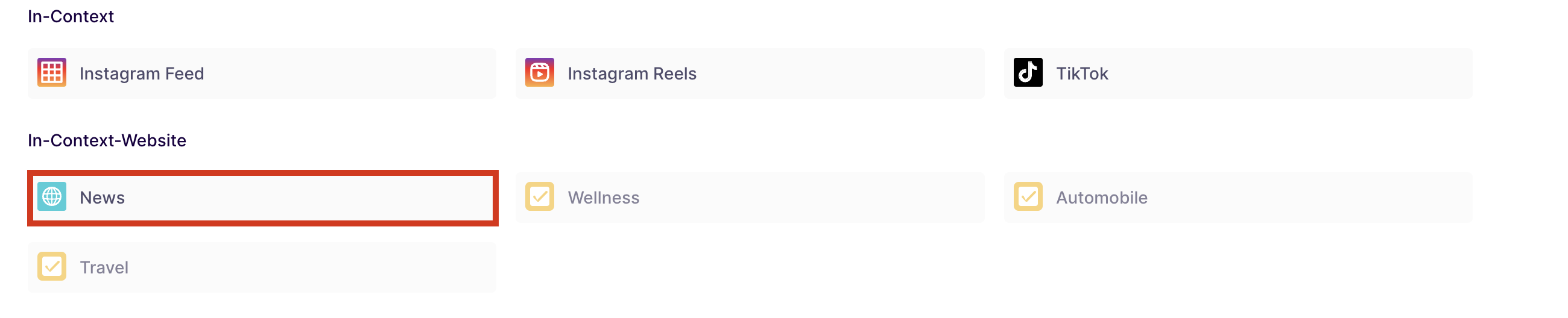
Step 7: Once you select the "News" option, you will arrive at the creation page, here you will find the different pages of the new website provided by decode to place your ads, and select any page to place your ads.
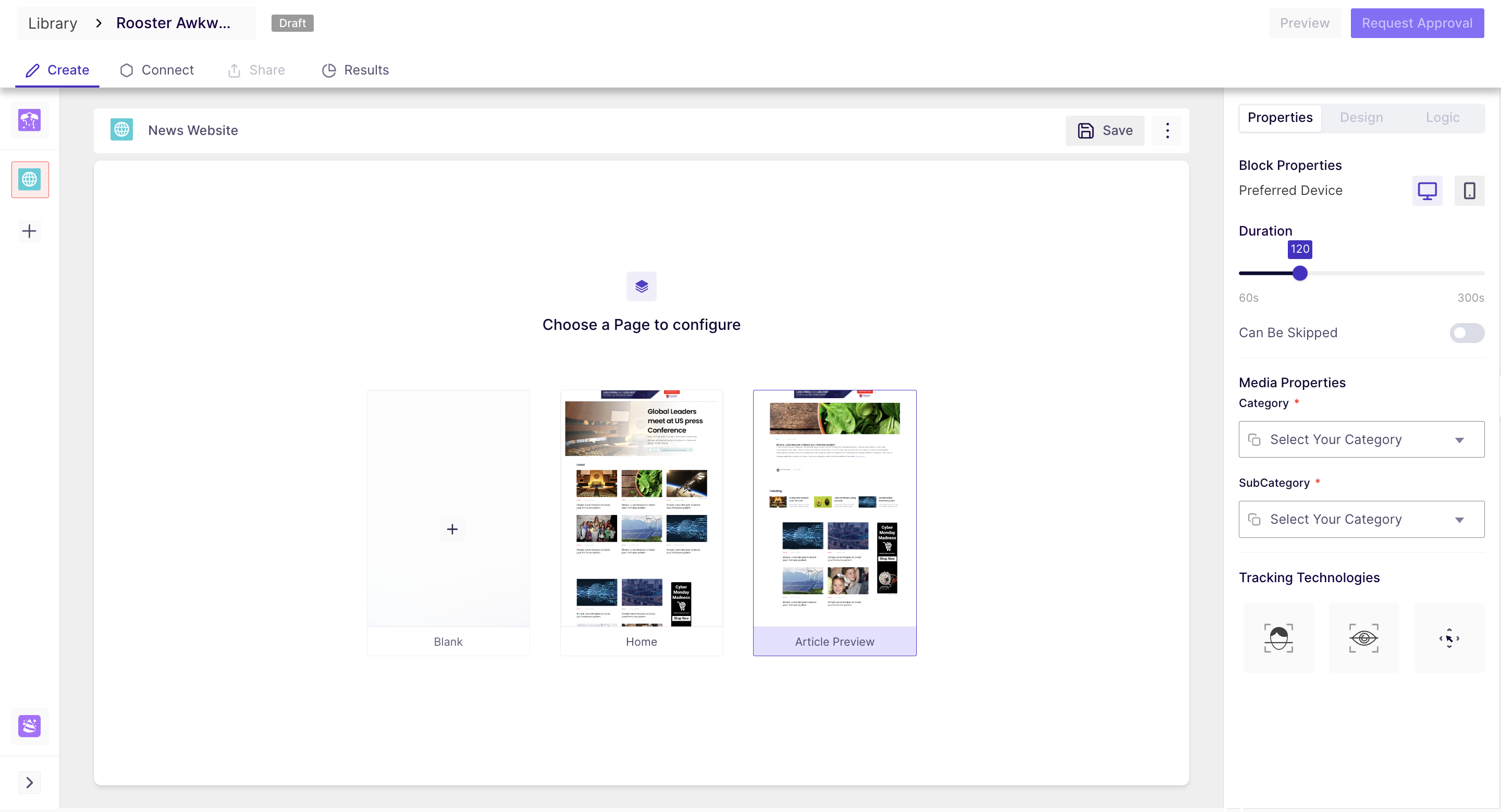
Step 8: After selecting the page, you can start placing your ads in the new website layout, Click on the "Ad" placeholder to add a banner ad.
You can also different sections to the website and add your ads.
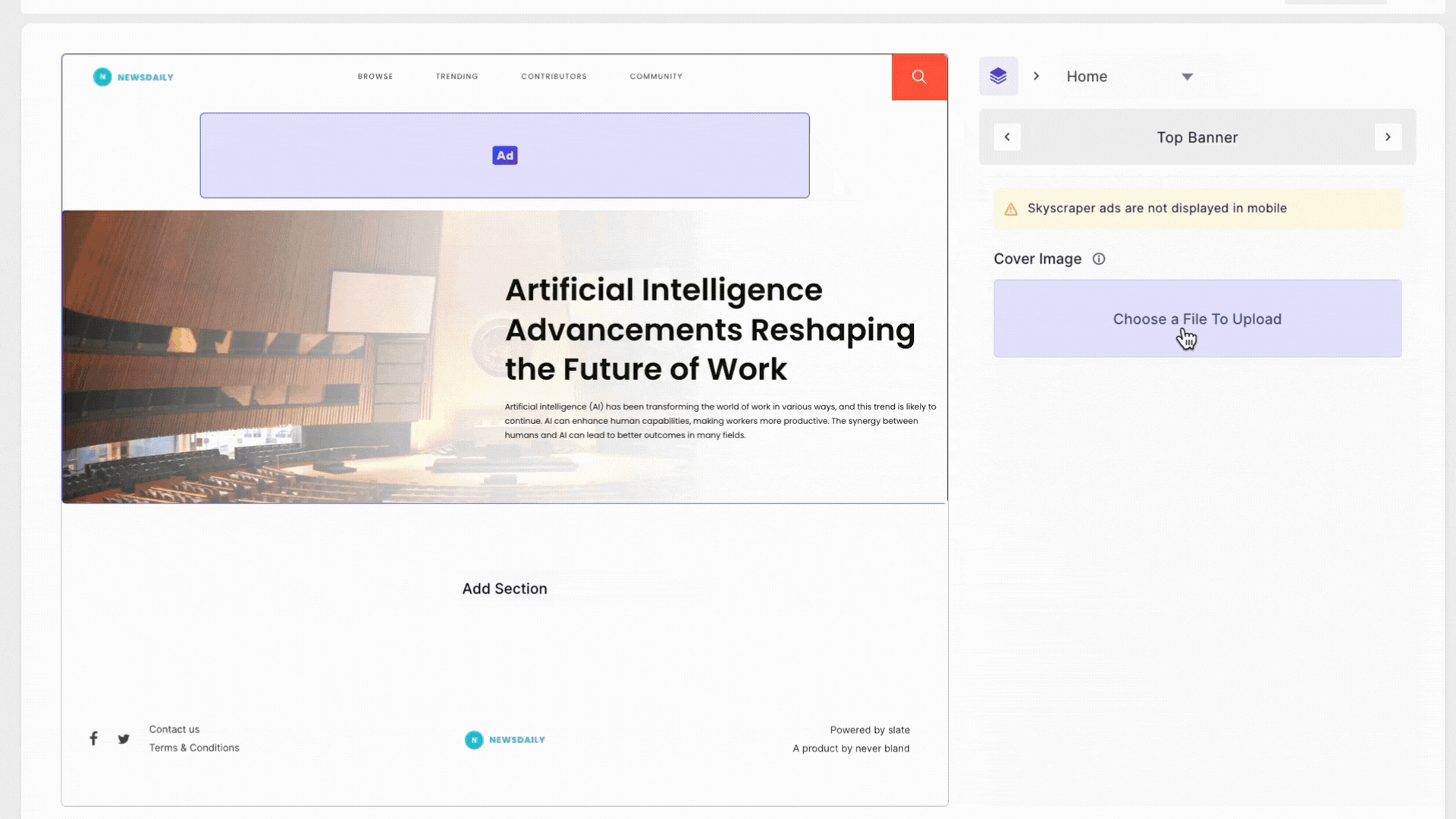
- Device Type: where you want to test the website i.e. Mobile or Desktop
- Setting the duration of the test.
- Choosing whether the block file can be skipped or not.
- Setting the category and subcategory of the media file.
Tracking technology options include:
- Facial Coding: Gain deeper insights into emotional responses evoked by your ads.
- Eye Tracking: Understand precisely where respondents focus their attention and which elements within your ads captivate their gaze.
- Mouse Click Tracking: Capture the clicks made by the users in the ad.
Step 9: Save the changes by clicking on the save button. Optionally, add survey questions to collect quantitative data. Once finished, publish the study.