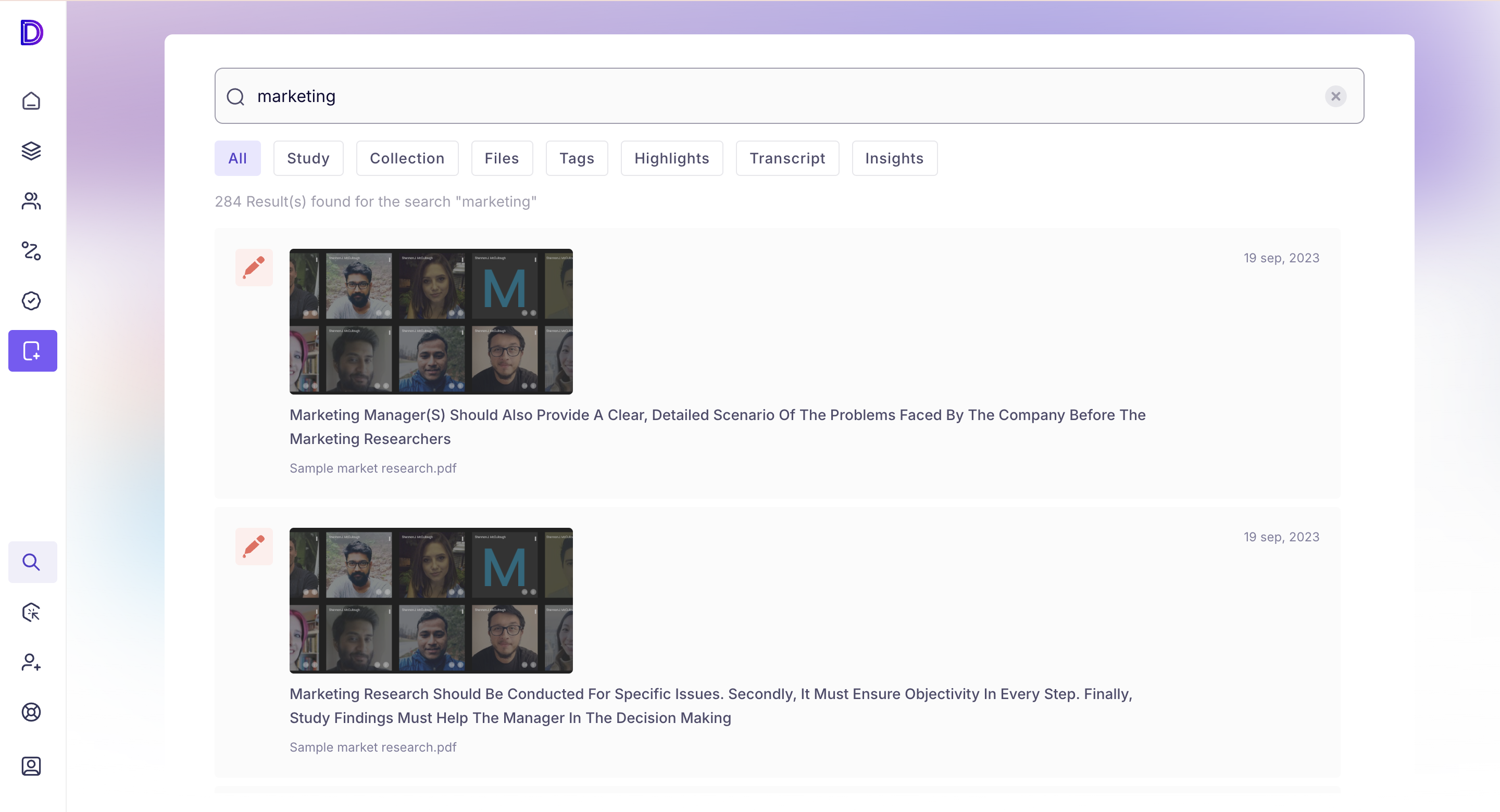Global Search in Decode
With the global search functionality, You can search across Studies, Collections, Files, Highlights, Tags, and Transcripts. This means you can quickly locate the exact information you're looking for, saving valuable time and enhancing your overall productivity. Here's how you can access the search functionality:
Steps
Step 1: Once you login into your Decode account, you will be directed to the dashboard.
Step 2: Click on the search icon from the navigation panel on the left side of the dashboard or use the shortcut "CMD + K".
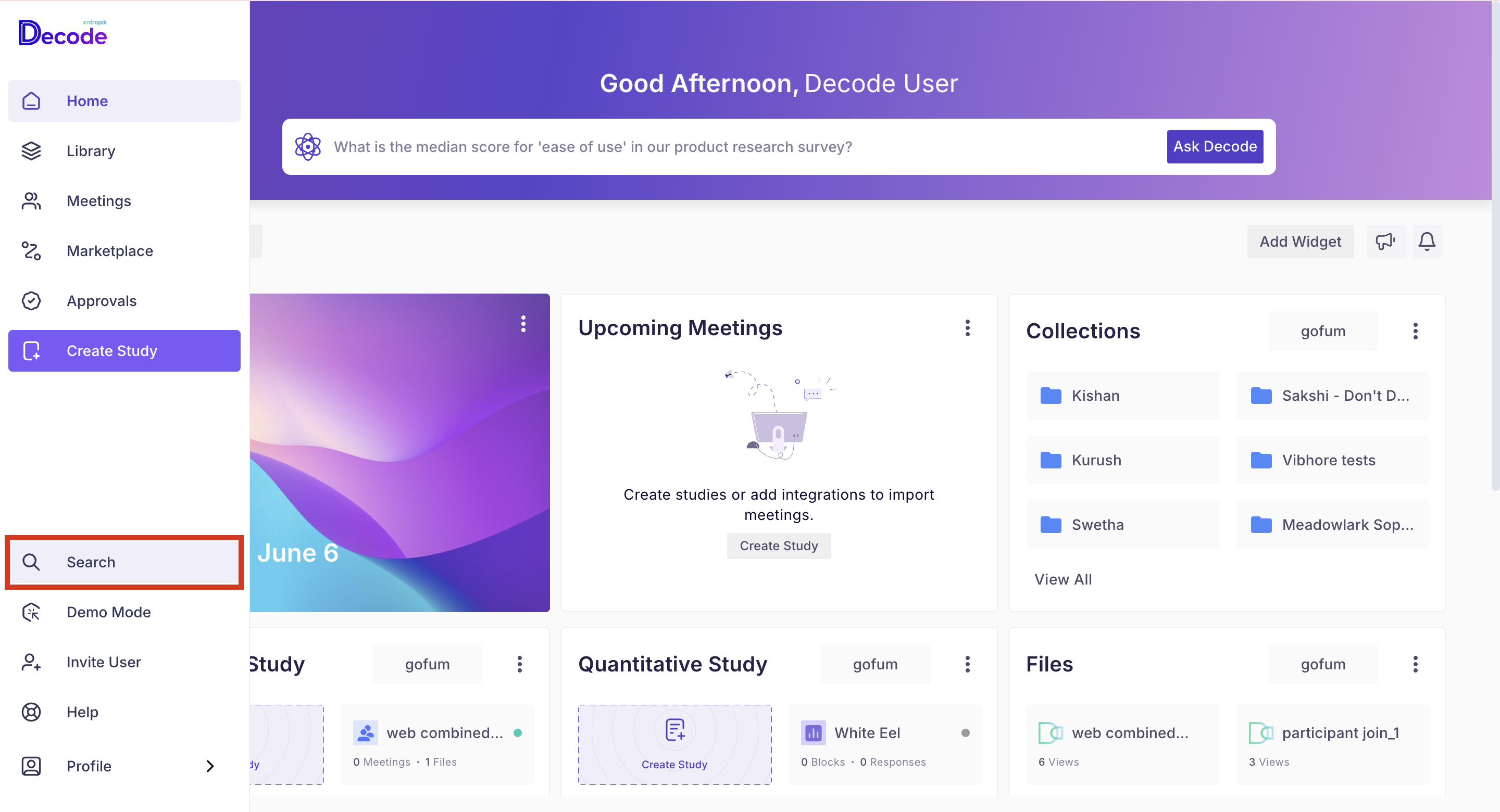
Step 3: A popup will appear for searching the information. Here you can type in keywords to search. You will find section-wise results for the search.
- All: All the content available(transcript, tags, highlights, files, study)
- Study: Name of the study.
- Collection: Name of the collection.
- Files: In the transcript(media file)
- Tags: Tag Name
- Highlight: In the highlighted text.
- Insights: Insights based on the keyword.