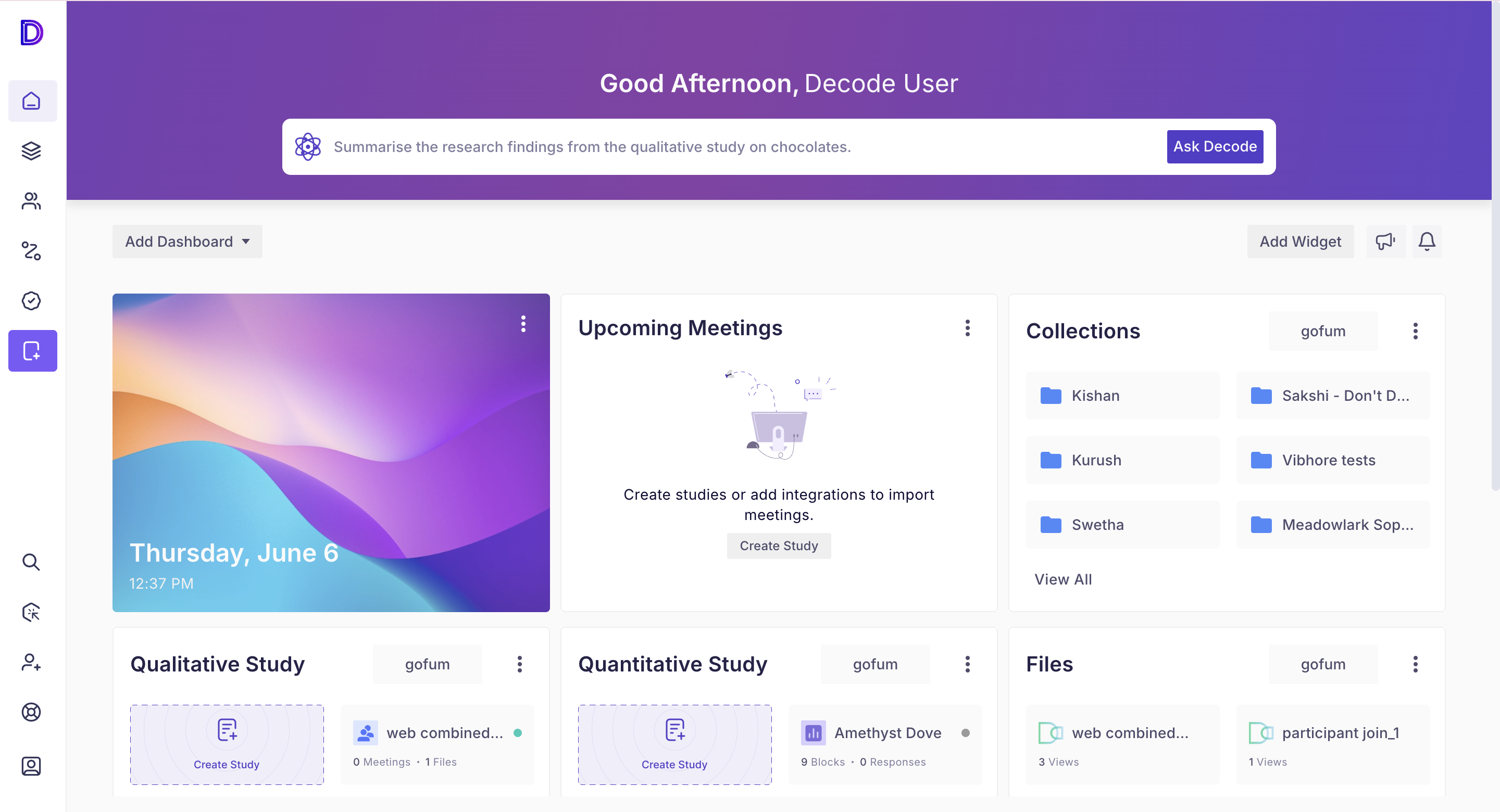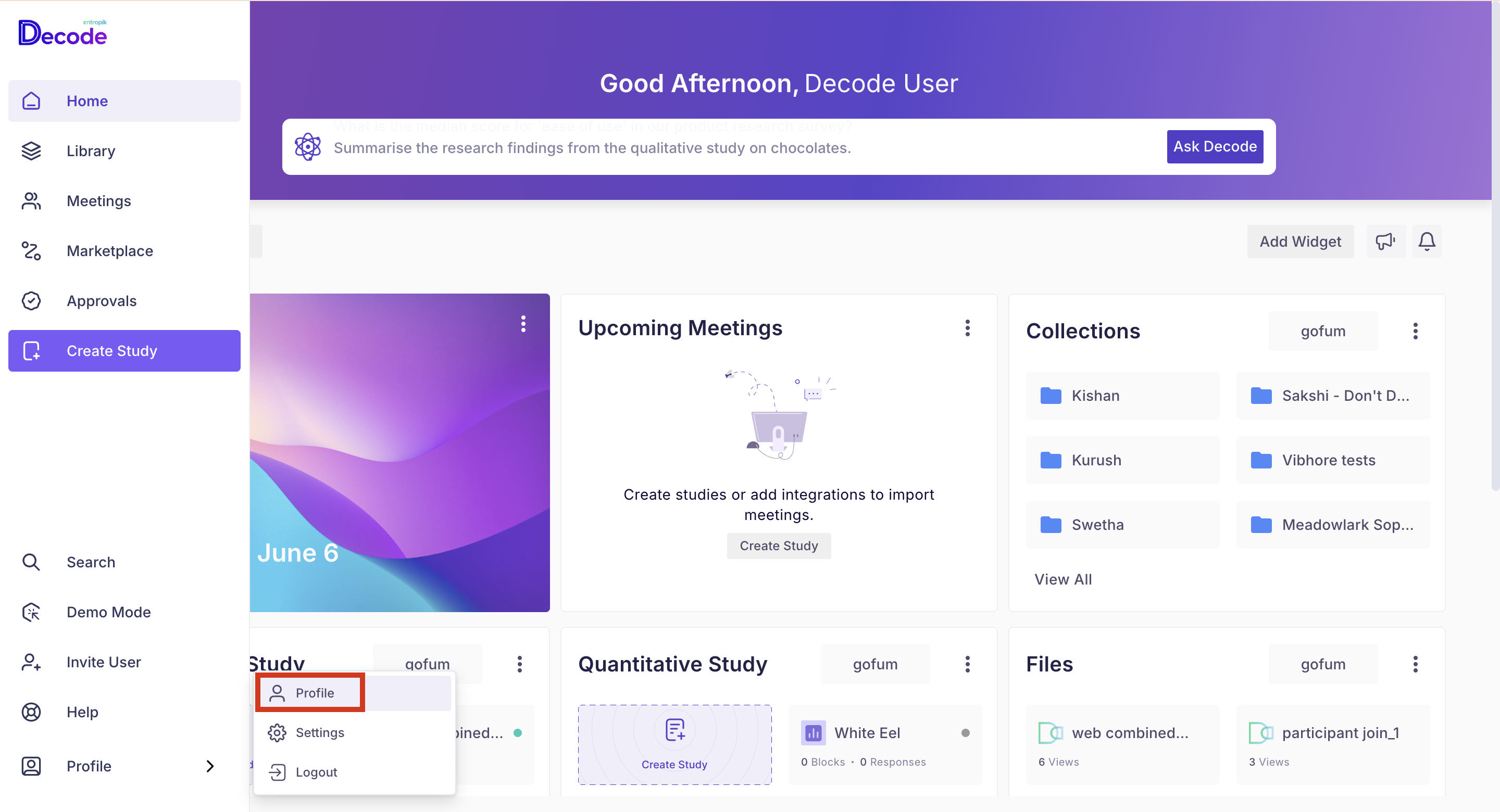How to update your profile?
As a decode user, you can view your profile details added by you while creating an account and update the details if needed. Use the following steps for viewing and updating your profile.
Step 1: Once you log into your Decode account, you will be taken to your home page with the dashboard.
Step 2: Click on the Profile icon present at the bottom side of the navigation panel, and select "Profile" from the option list.
Step 3: On the profile page, you can update the following details:
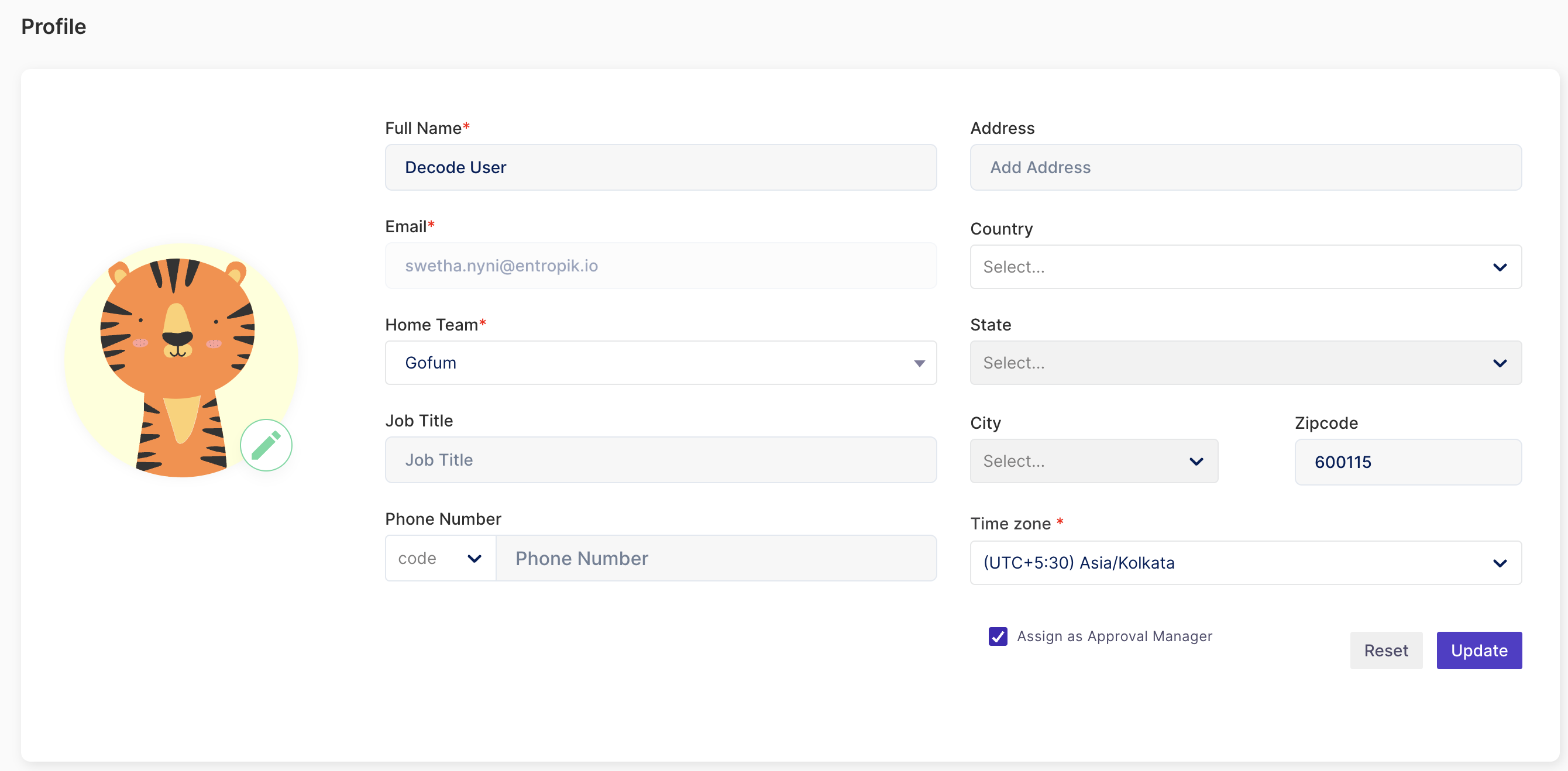
- Your Profile Name
- Home Team (Note: only admins and workspace owners can change the home organization in the profile)
- Job Title
- Phone Number
- Address, country, state, city, and zip/postal code.
Once edited, click on the Update button to save the changes.