How to access published Studies?
Once the study is created and published, it is available in the library. Use the following steps to access the published studies:
Step 1: Once you login into your Decode account, you will be directed to the dashboard.
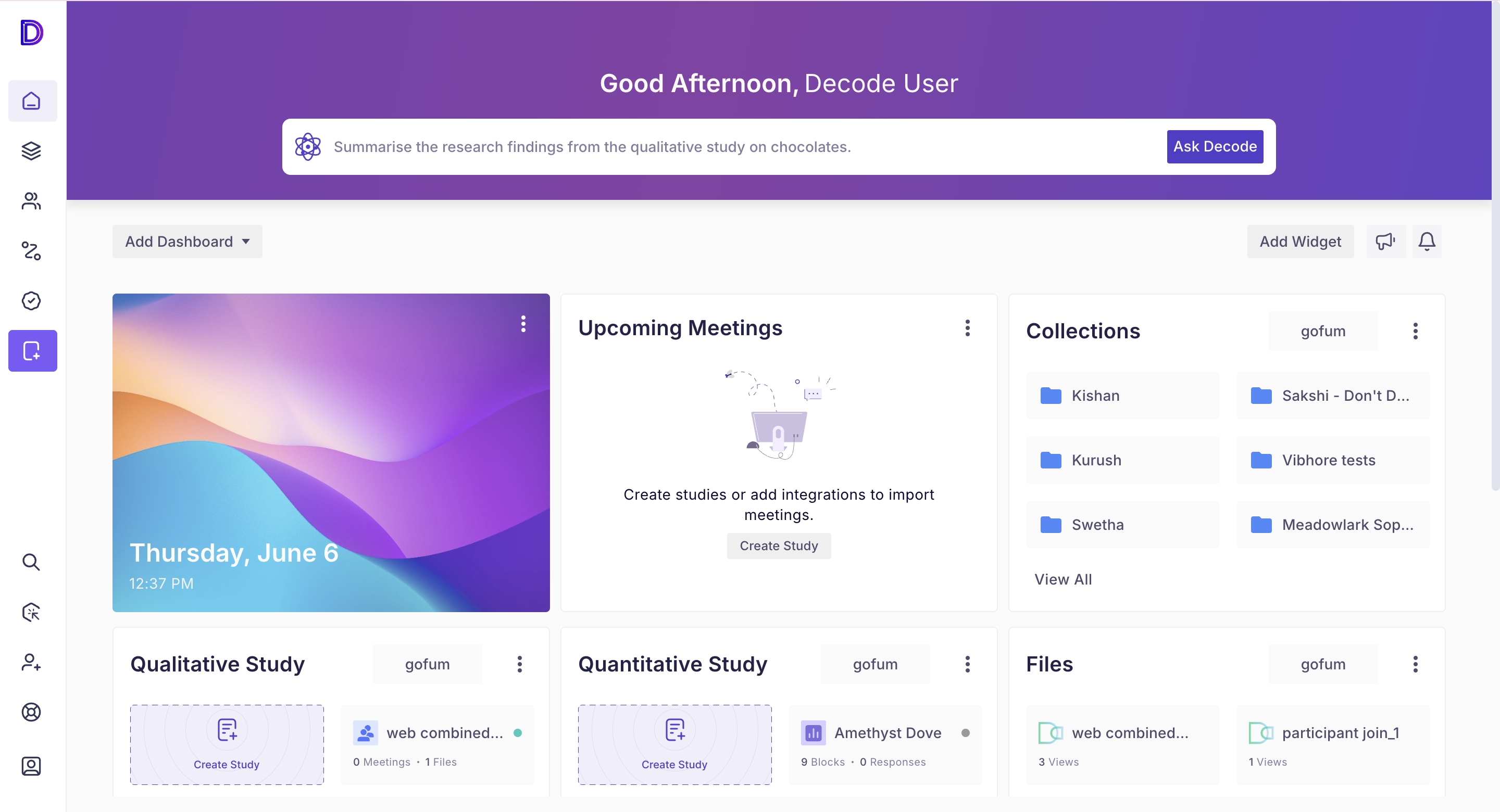
Step 1: From the navigation panel on the left-hand side, click on the "Library" icon.
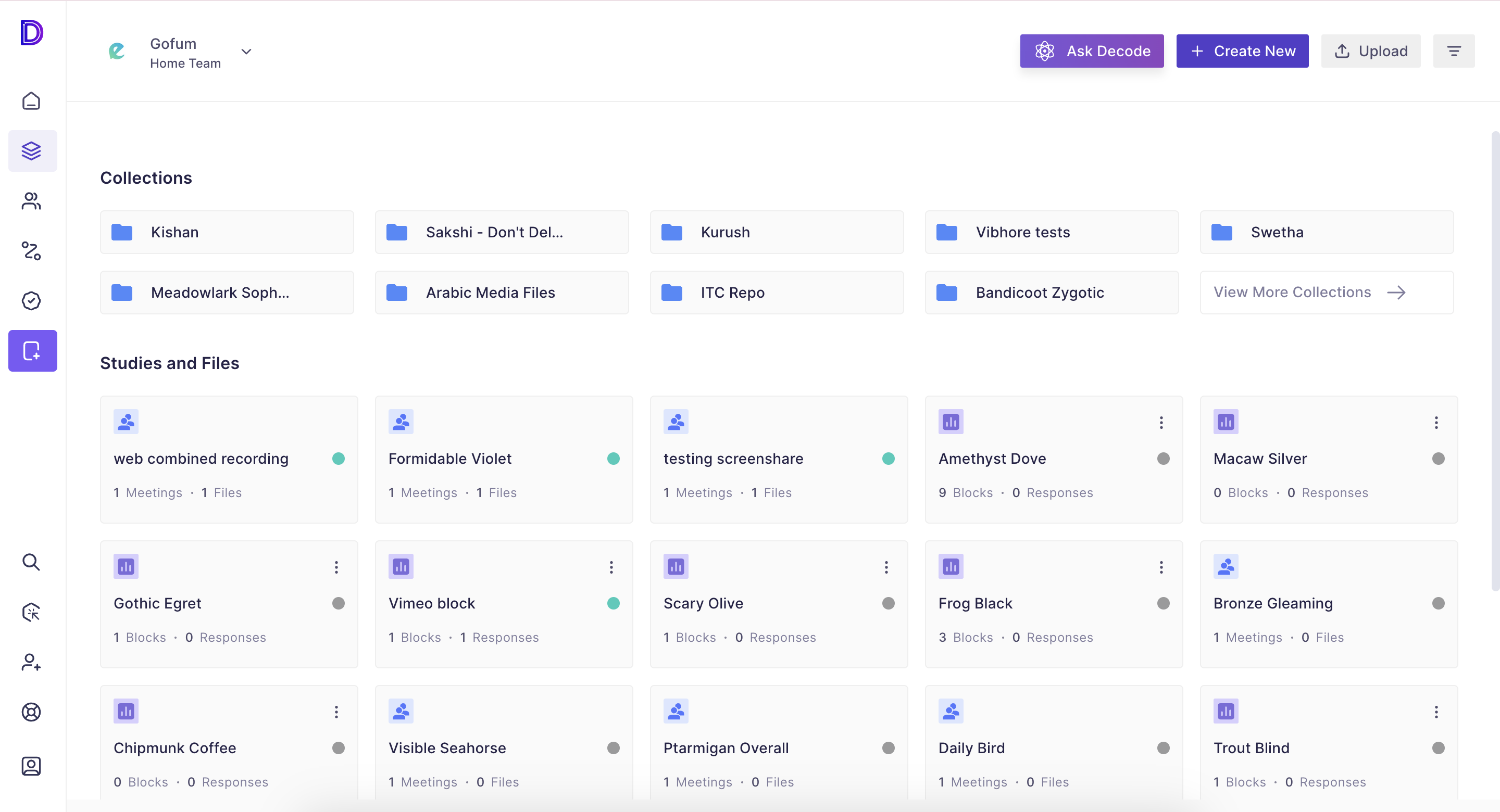
Step 3: You will be taken to the library page; all the studies are available on the Decode platform. To open the study, click on the study card, and the study will open.
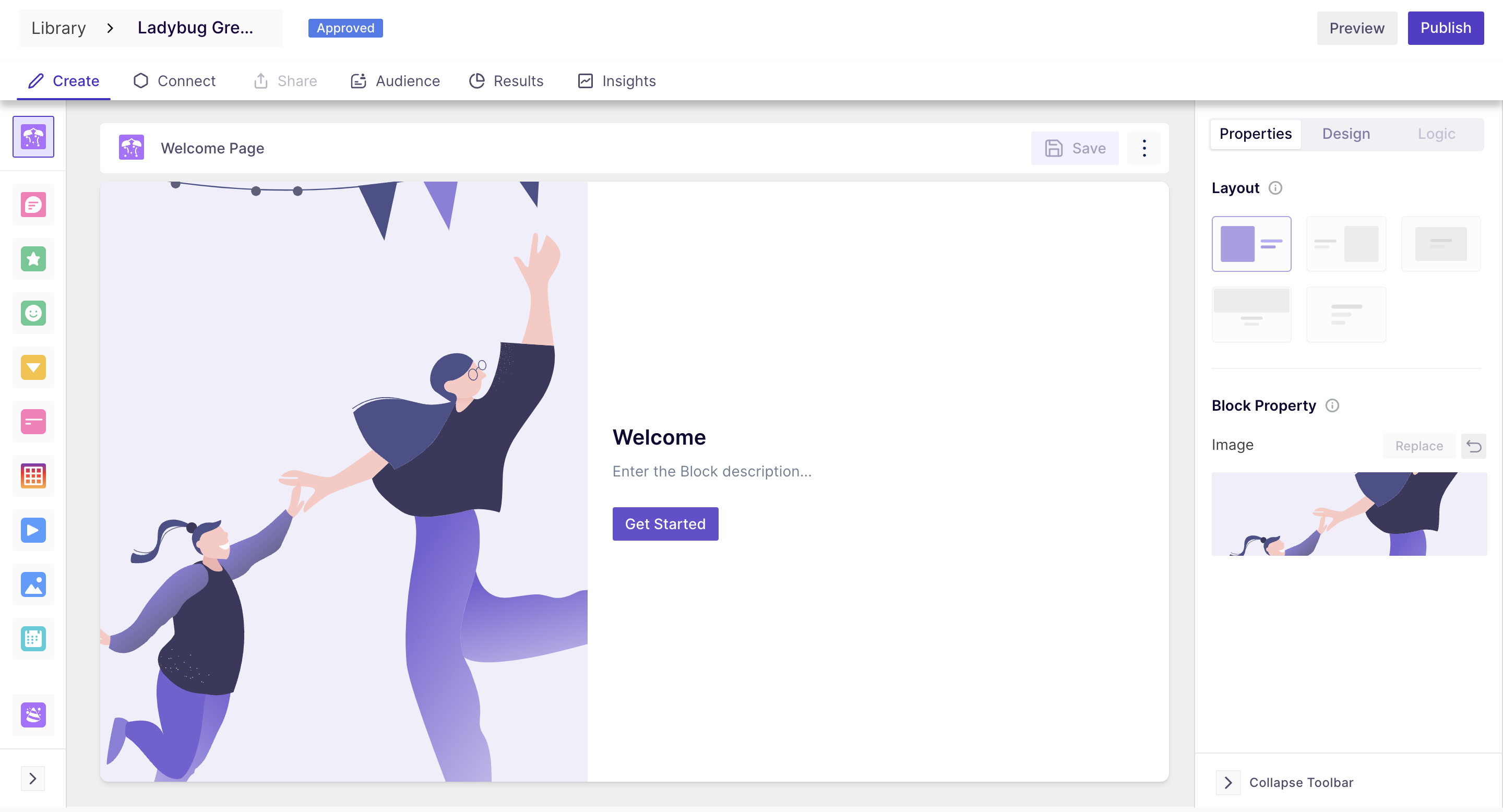
Step 4: You can preview the study here, or you can close the study. Once closed, the study will be available in the library section only but with the closed status.
