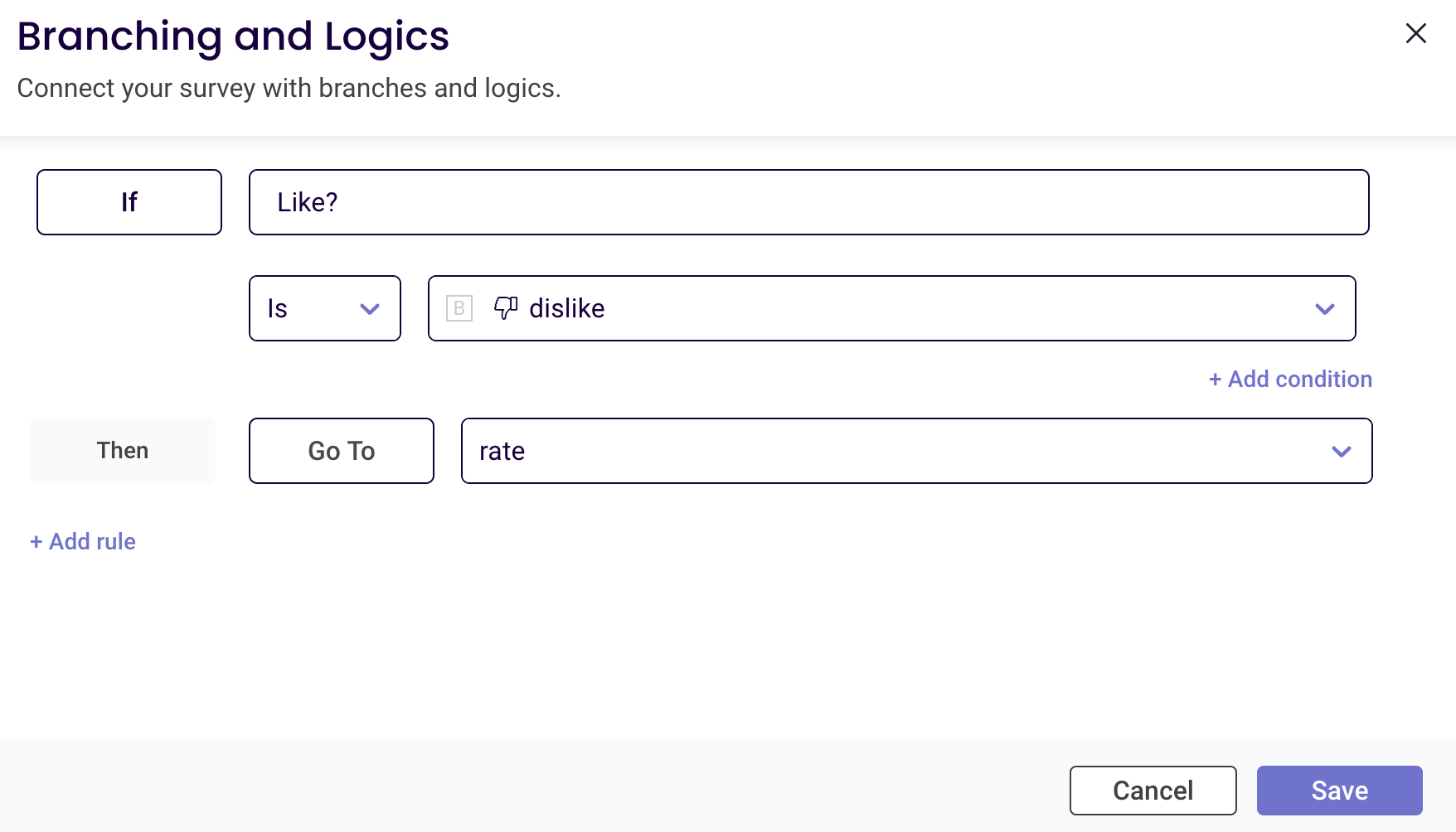Thumb Rating Question Block
This question block comes under the General question blocks.
In this question type, you can ask the respondents whether they like or dislike an item asked in the question. The respondents can use a thumbs-up or thumbs-down to help define the rating options.
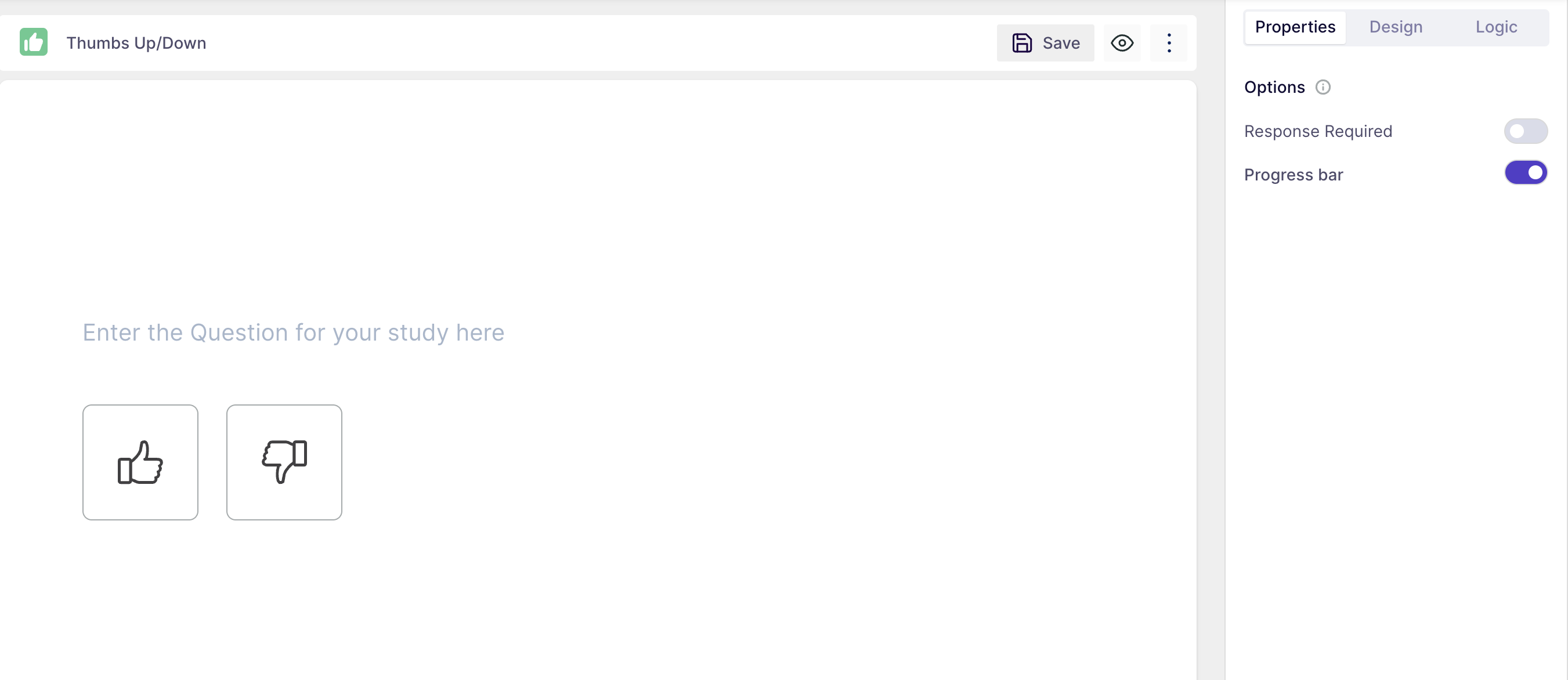
Properties
- Response required: selecting the answer from the list is mandatory; the respondent will not be able to move to another question without answering the question.
- Progress bar: It will display how the completion status of the survey.
Design
- You can change the user interface of this block by changing the font family and colour scheme and adding a background image of the question.

Logic
- In the logic section, you can define the branching logic for the question to customize the survey flow for different responses. To understand how to add a question block in studies, click here.
Result
Once your study is published, and respondents have taken the test, you can analyze the block-wise result of the questions asked.
For a smiley rating question block, the result will appear in a pie chart, where the two segments will represent the thumbs-up and thumbs-down options.
- You can download the result by clicking on the download button; the result will get downloaded in CSV format.
- You can filter the result and view/download the results of any particular respondent or a group of respondents.
- You can hover over the segment to view the percentage score.
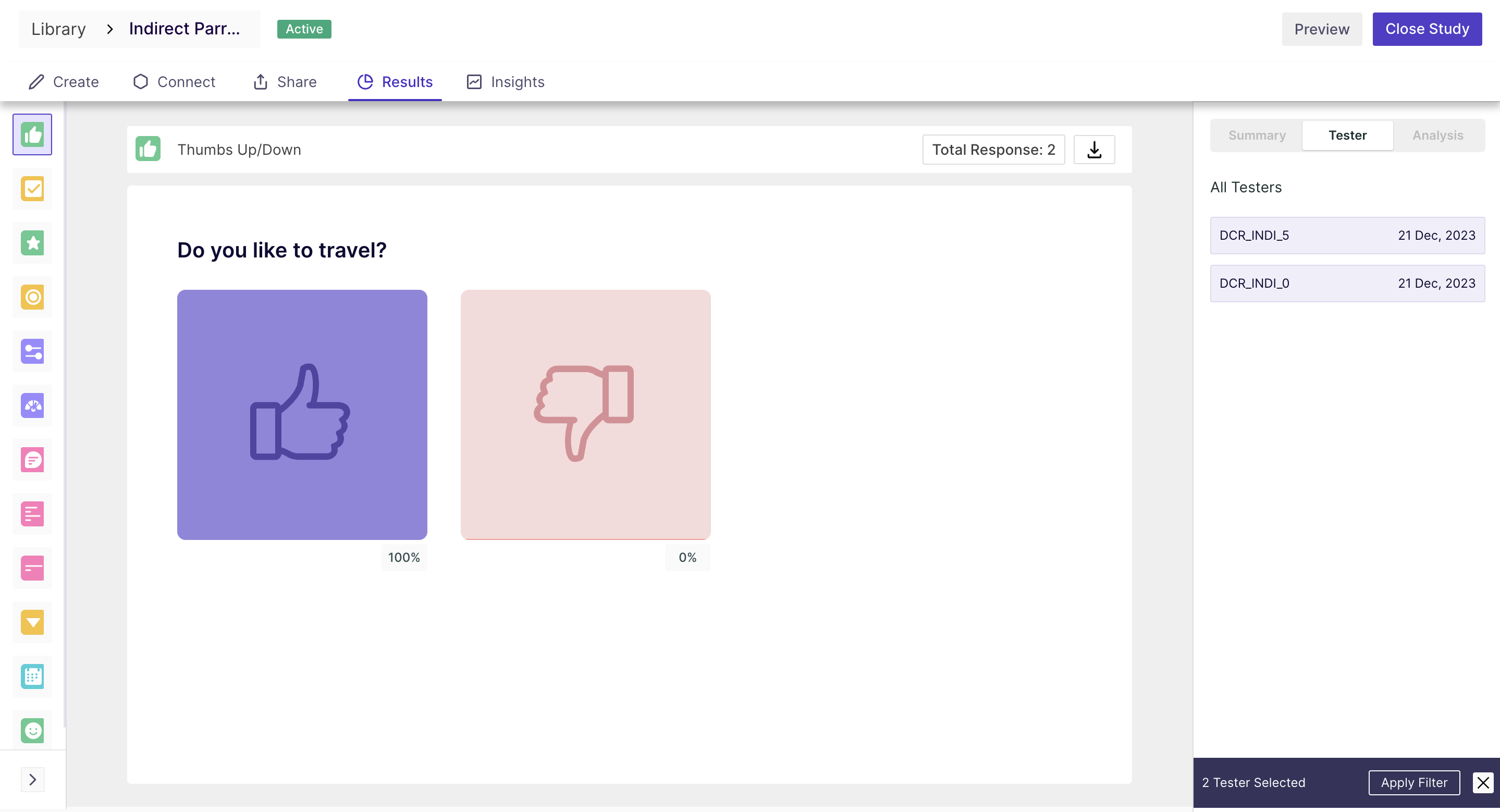
To understand how to add a question block, click here