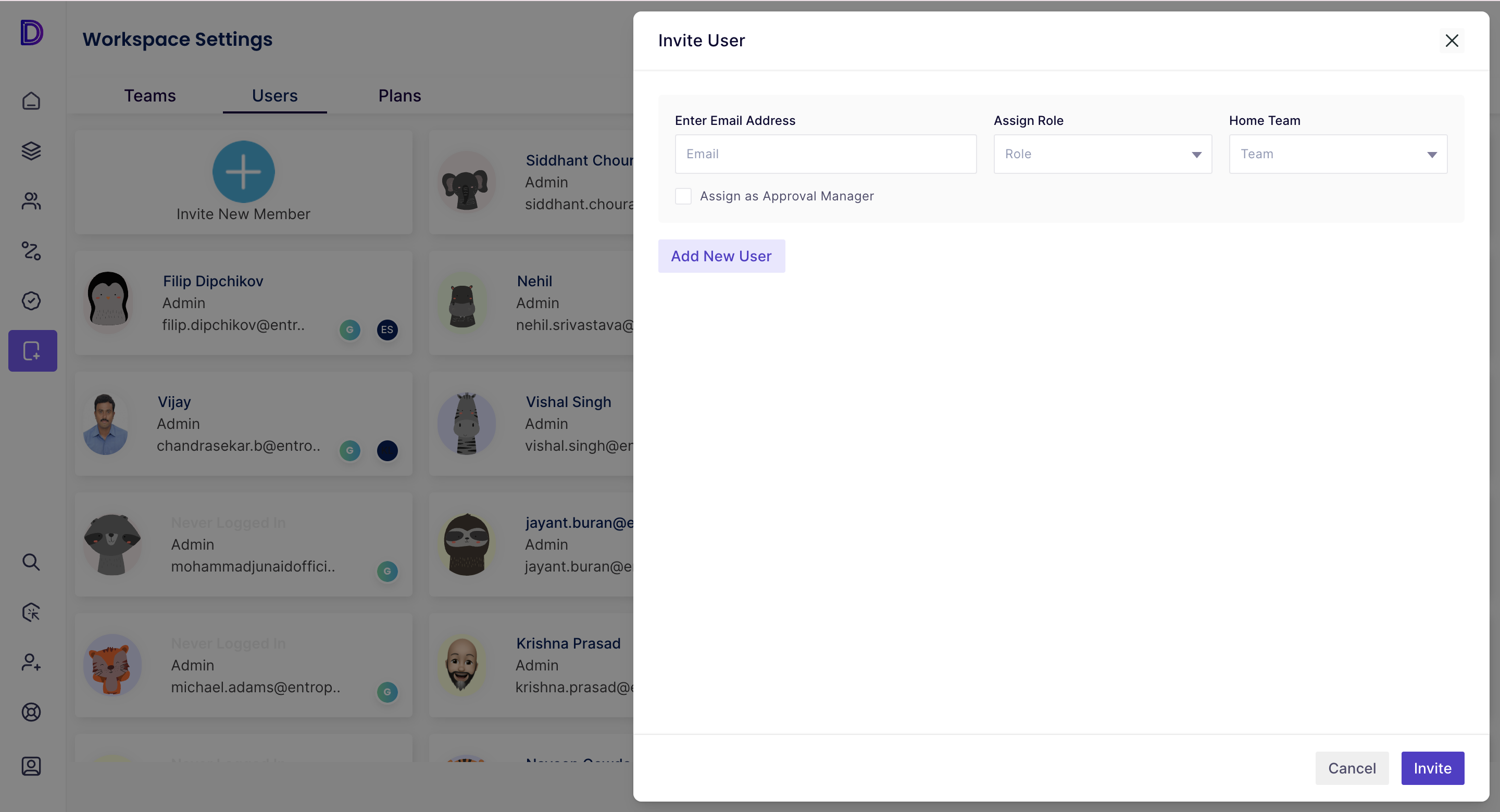How to invite users
Overview
Inviting users to join your platform is an essential part of conducting research studies and building a robust research community. In this article, we'll provide you with step-by-step instructions for inviting users to Decode, whether you're looking to recruit participants for a study, build a network of collaborators, or create a community of researchers.
Steps
Step 1: Once you log into your Decode account, you will be navigated to your home page.
Step 2: Click on the Invite user button on the left navigation or from the invite icon on top of the dashboard.
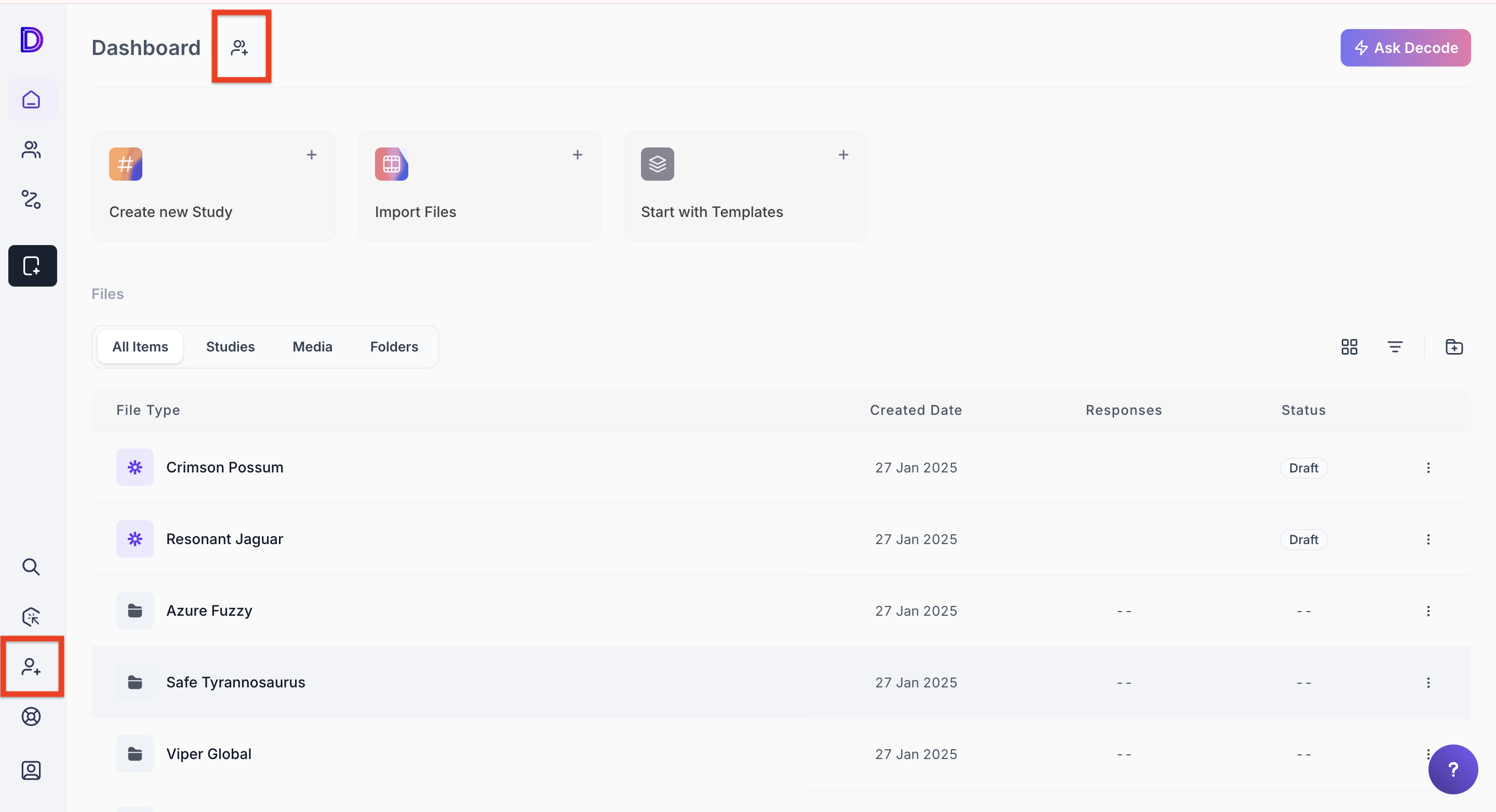
Step 3: On the invite user form, you can fill in the email address of the user to be invited, the role to be assigned, and the home team to which the user is to be added.
- Admin: Has full control over the platform, including managing access and permissions.
- Manager: Has limited access compared to the Admin, with certain restricted capabilities.
- Viewer: Can only view content on the platform without the ability to perform any actions.
- Auditor: Can view the content and edit with certain restricted capabilities.
You can invite multiple users at once by clicking on the "+" button on the form.
Step 4: Click on the invite button. An invite will be sent to the user via email. After accepting the invitation, the user will be added to the specified home team.
💡Note: You can now resend invite to users who were invited to Decode but hadn't signed up on the platform.