Release Notes - 27th May, 24
What's New✨
Fog Maps in Decode Focus
We've added a new enhancement: Fog Maps in Decode Focus. Fog Maps help users visualize which areas of the creative/media are predicted to have gaze points, the remaining areas are covered in fog. Fog Maps are plotted using the predicted Gaze Points on top of the media, but instead of using varying color intensities like in heatmaps, the media is made transparent where the gaze points aggregate. By using the Fog Map, you can better understand which areas are more seen and identify potential issues related to element visibility.
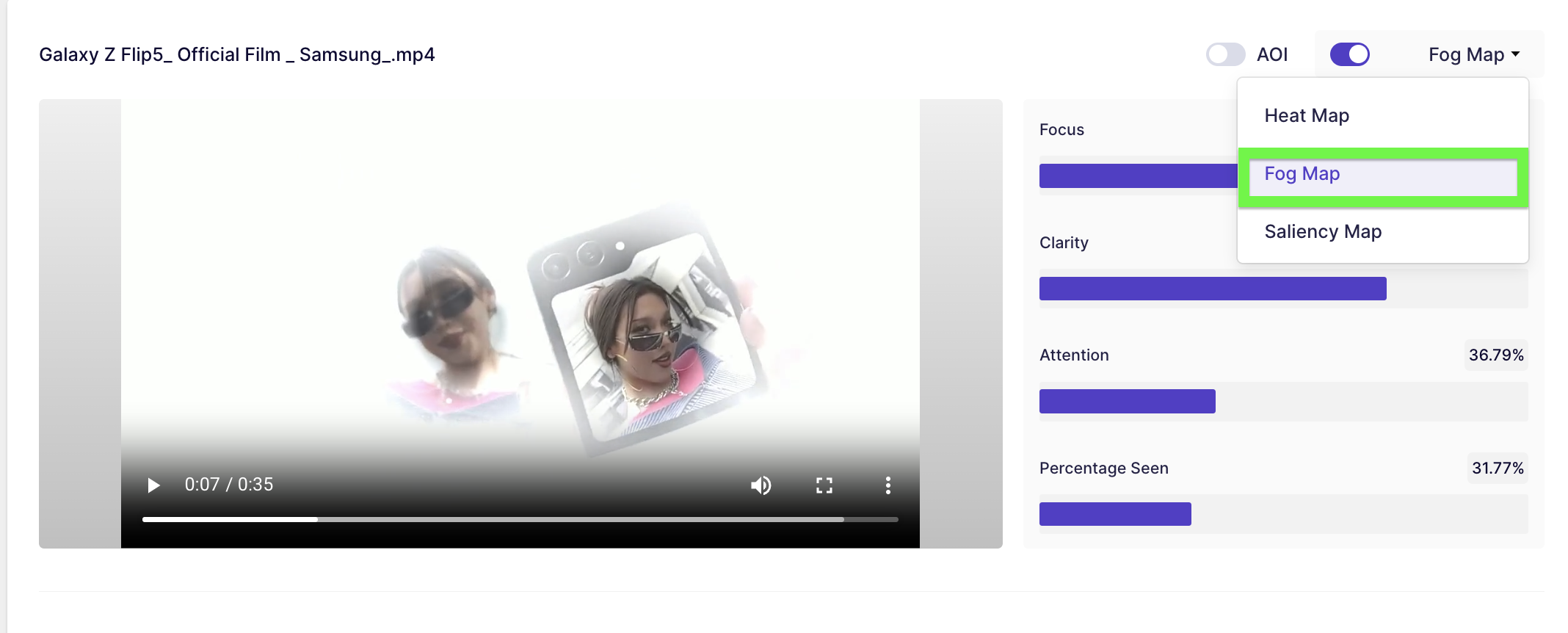
Create AOIs in Decode Focus
Users can now create Areas of Interest (AOIs) in Decode Focus (Predictive Eye Tracking) images and videos. This enhancement allows you to define specific areas for detailed analysis, and associated metrics generated for these AOIs, providing deeper insights into user interactions.
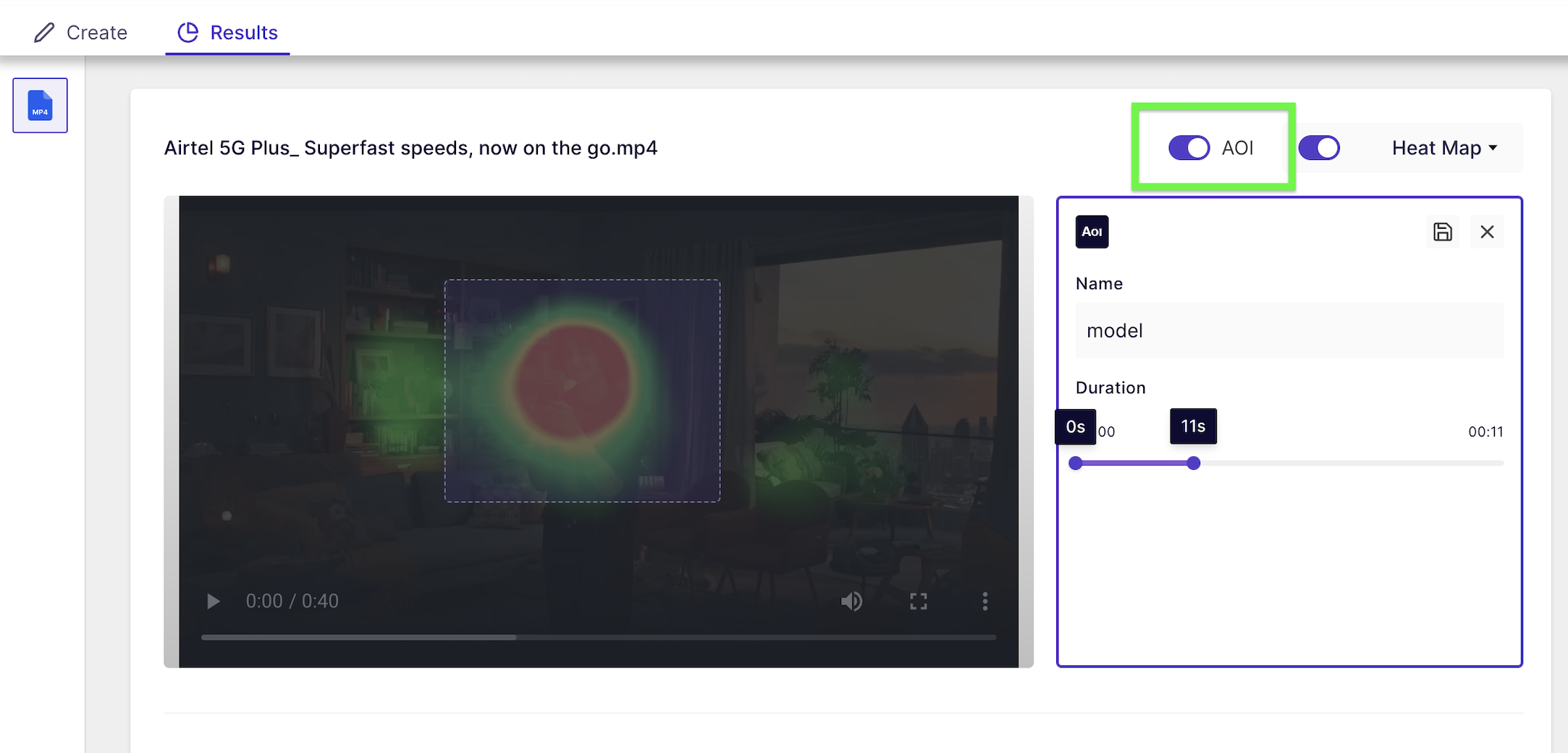
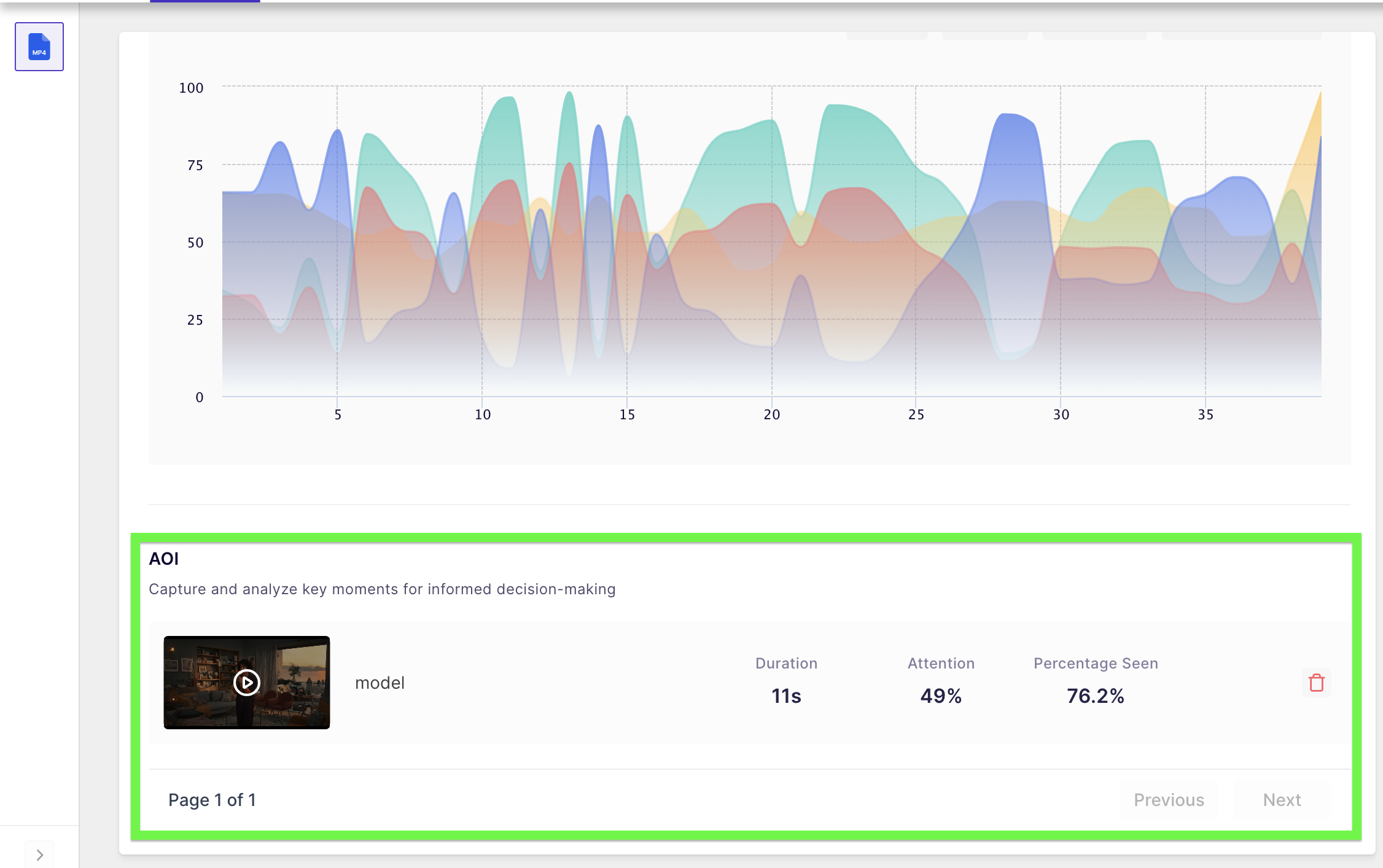
Copy Hyperlinks from Chat in the Decode Live Mobile App
Users joining Decode live meetings from the mobile app can now copy hyperlinks from the chat and paste them into another browser tab. This improvement ensures that users can easily access shared links during live meetings.
Library Filter Enhancement - Added Decode Focus
We have enhanced the library filter functionality by including Decode Focus. This allows users to search for the Decode Focus (Predictive Eye Tracking) studies created in the workspace, improving the overall user experience.
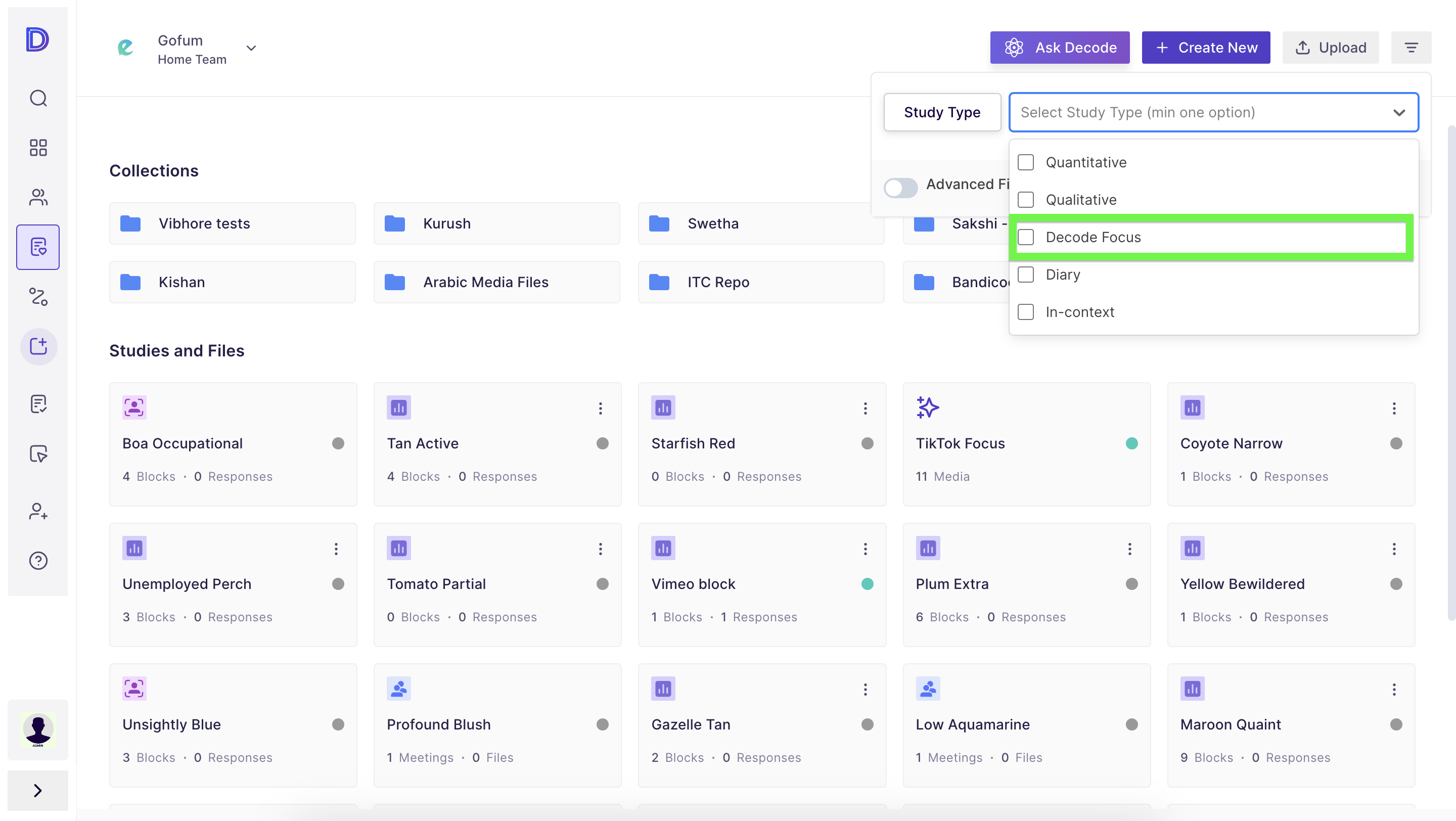
Bug Fixes🔧
- Resolved an issue where transcripts were not showing even though the API status indicated completion. This occurred when users regenerated transcripts after their credits were increased. Now, transcripts will display correctly under these circumstances.
- Resolved an issue where users were unable to create studies and collections due to the organisation OD being set as undefined when the user logged in and the home team was not set. Now, the home team will be correctly set upon login, ensuring seamless study and collection creation.
- Resolved an issue where the "Request Approval/Publish" button did not get enabled until the "Save" button was clicked twice when the interpreter toggle was enabled and interpreter details were filled. Now, the button functions correctly with a single click.
- Resolved an issue where users encountered a 500 status error when attempting to upload large PPTx files. Now, you can upload your PPTx files without any errors.
- Resolved an issue where users were unable to scroll to view additional items after applying a filter in the library. Now, you can seamlessly navigate through the filtered results without any scrolling issues.
- Resolved an issue where the "Request Approval/Publish" button wasn't enabled after creating a meeting. Even after a hard refresh, the button remained inactive. With this fix, the button now functions as expected, allowing smooth meeting creation without any hindrances.
- Resolved an issue in closed studies where the total response count was incorrectly displayed as zero. This occurred specifically when a media block with a tech block was positioned next to a context block. With this fix, the response count now accurately reflects the total responses received, ensuring proper reporting and analysis for closed studies.
- Resolved an issue where the logic for the [Is Not] condition was reversed when added to a question. This led to unexpected behaviour in survey logic. With this fix, the [Is Not] condition now functions correctly as intended.
- Resolved a bug where the positions of certain blocks were being shuffled on the insights page. With the fix implemented, block positions now remain stable as intended, ensuring a consistent and organized presentation of insights for users.
