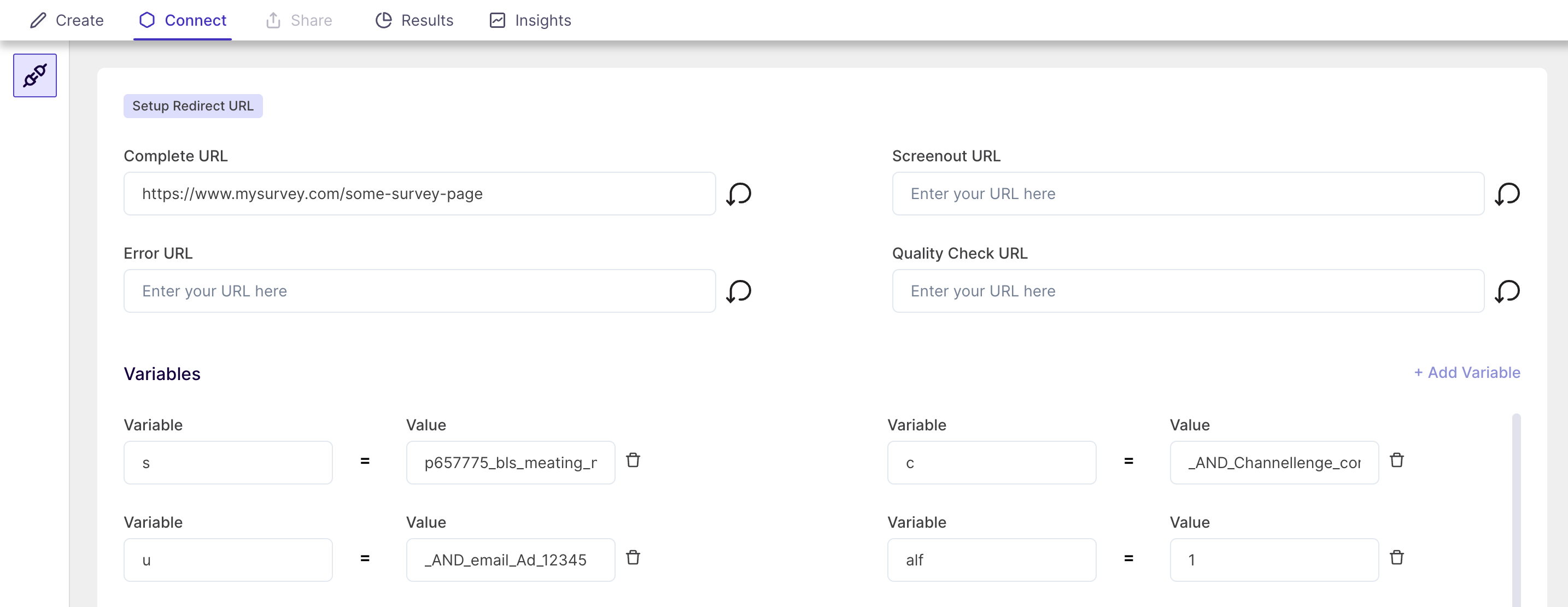Integration/3rd party redirect of Quantitative Studies
Overview
Integrations and Re-directs are used when a respondent is to navigate to a different platform from the Decode survey. The URL for the third-party platform is added while creating a study to navigate the respondent.
What is a Redirect URL?
Third-party redirects in surveys refer to the practice of redirecting survey respondents to an external website or platform. This is typically done by inserting a redirect link into the survey flow, which sends the respondent to an external platform or website.
Steps
Step 1: Open the study or which you want to add redirects to/from the 3rd party platforms.
💡You can define the integrations while creating the study or later if the study is in the draft stage.
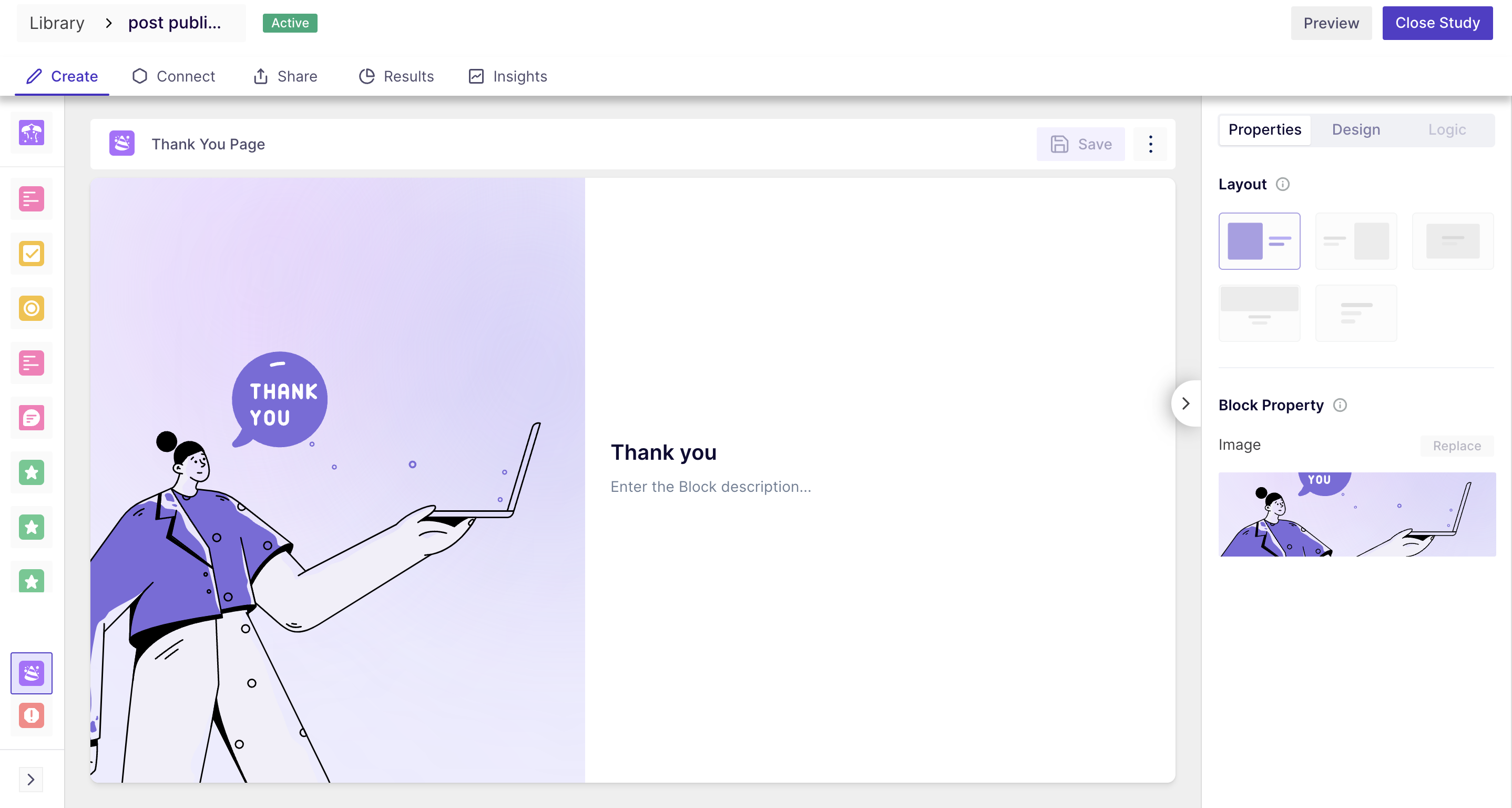
Step 2: In the study, go to the Connect tab. On this page, you will find the fields for adding the URL of the platforms to/from which you want the redirect to happen for different events while taking the survey in the study.
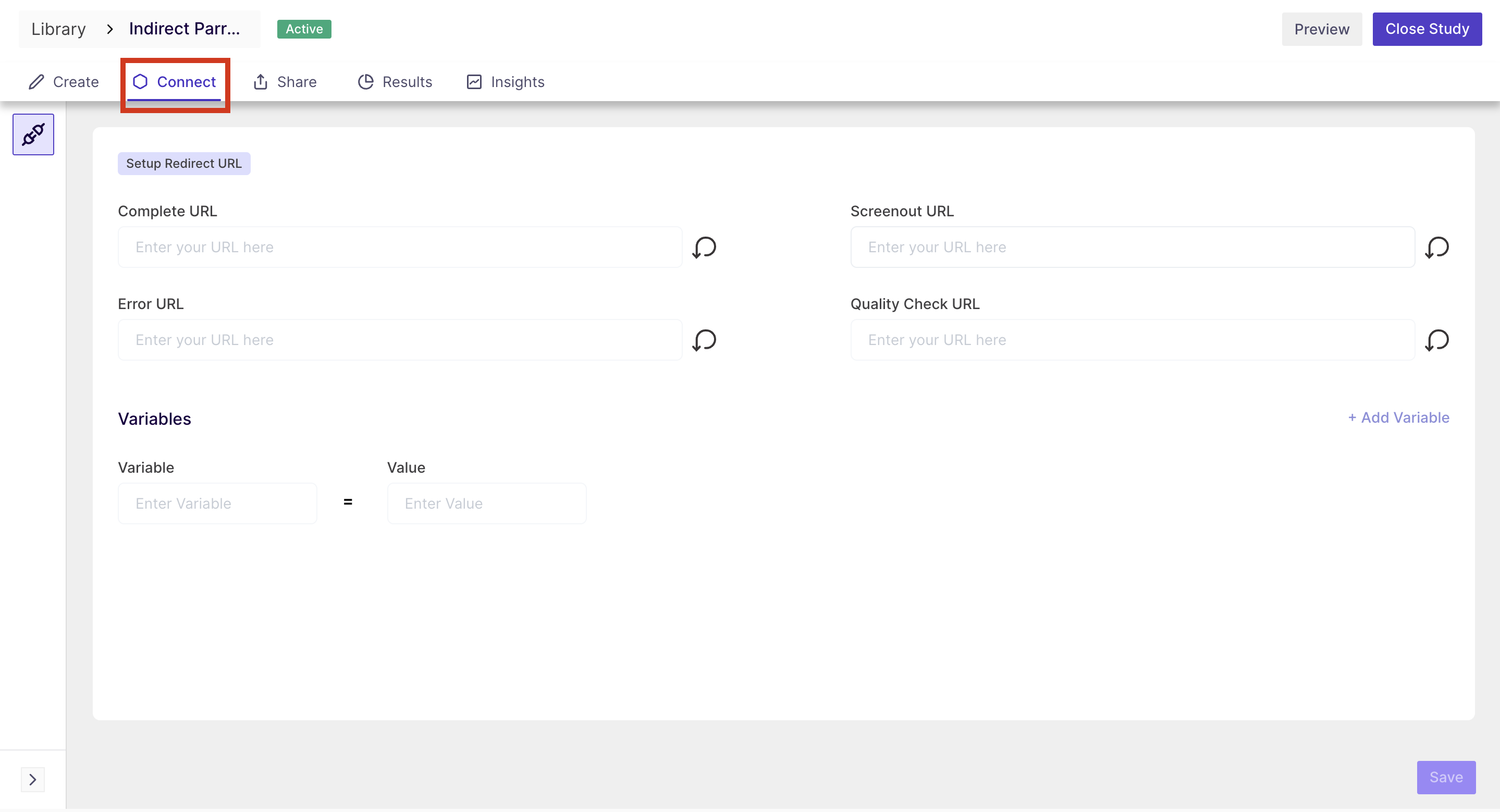
1. Complete URL: This is the URL where respondents will be re-directed after successfully completing a test in Decode. In case users have a requirement to send respondents in Decode to another system post successful completion of eye-tracking and/or facial coding test, this is the URL that should be configured.
2. Screen Out URL: This is the URL where respondents will be re-directed in case they don't clear the screening questionnaire configured in Decode. This URL can also be used to re-direct respondents who don't enable their camera and audio device permissions.
3. Error URL: This is the URL that respondents are re-directed to in case their test gets aborted in Decode. Tests can get aborted for reasons such as:
- The respondent reloads a page or navigates away from a test screen.
- The respondent's camera or audio fails.
- The respondent faces network issues.
4. Quality Check URL: This URL can be configured for redirecting duplicate participants as they try to open a test for the second time.
How to add static variables?
In addition to redirecting respondents to another platform, Decode users can also configure static variables that can be sent back to the URLs of respondents who complete the eye-tracking and/or facial coding tests.
What is a Static Variable?
Static variables are URL variables used to share required information in the URL. The primary reason for using URL variables is to pass on information like status. Variables are used when users want the respondent to be redirected to some specific page of a website or a survey form post completing the test in Decode.