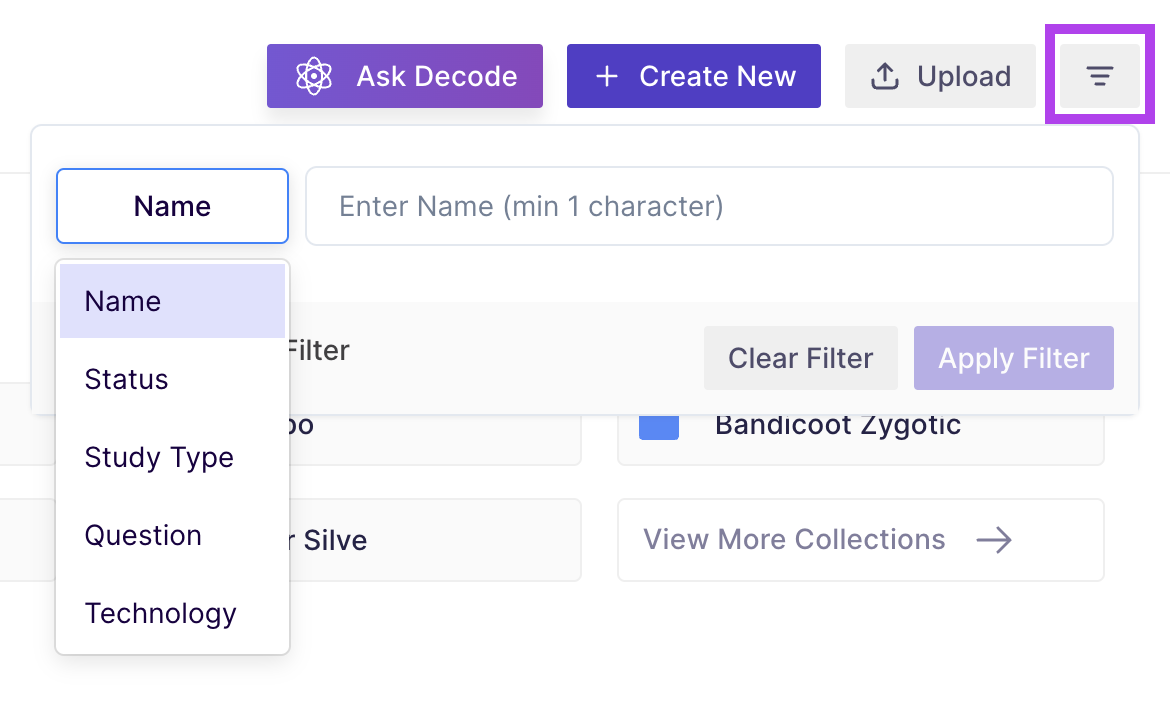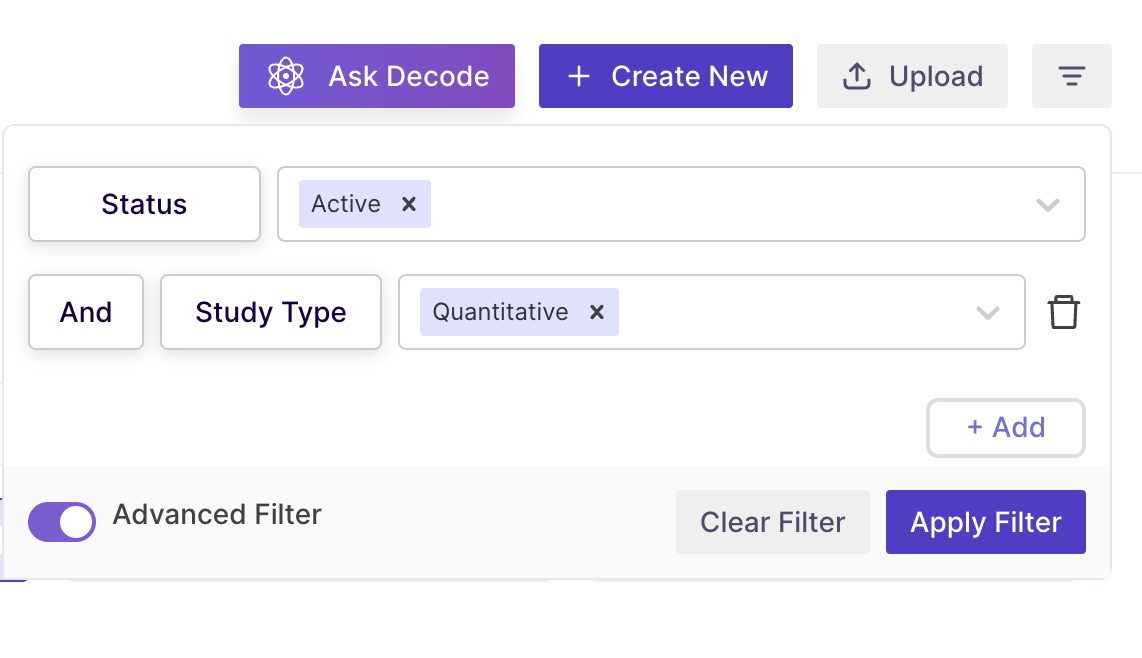What is a Library in Decode?
The library is a section in Decode where all the studies, ad-hoc studies and collections are stored and organized for future use. You can also upload media files, PPTs and other documents and make the library a single source repository for all your research.
Here are some key features of Decode Library that you should know about:
One location for everything: A study can be in any state, i.e. active, draft, and closed, and it will be available in the library. This means that you can easily access studies that are still in progress or completed studies that you may want to revisit later. You can also filter studies based on their state, which makes it easier to find what you need.
Team Management: If you are added to different teams in Decode, you can change the team name from the teams dropdown available at the top of the library page. This feature allows you to view the media and collection of the selected team. By choosing the appropriate team, you can easily access studies that are relevant to that team, even if they are stored under a different team name.
Study Creation: You can create a new study directly from the library page using the "Create Study" button. This button will redirect you to the research-creation page, where you can define the study's parameters, such as the type of study and the questions to be asked. This feature saves you time and effort, as you don't need to navigate through multiple pages to create a new study.
Organization: The library allows you to organize your studies into different collections, making it easier to find and manage them. You can create collections based on themes, projects, or other criteria that make sense to you. You can also move studies from one collection to another or rename collections as needed.
To access the library section, use the following path:
Step 1: Once you log in to your Decode account, you will be directed to the dashboard.
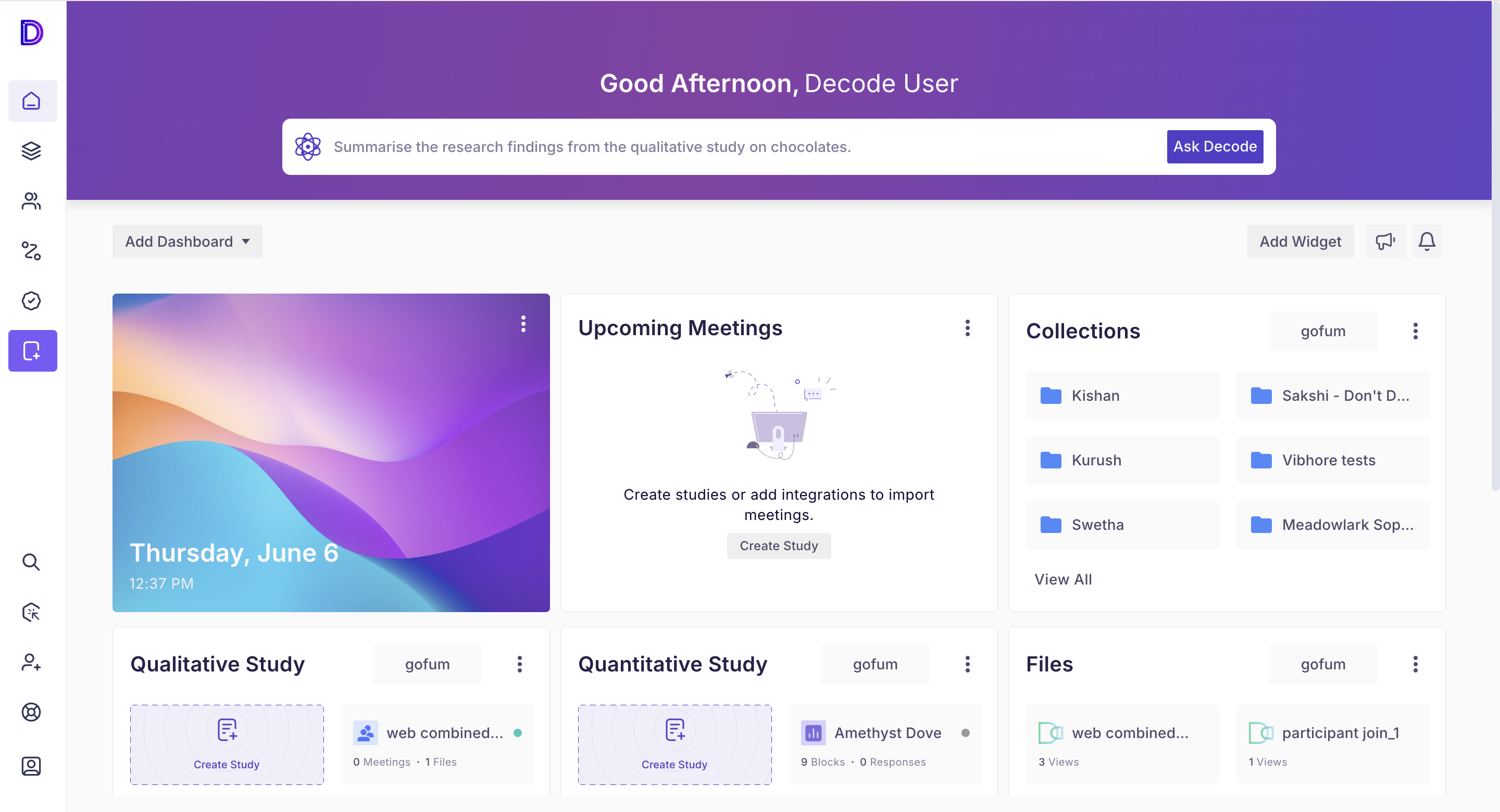
Step 2: Click on the "Library Icon" present at the left navigation panel, and you will be taken to the library page. Here you can access all the studies and collections present in Decode.
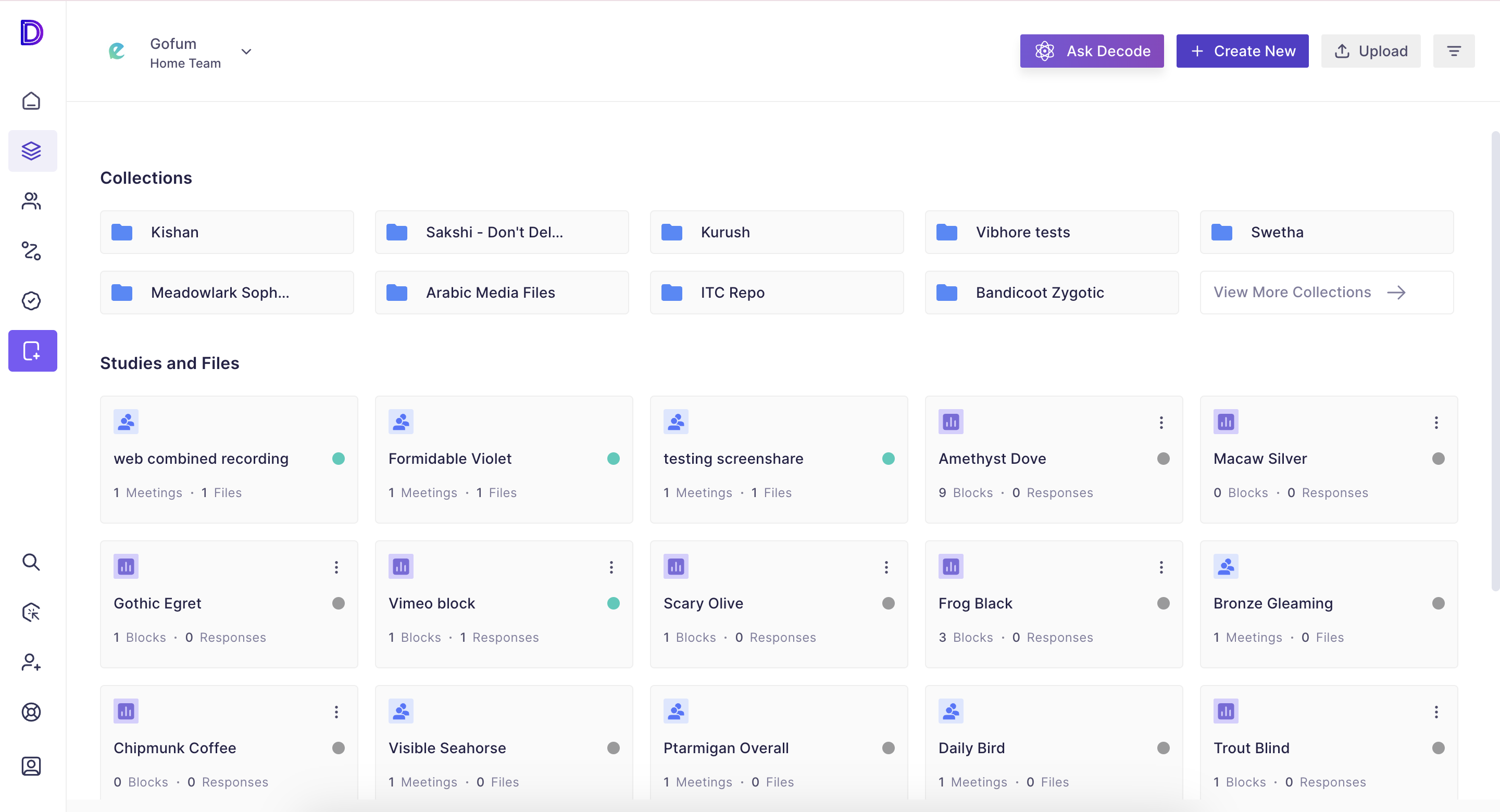
Library Filter
On the library page, you will find a filter also, which you can use to find out specific studies or collections using their name, status, type, type of question asked or technology selected.
By enabling the advanced filter, you can also add a combination of these filter options and find out the specific study or collection you are looking for.
- You can Select "And" condition. "And" will display the result when both the filters satisfy the condition.
- You can add up to 4 advanced filters.