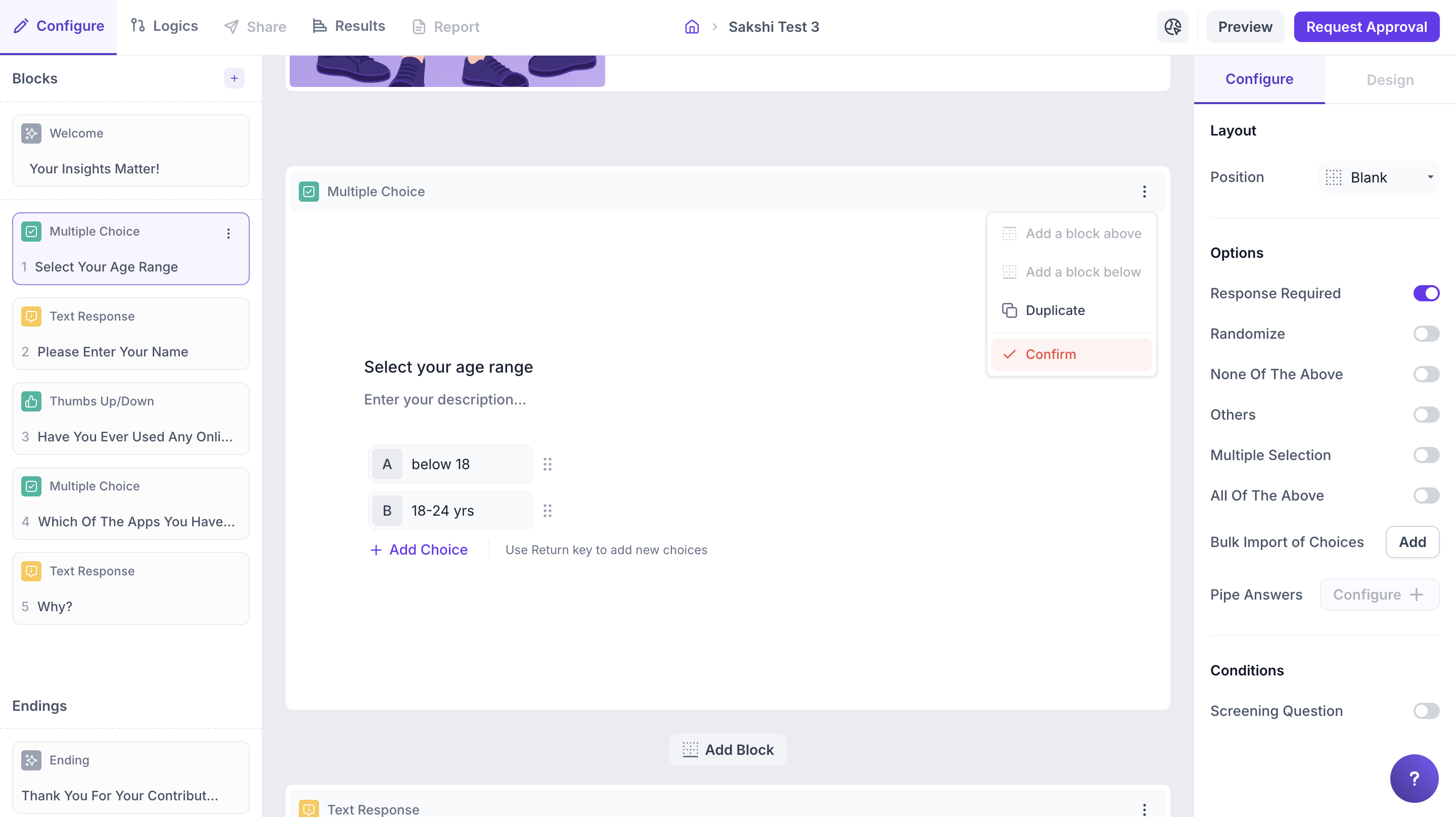How to delete a question block?
Overview
If the study is at the draft stage, you can edit, delete or update it before publishing. In this article, we will guide you through the steps of deleting a question block in a study.
Steps
Step 1: Open the study for which you want to delete the question block/s. To access the study, you can navigate to the decode library or delete the block while creating the study.
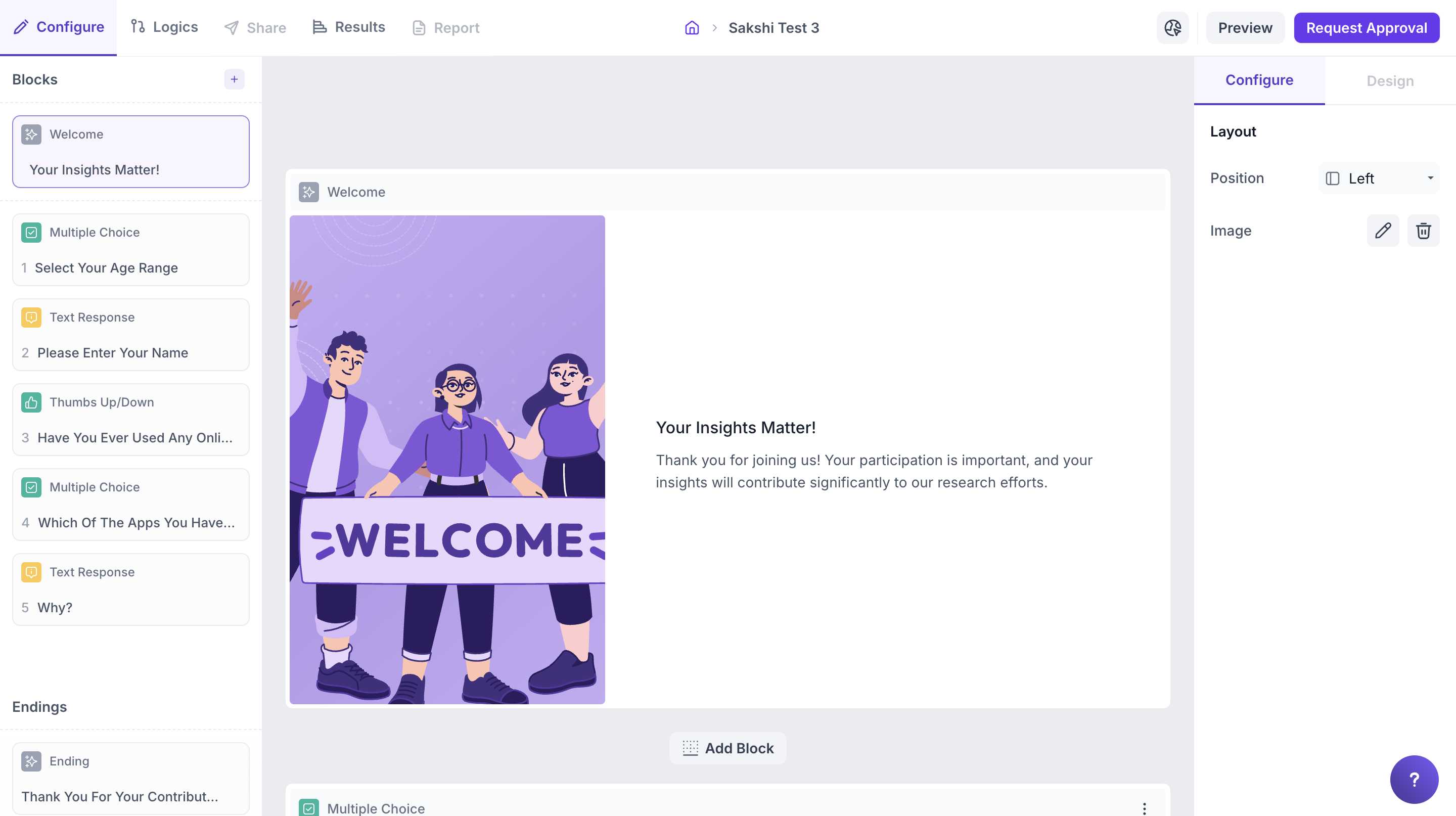
Step 2: Once you open the study, you will be landed on its create page; here, you will find all the question blocks added to the study on the left navigation panel.
Step 3: To delete a block, simply click on it and then click on the three dots located on the right-hand side of the block and select the delete option.
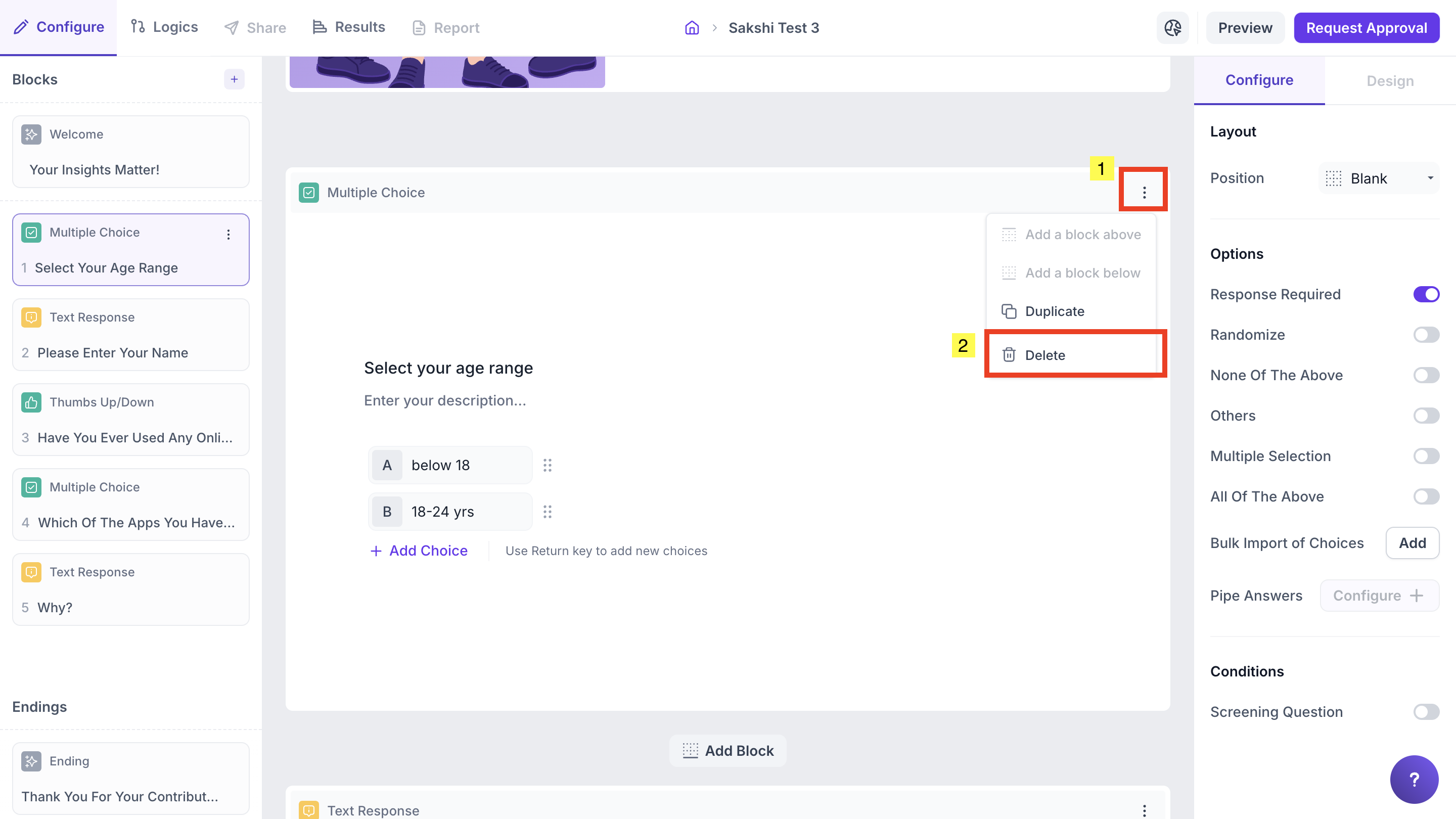
Note: Welcome page and thankyou page cannot be deleted from any quantitative study since they are mandatory in the studies.