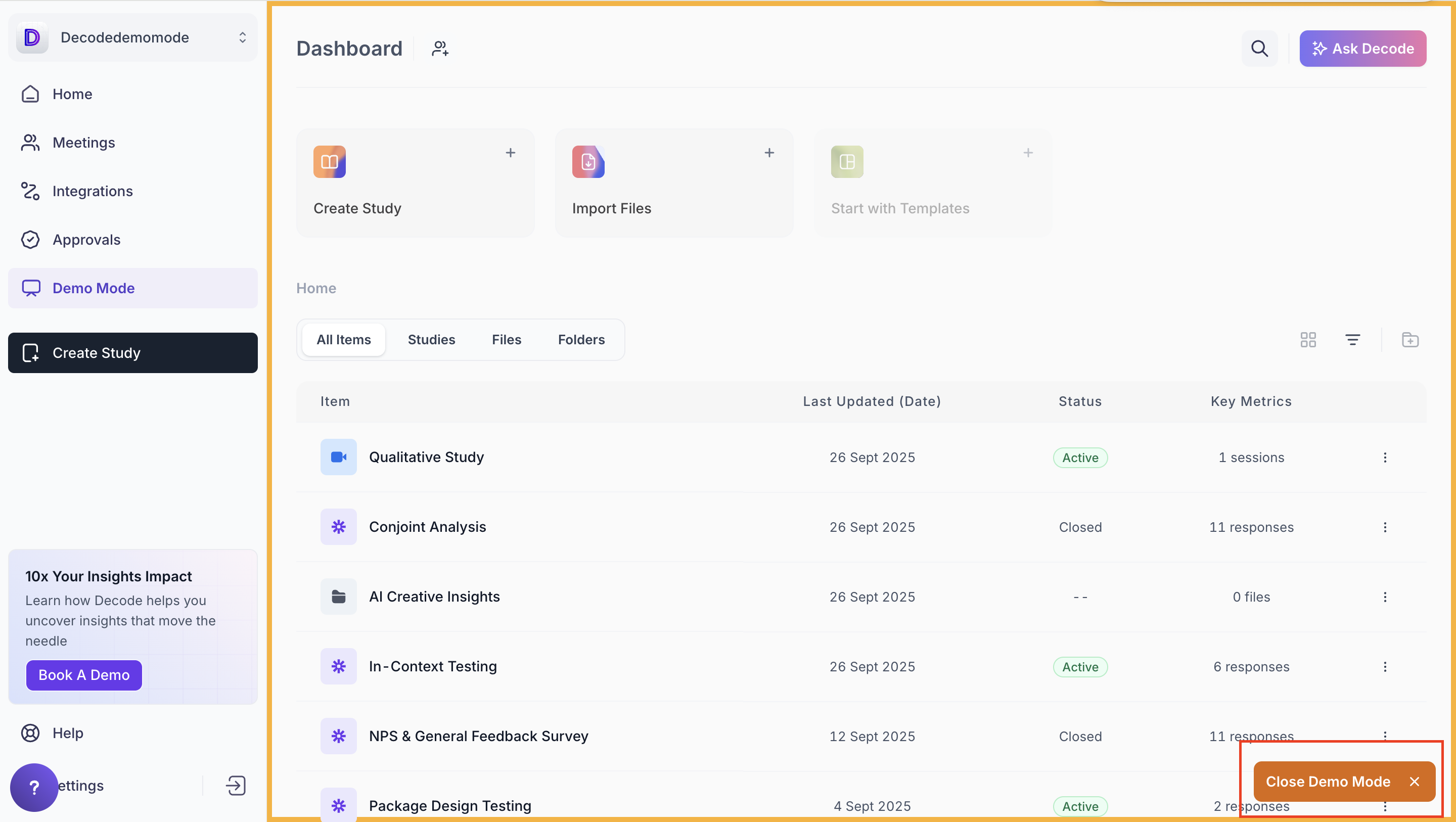Demo Mode in Decode
What is Demo Mode?
Demo Mode is an interactive environment that allows you to explore Decode’s research and study creation features without making any permanent changes or affecting live data. Think of it as a safe, controlled space where you can freely interact with the platform and learn how it works.
When you enter Demo Mode, you’ll have access to pre-populated studies and sample files, allowing you to click around, explore features and understand the platform’s functionalities, just like in a real workspace.
What can you do in Demo Mode?
While in Demo Mode, you can:
- Explore Studies and Blocks: Interact with existing studies, surveys and AI-powered creative insights to understand how they function.
- Learn with Confidence: Experiment freely without worrying about affecting live data.
- View Insights: Explore reports, dashboards and sample insights to see how data is analyzed and visualized.
How to Enable Demo Mode?
Follow these steps to activate Demo Mode in Decode:
Step 1: Log in to your Decode account to land on the Dashboard.
Step 2: From the Sidebar Navigation on the left, click on the “Demo Mode” button.
Step 3: Demo Mode will be activated, taking you to a sample library of studies. You can open these studies, explore different blocks and view insights just like you would in a live workspace.
Visual Cue: A yellow frame will appear around the Demo Mode interface, indicating that you are in Demo Mode.
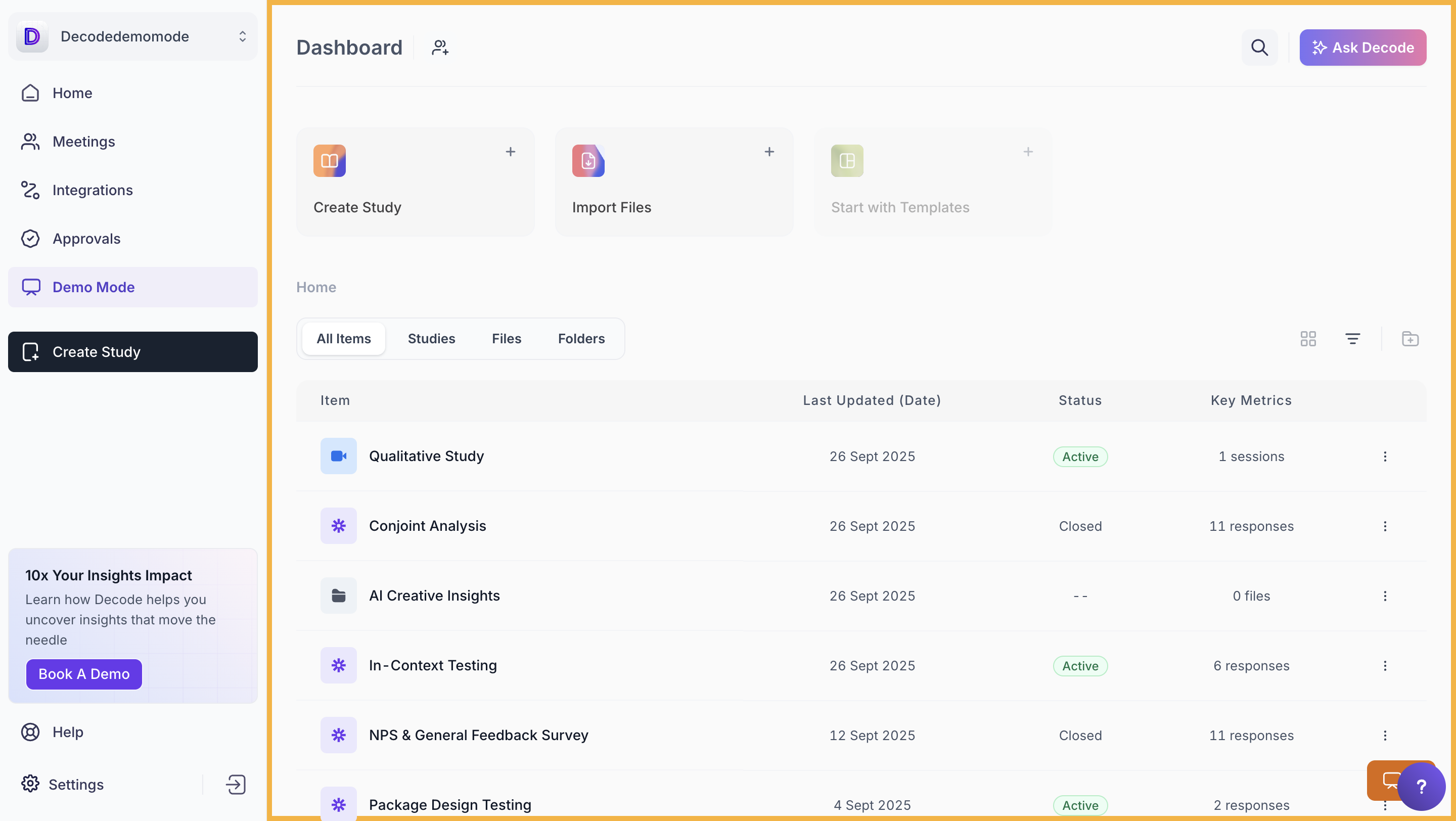
Step 4: To exit Demo Mode, click the “Close Demo Mode” button at the bottom of the screen, or click anywhere outside the Demo Mode interface.