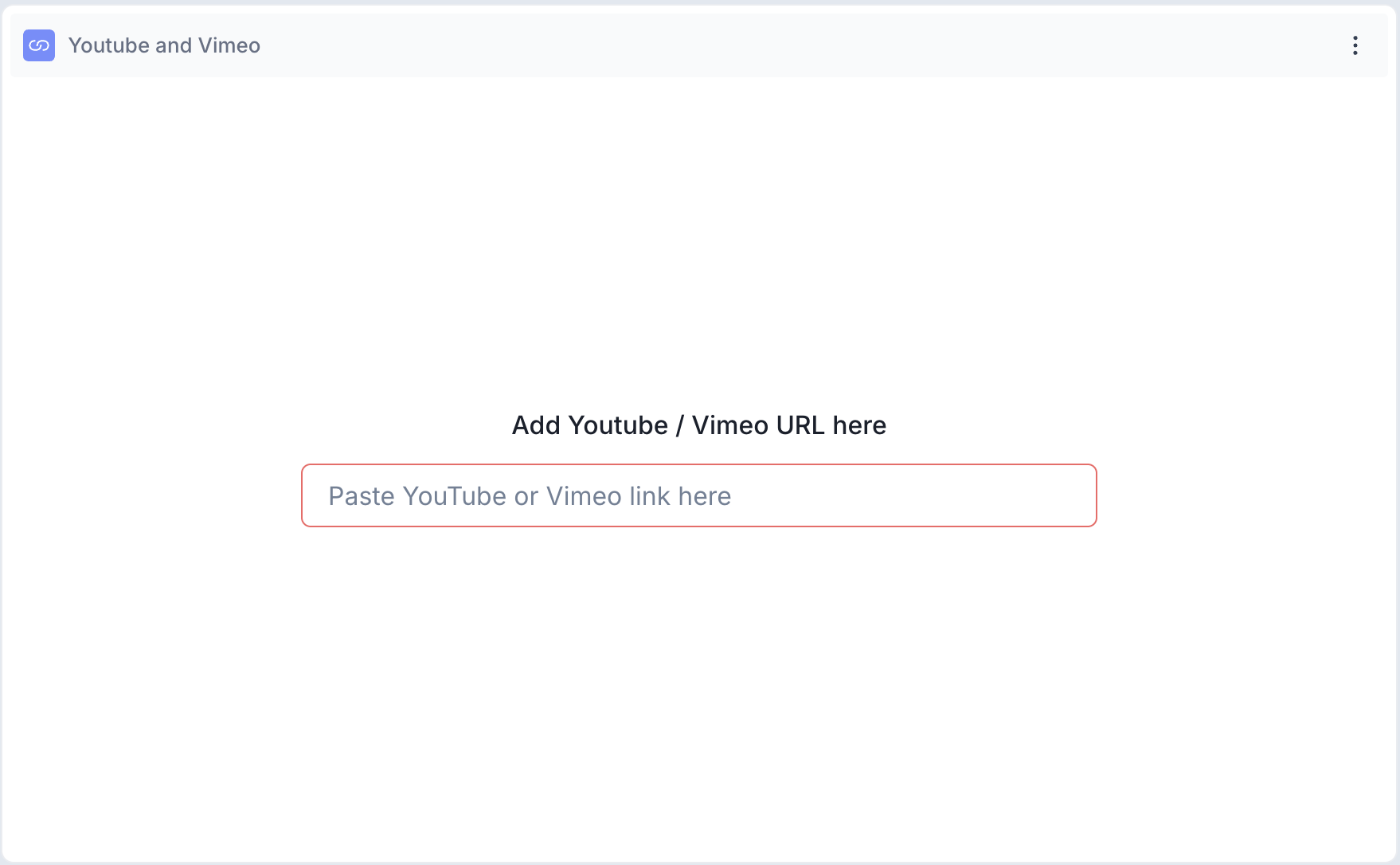Types of Media Blocks in Decode
Overview
Decode’s Media Blocks let you upload or embed creative content like videos or images directly into your studies. They're ideal for testing ads, packaging or product visuals in real time.
With Media Blocks, you can gather first impressions, emotional reactions and preferences all while your respondents interact with the creative as part of the survey.
Below are the different Media Blocks you can add to your study, along with common use cases to help you choose the right one.
1. Local file 📁: Use this block to upload a video or image from your local system (MP4, MOV, JPG, PNG). Once uploaded, a preview will be shown. This allows you to display media within your survey and collect respondent feedback on it ( Max file size: 200 MB; only 1 file can be uploaded ).
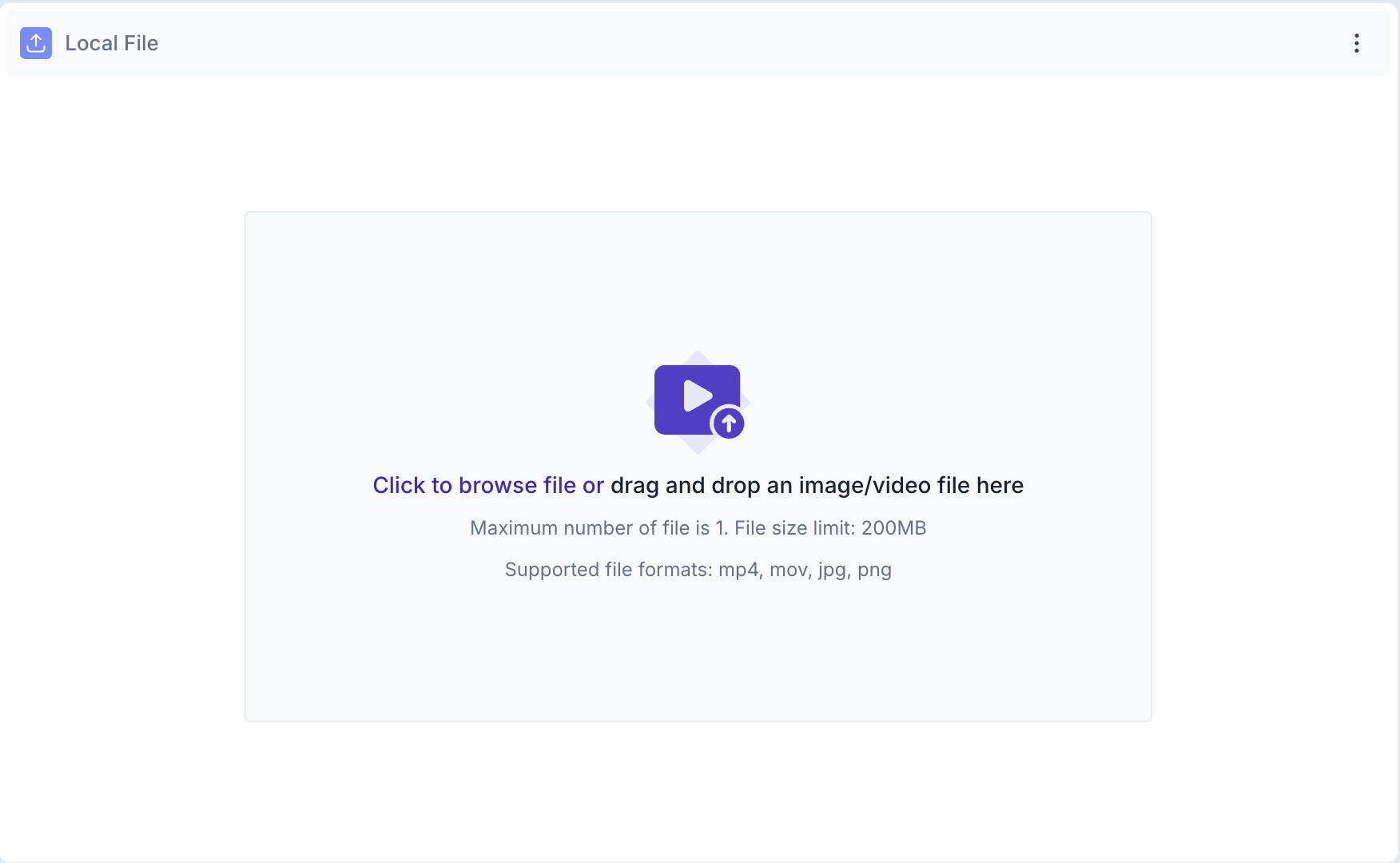
2. Youtube and Vimeo 📺: You can add a publicly accessible video link from YouTube or Vimeo by copying and pasting the URL into the media block. The video will be automatically processed, and a preview will appear once the link is validated.
If the video is private or embedding is restricted, an error message will be shown.